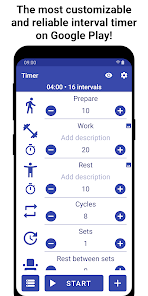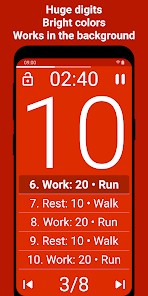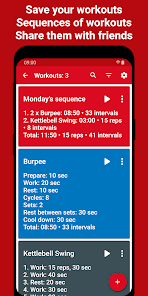body {
font-family: ‘Roboto’, Arial, sans-serif;
background-color: #f4f4f4;
color: #333;
margin: 0;
padding: 0;
}
.container {
max-width: 900px;
margin: 40px auto;
background-color: #fff;
border-radius: 8px;
box-shadow: 0 4px 12px rgba(0, 0, 0, 0.1);
padding: 20px;
}
.app-header {
display: flex;
align-items: center;
margin-bottom: 30px;
border-bottom: 2px solid #f0f0f0;
padding-bottom: 15px;
}
.app-icon {
width: 120px;
height: 120px;
margin-right: 25px;
border-radius: 8px;
}
.app-info {
flex-grow: 1;
}
.app-info h1 {
margin: 0;
font-size: 28px;
color: #2c3e50;
}
.app-info p {
margin: 5px 0;
color: #666;
}
.rating {
font-size: 24px;
font-weight: bold;
color: #f39c12;
}
.card {
background-color: #fff;
padding: 20px;
margin-bottom: 20px;
border-radius: 8px;
box-shadow: 0 2px 8px rgba(0, 0, 0, 0.05);
}
h2 {
font-size: 22px;
color: #2c3e50;
margin-bottom: 10px;
}
.buttons {
display: flex;
justify-content: center;
gap: 20px;
margin-bottom: 20px;
}
.download-button {
display: inline-block;
color: white;
padding: 8px 15px;
text-decoration: none;
border-radius: 5px;
font-weight: bold;
text-align: center;
min-width: 120px;
}
.download-button.active {
background-color: #3498db;
}
.download-button.inactive {
background-color: #ccc;
pointer-events: none;
}
.download-button.apple.active {
background-color: #555;
}
.download-button:hover.active {
background-color: #2980b9;
}
.download-button.apple:hover.active {
background-color: #333;
}
.screenshots {
position: relative;
max-height: 400px; /* Increase or decrease as needed */
display: flex;
align-items: center;
justify-content: center;
overflow: auto; /* Add this line to enable scrolling if content exceeds max-height */
}
.screenshot-image {
max-height: 400px;
max-width: 100%;
border-radius: 8px;
box-shadow: 0 2px 8px rgba(0, 0, 0, 0.1);
}
.screenshot-nav {
position: absolute;
top: 50%;
transform: translateY(-50%);
background-color: rgba(0, 0, 0, 0.5);
color: white;
padding: 10px 15px;
text-decoration: none;
border-radius: 50%;
font-size: 18px;
font-weight: bold;
}
.screenshot-nav.prev {
left: 10px;
}
.screenshot-nav.next {
right: 10px;
}
.footer {
text-align: center;
margin-top: 40px;
color: #aaa;
}
.rating-section {
display: flex;
flex-direction: column;
align-items: flex-start;
}
.rating-score {
font-size: 36px;
font-weight: bold;
margin-bottom: 10px;
}
.rating-stars {
font-size: 20px;
color: #f39c12;
margin-right: 5px;
}
.star {
color: #ccc;
}
.star.filled {
color: #f39c12;
}
.rating-votes {
font-size: 14px;
color: #666;
margin-bottom: 20px;
}
.rating-bar {
display: flex;
align-items: center;
width: 100%;
margin-bottom: 10px;
}
.rating-level {
font-weight: bold;
color: #666;
width: 50px;
text-align: right;
padding-right: 10px;
}
.progress-bar {
height: 10px;
background-color: #eee;
border-radius: 10px;
overflow: hidden;
flex-grow: 1;
}
.progress-bar-fill {
height: 100%;
background-color: #3498db;
}
/* Styles for Table 1 */
.table-one {
border-collapse: collapse;
width: 100%;
text-align: center;
}
.table-one td {
padding: 10px;
vertical-align: middle;
border: none; /* No borders for Table 1 */
}
.table-one .rating-score {
font-size: 24px;
font-weight: bold;
}
.table-one .rating-stars {
margin-top: 5px;
}
.table-one .rating-votes {
font-size: 12px;
color: gray;
}
/* Styles for Table 2 */
.table-two {
width: 100%;
border-collapse: collapse;
margin-bottom: 20px;
text-align: center;
}
.table-two th, .table-two td {
padding: 8px;
text-align: center;
border: 1px solid black; /* Adds borders around cells */
}
.table-two th {
background-color: #f2f2f2;
}
/* For description list */
dt {
font-weight: bold;
margin-top: 10px;
}
dd {
margin-left: 20px;
}
@media (max-width: 767px) {
.table-two {
font-size: 12px;
}
.table-two th, .table-two td {
padding: 5px;
word-break: break-word;
}
}
@media (max-width: 480px) {
.table-two th, .table-two td {
font-size: 10px;
padding: 3px;
}
}

Tabata Timer: Interval Timer
Developer: Eugene Sharafan
Category: Health & Fitness | App
Rating: 4.9 / 5 ★★★★☆
Download Tabata Timer: Interval Timer – Your Essential Workout Companion
Get ready to elevate your fitness routine with the Tabata Timer: Interval Timer app by Eugene Sharafan! This sleek and user-friendly application is specifically designed to assist athletes and fitness enthusiasts in keeping track of their high-intensity interval training (HIIT) workouts. Available for both iOS and Android, you can easily download and install the latest version from the App Store and Play Store.
Features
- Customizable Timers â²ï¸: Tailor your workout timers to fit your specific training needs, whether you’re following a Tabata protocol or creating your own interval patterns.
- User-Friendly Interface 📱: The straightforward interface and easy-to-read display make navigation seamless, whether you’re a tech whiz or just want a functional tool.
- Versatile Use ðŸ‹ï¸: Ideal for anyone from casual gym-goers to professional athletes, this app caters to a broad demographic with its adaptability and effectiveness.
- Audio Alerts 🔔: Stay on track with audio cues that signal the beginning and end of intervals, helping to keep your focus on the workout without constant checking.
Pros
- Simplicity & Functionality ✅: The app excels in providing a clean experience focused solely on workout tracking without disruptive distractions.
- Effective for HIIT 💪: Specially designed for high-intensity interval training, maximizing the efficacy of your workouts.
- Wide Appeal ðŸŒ: With its customization options, it attracts a diverse audience, ensuring it’s relevant for various fitness levels and goals.
Cons
- Limited Visual Features ðŸ‘ï¸: Some users might find the lack of intricate graphics or animations a downside, preferring a more visually dynamic app.
- Requires Routine Input 🔄: Users need to manually set up intervals for each new workout, which may be slightly time-consuming.
- No Social Sharing Options 📤: Unlike some fitness apps, this one does not offer features to share your workouts or results on social media.
Editor Review
The Tabata Timer: Interval Timer app from Eugene Sharafan stands out as a reliable companion for anyone engaging in high-intensity workouts. Offering robust customization features and a simple interface, it effectively meets the needs of a wide range of users. While it may lack some visual flair, the app’s focus on functionality and ease of use makes it a valuable coaching tool in your fitness routine. 💪🔥 If you are serious about elevating your workouts and tracking your progress, this is the perfect app for you.
User Reviews
Play Store Reviews:
âââââ (4.8/5) – Perfect for my HIIT workouts! Super easy to customize!
ââââ☆ (4.5/5) – Love the straightforward design. Great timer for training sessions.
âââââ (4.7/5) – This app keeps me motivated during my workouts! Highly recommend!
ââââ☆ (4.6/5) – Great for Tabata. Would love to see more features in the future.
App Store Reviews:
âââââ (4.9/5) – Absolutely my go-to for interval training! So intuitive.
ââââ☆ (4.4/5) – Solid app! Keeps me on track during my workouts.
âââââ (4.8/5) – Easy to use and very effective. Perfect for HIIT!
ââââ☆ (4.5/5) – Fantastic app, though a bit more variety in sounds would be nice.
Transform Your Fitness Routine Today!
Experience the intense workouts you deserve with the Tabata Timer: Interval Timer app. Tailor your sessions to your needs, stay focused, and feel the burn with every interval you achieve! Click the download button below to start your journey towards your fitness goals! ðŸƒâ€â™‚ï¸ðŸ’¥
4.9 ★★★★☆ 344+ Votes | 5 4 3 2 1 |
Similar Apps to Tabata Timer: Interval Timer
| Title | Description | Key Features | Platform(s) |
|---|---|---|---|
| Interval Timer | A simple interval timer that helps you track your workout intervals. | Customizable intervals, multiple timer presets, background music. | iOS, Android |
| HIIT Workout Timer | An effective timer designed specifically for high-intensity interval training. | Prepare time, workout time, rest time, voice prompts. | iOS, Android |
| Gymboss Interval Timer | A versatile timer that can be used for various workout routines including HIIT and Tabata. | Multiple timers, audible alerts, easy to use interface. | iOS, Android |
| Seconds Pro | Customizable interval timer for all types of interval training workouts. | Customizable layouts, pre-set intervals, tracking progress. | iOS, Android |
FAQ
1. What are some apps similar to Tabata Timer?
Some popular alternatives include Interval Timer, HIIT Workout Timer, Gymboss Interval Timer, and Seconds Pro.
2. Are these interval timers free to use?
Most of the mentioned apps are free to use but may offer premium features through in-app purchases.
3. Can I customize my intervals in these apps?
Yes, most of these apps allow you to customize the duration of your intervals, rests, and overall workout structure.
4. Do these apps work without an internet connection?
Yes, these timer apps can be used offline, as they do not require an internet connection to function once downloaded.
5. Which app is best for HIIT workouts?
Apps like HIIT Workout Timer and Gymboss Interval Timer are particularly popular for high-intensity interval training due to their specialized features.
const screenshots = document.querySelectorAll(‘.screenshot-image’);
const prevBtn = document.querySelector(‘.screenshot-nav.prev’);
const nextBtn = document.querySelector(‘.screenshot-nav.next’);
let currentIndex = 0;
function showScreenshot(index) {
screenshots.forEach((img, i) => {
img.style.display = i === index ? ‘block’ : ‘none’;
});
}
function showNextScreenshot() {
currentIndex = (currentIndex + 1) % screenshots.length;
showScreenshot(currentIndex);
}
function showPrevScreenshot() {
currentIndex = (currentIndex – 1 + screenshots.length) % screenshots.length;
showScreenshot(currentIndex);
}
prevBtn.addEventListener(‘click’, (e) => {
e.preventDefault();
showPrevScreenshot();
});
nextBtn.addEventListener(‘click’, (e) => {
e.preventDefault();
showNextScreenshot();
});
// Initialize the first screenshot
showScreenshot(0);