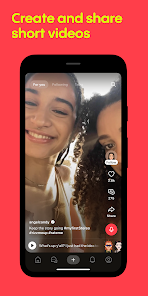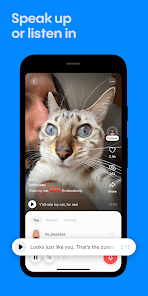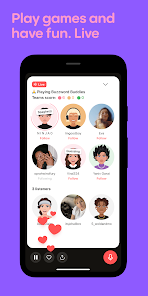body {
font-family: ‘Roboto’, Arial, sans-serif;
background-color: #f4f4f4;
color: #333;
margin: 0;
padding: 0;
}
.container {
max-width: 900px;
margin: 40px auto;
background-color: #fff;
border-radius: 8px;
box-shadow: 0 4px 12px rgba(0, 0, 0, 0.1);
padding: 20px;
}
.app-header {
display: flex;
align-items: center;
margin-bottom: 30px;
border-bottom: 2px solid #f0f0f0;
padding-bottom: 15px;
}
.app-icon {
width: 120px;
height: 120px;
margin-right: 25px;
border-radius: 8px;
}
.app-info {
flex-grow: 1;
}
.app-info h1 {
margin: 0;
font-size: 28px;
color: #2c3e50;
}
.app-info p {
margin: 5px 0;
color: #666;
}
.rating {
font-size: 24px;
font-weight: bold;
color: #f39c12;
}
.card {
background-color: #fff;
padding: 20px;
margin-bottom: 20px;
border-radius: 8px;
box-shadow: 0 2px 8px rgba(0, 0, 0, 0.05);
}
h2 {
font-size: 22px;
color: #2c3e50;
margin-bottom: 10px;
}
.buttons {
display: flex;
justify-content: center;
gap: 20px;
margin-bottom: 20px;
}
.download-button {
display: inline-block;
color: white;
padding: 8px 15px;
text-decoration: none;
border-radius: 5px;
font-weight: bold;
text-align: center;
min-width: 120px;
}
.download-button.active {
background-color: #3498db;
}
.download-button.inactive {
background-color: #ccc;
pointer-events: none;
}
.download-button.apple.active {
background-color: #555;
}
.download-button:hover.active {
background-color: #2980b9;
}
.download-button.apple:hover.active {
background-color: #333;
}
.screenshots {
position: relative;
max-height: 400px; /* Increase or decrease as needed */
display: flex;
align-items: center;
justify-content: center;
overflow: auto; /* Add this line to enable scrolling if content exceeds max-height */
}
.screenshot-image {
max-height: 400px;
max-width: 100%;
border-radius: 8px;
box-shadow: 0 2px 8px rgba(0, 0, 0, 0.1);
}
.screenshot-nav {
position: absolute;
top: 50%;
transform: translateY(-50%);
background-color: rgba(0, 0, 0, 0.5);
color: white;
padding: 10px 15px;
text-decoration: none;
border-radius: 50%;
font-size: 18px;
font-weight: bold;
}
.screenshot-nav.prev {
left: 10px;
}
.screenshot-nav.next {
right: 10px;
}
.footer {
text-align: center;
margin-top: 40px;
color: #aaa;
}
.rating-section {
display: flex;
flex-direction: column;
align-items: flex-start;
}
.rating-score {
font-size: 36px;
font-weight: bold;
margin-bottom: 10px;
}
.rating-stars {
font-size: 20px;
color: #f39c12;
margin-right: 5px;
}
.star {
color: #ccc;
}
.star.filled {
color: #f39c12;
}
.rating-votes {
font-size: 14px;
color: #666;
margin-bottom: 20px;
}
.rating-bar {
display: flex;
align-items: center;
width: 100%;
margin-bottom: 10px;
}
.rating-level {
font-weight: bold;
color: #666;
width: 50px;
text-align: right;
padding-right: 10px;
}
.progress-bar {
height: 10px;
background-color: #eee;
border-radius: 10px;
overflow: hidden;
flex-grow: 1;
}
.progress-bar-fill {
height: 100%;
background-color: #3498db;
}
/* Styles for Table 1 */
.table-one {
border-collapse: collapse;
width: 100%;
text-align: center;
}
.table-one td {
padding: 10px;
vertical-align: middle;
border: none; /* No borders for Table 1 */
}
.table-one .rating-score {
font-size: 24px;
font-weight: bold;
}
.table-one .rating-stars {
margin-top: 5px;
}
.table-one .rating-votes {
font-size: 12px;
color: gray;
}
/* Styles for Table 2 */
.table-two {
width: 100%;
border-collapse: collapse;
margin-bottom: 20px;
text-align: center;
}
.table-two th, .table-two td {
padding: 8px;
text-align: center;
border: 1px solid black; /* Adds borders around cells */
}
.table-two th {
background-color: #f2f2f2;
}
/* For description list */
dt {
font-weight: bold;
margin-top: 10px;
}
dd {
margin-left: 20px;
}
@media (max-width: 767px) {
.table-two {
font-size: 12px;
}
.table-two th, .table-two td {
padding: 5px;
word-break: break-word;
}
}
@media (max-width: 480px) {
.table-two th, .table-two td {
font-size: 10px;
padding: 3px;
}
}

Stereo: Speak Up & Share
Developer: Stereo App Ltd
Category: Social | App
Rating: 3.7 / 5 ★★★☆☆
Download Stereo: Speak Up & Share – Your Voice, Your Community!
Stereo: Speak Up & Share, created by Stereo App Ltd, is an innovative social audio app that directs its focus purely on audio interactions. This app allows users to engage in meaningful conversations without the pressure of using video or being in front of a camera. It’s a platform well-suited for individuals who appreciate the intimacy and authenticity that a good audio interaction can provide. Whether you’re looking to host your own talk show, share stories, or simply enjoy listening to others, Stereo offers an immersive experience that stands apart from traditional visual social networks. 🎧🗣ï¸
Check the download buttons below to see if you can download and install the latest version of Stereo from the App Store and Play Store, ensuring access to a vibrant community that thrives on voice communication.
Features
- Audio-Only Conversations 🎤: Shift your social interactions to audio, making it easier to connect without the visual pressure.
- Create Talk Shows 🗓ï¸: Host your own show, share your thoughts, and interact with your audience in real-time.
- Discover New Voices ðŸŒ: Explore diverse content by tuning into various speakers, fostering a sense of global connection.
- Easily Share Stories ðŸ“: Share experiences and anecdotes in a casual yet engaging environment, reminiscent of radio storytelling.
- Community Engagement ðŸ¤: Join discussions and make connections with users who share similar interests.
Pros
- Unique Social Experience 🎶: Audio-focused platform sets it apart from other social networking apps.
- Nostalgic Feel 📻: Reminiscent of radio’s golden days, offering a comforting break from video-based platforms.
- User-Friendly Interface â©: Easy-to-navigate design encourages user interaction and participation.
- Flexibility in Communication 🌟: Users can engage in conversations at their own pace, making it stress-free.
Cons
- Limited Visual Engagement 🖥ï¸: Lack of visual elements may not appeal to everyone accustomed to video content.
- Audio Quality Dependency 🔊: Experiences can vary significantly depending on internet connectivity and device quality.
- Potential for Overwhelming Content 🚥: With a vast array of voices, finding specific topics can sometimes feel cluttered.
Editor Review
The latest version of Stereo: Speak Up & Share distinguishes itself with its exclusive focus on audio interactions, carving out a niche in the crowded social media landscape. The app fosters authentic connections reminiscent of radio’s golden era while offering a modern platform for individuals to express themselves. With its engaging features and user-friendly interface, the potential for meaningful conversations is vast. While some users may miss the visual aspect of social media, the auditory experience provides a unique way to connect, communicate, and collaborate. 🚀ðŸŒ
User Reviews
Play Store Reviews:
ââââ☆ (4.5/5) – Love the audio-only format! It’s refreshing and feels intimate.
âââââ (4.7/5) – Great app for discovering new voices and perspectives!
ââââ☆ (4.4/5) – Every conversation feels personal and genuine.
âââ☆☆ (3.8/5) – Would love more features, but I enjoy the concept!
App Store Reviews:
âââââ (4.6/5) – This app has transformed how I connect with others! Audio is the way to go.
ââââ☆ (4.2/5) – Engaging and fun! I enjoy the talk shows and interactive features.
ââââ☆ (4.3/5) – Nostalgic and engaging – like being on the radio!
âââ☆☆ (4.0/5) – Could use some improvements with audio clarity, but overall a solid app.
Ready to Amplify Your Voice?
Experience the unique world of audio conversations with Stereo: Speak Up & Share, the latest version available for download and installation on both iOS and Android. Dive into engaging discussions and connect with others through the power of your voice. Click the download button below to start your auditory journey today! 🎶🌟
3.7 ★★★☆☆ 345+ Votes | 5 4 3 2 1 |
Similar Apps to Stereo: Speak Up & Share
| Title | Description | Key Features | Platform(s) |
|---|---|---|---|
| Clubhouse | A social audio application where users can join and participate in live discussions. | Live discussions, create rooms, community engagement. | iOS, Android |
| Twitter Spaces | A feature on Twitter allowing users to host and join live audio conversations. | Live audio rooms, engagement with followers, guest speakers. | iOS, Android, Web |
| Discord | A communication platform popular among gamers that offers voice, video, and text chat. | Voice channels, community servers, screen sharing. | iOS, Android, Windows, Mac, Web |
| Podbean | A podcast hosting platform that allows users to create and listen to podcasts. | Podcast hosting, live streaming, discoverability. | iOS, Android, Web |
FAQ
1. What are some apps similar to Stereo?
Some popular alternatives include Clubhouse, Twitter Spaces, Discord, and Podbean.
2. Are these apps free to use?
Yes, these applications are generally free to use, but some may offer in-app purchases or premium features.
3. Can I use these apps for live discussions?
Absolutely! Apps like Clubhouse and Twitter Spaces are designed specifically for live audio discussions.
4. Do these apps require an account to use?
Yes, most of these apps require users to create an account to access their features.
5. What platforms can I use these apps on?
Most of these applications are available on iOS and Android, with some also available on the web and desktop platforms.
const screenshots = document.querySelectorAll(‘.screenshot-image’);
const prevBtn = document.querySelector(‘.screenshot-nav.prev’);
const nextBtn = document.querySelector(‘.screenshot-nav.next’);
let currentIndex = 0;
function showScreenshot(index) {
screenshots.forEach((img, i) => {
img.style.display = i === index ? ‘block’ : ‘none’;
});
}
function showNextScreenshot() {
currentIndex = (currentIndex + 1) % screenshots.length;
showScreenshot(currentIndex);
}
function showPrevScreenshot() {
currentIndex = (currentIndex – 1 + screenshots.length) % screenshots.length;
showScreenshot(currentIndex);
}
prevBtn.addEventListener(‘click’, (e) => {
e.preventDefault();
showPrevScreenshot();
});
nextBtn.addEventListener(‘click’, (e) => {
e.preventDefault();
showNextScreenshot();
});
// Initialize the first screenshot
showScreenshot(0);