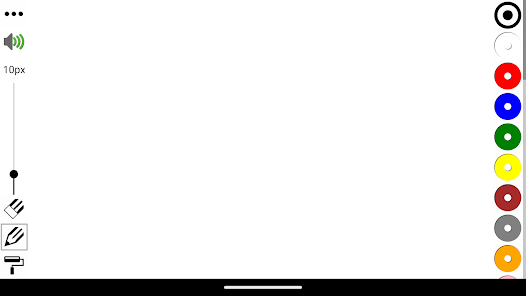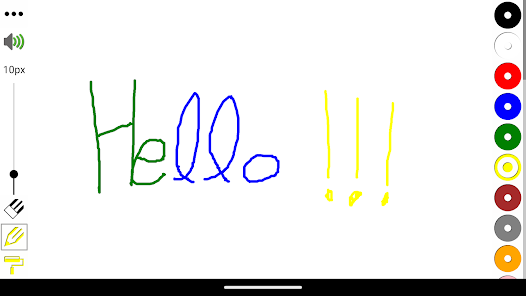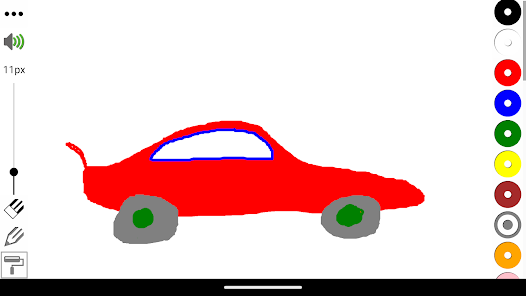body {
font-family: ‘Roboto’, Arial, sans-serif;
background-color: #f4f4f4;
color: #333;
margin: 0;
padding: 0;
}
.container {
max-width: 900px;
margin: 40px auto;
background-color: #fff;
border-radius: 8px;
box-shadow: 0 4px 12px rgba(0, 0, 0, 0.1);
padding: 20px;
}
.app-header {
display: flex;
align-items: center;
margin-bottom: 30px;
border-bottom: 2px solid #f0f0f0;
padding-bottom: 15px;
}
.app-icon {
width: 120px;
height: 120px;
margin-right: 25px;
border-radius: 8px;
}
.app-info {
flex-grow: 1;
}
.app-info h1 {
margin: 0;
font-size: 28px;
color: #2c3e50;
}
.app-info p {
margin: 5px 0;
color: #666;
}
.rating {
font-size: 24px;
font-weight: bold;
color: #f39c12;
}
.card {
background-color: #fff;
padding: 20px;
margin-bottom: 20px;
border-radius: 8px;
box-shadow: 0 2px 8px rgba(0, 0, 0, 0.05);
}
h2 {
font-size: 22px;
color: #2c3e50;
margin-bottom: 10px;
}
.buttons {
display: flex;
justify-content: center;
gap: 20px;
margin-bottom: 20px;
}
.download-button {
display: inline-block;
color: white;
padding: 8px 15px;
text-decoration: none;
border-radius: 5px;
font-weight: bold;
text-align: center;
min-width: 120px;
}
.download-button.active {
background-color: #3498db;
}
.download-button.inactive {
background-color: #ccc;
pointer-events: none;
}
.download-button.apple.active {
background-color: #555;
}
.download-button:hover.active {
background-color: #2980b9;
}
.download-button.apple:hover.active {
background-color: #333;
}
.screenshots {
position: relative;
max-height: 400px; /* Increase or decrease as needed */
display: flex;
align-items: center;
justify-content: center;
overflow: auto; /* Add this line to enable scrolling if content exceeds max-height */
}
.screenshot-image {
max-height: 400px;
max-width: 100%;
border-radius: 8px;
box-shadow: 0 2px 8px rgba(0, 0, 0, 0.1);
}
.screenshot-nav {
position: absolute;
top: 50%;
transform: translateY(-50%);
background-color: rgba(0, 0, 0, 0.5);
color: white;
padding: 10px 15px;
text-decoration: none;
border-radius: 50%;
font-size: 18px;
font-weight: bold;
}
.screenshot-nav.prev {
left: 10px;
}
.screenshot-nav.next {
right: 10px;
}
.footer {
text-align: center;
margin-top: 40px;
color: #aaa;
}
.rating-section {
display: flex;
flex-direction: column;
align-items: flex-start;
}
.rating-score {
font-size: 36px;
font-weight: bold;
margin-bottom: 10px;
}
.rating-stars {
font-size: 20px;
color: #f39c12;
margin-right: 5px;
}
.star {
color: #ccc;
}
.star.filled {
color: #f39c12;
}
.rating-votes {
font-size: 14px;
color: #666;
margin-bottom: 20px;
}
.rating-bar {
display: flex;
align-items: center;
width: 100%;
margin-bottom: 10px;
}
.rating-level {
font-weight: bold;
color: #666;
width: 50px;
text-align: right;
padding-right: 10px;
}
.progress-bar {
height: 10px;
background-color: #eee;
border-radius: 10px;
overflow: hidden;
flex-grow: 1;
}
.progress-bar-fill {
height: 100%;
background-color: #3498db;
}
/* Styles for Table 1 */
.table-one {
border-collapse: collapse;
width: 100%;
text-align: center;
}
.table-one td {
padding: 10px;
vertical-align: middle;
border: none; /* No borders for Table 1 */
}
.table-one .rating-score {
font-size: 24px;
font-weight: bold;
}
.table-one .rating-stars {
margin-top: 5px;
}
.table-one .rating-votes {
font-size: 12px;
color: gray;
}
/* Styles for Table 2 */
.table-two {
width: 100%;
border-collapse: collapse;
margin-bottom: 20px;
text-align: center;
}
.table-two th, .table-two td {
padding: 8px;
text-align: center;
border: 1px solid black; /* Adds borders around cells */
}
.table-two th {
background-color: #f2f2f2;
}
/* For description list */
dt {
font-weight: bold;
margin-top: 10px;
}
dd {
margin-left: 20px;
}
@media (max-width: 767px) {
.table-two {
font-size: 12px;
}
.table-two th, .table-two td {
padding: 5px;
word-break: break-word;
}
}
@media (max-width: 480px) {
.table-two th, .table-two td {
font-size: 10px;
padding: 3px;
}
}
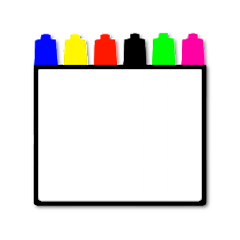
Spanish Lucas’ Whiteboard
Developer: Apps by Pablo
Category: Art & Design | App
Rating: 4 / 5 ★★★★☆
Download Spanish Lucas’ Whiteboard: The Ultimate Tool for Learning Spanish
Spanish Lucas’ Whiteboard, developed by Apps by Pablo, is an innovative educational app designed to enhance your Spanish language learning experience. This dynamic tool caters to learners at both beginner and intermediate levels, offering an intuitive interface that incorporates engaging features, including a bespoke virtual whiteboard.
Check the download buttons below to see if you can download and install the latest version of Spanish Lucas’ Whiteboard from the App Store and Play Store. The app’s unique approach utilizes visual aids along with writing tools, making the process of learning Spanish not only effective but also enjoyable. Forget about mundane flashcards – this app empowers you to practice writing and visualizing concepts in real time, allowing for a truly interactive educational experience. 🎓🇪🇸
Features
- Interactive Whiteboard ðŸ–ï¸: Utilize a customizable whiteboard to practice writing and drawing, fostering better retention of vocabulary and grammar.
- Visual Learning Aids 🌈: Access a range of visual resources and tools that enhance understanding and make learning more engaging.
- User-Friendly Interface 📱: Designed for ease of use, making it accessible for learners of all ages.
- Community Engagement ðŸ¤: Join a vibrant community of language learners, share your progress, and exchange tips.
- Progress Tracking 📊: Monitor your learning journey with built-in tracking tools to help you stay motivated and organized.
Pros
- Engaging Learning Environment 🎉: The interactive approach keeps learners motivated and invested in their studies.
- Real-Time Concept Visualization ðŸ‘ï¸: The whiteboard allows for immediate feedback and visualization of concepts, which aids comprehension.
- Accessible to All 🧑â€ðŸ¤â€ðŸ§‘: Whether you’re just starting out or looking to enhance existing skills, this app is suitable for various levels of proficiency.
- Community Features ðŸŒ: Engaging with other learners can provide additional support and inspiration.
Cons
- Limited to Spanish 😕: Unlike some multifunctional language apps, this tool focuses solely on Spanish, which might not be versatile for learners wanting to explore multiple languages.
- Content Volume 📚: Some users may find that the depth of content isn’t as extensive as other language learning apps.
- Learning Curve 📈: While user-friendly, beginners may require some time to fully navigate all the app’s features.
Editor Review
Spanish Lucas’ Whiteboard is an outstanding choice for anyone seeking to elevate their Spanish language skills in an engaging way. Its interactive design, paired with visual learning tools, provides a unique educational experience that sets it apart from traditional language-learning apps. While the focus on Spanish might limit some users, the app significantly enriches the learning journey, making it a valuable asset for anyone looking to improve. The community engagement adds to the overall experience, fostering a sense of belonging among learners. 🌟
User Reviews
Play Store Reviews:
ââââ☆ (4.5/5) – Fantastic app for beginners! The whiteboard feature is a game changer.
âââââ (4.6/5) – Love the visuals! Great way to learn vocabulary.
ââââ☆ (4.4/5) – Makes learning Spanish fun and interactive!
ââââ (4.3/5) – Wish there was more content, but love the community aspect!
App Store Reviews:
âââââ (4.7/5) – Best language learning app I’ve used! The whiteboard is super helpful.
ââââ☆ (4.5/5) – Enjoyable and educational. Would recommend to anyone learning Spanish!
ââââ (4.4/5) – Really engaging, but I hope they expand the content further.
ââââ☆ (4.3/5) – A great learning tool, especially for visual learners!
Ready to Transform Your Spanish Learning Experience?
Don’t miss out on the opportunity to explore the unique learning environment of Spanish Lucas’ Whiteboard. Download and install the latest version available on both iOS and Android to embark on an exciting journey of language mastery. Click the download button below to start your interactive learning adventure today! 🎯📚✨
4 ★★★★☆ 339+ Votes | 5 4 3 2 1 |
Similar Apps to Spanish Lucas’ Whiteboard
| Title | Description | Key Features | Platform(s) |
|---|---|---|---|
| Google Keep | A note-taking service that enables users to capture and organize their ideas easily. | Color-coded notes, voice memos, collaboration features. | iOS, Android, Web |
| Microsoft OneNote | A flexible note-taking application that lets users organize notes and ideas in a digital notebook. | Multi-device sync, drawing tools, collaboration, and tagging. | iOS, Android, Windows, Web |
| Jamboard | A digital interactive whiteboard that allows for collaborative brainstorming and ideation. | Real-time collaboration, sticky notes, and drawing tools. | iOS, Android, Web |
| Miro | A collaborative online whiteboard platform that helps teams work together in real-time. | Templates, sticky notes, draw tools, video chat integration. | iOS, Android, Web |
FAQ
1. What are some apps similar to Spanish Lucas’ Whiteboard?
Some popular alternatives include Google Keep, Microsoft OneNote, Jamboard, and Miro.
2. Are these apps free to use?
Most of these apps are free with optional premium features available through subscriptions.
3. Can I access these apps on multiple devices?
Yes, all of the mentioned apps support multi-device access, ensuring your notes are synced.
4. Do these apps support collaboration?
Yes, apps like Jamboard and Miro are specifically designed for real-time collaboration with others.
5. What features should I look for in a whiteboard or note-taking app?
Look for features such as real-time collaboration, easy organization of notes, drawing tools, and cross-device syncing for the best experience.
const screenshots = document.querySelectorAll(‘.screenshot-image’);
const prevBtn = document.querySelector(‘.screenshot-nav.prev’);
const nextBtn = document.querySelector(‘.screenshot-nav.next’);
let currentIndex = 0;
function showScreenshot(index) {
screenshots.forEach((img, i) => {
img.style.display = i === index ? ‘block’ : ‘none’;
});
}
function showNextScreenshot() {
currentIndex = (currentIndex + 1) % screenshots.length;
showScreenshot(currentIndex);
}
function showPrevScreenshot() {
currentIndex = (currentIndex – 1 + screenshots.length) % screenshots.length;
showScreenshot(currentIndex);
}
prevBtn.addEventListener(‘click’, (e) => {
e.preventDefault();
showPrevScreenshot();
});
nextBtn.addEventListener(‘click’, (e) => {
e.preventDefault();
showNextScreenshot();
});
// Initialize the first screenshot
showScreenshot(0);