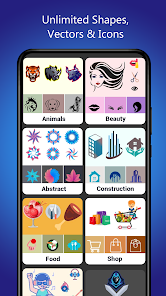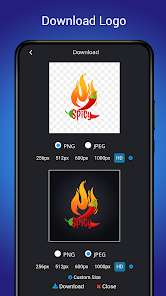body {
font-family: ‘Roboto’, Arial, sans-serif;
background-color: #f4f4f4;
color: #333;
margin: 0;
padding: 0;
}
.container {
max-width: 900px;
margin: 40px auto;
background-color: #fff;
border-radius: 8px;
box-shadow: 0 4px 12px rgba(0, 0, 0, 0.1);
padding: 20px;
}
.app-header {
display: flex;
align-items: center;
margin-bottom: 30px;
border-bottom: 2px solid #f0f0f0;
padding-bottom: 15px;
}
.app-icon {
width: 120px;
height: 120px;
margin-right: 25px;
border-radius: 8px;
}
.app-info {
flex-grow: 1;
}
.app-info h1 {
margin: 0;
font-size: 28px;
color: #2c3e50;
}
.app-info p {
margin: 5px 0;
color: #666;
}
.rating {
font-size: 24px;
font-weight: bold;
color: #f39c12;
}
.card {
background-color: #fff;
padding: 20px;
margin-bottom: 20px;
border-radius: 8px;
box-shadow: 0 2px 8px rgba(0, 0, 0, 0.05);
}
h2 {
font-size: 22px;
color: #2c3e50;
margin-bottom: 10px;
}
.buttons {
display: flex;
justify-content: center;
gap: 20px;
margin-bottom: 20px;
}
.download-button {
display: inline-block;
color: white;
padding: 8px 15px;
text-decoration: none;
border-radius: 5px;
font-weight: bold;
text-align: center;
min-width: 120px;
}
.download-button.active {
background-color: #3498db;
}
.download-button.inactive {
background-color: #ccc;
pointer-events: none;
}
.download-button.apple.active {
background-color: #555;
}
.download-button:hover.active {
background-color: #2980b9;
}
.download-button.apple:hover.active {
background-color: #333;
}
.screenshots {
position: relative;
max-height: 400px; /* Increase or decrease as needed */
display: flex;
align-items: center;
justify-content: center;
overflow: auto; /* Add this line to enable scrolling if content exceeds max-height */
}
.screenshot-image {
max-height: 400px;
max-width: 100%;
border-radius: 8px;
box-shadow: 0 2px 8px rgba(0, 0, 0, 0.1);
}
.screenshot-nav {
position: absolute;
top: 50%;
transform: translateY(-50%);
background-color: rgba(0, 0, 0, 0.5);
color: white;
padding: 10px 15px;
text-decoration: none;
border-radius: 50%;
font-size: 18px;
font-weight: bold;
}
.screenshot-nav.prev {
left: 10px;
}
.screenshot-nav.next {
right: 10px;
}
.footer {
text-align: center;
margin-top: 40px;
color: #aaa;
}
.rating-section {
display: flex;
flex-direction: column;
align-items: flex-start;
}
.rating-score {
font-size: 36px;
font-weight: bold;
margin-bottom: 10px;
}
.rating-stars {
font-size: 20px;
color: #f39c12;
margin-right: 5px;
}
.star {
color: #ccc;
}
.star.filled {
color: #f39c12;
}
.rating-votes {
font-size: 14px;
color: #666;
margin-bottom: 20px;
}
.rating-bar {
display: flex;
align-items: center;
width: 100%;
margin-bottom: 10px;
}
.rating-level {
font-weight: bold;
color: #666;
width: 50px;
text-align: right;
padding-right: 10px;
}
.progress-bar {
height: 10px;
background-color: #eee;
border-radius: 10px;
overflow: hidden;
flex-grow: 1;
}
.progress-bar-fill {
height: 100%;
background-color: #3498db;
}
/* Styles for Table 1 */
.table-one {
border-collapse: collapse;
width: 100%;
text-align: center;
}
.table-one td {
padding: 10px;
vertical-align: middle;
border: none; /* No borders for Table 1 */
}
.table-one .rating-score {
font-size: 24px;
font-weight: bold;
}
.table-one .rating-stars {
margin-top: 5px;
}
.table-one .rating-votes {
font-size: 12px;
color: gray;
}
/* Styles for Table 2 */
.table-two {
width: 100%;
border-collapse: collapse;
margin-bottom: 20px;
text-align: center;
}
.table-two th, .table-two td {
padding: 8px;
text-align: center;
border: 1px solid black; /* Adds borders around cells */
}
.table-two th {
background-color: #f2f2f2;
}
/* For description list */
dt {
font-weight: bold;
margin-top: 10px;
}
dd {
margin-left: 20px;
}
@media (max-width: 767px) {
.table-two {
font-size: 12px;
}
.table-two th, .table-two td {
padding: 5px;
word-break: break-word;
}
}
@media (max-width: 480px) {
.table-two th, .table-two td {
font-size: 10px;
padding: 3px;
}
}

Logo maker Design Logo creator
Developer: Splendid App Maker
Category: Business | App
Rating: 4.7 / 5 ★★★★☆
Download Logo Maker: Design Logo Creator by Splendid App Maker 🌟
The Logo Maker: Design Logo Creator app by Splendid App Maker emerges as an essential tool for anyone looking to establish a strong brand identity without the steep learning curve often associated with graphic design. Designed for entrepreneurs, freelancers, and small business owners, this app enables users to create professional-looking logos quickly and easily.
Available for both Android (APK) and iOS, you can find the latest version of Logo Maker on both the App Store and Play Store. With its user-friendly interface, the app offers a plethora of design options, making logo creation enjoyable for both novices and experienced designers alike.
Features
- Vast Library of Design Elements 🎨: Access an extensive collection of templates, icons, shapes, and typography to customize your logos.
- User-Friendly Interface 🌈: Navigate easily through a clean layout, allowing for intuitive design creation.
- Regular Updates 🔄: Benefit from continuous improvements and new tools that keep up with the latest design trends.
- No Graphic Design Skills Required 🌟: Easily design logos without needing prior experience, making it accessible for everyone.
Pros
- Efficient Creation Process âš¡: Save time with quick design tools that empower users to create logos in minutes.
- Creative Freedom 🎨: Unleash your creativity with diverse options that allow for personal expression in brand design.
- Regular Enhancements 🚀: Stay inspired with frequent updates that introduce fresh features and design elements.
- Perfect for Startups 💼: Ideal for new businesses needing to establish a strong visual identity quickly.
Cons
- Limited Advanced Features 🔒: May not satisfy professional designers seeking advanced graphic design tools.
- Watermarked Designs 🚫: Some features may require purchase or subscription for watermark-free designs.
- Learning Curve for Complex Designs 🧠: While intuitive, creating highly intricate designs may still pose a challenge for some users.
Editor Review
The Logo Maker: Design Logo Creator app stands out as a highly effective solution for crafting logos that resonate with a brand’s essence. With its latest version, the app offers a rich array of templates and design elements that allow creativity to flourish. Users can quickly create logos that are not only visually appealing but also professional, which is crucial in today’s digital marketplace. While it lacks some advanced features that pro designers might require, it perfectly caters to the needs of small business owners and those new to logo creation. 🌟
User Reviews
Play Store Reviews:
âï¸âï¸âï¸âï¸â˜† (4.5/5) – “Love the variety! This app has really helped me create a unique logo for my business.”
âï¸âï¸âï¸âï¸â˜† (4.4/5) – “Easy to use and great options. I’m not a designer, but this made me feel like one!”
âï¸âï¸âï¸âï¸âï¸ (4.8/5) – “A fantastic tool for startups. The templates are really professional-looking!”
âï¸âï¸âï¸âï¸â˜† (4.3/5) – “Great experience! Would love to see more design elements though.”
App Store Reviews:
âï¸âï¸âï¸âï¸âï¸ (4.6/5) – “The best logo maker I’ve used! Simple and powerful.”
âï¸âï¸âï¸âï¸â˜† (4.5/5) – “Highly recommend! Helped my side business get off the ground.”
âï¸âï¸âï¸â˜†â˜† (4.3/5) – “Good app, but I wish I could save designs in more formats.”
âï¸âï¸âï¸âï¸â˜† (4.4/5) – “Intuitive design, but I hope they add more customization features.”
Ready to Elevate Your Brand Identity?
Join countless satisfied users and discover the potential of your brand with the Logo Maker: Design Logo Creator. Download and install the latest version on your device for the ultimate logo design experience. Click the download button below and start unleashing your creativity today! ✨📲
4.7 ★★★★☆ 349+ Votes | 5 4 3 2 1 |
Similar Apps to Logo maker Design Logo creator
| Title | Description | Key Features | Platform(s) |
|---|---|---|---|
| Canva | A graphic design app that allows users to create a variety of visual content, including logos. | Templates, easy drag-and-drop interface, extensive design tools. | iOS, Android, Web |
| Hatchful by Shopify | A free logo maker that helps users create custom logos for their business. | Custom templates, icon library, editing tools. | Web, iOS, Android |
| Logo Maker – Create a Logo | An easy-to-use logo design app with thousands of templates and design elements. | Customizable templates, advanced editing tools, save options. | iOS, Android |
| DesignEvo | A powerful logo maker with millions of icons and templates for creating logos. | Logo templates, customization options, high-resolution downloads. | Web, iOS, Android |
| Looka | An AI-powered logo maker that creates personalized logos based on user input. | AI logo generation, branding tools, different format exports. | Web |
FAQ
1. What are some apps similar to Logo maker Design Logo creator?
Popular alternatives include Canva, Hatchful by Shopify, Logo Maker – Create a Logo, DesignEvo, and Looka.
2. Are these apps free to use?
Many of these apps are free to use, but they may offer premium features for a fee.
3. Can I create logos for my business using these apps?
Yes, all of these apps are designed to help you create professional-quality logos for your business.
4. Are these logo design apps user-friendly?
Yes, most of these apps provide a user-friendly interface with drag-and-drop functionality for easy logo creation.
5. Do I need design experience to use these apps?
No design experience is required; these apps cater to both beginners and experienced designers.
const screenshots = document.querySelectorAll(‘.screenshot-image’);
const prevBtn = document.querySelector(‘.screenshot-nav.prev’);
const nextBtn = document.querySelector(‘.screenshot-nav.next’);
let currentIndex = 0;
function showScreenshot(index) {
screenshots.forEach((img, i) => {
img.style.display = i === index ? ‘block’ : ‘none’;
});
}
function showNextScreenshot() {
currentIndex = (currentIndex + 1) % screenshots.length;
showScreenshot(currentIndex);
}
function showPrevScreenshot() {
currentIndex = (currentIndex – 1 + screenshots.length) % screenshots.length;
showScreenshot(currentIndex);
}
prevBtn.addEventListener(‘click’, (e) => {
e.preventDefault();
showPrevScreenshot();
});
nextBtn.addEventListener(‘click’, (e) => {
e.preventDefault();
showNextScreenshot();
});
// Initialize the first screenshot
showScreenshot(0);