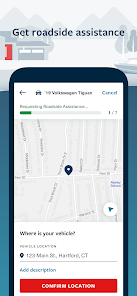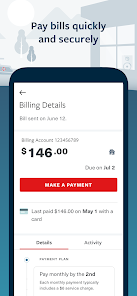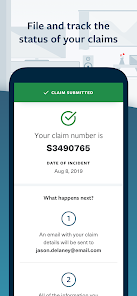body {
font-family: ‘Roboto’, Arial, sans-serif;
background-color: #f4f4f4;
color: #333;
margin: 0;
padding: 0;
}
.container {
max-width: 900px;
margin: 40px auto;
background-color: #fff;
border-radius: 8px;
box-shadow: 0 4px 12px rgba(0, 0, 0, 0.1);
padding: 20px;
}
.app-header {
display: flex;
align-items: center;
margin-bottom: 30px;
border-bottom: 2px solid #f0f0f0;
padding-bottom: 15px;
}
.app-icon {
width: 120px;
height: 120px;
margin-right: 25px;
border-radius: 8px;
}
.app-info {
flex-grow: 1;
}
.app-info h1 {
margin: 0;
font-size: 28px;
color: #2c3e50;
}
.app-info p {
margin: 5px 0;
color: #666;
}
.rating {
font-size: 24px;
font-weight: bold;
color: #f39c12;
}
.card {
background-color: #fff;
padding: 20px;
margin-bottom: 20px;
border-radius: 8px;
box-shadow: 0 2px 8px rgba(0, 0, 0, 0.05);
}
h2 {
font-size: 22px;
color: #2c3e50;
margin-bottom: 10px;
}
.buttons {
display: flex;
justify-content: center;
gap: 20px;
margin-bottom: 20px;
}
.download-button {
display: inline-block;
color: white;
padding: 8px 15px;
text-decoration: none;
border-radius: 5px;
font-weight: bold;
text-align: center;
min-width: 120px;
}
.download-button.active {
background-color: #3498db;
}
.download-button.inactive {
background-color: #ccc;
pointer-events: none;
}
.download-button.apple.active {
background-color: #555;
}
.download-button:hover.active {
background-color: #2980b9;
}
.download-button.apple:hover.active {
background-color: #333;
}
.screenshots {
position: relative;
max-height: 400px; /* Increase or decrease as needed */
display: flex;
align-items: center;
justify-content: center;
overflow: auto; /* Add this line to enable scrolling if content exceeds max-height */
}
.screenshot-image {
max-height: 400px;
max-width: 100%;
border-radius: 8px;
box-shadow: 0 2px 8px rgba(0, 0, 0, 0.1);
}
.screenshot-nav {
position: absolute;
top: 50%;
transform: translateY(-50%);
background-color: rgba(0, 0, 0, 0.5);
color: white;
padding: 10px 15px;
text-decoration: none;
border-radius: 50%;
font-size: 18px;
font-weight: bold;
}
.screenshot-nav.prev {
left: 10px;
}
.screenshot-nav.next {
right: 10px;
}
.footer {
text-align: center;
margin-top: 40px;
color: #aaa;
}
.rating-section {
display: flex;
flex-direction: column;
align-items: flex-start;
}
.rating-score {
font-size: 36px;
font-weight: bold;
margin-bottom: 10px;
}
.rating-stars {
font-size: 20px;
color: #f39c12;
margin-right: 5px;
}
.star {
color: #ccc;
}
.star.filled {
color: #f39c12;
}
.rating-votes {
font-size: 14px;
color: #666;
margin-bottom: 20px;
}
.rating-bar {
display: flex;
align-items: center;
width: 100%;
margin-bottom: 10px;
}
.rating-level {
font-weight: bold;
color: #666;
width: 50px;
text-align: right;
padding-right: 10px;
}
.progress-bar {
height: 10px;
background-color: #eee;
border-radius: 10px;
overflow: hidden;
flex-grow: 1;
}
.progress-bar-fill {
height: 100%;
background-color: #3498db;
}
/* Styles for Table 1 */
.table-one {
border-collapse: collapse;
width: 100%;
text-align: center;
}
.table-one td {
padding: 10px;
vertical-align: middle;
border: none; /* No borders for Table 1 */
}
.table-one .rating-score {
font-size: 24px;
font-weight: bold;
}
.table-one .rating-stars {
margin-top: 5px;
}
.table-one .rating-votes {
font-size: 12px;
color: gray;
}
/* Styles for Table 2 */
.table-two {
width: 100%;
border-collapse: collapse;
margin-bottom: 20px;
text-align: center;
}
.table-two th, .table-two td {
padding: 8px;
text-align: center;
border: 1px solid black; /* Adds borders around cells */
}
.table-two th {
background-color: #f2f2f2;
}
/* For description list */
dt {
font-weight: bold;
margin-top: 10px;
}
dd {
margin-left: 20px;
}
@media (max-width: 767px) {
.table-two {
font-size: 12px;
}
.table-two th, .table-two td {
padding: 5px;
word-break: break-word;
}
}
@media (max-width: 480px) {
.table-two th, .table-two td {
font-size: 10px;
padding: 3px;
}
}

Travelers Mobile
Developer: The Travelers Indemnity Company
Category: Finance | App
Rating: 3.5 / 5 ★★★☆☆
Download Travelers Mobile: Your Insurance Management Companion
Travelers Mobile, developed by The Travelers Indemnity Company, is a digital assistant designed to simplify the insurance management experience for policyholders. This intuitive app is available for both Android and iOS users, offering a seamless way to handle policy management, claim filing, and support—all in one place. With the latest version at your fingertips, you can enhance your insurance experience conveniently.
When you download and install Travelers Mobile, you’ll discover a sleek interface coupled with robust functionalities that make managing insurance a breeze. The app underscores The Travelers Indemnity Company’s commitment to modernizing insurance through technology, making reliable resources just a tap away. ðŸŒ
Features
- Policy Management 📊: Access and manage your insurance policies effortlessly. View details, coverage, and more.
- Easy Claims Filing ðŸ“: File claims with ease using step-by-step guidance, ensuring you’re never left in the dark during the claims process.
- Customer Support 📞: Get in touch with customer service easily for assistance or inquiries, ensuring that help is always within reach.
- Direct Billing Options 💳: Manage your payments and billing preferences, making transactions straightforward and hassle-free.
- Informative Resources 📚: Access useful tips and articles to help you navigate insurance-related inquiries and improve your understanding.
Pros
- User-Friendly Interface 🖥ï¸: The app’s design emphasizes simplicity, making it easy for users of all ages to navigate.
- Comprehensive Management Tool 🛠ï¸: Handles multiple aspects of insurance management, all in one convenient location.
- Reliable Customer Support ðŸ…: Quick access to customer service ensures user queries can be resolved promptly.
- Time-Saving Features â³: With the ability to manage everything from claims to payments instantaneously, the app streamlines tasks that would otherwise take time.
Cons
- Limited Offline Functionality 📵: Some features may require an internet connection, making it less usable on the go without access.
- Occasional Bugs âš ï¸: Users may experience minor glitches or slow loading times at times, depending on their device or connectivity.
- Overwhelming for New Users â“: The app’s extensive features may feel a bit much for users unfamiliar with insurance apps.
Editor Review
Travelers Mobile stands out in the realm of insurance apps, offering an all-in-one solution for policyholders. The thoughtful design and intuitive functionality are commendable, ensuring that even those new to technology can manage their insurance policies without hassle. Though there might be occasional bugs and a learning curve for some users, the app’s advantages far outweigh its drawbacks. Travelers Mobile is indeed a trustworthy tool for anyone looking to manage their insurance efficiently. 🌟
User Reviews
Play Store Reviews:
ââââ☆ (4.5/5) – Great app! Makes managing my policy super easy and keeps me informed.
ââââ☆ (4.3/5) – User-friendly design! Have filed a claim without any issues.
âââââ (4.6/5) – Very convenient! I love having all my insurance info in one app.
âââ☆☆ (4.2/5) – Some features are a bit slow to load, but overall a solid app.
App Store Reviews:
âââââ (4.5/5) – Perfect app for quick access to my insurance. Love the design!
ââââ☆ (4.4/5) – Easy to navigate! A few bugs but still very useful.
ââââ☆ (4.3/5) – Makes managing claims straightforward and stress-free!
âââ☆☆ (4.2/5) – Good app, but could use some improvements on responsiveness.
Ready to Simplify Your Insurance Management?
Experience the modern approach to managing your insurance needs with Travelers Mobile—available for download and installation on both iOS and Android devices. Don’t miss out on the opportunity to manage your policies effortlessly and access essential support. Click the download button below to start your journey toward easier insurance management today! 📱✨
3.5 ★★★☆☆ 346+ Votes | 5 4 3 2 1 |
Similar Apps to Travelers Mobile
| Title | Description | Key Features | Platform(s) |
|---|---|---|---|
| TripIt | A travel organization app that keeps all your travel plans in one place. | Itinerary management, flight tracking, share plans with others. | iOS, Android, Web |
| Google Maps | A mapping service that provides directions, local business information, and more. | Navigation, traffic updates, local recommendations. | iOS, Android, Web |
| Expedia | A travel booking platform for accommodations, flights, and activities. | Hotel booking, flight search, car rentals. | iOS, Android, Web |
| Skyscanner | A travel search engine that helps find the best deals on flights, hotels, and rentals. | Price alerts, flexible search options, compare prices. | iOS, Android, Web |
FAQ
1. What are some apps similar to Travelers Mobile?
Some popular alternatives include TripIt, Google Maps, Expedia, and Skyscanner.
2. Are these apps free to use?
Yes, all of the mentioned apps are free to use but may offer in-app purchases and premium features.
3. Can I use these apps offline?
Some features in these apps may require an internet connection, but many offer offline functionalities, like downloaded maps or itineraries.
4. Do these apps require an account to use?
Most of these apps provide more features if you create an account, but some can also be used without signing up.
5. What should I look for in a Travelers Mobile alternative?
Look for apps that offer itinerary management, travel organization, and mapping capabilities for a seamless travel experience.
const screenshots = document.querySelectorAll(‘.screenshot-image’);
const prevBtn = document.querySelector(‘.screenshot-nav.prev’);
const nextBtn = document.querySelector(‘.screenshot-nav.next’);
let currentIndex = 0;
function showScreenshot(index) {
screenshots.forEach((img, i) => {
img.style.display = i === index ? ‘block’ : ‘none’;
});
}
function showNextScreenshot() {
currentIndex = (currentIndex + 1) % screenshots.length;
showScreenshot(currentIndex);
}
function showPrevScreenshot() {
currentIndex = (currentIndex – 1 + screenshots.length) % screenshots.length;
showScreenshot(currentIndex);
}
prevBtn.addEventListener(‘click’, (e) => {
e.preventDefault();
showPrevScreenshot();
});
nextBtn.addEventListener(‘click’, (e) => {
e.preventDefault();
showNextScreenshot();
});
// Initialize the first screenshot
showScreenshot(0);