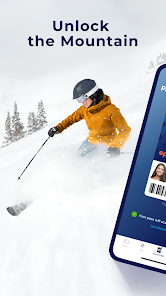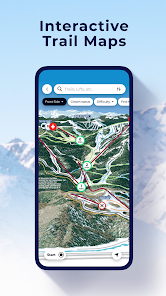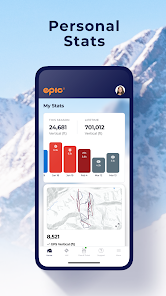body {
font-family: ‘Roboto’, Arial, sans-serif;
background-color: #f4f4f4;
color: #333;
margin: 0;
padding: 0;
}
.container {
max-width: 900px;
margin: 40px auto;
background-color: #fff;
border-radius: 8px;
box-shadow: 0 4px 12px rgba(0, 0, 0, 0.1);
padding: 20px;
}
.app-header {
display: flex;
align-items: center;
margin-bottom: 30px;
border-bottom: 2px solid #f0f0f0;
padding-bottom: 15px;
}
.app-icon {
width: 120px;
height: 120px;
margin-right: 25px;
border-radius: 8px;
}
.app-info {
flex-grow: 1;
}
.app-info h1 {
margin: 0;
font-size: 28px;
color: #2c3e50;
}
.app-info p {
margin: 5px 0;
color: #666;
}
.rating {
font-size: 24px;
font-weight: bold;
color: #f39c12;
}
.card {
background-color: #fff;
padding: 20px;
margin-bottom: 20px;
border-radius: 8px;
box-shadow: 0 2px 8px rgba(0, 0, 0, 0.05);
}
h2 {
font-size: 22px;
color: #2c3e50;
margin-bottom: 10px;
}
.buttons {
display: flex;
justify-content: center;
gap: 20px;
margin-bottom: 20px;
}
.download-button {
display: inline-block;
color: white;
padding: 8px 15px;
text-decoration: none;
border-radius: 5px;
font-weight: bold;
text-align: center;
min-width: 120px;
}
.download-button.active {
background-color: #3498db;
}
.download-button.inactive {
background-color: #ccc;
pointer-events: none;
}
.download-button.apple.active {
background-color: #555;
}
.download-button:hover.active {
background-color: #2980b9;
}
.download-button.apple:hover.active {
background-color: #333;
}
.screenshots {
position: relative;
max-height: 400px; /* Increase or decrease as needed */
display: flex;
align-items: center;
justify-content: center;
overflow: auto; /* Add this line to enable scrolling if content exceeds max-height */
}
.screenshot-image {
max-height: 400px;
max-width: 100%;
border-radius: 8px;
box-shadow: 0 2px 8px rgba(0, 0, 0, 0.1);
}
.screenshot-nav {
position: absolute;
top: 50%;
transform: translateY(-50%);
background-color: rgba(0, 0, 0, 0.5);
color: white;
padding: 10px 15px;
text-decoration: none;
border-radius: 50%;
font-size: 18px;
font-weight: bold;
}
.screenshot-nav.prev {
left: 10px;
}
.screenshot-nav.next {
right: 10px;
}
.footer {
text-align: center;
margin-top: 40px;
color: #aaa;
}
.rating-section {
display: flex;
flex-direction: column;
align-items: flex-start;
}
.rating-score {
font-size: 36px;
font-weight: bold;
margin-bottom: 10px;
}
.rating-stars {
font-size: 20px;
color: #f39c12;
margin-right: 5px;
}
.star {
color: #ccc;
}
.star.filled {
color: #f39c12;
}
.rating-votes {
font-size: 14px;
color: #666;
margin-bottom: 20px;
}
.rating-bar {
display: flex;
align-items: center;
width: 100%;
margin-bottom: 10px;
}
.rating-level {
font-weight: bold;
color: #666;
width: 50px;
text-align: right;
padding-right: 10px;
}
.progress-bar {
height: 10px;
background-color: #eee;
border-radius: 10px;
overflow: hidden;
flex-grow: 1;
}
.progress-bar-fill {
height: 100%;
background-color: #3498db;
}
/* Styles for Table 1 */
.table-one {
border-collapse: collapse;
width: 100%;
text-align: center;
}
.table-one td {
padding: 10px;
vertical-align: middle;
border: none; /* No borders for Table 1 */
}
.table-one .rating-score {
font-size: 24px;
font-weight: bold;
}
.table-one .rating-stars {
margin-top: 5px;
}
.table-one .rating-votes {
font-size: 12px;
color: gray;
}
/* Styles for Table 2 */
.table-two {
width: 100%;
border-collapse: collapse;
margin-bottom: 20px;
text-align: center;
}
.table-two th, .table-two td {
padding: 8px;
text-align: center;
border: 1px solid black; /* Adds borders around cells */
}
.table-two th {
background-color: #f2f2f2;
}
/* For description list */
dt {
font-weight: bold;
margin-top: 10px;
}
dd {
margin-left: 20px;
}
@media (max-width: 767px) {
.table-two {
font-size: 12px;
}
.table-two th, .table-two td {
padding: 5px;
word-break: break-word;
}
}
@media (max-width: 480px) {
.table-two th, .table-two td {
font-size: 10px;
padding: 3px;
}
}

My Epic: Skiing & Snowboarding
Developer: The Vail Corporation
Category: Sports | Game
Rating: 3.7 / 5 ★★★☆☆
Download My Epic: Your Ultimate Skiing & Snowboarding Companion
My Epic: Skiing & Snowboarding, developed by The Vail Corporation, is an exhilarating winter sports companion app that promises to elevate your snowy adventures! With a suite of outstanding features tailored to both skiers and snowboarders, this app is a premier choice for anyone looking to make the most of their time on the mountain.
Ready to download and install the latest version of My Epic? It’s available on both the App Store and Play Store, ensuring easy access for all users. This comprehensive app enhances your outdoor experience with real-time updates, community interaction, and extensive resort information, making every snow day truly epic! â„ï¸ðŸ‚
Features
- Cutting-Edge Tracking ðŸ“: Keep track of your skiing and snowboarding stats, ensuring you know your progress and achievements on the slopes.
- Real-Time Mountain Conditions 🌡ï¸: Get instant updates on weather and snow conditions for various resorts.
- Resort Information at Your Fingertips 📖: Access maps, trails, and other key information for all Vail Resorts properties.
- Community Engagement ðŸ¤: Connect with fellow snow enthusiasts, share tips, and celebrate the snow together!
- Intuitive Interface 📲: Enjoy a user-friendly layout that makes navigation a breeze, enhancing your overall experience.
Pros
- All-in-One Resource ðŸ”ï¸: The app is a comprehensive guide for winter sports enthusiasts, offering everything from tracking to community engagement.
- Stay Updated 📡: Real-time updates keep you informed, helping you make the most of your time on the slopes.
- Accessible for Everyone ðŸŒ: Whether you’re a beginner or an expert, the app has features that cater to all skill levels.
Cons
- Limited to Vail Resorts ðŸžï¸: Users might find the app less useful outside specific Vail properties, limiting its applicability.
- Data Usage 📈: Real-time features may use up cellular data, which could be a concern in areas with limited connectivity.
- Learning Curve 📉: Some users may require time to fully navigate and leverage all features effectively.
Editor Review
My Epic: Skiing & Snowboarding has established itself as a must-have app for winter sports lovers. The latest version impresses with its array of features designed for both tracking performance and enhancing the overall mountain experience. The user-friendliness and real-time updates are significant benefits, making planning your skiing or snowboarding day a breeze. Despite some limitations regarding geographical scope, the app succeeds in providing valuable tools and creating a sense of community. It’s a snowy must-have for anyone hitting the slopes! 🌟
User Reviews
Play Store Reviews:
ââââ☆ (4.3/5) – Great app for keeping track of my stats! Love the mountain condition updates.
ââââ☆ (4.5/5) – User-friendly interface, makes planning my ski day much easier!
âââââ (4.8/5) – My go-to app for snowboarding! Always up-to-date with conditions.
ââââ☆ (4.4/5) – Just wish it had more resort areas outside of Vail.
App Store Reviews:
âââââ (4.6/5) – Fantastic resource! It has everything I need for a day on the slopes.
ââââ☆ (4.4/5) – Love the tracking features! Makes skiing with friends so much more fun.
ââââ☆ (4.3/5) – Great app, but data usage can be an issue in some locations.
ââââ☆ (4.5/5) – Very helpful for keeping up with weather changes!
Ready to Hit the Slopes?
Experience the thrilling features of My Epic: Skiing & Snowboarding with its latest version available for download and installation on both iOS and Android. Join a community of winter sport enthusiasts and enhance your snowy adventures today! Click the download button below to embark on your epic snow journey! 🎿✨
3.7 ★★★☆☆ 344+ Votes | 5 4 3 2 1 |
Similar Games to My Epic: Skiing & Snowboarding
| Game Title | Description | Key Features | Platform(s) |
|---|---|---|---|
| Skiing Yeti Mountain | A thrilling skiing experience where players ski down dangerous mountains while escaping the Yeti. | Challenging slopes, stunning graphics, unlockable gear. | iOS, Android |
| Snowboard Party | A fast-paced snowboarding game that offers a range of tricks and challenges. | Customizable characters, various snowboard parks, multiplayer mode. | iOS, Android |
| Extreme Skiing | A high-speed skiing game focused on racing down mountains and performing stunts. | Realistic physics, multiple locations, leaderboard challenges. | iOS, Android |
| Alto’s Adventure | A visually stunning endless snowboarding game with simple controls and beautiful landscapes. | Endless gameplay, terrain variety, dynamic weather effects. | iOS, Android |
FAQ
1. What are some games similar to My Epic: Skiing & Snowboarding?
Some great alternatives include Skiing Yeti Mountain, Snowboard Party, Extreme Skiing, and Alto’s Adventure.
2. Are these games free to play?
Yes, most of the mentioned games are free to play with optional in-app purchases.
3. Can I play these games on my PC?
These games are primarily designed for mobile devices; however, some can be played on PC using emulators.
4. Do these games require an internet connection?
Generally, these games can be played offline, but online features may require an internet connection.
5. What should I look for in an alternative to My Epic: Skiing & Snowboarding?
Look for games that offer skiing or snowboarding mechanics, engaging gameplay, and a variety of slopes for an enjoyable experience.
const screenshots = document.querySelectorAll(‘.screenshot-image’);
const prevBtn = document.querySelector(‘.screenshot-nav.prev’);
const nextBtn = document.querySelector(‘.screenshot-nav.next’);
let currentIndex = 0;
function showScreenshot(index) {
screenshots.forEach((img, i) => {
img.style.display = i === index ? ‘block’ : ‘none’;
});
}
function showNextScreenshot() {
currentIndex = (currentIndex + 1) % screenshots.length;
showScreenshot(currentIndex);
}
function showPrevScreenshot() {
currentIndex = (currentIndex – 1 + screenshots.length) % screenshots.length;
showScreenshot(currentIndex);
}
prevBtn.addEventListener(‘click’, (e) => {
e.preventDefault();
showPrevScreenshot();
});
nextBtn.addEventListener(‘click’, (e) => {
e.preventDefault();
showNextScreenshot();
});
// Initialize the first screenshot
showScreenshot(0);