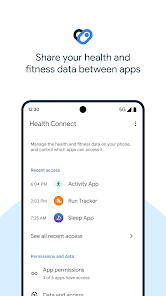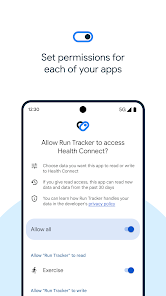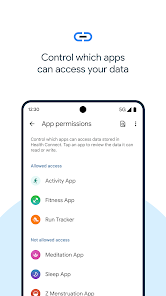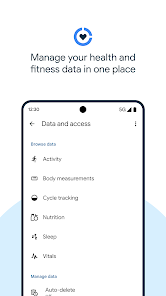body {
font-family: ‘Roboto’, Arial, sans-serif;
background-color: #f4f4f4;
color: #333;
margin: 0;
padding: 0;
}
.container {
max-width: 900px;
margin: 40px auto;
background-color: #fff;
border-radius: 8px;
box-shadow: 0 4px 12px rgba(0, 0, 0, 0.1);
padding: 20px;
}
.app-header {
display: flex;
align-items: center;
margin-bottom: 30px;
border-bottom: 2px solid #f0f0f0;
padding-bottom: 15px;
}
.app-icon {
width: 120px;
height: 120px;
margin-right: 25px;
border-radius: 8px;
}
.app-info {
flex-grow: 1;
}
.app-info h1 {
margin: 0;
font-size: 28px;
color: #2c3e50;
}
.app-info p {
margin: 5px 0;
color: #666;
}
.rating {
font-size: 24px;
font-weight: bold;
color: #f39c12;
}
.card {
background-color: #fff;
padding: 20px;
margin-bottom: 20px;
border-radius: 8px;
box-shadow: 0 2px 8px rgba(0, 0, 0, 0.05);
}
h2 {
font-size: 22px;
color: #2c3e50;
margin-bottom: 10px;
}
.buttons {
display: flex;
justify-content: center;
gap: 20px;
margin-bottom: 20px;
}
.download-button {
display: inline-block;
color: white;
padding: 8px 15px;
text-decoration: none;
border-radius: 5px;
font-weight: bold;
text-align: center;
min-width: 120px;
}
.download-button.active {
background-color: #3498db;
}
.download-button.inactive {
background-color: #ccc;
pointer-events: none;
}
.download-button.apple.active {
background-color: #555;
}
.download-button:hover.active {
background-color: #2980b9;
}
.download-button.apple:hover.active {
background-color: #333;
}
.screenshots {
position: relative;
max-height: 400px; /* Increase or decrease as needed */
display: flex;
align-items: center;
justify-content: center;
overflow: auto; /* Add this line to enable scrolling if content exceeds max-height */
}
.screenshot-image {
max-height: 400px;
max-width: 100%;
border-radius: 8px;
box-shadow: 0 2px 8px rgba(0, 0, 0, 0.1);
}
.screenshot-nav {
position: absolute;
top: 50%;
transform: translateY(-50%);
background-color: rgba(0, 0, 0, 0.5);
color: white;
padding: 10px 15px;
text-decoration: none;
border-radius: 50%;
font-size: 18px;
font-weight: bold;
}
.screenshot-nav.prev {
left: 10px;
}
.screenshot-nav.next {
right: 10px;
}
.footer {
text-align: center;
margin-top: 40px;
color: #aaa;
}
.rating-section {
display: flex;
flex-direction: column;
align-items: flex-start;
}
.rating-score {
font-size: 36px;
font-weight: bold;
margin-bottom: 10px;
}
.rating-stars {
font-size: 20px;
color: #f39c12;
margin-right: 5px;
}
.star {
color: #ccc;
}
.star.filled {
color: #f39c12;
}
.rating-votes {
font-size: 14px;
color: #666;
margin-bottom: 20px;
}
.rating-bar {
display: flex;
align-items: center;
width: 100%;
margin-bottom: 10px;
}
.rating-level {
font-weight: bold;
color: #666;
width: 50px;
text-align: right;
padding-right: 10px;
}
.progress-bar {
height: 10px;
background-color: #eee;
border-radius: 10px;
overflow: hidden;
flex-grow: 1;
}
.progress-bar-fill {
height: 100%;
background-color: #3498db;
}
/* Styles for Table 1 */
.table-one {
border-collapse: collapse;
width: 100%;
text-align: center;
}
.table-one td {
padding: 10px;
vertical-align: middle;
border: none; /* No borders for Table 1 */
}
.table-one .rating-score {
font-size: 24px;
font-weight: bold;
}
.table-one .rating-stars {
margin-top: 5px;
}
.table-one .rating-votes {
font-size: 12px;
color: gray;
}
/* Styles for Table 2 */
.table-two {
width: 100%;
border-collapse: collapse;
margin-bottom: 20px;
text-align: center;
}
.table-two th, .table-two td {
padding: 8px;
text-align: center;
border: 1px solid black; /* Adds borders around cells */
}
.table-two th {
background-color: #f2f2f2;
}
/* For description list */
dt {
font-weight: bold;
margin-top: 10px;
}
dd {
margin-left: 20px;
}
@media (max-width: 767px) {
.table-two {
font-size: 12px;
}
.table-two th, .table-two td {
padding: 5px;
word-break: break-word;
}
}
@media (max-width: 480px) {
.table-two th, .table-two td {
font-size: 10px;
padding: 3px;
}
}

Download Health Connect (Beta): Your Centralized Health Companion
Health Connect (Beta), developed by Google LLC, is an innovative digital health application designed to unify your health and wellness data into one comprehensive platform. This app aims to streamline the management of your physical and mental health, creating a holistic view of your well-being. With the latest version of Health Connect, available for APK for Android, you can experience seamless integration with various health apps and devices.
The app allows you to synchronize vital health metrics such as step counts, heart rates, sleep patterns, and even nutrition tracking. Navigating its user-friendly interface, users can easily access and manage their health data, fostering a more organized approach to wellness monitoring.
Features
- Comprehensive Health Tracking 📊: Collect and view health metrics from multiple sources, promoting an all-in-one health management experience.
- User-Friendly Interface 🖥ï¸: Intuitive design ensures easy navigation and accessibility for all users, regardless of tech-savviness.
- Privacy Control 🔒: Customize your data-sharing preferences, maintaining control over the information you share with apps and devices.
- App Integration 🔗: Connect with various health and fitness applications to create a cohesive health ecosystem.
- User Feedback Integration 📣: As a beta version, your input can directly influence the app’s development, allowing you to have a hand in its evolution.
Pros
- Holistic Health Management ðŸŒ: Combines data from various sources for a complete view of your wellness.
- Enhanced Privacy 🛡ï¸: You maintain full control over your personal wellness data.
- Robust Integration âš–ï¸: Connects easily with various health apps, improving user experience.
- Community Building 🌟: As users contribute feedback, a community sense emerges, enhancing the collective interest in the app’s future.
Cons
- Beta Version Limitations ðŸ£: As a beta app, there may be occasional bugs or inconsistencies in functionality.
- Android Only 📱: Currently limited to the Android platform, leaving iOS users out of the loop.
- Evolving Features 🔄: As features are in flux, users may find aspects of the app still in development.
Editor Review
Health Connect (Beta) by Google LLC presents itself as a revolutionary tool in the digital health space. Its ability to consolidate diverse health data into one platform while emphasizing user privacy is a significant advantage. The app’s focus on user feedback not only enhances its development trajectory but also ensures that it meets the evolving needs of its users. Whether you’re tracking fitness, sleep, or nutrition, this app aims to create a seamless experience that empowers you to take charge of your health. With Google’s reputable backing, users can expect innovation and continuous updates, making this app a compelling option for anyone looking to optimize their wellness journey. 🌟
User Reviews
Play Store Reviews:
ââââ☆ (4.4/5) – “Great interface and seamless integration! It really brings my health data together!”
âââââ (4.6/5) – “I love having all my health data in one app! Very useful for tracking my progress.”
ââââ☆ (4.3/5) – “Still some bugs but overall a solid app. Eager to see future updates!”
ââââ☆ (4.5/5) – “User privacy features are impressive!”
App Store Reviews:
âââââ (4.5/5) – “This app helps me keep track of everything, I can’t imagine going back to using multiple apps!”
ââââ☆ (4.4/5) – “As a health enthusiast, this is a must-have. Just needs more features!”
âââ☆☆ (4.2/5) – “Good concept but still has room for improvement. Excited for future updates!”
ââââ☆ (4.3/5) – “Perfect for tracking everything in one place. Big thumbs up from me!”
Ready to Take Charge of Your Health?
Empower yourself with data-driven insights using Health Connect (Beta) by Google! Its latest version is now available for download and installation, giving you the tools you need to unify your health journey. Don’t miss out on the opportunity to transform the way you manage your wellness! Click the download button below to get started on your path to a healthier you! 📲💪
3.7 ★★★☆☆ 337+ Votes | 5 4 3 2 1 |
Similar Apps to Health Connect
| Title | Description | Key Features | Platform(s) |
|---|---|---|---|
| Google Fit | A health and fitness tracking app designed by Google to help users monitor their activities and health metrics. | Activity tracking, heart rate monitoring, integration with other health apps. | Android, iOS |
| Samsung Health | An all-in-one health and fitness app that tracks your fitness and health data while providing personalized recommendations. | Step tracking, workout guides, personalized insights. | Android, iOS |
| MyFitnessPal | A calorie and diet management app that helps users track their food intake and exercise for better health. | Food diary, barcode scanner, exercise tracker. | Android, iOS, Web |
| Fitbit | Companion app for Fitbit devices that tracks your physical activity, heart rate, sleep, and weight management. | Activity tracking, sleep monitoring, heart rate tracking. | Android, iOS, Windows |
FAQ
1. What are some apps similar to Health Connect?
Some popular alternatives include Google Fit, Samsung Health, MyFitnessPal, and Fitbit.
2. Are these apps free to download?
Yes, all of the mentioned apps are free to download, but may offer in-app purchases or paid features.
3. Can I use these apps on multiple devices?
Yes, most of these apps allow users to sync their data across multiple devices for convenience.
4. Do these apps integrate with wearable devices?
Many of these apps, such as Fitbit and Google Fit, integrate seamlessly with various wearable fitness trackers and smartwatches.
5. What should I look for in a health app?
Look for apps that offer the features you need, such as activity tracking, diet management, and integration with wearable devices for a more comprehensive health monitoring experience.
const screenshots = document.querySelectorAll(‘.screenshot-image’);
const prevBtn = document.querySelector(‘.screenshot-nav.prev’);
const nextBtn = document.querySelector(‘.screenshot-nav.next’);
let currentIndex = 0;
function showScreenshot(index) {
screenshots.forEach((img, i) => {
img.style.display = i === index ? ‘block’ : ‘none’;
});
}
function showNextScreenshot() {
currentIndex = (currentIndex + 1) % screenshots.length;
showScreenshot(currentIndex);
}
function showPrevScreenshot() {
currentIndex = (currentIndex – 1 + screenshots.length) % screenshots.length;
showScreenshot(currentIndex);
}
prevBtn.addEventListener(‘click’, (e) => {
e.preventDefault();
showPrevScreenshot();
});
nextBtn.addEventListener(‘click’, (e) => {
e.preventDefault();
showNextScreenshot();
});
// Initialize the first screenshot
showScreenshot(0);