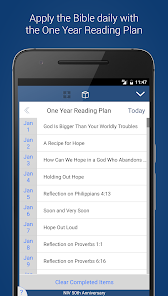body {
font-family: ‘Roboto’, Arial, sans-serif;
background-color: #f4f4f4;
color: #333;
margin: 0;
padding: 0;
}
.container {
max-width: 900px;
margin: 40px auto;
background-color: #fff;
border-radius: 8px;
box-shadow: 0 4px 12px rgba(0, 0, 0, 0.1);
padding: 20px;
}
.app-header {
display: flex;
align-items: center;
margin-bottom: 30px;
border-bottom: 2px solid #f0f0f0;
padding-bottom: 15px;
}
.app-icon {
width: 120px;
height: 120px;
margin-right: 25px;
border-radius: 8px;
}
.app-info {
flex-grow: 1;
}
.app-info h1 {
margin: 0;
font-size: 28px;
color: #2c3e50;
}
.app-info p {
margin: 5px 0;
color: #666;
}
.rating {
font-size: 24px;
font-weight: bold;
color: #f39c12;
}
.card {
background-color: #fff;
padding: 20px;
margin-bottom: 20px;
border-radius: 8px;
box-shadow: 0 2px 8px rgba(0, 0, 0, 0.05);
}
h2 {
font-size: 22px;
color: #2c3e50;
margin-bottom: 10px;
}
.buttons {
display: flex;
justify-content: center;
gap: 20px;
margin-bottom: 20px;
}
.download-button {
display: inline-block;
color: white;
padding: 8px 15px;
text-decoration: none;
border-radius: 5px;
font-weight: bold;
text-align: center;
min-width: 120px;
}
.download-button.active {
background-color: #3498db;
}
.download-button.inactive {
background-color: #ccc;
pointer-events: none;
}
.download-button.apple.active {
background-color: #555;
}
.download-button:hover.active {
background-color: #2980b9;
}
.download-button.apple:hover.active {
background-color: #333;
}
.screenshots {
position: relative;
max-height: 400px; /* Increase or decrease as needed */
display: flex;
align-items: center;
justify-content: center;
overflow: auto; /* Add this line to enable scrolling if content exceeds max-height */
}
.screenshot-image {
max-height: 400px;
max-width: 100%;
border-radius: 8px;
box-shadow: 0 2px 8px rgba(0, 0, 0, 0.1);
}
.screenshot-nav {
position: absolute;
top: 50%;
transform: translateY(-50%);
background-color: rgba(0, 0, 0, 0.5);
color: white;
padding: 10px 15px;
text-decoration: none;
border-radius: 50%;
font-size: 18px;
font-weight: bold;
}
.screenshot-nav.prev {
left: 10px;
}
.screenshot-nav.next {
right: 10px;
}
.footer {
text-align: center;
margin-top: 40px;
color: #aaa;
}
.rating-section {
display: flex;
flex-direction: column;
align-items: flex-start;
}
.rating-score {
font-size: 36px;
font-weight: bold;
margin-bottom: 10px;
}
.rating-stars {
font-size: 20px;
color: #f39c12;
margin-right: 5px;
}
.star {
color: #ccc;
}
.star.filled {
color: #f39c12;
}
.rating-votes {
font-size: 14px;
color: #666;
margin-bottom: 20px;
}
.rating-bar {
display: flex;
align-items: center;
width: 100%;
margin-bottom: 10px;
}
.rating-level {
font-weight: bold;
color: #666;
width: 50px;
text-align: right;
padding-right: 10px;
}
.progress-bar {
height: 10px;
background-color: #eee;
border-radius: 10px;
overflow: hidden;
flex-grow: 1;
}
.progress-bar-fill {
height: 100%;
background-color: #3498db;
}
/* Styles for Table 1 */
.table-one {
border-collapse: collapse;
width: 100%;
text-align: center;
}
.table-one td {
padding: 10px;
vertical-align: middle;
border: none; /* No borders for Table 1 */
}
.table-one .rating-score {
font-size: 24px;
font-weight: bold;
}
.table-one .rating-stars {
margin-top: 5px;
}
.table-one .rating-votes {
font-size: 12px;
color: gray;
}
/* Styles for Table 2 */
.table-two {
width: 100%;
border-collapse: collapse;
margin-bottom: 20px;
text-align: center;
}
.table-two th, .table-two td {
padding: 8px;
text-align: center;
border: 1px solid black; /* Adds borders around cells */
}
.table-two th {
background-color: #f2f2f2;
}
/* For description list */
dt {
font-weight: bold;
margin-top: 10px;
}
dd {
margin-left: 20px;
}
@media (max-width: 767px) {
.table-two {
font-size: 12px;
}
.table-two th, .table-two td {
padding: 5px;
word-break: break-word;
}
}
@media (max-width: 480px) {
.table-two th, .table-two td {
font-size: 10px;
padding: 3px;
}
}

NIV 50th Anniversary Bible
Developer: Tecarta, Inc.
Category: Books & Reference | App
Rating: 4.8 / 5 ★★★★☆
Download NIV 50th Anniversary Bible: A Digital Journey Through Scripture
The NIV 50th Anniversary Bible app, developed by Tecarta, Inc., represents a significant milestone in the evolution of digital religious study. This app not only celebrates 50 years of the New International Version (NIV) but also integrates traditional scripture with contemporary technology. With its user-friendly interface and interactive features, it brings the sacred texts right to your fingertips, making your spiritual journey both enriching and personalized. 📖✨
You can easily download and install the latest version of the NIV 50th Anniversary Bible from both the App Store and Play Store. The app includes a variety of translations and an array of study tools, making it an ideal choice for Bible enthusiasts looking to deepen their understanding of scripture.
Features
- User-Friendly Interface 🌟: Navigate through the app with ease, making scripture study accessible for everyone.
- Multiple Translations 📜: Enjoy a rich selection of Bible translations, allowing for diverse interpretations and deeper insights.
- Comprehensive Study Tools ðŸ”: Take advantage of built-in resources such as commentaries, study notes, and reading plans.
- Interactive Elements 🎮: Engage with the Bible through interactive features designed to enhance your experience.
- Clean Reading Experience 🧘â€â™‚ï¸: Read without distractions and immerse yourself in the biblical text.
Pros
- Rich Resources 📘: The app is packed with extensive study materials, aiding a thorough understanding of scripture.
- Intuitive Design ✨: The layout is thoughtfully designed, making it easy for users of all ages to utilize.
- Community Engagement 🕊ï¸: Join discussions and share insights with a community of fellow believers.
- Versatile Accessibility ðŸŒ: Available on both iOS and Android, providing a seamless experience across platforms.
Cons
- Limited Offline Content 🌧ï¸: Some features may require an internet connection, which could limit access during offline moments.
- Subscription Model 💳: Some study materials or features may be behind a paywall, which could be a drawback for some users.
Editor Review
The NIV 50th Anniversary Bible app by Tecarta, Inc. stands out as a premier choice for anyone seeking to deepen their engagement with scripture. Its blend of modern technology and traditional text creates a rich reading experience that caters to both new and seasoned Bible readers. The comprehensive study tools coupled with an intuitive interface make this app a powerful companion for anyone on a spiritual journey. Despite some limitations regarding offline content, the overall experience is commendable. Download this app to explore the wisdom of the ages right at your fingertips! ðŸ™ðŸŒˆ
User Reviews
Play Store Reviews:
âââââ (4.8/5) – Absolutely love this app! The study tools are incredibly helpful for deepening my understanding of the Bible.
ââââ☆ (4.6/5) – Great content, but I wish I could access more offline resources.
âââââ (4.7/5) – The interface is clean, and I enjoy the variety of translations available!
ââââ☆ (4.5/5) – A wonderful app for daily scripture reading and study!
App Store Reviews:
ââââ☆ (4.5/5) – The interactive features are great. It makes Bible study more engaging!
âââââ (4.9/5) – I can’t imagine my daily routine without this app! It’s been such a blessing.
ââââ☆ (4.4/5) – Really helpful for understanding deep scripture but costs a bit extra for some features.
âââââ (4.8/5) – Love the clean design and multiple translations—perfect for my study!
Ready to Enhance Your Spiritual Journey?
Experience the NIV 50th Anniversary Bible with its latest version, available for download and installation on both iOS and Android. Dive into scripture like never before and enrich your understanding today. Click the download button below to start your journey! 🌟📖
4.8 ★★★★☆ 337+ Votes | 5 4 3 2 1 |
Similar Apps to NIV 50th Anniversary Bible
| Title | Description | Key Features | Platform(s) |
|---|---|---|---|
| ESV Bible | A modern translation of the Bible that is both readable and accurate. | Audio Bible, reading plans, verse-by-verse commentary. | iOS, Android |
| YouVersion Bible App | A versatile Bible app that includes numerous translations and reading plans. | Multiple translations, audio, community features. | iOS, Android, Web |
| Bible Gateway | A comprehensive online Bible resource with various translations and study tools. | Search function, devotionals, audio Bibles. | iOS, Android, Web |
| Olive Tree Bible App | A powerful Bible study tool designed for in-depth scripture exploration. | Notes, highlights, split-screen reading. | iOS, Android, Web |
FAQ
1. What are some apps similar to NIV 50th Anniversary Bible?
Some popular alternatives include ESV Bible, YouVersion Bible App, Bible Gateway, and Olive Tree Bible App.
2. Are these Bible apps free to use?
Yes, all of the mentioned Bible apps are free to use but may offer in-app purchases for additional features or materials.
3. Can I read the Bible offline with these apps?
Most of these apps allow you to download Bible translations for offline reading, but be sure to check for each specific app’s capabilities.
4. Do these applications offer study features?
Yes, many of these apps offer study tools such as commentaries, reading plans, and devotional readings to enhance your experience.
5. Which is the best app for Bible study?
The best app depends on your personal preferences. YouVersion and Olive Tree are highly regarded for their robust study resources and user-friendly interfaces.
const screenshots = document.querySelectorAll(‘.screenshot-image’);
const prevBtn = document.querySelector(‘.screenshot-nav.prev’);
const nextBtn = document.querySelector(‘.screenshot-nav.next’);
let currentIndex = 0;
function showScreenshot(index) {
screenshots.forEach((img, i) => {
img.style.display = i === index ? ‘block’ : ‘none’;
});
}
function showNextScreenshot() {
currentIndex = (currentIndex + 1) % screenshots.length;
showScreenshot(currentIndex);
}
function showPrevScreenshot() {
currentIndex = (currentIndex – 1 + screenshots.length) % screenshots.length;
showScreenshot(currentIndex);
}
prevBtn.addEventListener(‘click’, (e) => {
e.preventDefault();
showPrevScreenshot();
});
nextBtn.addEventListener(‘click’, (e) => {
e.preventDefault();
showNextScreenshot();
});
// Initialize the first screenshot
showScreenshot(0);