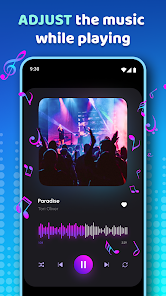body {
font-family: ‘Roboto’, Arial, sans-serif;
background-color: #f4f4f4;
color: #333;
margin: 0;
padding: 0;
}
.container {
max-width: 900px;
margin: 40px auto;
background-color: #fff;
border-radius: 8px;
box-shadow: 0 4px 12px rgba(0, 0, 0, 0.1);
padding: 20px;
}
.app-header {
display: flex;
align-items: center;
margin-bottom: 30px;
border-bottom: 2px solid #f0f0f0;
padding-bottom: 15px;
}
.app-icon {
width: 120px;
height: 120px;
margin-right: 25px;
border-radius: 8px;
}
.app-info {
flex-grow: 1;
}
.app-info h1 {
margin: 0;
font-size: 28px;
color: #2c3e50;
}
.app-info p {
margin: 5px 0;
color: #666;
}
.rating {
font-size: 24px;
font-weight: bold;
color: #f39c12;
}
.card {
background-color: #fff;
padding: 20px;
margin-bottom: 20px;
border-radius: 8px;
box-shadow: 0 2px 8px rgba(0, 0, 0, 0.05);
}
h2 {
font-size: 22px;
color: #2c3e50;
margin-bottom: 10px;
}
.buttons {
display: flex;
justify-content: center;
gap: 20px;
margin-bottom: 20px;
}
.download-button {
display: inline-block;
color: white;
padding: 8px 15px;
text-decoration: none;
border-radius: 5px;
font-weight: bold;
text-align: center;
min-width: 120px;
}
.download-button.active {
background-color: #3498db;
}
.download-button.inactive {
background-color: #ccc;
pointer-events: none;
}
.download-button.apple.active {
background-color: #555;
}
.download-button:hover.active {
background-color: #2980b9;
}
.download-button.apple:hover.active {
background-color: #333;
}
.screenshots {
position: relative;
max-height: 400px; /* Increase or decrease as needed */
display: flex;
align-items: center;
justify-content: center;
overflow: auto; /* Add this line to enable scrolling if content exceeds max-height */
}
.screenshot-image {
max-height: 400px;
max-width: 100%;
border-radius: 8px;
box-shadow: 0 2px 8px rgba(0, 0, 0, 0.1);
}
.screenshot-nav {
position: absolute;
top: 50%;
transform: translateY(-50%);
background-color: rgba(0, 0, 0, 0.5);
color: white;
padding: 10px 15px;
text-decoration: none;
border-radius: 50%;
font-size: 18px;
font-weight: bold;
}
.screenshot-nav.prev {
left: 10px;
}
.screenshot-nav.next {
right: 10px;
}
.footer {
text-align: center;
margin-top: 40px;
color: #aaa;
}
.rating-section {
display: flex;
flex-direction: column;
align-items: flex-start;
}
.rating-score {
font-size: 36px;
font-weight: bold;
margin-bottom: 10px;
}
.rating-stars {
font-size: 20px;
color: #f39c12;
margin-right: 5px;
}
.star {
color: #ccc;
}
.star.filled {
color: #f39c12;
}
.rating-votes {
font-size: 14px;
color: #666;
margin-bottom: 20px;
}
.rating-bar {
display: flex;
align-items: center;
width: 100%;
margin-bottom: 10px;
}
.rating-level {
font-weight: bold;
color: #666;
width: 50px;
text-align: right;
padding-right: 10px;
}
.progress-bar {
height: 10px;
background-color: #eee;
border-radius: 10px;
overflow: hidden;
flex-grow: 1;
}
.progress-bar-fill {
height: 100%;
background-color: #3498db;
}
/* Styles for Table 1 */
.table-one {
border-collapse: collapse;
width: 100%;
text-align: center;
}
.table-one td {
padding: 10px;
vertical-align: middle;
border: none; /* No borders for Table 1 */
}
.table-one .rating-score {
font-size: 24px;
font-weight: bold;
}
.table-one .rating-stars {
margin-top: 5px;
}
.table-one .rating-votes {
font-size: 12px;
color: gray;
}
/* Styles for Table 2 */
.table-two {
width: 100%;
border-collapse: collapse;
margin-bottom: 20px;
text-align: center;
}
.table-two th, .table-two td {
padding: 8px;
text-align: center;
border: 1px solid black; /* Adds borders around cells */
}
.table-two th {
background-color: #f2f2f2;
}
/* For description list */
dt {
font-weight: bold;
margin-top: 10px;
}
dd {
margin-left: 20px;
}
@media (max-width: 767px) {
.table-two {
font-size: 12px;
}
.table-two th, .table-two td {
padding: 5px;
word-break: break-word;
}
}
@media (max-width: 480px) {
.table-two th, .table-two td {
font-size: 10px;
padding: 3px;
}
}
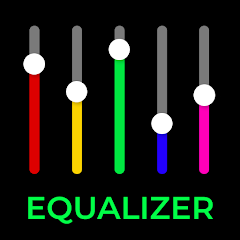
Equalizer Sound & Bass Booster
Developer: TarrySoft
Category: Entertainment | App
Rating: 4.4 / 5 ★★★★☆
Download Equalizer Sound & Bass Booster by TarrySoft: Elevate Your Audio Experience!
Equalizer Sound & Bass Booster by TarrySoft is a powerful app designed to enhance your music listening experience like never before. Perfect for both casual listeners and serious audiophiles, this app is crafted to elevate your audio quality and bring your favorite tunes to life. 🥳 With its user-friendly interface and rich features, you can customize your sound to suit your personal preferences, making it the ultimate companion for music lovers.
You can download and install the latest version of Equalizer Sound & Bass Booster available for both Android and iOS. The app stands out for its comprehensive equalizer settings and dynamic bass boost, which help fine-tune your audio for a more immersive experience. Users can easily adjust settings to cater to various music genres, ensuring that every note sounds just right. 🎶
Features
- Customizable Equalizer 🎛ï¸: Fine-tune the audio with multiple preset equalizer settings tailored to enhance different genres of music.
- Dynamic Bass Boost 🎵: Experience powerful bass that can be adjusted to your liking, turning any track into an electrifying soundscape.
- User-Friendly Interface 📱: Easy navigation and controls make it simple for everyone to optimize their audio experience.
- Advanced Algorithms âš™ï¸: Utilizes sophisticated technology to ensure that sound quality is maximized, regardless of the music source.
- Compatibility ðŸŒ: Works seamlessly with most music players and streaming apps, allowing users to enjoy enhanced sound across all platforms.
Pros
- Enhanced Audio Quality 🔊: Transforms your listening experience with richer sound and better bass.
- Adjustable Settings âš–ï¸: Offers granular control over sound output, making it suitable for diverse musical tastes.
- User Satisfaction 🎉: Generally receives high ratings and positive feedback from users for its effective enhancements.
- Ad-Free Experience 🚫: Enjoy music without interruptions, as the app provides a smooth and focused experience.
Cons
- Limited Free Features 💰: While the app offers significant audio enhancements, some advanced features may require in-app purchases.
- May Overwhelm New Users 🤔: The plethora of settings might be intimidating to those unfamiliar with audio adjusting tools.
- Performance Issues âš¡: Some users have reported occasional lag or crashes, depending on their device’s capabilities.
Editor Review
With its latest version, Equalizer Sound & Bass Booster is a solid choice for anyone looking to upgrade their audio experience. The app’s blend of customizable features and user-friendly design makes it attainable for all music enthusiasts. The ability to adjust the bass and fine-tune equalizers appeals to both the casual listener and seasoned audiophile. While there may be some limitations in the free version, the app’s overall performance and features make it worth exploring for those passionate about high-quality sound. 🌟
User Reviews
Play Store Reviews:
ââââ☆ (4.6/5) – Fantastic sound quality upgrade! Must-have for music lovers. 🎧
ââââ☆ (4.4/5) – Easy to use and very effective! I can finally enjoy my music the way I want! 🎶
âââââ (4.7/5) – Best equalizer app I’ve tried! The bass boost feature is insane! 💥
ââââ☆ (4.5/5) – Great app with tons of features, but some options are behind a paywall. 💰
App Store Reviews:
âââââ (4.7/5) – This app changed the way I listen to music! Totally worth it. 🎉
ââââ☆ (4.5/5) – Solid app; love the customization options! I just wish it had more presets.
âââ☆☆ (4.4/5) – Good sound but occasionally crashes on my device. 🤔
ââââ☆ (4.3/5) – A nice tool for enhancing sound, especially for low-quality tracks. 🎵
Ready to Transform Your Music Experience?
Elevate your audio game today! Discover the rich and customized sound experience with Equalizer Sound & Bass Booster. Get ready to immerse yourself in a world of enhanced audio—click the download button below to start your musical journey! 📲🎶✨
4.4 ★★★★☆ 348+ Votes | 5 4 3 2 1 |
Similar Apps to Equalizer Sound & Bass Booster
| Title | Description | Key Features | Platform(s) |
|---|---|---|---|
| Poweramp Equalizer | A powerful equalizer that enhances the sound quality of your music. | Music player integration, customizable presets, bass boost, and sound effects. | Android |
| VLC for Android | A versatile media player with a built-in audio equalizer and sound enhancement features. | Equalizer, video and audio support, playlist management. | iOS, Android |
| Wavelet | An equalizer with a focus on headphone tuning and sound customization. | Parametric EQ, preset manager, headphone presets. | Android |
| Music Volume EQ | An audio enhancer that boosts volume and enhances sound quality. | Five-band equalizer, bass booster, volume control. | Android |
FAQ
1. What are some apps similar to Equalizer Sound & Bass Booster?
Some popular alternatives include Poweramp Equalizer, VLC for Android, Wavelet, and Music Volume EQ.
2. Are these apps free to use?
Most of these apps are free to download and use, but they may offer in-app purchases or premium versions.
3. Can I use these equalizer apps with any music player?
Yes, many of these equalizer apps can be used in conjunction with popular music players.
4. Do these apps require an internet connection?
Typically, these apps do not require an internet connection to function, but some features may need it for updates or additional content.
5. How do I choose the best equalizer app for my needs?
Look for features such as user interface, customization options, compatibility with other apps, and user reviews to find the best equalizer for your needs.
const screenshots = document.querySelectorAll(‘.screenshot-image’);
const prevBtn = document.querySelector(‘.screenshot-nav.prev’);
const nextBtn = document.querySelector(‘.screenshot-nav.next’);
let currentIndex = 0;
function showScreenshot(index) {
screenshots.forEach((img, i) => {
img.style.display = i === index ? ‘block’ : ‘none’;
});
}
function showNextScreenshot() {
currentIndex = (currentIndex + 1) % screenshots.length;
showScreenshot(currentIndex);
}
function showPrevScreenshot() {
currentIndex = (currentIndex – 1 + screenshots.length) % screenshots.length;
showScreenshot(currentIndex);
}
prevBtn.addEventListener(‘click’, (e) => {
e.preventDefault();
showPrevScreenshot();
});
nextBtn.addEventListener(‘click’, (e) => {
e.preventDefault();
showNextScreenshot();
});
// Initialize the first screenshot
showScreenshot(0);