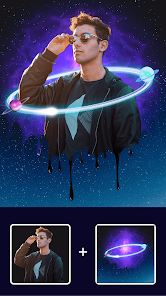body {
font-family: ‘Roboto’, Arial, sans-serif;
background-color: #f4f4f4;
color: #333;
margin: 0;
padding: 0;
}
.container {
max-width: 900px;
margin: 40px auto;
background-color: #fff;
border-radius: 8px;
box-shadow: 0 4px 12px rgba(0, 0, 0, 0.1);
padding: 20px;
}
.app-header {
display: flex;
align-items: center;
margin-bottom: 30px;
border-bottom: 2px solid #f0f0f0;
padding-bottom: 15px;
}
.app-icon {
width: 120px;
height: 120px;
margin-right: 25px;
border-radius: 8px;
}
.app-info {
flex-grow: 1;
}
.app-info h1 {
margin: 0;
font-size: 28px;
color: #2c3e50;
}
.app-info p {
margin: 5px 0;
color: #666;
}
.rating {
font-size: 24px;
font-weight: bold;
color: #f39c12;
}
.card {
background-color: #fff;
padding: 20px;
margin-bottom: 20px;
border-radius: 8px;
box-shadow: 0 2px 8px rgba(0, 0, 0, 0.05);
}
h2 {
font-size: 22px;
color: #2c3e50;
margin-bottom: 10px;
}
.buttons {
display: flex;
justify-content: center;
gap: 20px;
margin-bottom: 20px;
}
.download-button {
display: inline-block;
color: white;
padding: 8px 15px;
text-decoration: none;
border-radius: 5px;
font-weight: bold;
text-align: center;
min-width: 120px;
}
.download-button.active {
background-color: #3498db;
}
.download-button.inactive {
background-color: #ccc;
pointer-events: none;
}
.download-button.apple.active {
background-color: #555;
}
.download-button:hover.active {
background-color: #2980b9;
}
.download-button.apple:hover.active {
background-color: #333;
}
.screenshots {
position: relative;
max-height: 400px; /* Increase or decrease as needed */
display: flex;
align-items: center;
justify-content: center;
overflow: auto; /* Add this line to enable scrolling if content exceeds max-height */
}
.screenshot-image {
max-height: 400px;
max-width: 100%;
border-radius: 8px;
box-shadow: 0 2px 8px rgba(0, 0, 0, 0.1);
}
.screenshot-nav {
position: absolute;
top: 50%;
transform: translateY(-50%);
background-color: rgba(0, 0, 0, 0.5);
color: white;
padding: 10px 15px;
text-decoration: none;
border-radius: 50%;
font-size: 18px;
font-weight: bold;
}
.screenshot-nav.prev {
left: 10px;
}
.screenshot-nav.next {
right: 10px;
}
.footer {
text-align: center;
margin-top: 40px;
color: #aaa;
}
.rating-section {
display: flex;
flex-direction: column;
align-items: flex-start;
}
.rating-score {
font-size: 36px;
font-weight: bold;
margin-bottom: 10px;
}
.rating-stars {
font-size: 20px;
color: #f39c12;
margin-right: 5px;
}
.star {
color: #ccc;
}
.star.filled {
color: #f39c12;
}
.rating-votes {
font-size: 14px;
color: #666;
margin-bottom: 20px;
}
.rating-bar {
display: flex;
align-items: center;
width: 100%;
margin-bottom: 10px;
}
.rating-level {
font-weight: bold;
color: #666;
width: 50px;
text-align: right;
padding-right: 10px;
}
.progress-bar {
height: 10px;
background-color: #eee;
border-radius: 10px;
overflow: hidden;
flex-grow: 1;
}
.progress-bar-fill {
height: 100%;
background-color: #3498db;
}
/* Styles for Table 1 */
.table-one {
border-collapse: collapse;
width: 100%;
text-align: center;
}
.table-one td {
padding: 10px;
vertical-align: middle;
border: none; /* No borders for Table 1 */
}
.table-one .rating-score {
font-size: 24px;
font-weight: bold;
}
.table-one .rating-stars {
margin-top: 5px;
}
.table-one .rating-votes {
font-size: 12px;
color: gray;
}
/* Styles for Table 2 */
.table-two {
width: 100%;
border-collapse: collapse;
margin-bottom: 20px;
text-align: center;
}
.table-two th, .table-two td {
padding: 8px;
text-align: center;
border: 1px solid black; /* Adds borders around cells */
}
.table-two th {
background-color: #f2f2f2;
}
/* For description list */
dt {
font-weight: bold;
margin-top: 10px;
}
dd {
margin-left: 20px;
}
@media (max-width: 767px) {
.table-two {
font-size: 12px;
}
.table-two th, .table-two td {
padding: 5px;
word-break: break-word;
}
}
@media (max-width: 480px) {
.table-two th, .table-two td {
font-size: 10px;
padding: 3px;
}
}

PicLayer – Background changer
Developer: Ai Play Team Rikie Ltd
Category: Video Players & Editors | App
Rating: 4.7 / 5 ★★★★☆
Download PicLayer: Background Changer
PicLayer, developed by Ai Play Team Rikie Ltd, is an innovative photo editing application that specializes in background manipulation. Perfect for those looking to enhance their images, this app utilizes advanced AI technologies to transform ordinary photos into extraordinary works of art. Whether you want to edit a selfie with the perfect sunny backdrop or create stunning product images, PicLayer has everything you need!
You can install the latest version of PicLayer from the App Store or Play Store. The app’s intuitive interface paired with powerful features makes it a favorite among both amateur and professional photo editors. It ensures that anyone can seamlessly change backgrounds and elevate their photo editing game with just a few taps. 📸✨
Features
- AI-Powered Background Changer 🤖: Smart technology assists in precise background removal and replacement for stunning results every time.
- Extensive Background Library 🌄: Access a rich variety of background options, from stunning landscapes to sleek professional settings.
- User-Friendly Interface 🖥ï¸: Designed for all skill levels, allowing quick and easy edits without a steep learning curve.
- High-Quality Output ðŸ”: Ensure that your edited images maintain their clarity and quality, perfect for sharing on social media or printing.
- Fast Processing 🚀: Enjoy speedy edits, making it ideal for users in a rush.
Pros
- Easy to Use ðŸ‘: The intuitive design makes background changing simple, even for beginners.
- Powerful AI Capabilities 🌟: Accurate cut-outs and replacements save time and enhance the quality of the edit.
- Variety of Options 🎨: With a diverse background library, users can unleash their creativity on every photo.
- Consistent Performance 🎯: Reliable output with minimal glitches, making photo editing a breeze.
Cons
- Limited Advanced Features â“: While it excels in background changing, more complex editing tools might be desired by professional users.
- Background Library Updates 🔄: The selection may occasionally feel static, as updates to the background library can be infrequent.
- Occasional Processing Delays â³: Depending on the device’s performance, some users may experience slower processing times with very high-resolution images.
Editor Review
The latest version of PicLayer is a remarkable addition to the photo editing landscape. With its focus on background manipulation powered by advanced AI, the app provides users with an efficient and enjoyable editing experience. Its array of features allows for creativity while maintaining simplicity in usage, making it suitable for a wide audience—from casual users to photography enthusiasts. Although there might be a few limitations in advanced editing options, the quality of output and user-friendly interface make PicLayer a worthwhile choice for anyone looking to enhance their photos. 🌈📷
User Reviews
Play Store Reviews:
âââââ (4.6/5) – Amazing app! The AI background changer works like magic. Highly recommend!
ââââ☆ (4.4/5) – It’s super easy to use! However, I wish there were more backgrounds available.
âââââ (4.7/5) – Best app for editing photos! The background options are fantastic.
ââââ☆ (4.5/5) – I love how quickly I can edit my pictures; very user-friendly!
App Store Reviews:
âââââ (4.8/5) – This app is a game-changer for my photos. The AI does an amazing job!
ââââ☆ (4.5/5) – Easy and fast! Just wish there were more creative editing options available.
âââââ (4.6/5) – Great tool for social media posts, love the quality of background swaps!
ââââ☆ (4.3/5) – Nice app for quick edits but could use more background choices over time.
Ready to Transform Your Photos?
Embrace the power of PicLayer and elevate your photography with its latest version available for installation on both iOS and Android. Get creative and take your images to new heights! Click the download button below to start your journey into exceptional photo editing today! 🚀📥
4.7 ★★★★☆ 341+ Votes | 5 4 3 2 1 |
Similar Apps to PicLayer – Background changer
| Title | Description | Key Features | Platform(s) |
|---|---|---|---|
| PhotoRoom | An app to remove background and create professional product photos. | Background removal, templates, export in high resolution. | iOS, Android |
| Adobe Photoshop Express | A mobile version of Photoshop that enables photo editing and enhancement. | Collage maker, filters, one-touch adjustments. | iOS, Android |
| Canva | A versatile graphic design app that allows users to create stunning visuals. | Templates, easy drag-and-drop editing, collaboration. | iOS, Android, Web |
| Background Eraser | An app that allows users to remove backgrounds from photos easily. | Manual and auto erase, save in PNG format. | iOS, Android |
FAQ
1. What are some apps similar to PicLayer?
Some popular alternatives include PhotoRoom, Adobe Photoshop Express, Canva, and Background Eraser.
2. Are these apps free to use?
Most of these apps offer free versions with optional in-app purchases for premium features.
3. Can I use these apps for professional photography?
Yes, these apps are designed to help users create professional-looking images suitable for personal and business use.
4. Do I need design skills to use these apps?
No, these apps are user-friendly and offer templates and tools that can help anyone create stunning visuals, regardless of their design skills.
5. What should I consider when choosing a background changer app?
Look for features like ease of use, quality of background removal, additional editing tools, and the ability to save in various formats.
const screenshots = document.querySelectorAll(‘.screenshot-image’);
const prevBtn = document.querySelector(‘.screenshot-nav.prev’);
const nextBtn = document.querySelector(‘.screenshot-nav.next’);
let currentIndex = 0;
function showScreenshot(index) {
screenshots.forEach((img, i) => {
img.style.display = i === index ? ‘block’ : ‘none’;
});
}
function showNextScreenshot() {
currentIndex = (currentIndex + 1) % screenshots.length;
showScreenshot(currentIndex);
}
function showPrevScreenshot() {
currentIndex = (currentIndex – 1 + screenshots.length) % screenshots.length;
showScreenshot(currentIndex);
}
prevBtn.addEventListener(‘click’, (e) => {
e.preventDefault();
showPrevScreenshot();
});
nextBtn.addEventListener(‘click’, (e) => {
e.preventDefault();
showNextScreenshot();
});
// Initialize the first screenshot
showScreenshot(0);