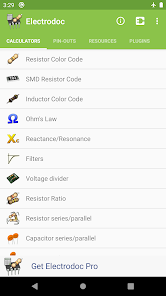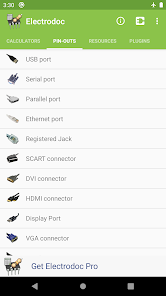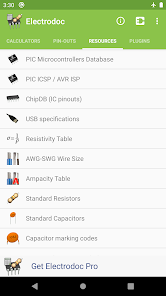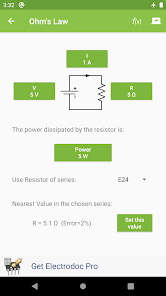body {
font-family: ‘Roboto’, Arial, sans-serif;
background-color: #f4f4f4;
color: #333;
margin: 0;
padding: 0;
}
.container {
max-width: 900px;
margin: 40px auto;
background-color: #fff;
border-radius: 8px;
box-shadow: 0 4px 12px rgba(0, 0, 0, 0.1);
padding: 20px;
}
.app-header {
display: flex;
align-items: center;
margin-bottom: 30px;
border-bottom: 2px solid #f0f0f0;
padding-bottom: 15px;
}
.app-icon {
width: 120px;
height: 120px;
margin-right: 25px;
border-radius: 8px;
}
.app-info {
flex-grow: 1;
}
.app-info h1 {
margin: 0;
font-size: 28px;
color: #2c3e50;
}
.app-info p {
margin: 5px 0;
color: #666;
}
.rating {
font-size: 24px;
font-weight: bold;
color: #f39c12;
}
.card {
background-color: #fff;
padding: 20px;
margin-bottom: 20px;
border-radius: 8px;
box-shadow: 0 2px 8px rgba(0, 0, 0, 0.05);
}
h2 {
font-size: 22px;
color: #2c3e50;
margin-bottom: 10px;
}
.buttons {
display: flex;
justify-content: center;
gap: 20px;
margin-bottom: 20px;
}
.download-button {
display: inline-block;
color: white;
padding: 8px 15px;
text-decoration: none;
border-radius: 5px;
font-weight: bold;
text-align: center;
min-width: 120px;
}
.download-button.active {
background-color: #3498db;
}
.download-button.inactive {
background-color: #ccc;
pointer-events: none;
}
.download-button.apple.active {
background-color: #555;
}
.download-button:hover.active {
background-color: #2980b9;
}
.download-button.apple:hover.active {
background-color: #333;
}
.screenshots {
position: relative;
max-height: 400px; /* Increase or decrease as needed */
display: flex;
align-items: center;
justify-content: center;
overflow: auto; /* Add this line to enable scrolling if content exceeds max-height */
}
.screenshot-image {
max-height: 400px;
max-width: 100%;
border-radius: 8px;
box-shadow: 0 2px 8px rgba(0, 0, 0, 0.1);
}
.screenshot-nav {
position: absolute;
top: 50%;
transform: translateY(-50%);
background-color: rgba(0, 0, 0, 0.5);
color: white;
padding: 10px 15px;
text-decoration: none;
border-radius: 50%;
font-size: 18px;
font-weight: bold;
}
.screenshot-nav.prev {
left: 10px;
}
.screenshot-nav.next {
right: 10px;
}
.footer {
text-align: center;
margin-top: 40px;
color: #aaa;
}
.rating-section {
display: flex;
flex-direction: column;
align-items: flex-start;
}
.rating-score {
font-size: 36px;
font-weight: bold;
margin-bottom: 10px;
}
.rating-stars {
font-size: 20px;
color: #f39c12;
margin-right: 5px;
}
.star {
color: #ccc;
}
.star.filled {
color: #f39c12;
}
.rating-votes {
font-size: 14px;
color: #666;
margin-bottom: 20px;
}
.rating-bar {
display: flex;
align-items: center;
width: 100%;
margin-bottom: 10px;
}
.rating-level {
font-weight: bold;
color: #666;
width: 50px;
text-align: right;
padding-right: 10px;
}
.progress-bar {
height: 10px;
background-color: #eee;
border-radius: 10px;
overflow: hidden;
flex-grow: 1;
}
.progress-bar-fill {
height: 100%;
background-color: #3498db;
}
/* Styles for Table 1 */
.table-one {
border-collapse: collapse;
width: 100%;
text-align: center;
}
.table-one td {
padding: 10px;
vertical-align: middle;
border: none; /* No borders for Table 1 */
}
.table-one .rating-score {
font-size: 24px;
font-weight: bold;
}
.table-one .rating-stars {
margin-top: 5px;
}
.table-one .rating-votes {
font-size: 12px;
color: gray;
}
/* Styles for Table 2 */
.table-two {
width: 100%;
border-collapse: collapse;
margin-bottom: 20px;
text-align: center;
}
.table-two th, .table-two td {
padding: 8px;
text-align: center;
border: 1px solid black; /* Adds borders around cells */
}
.table-two th {
background-color: #f2f2f2;
}
/* For description list */
dt {
font-weight: bold;
margin-top: 10px;
}
dd {
margin-left: 20px;
}
@media (max-width: 767px) {
.table-two {
font-size: 12px;
}
.table-two th, .table-two td {
padding: 5px;
word-break: break-word;
}
}
@media (max-width: 480px) {
.table-two th, .table-two td {
font-size: 10px;
padding: 3px;
}
}

Electrodoc – electronics tools
Developer: IODEMA Srl
Category: Productivity | App
Rating: 4.6 / 5 ★★★★☆
Download Electrodoc: Your Essential Electronics Toolkit 📱🔌
Electrodoc, developed by IODEMA Srl, is a highly regarded app that serves as an indispensable resource for electricians, electronics engineers, and DIY enthusiasts alike. Previously known as Electrodroid, this app acts as a comprehensive toolbox packed with electronic tools, references, and calculators, making it a vital companion for anyone involved in electronics.
You can download and install the latest version of Electrodoc from the App Store for iOS devices and the Play Store for Android users. The app’s user-friendly interface, combined with its extensive range of functionalities, allows for quick and efficient access to essential electronic knowledge and calculations. What makes this app truly shine is its constant updates, ensuring it stays relevant with the latest technological developments.
Features
- Electronic Calculators 🔢: Enjoy a wide range of calculators, including voltage dividers, capacitor charge times, and resistor color codes.
- Pinout Reference 🛠ï¸: Access detailed information on pin configurations for numerous electronic components.
- Offline Access ðŸŒ: Utilize the app without an internet connection, making it perfect for work in remote locations.
- User-Friendly Interface 🎨: Navigate seamlessly through various tools and sections, ensuring quick access to needed information.
- Regular Updates 🔄: Stay informed with updated functionalities and tools, keeping pace with industry standards.
Pros
- Comprehensive Toolkit 🔧: Offers a wide variety of tools that cater to different electronics needs.
- Intuitive Design 🖥ï¸: Easy to navigate, allowing users to quickly find the information they’re looking for.
- Useful for All Skill Levels 👷â€â™‚ï¸ðŸ‘©â€ðŸ”§: Whether you’re a professional or a hobbyist, Electrodoc is designed to assist everyone in their electronic endeavors.
- Reliable Offline Functionality 📱: Immediate access to essential information, even without internet connectivity.
Cons
- Complex for Beginners 😕: The vast array of features may overwhelm users who are new to electronics.
- Limited Visuals 📉: Some users may prefer more visual aids, as the app leans towards a text-heavy format.
- Infrequent Major Updates â³: While regular updates are beneficial, some users might desire more significant enhancements periodically.
Editor Review
Electrodoc stands out in the realm of electronics reference apps as a robust, indispensable toolkit for professionals and enthusiasts alike. Its extensive range of calculators and references combined with a user-friendly interface makes it a go-to app for anyone dealing with electronics. While there might be a learning curve for beginners, the well-organized toolkit ensures that once you’re familiar, the app opens up a world of convenience and efficiency in tackling electronic challenges. Whether you need a quick calculation or a schematic reference, Electrodoc has you covered. It’s worth giving this app a try if you’re serious about electronics! 🌟
User Reviews
Play Store Reviews:
âââââ (4.7/5) – A must-have app for anyone in the electronics field! Super helpful and easy to use.
ââââ☆ (4.5/5) – Great features but could use a few more visual aids for learning.
âââââ (4.8/5) – This app has everything I need for my projects! Totally recommend it.
ââââ☆ (4.4/5) – Love the offline access. Perfect for when I’m out in the field!
App Store Reviews:
âââââ (4.6/5) – Absolutely love this app! It’s been invaluable for my work.
ââââ☆ (4.5/5) – Very useful but a bit overwhelming for beginners.
ââââ☆ (4.3/5) – It covers almost everything but would like more updates to keep up with new components.
âââââ (4.9/5) – This has become my go-to app for electronics – brilliant job!
Ready to Elevate Your Electronics Game?
Don’t miss out on the benefits of having a powerful electronics tool right at your fingertips. Download Electrodoc today and experience the convenience of having reliable references and calculators wherever you go! 💡🔧 Click the download button below to begin your journey into the world of electronics! 🌟
4.6 ★★★★☆ 347+ Votes | 5 4 3 2 1 |
Similar Apps to Electrodoc – electronics tools
| Title | Description | Key Features | Platform(s) |
|---|---|---|---|
| Arduino Science Journal | An app that turns your device into a science lab, helping to collect data from various sensors. | Sensor data collection, visual graphs, project sharing. | Android, iOS |
| ElectroDroid | A reference tool for electronics that includes calculators and pinout diagrams. | Component info, calculators, pinouts, and references. | Android, iOS |
| LTspice | A powerful simulator for electrical circuits, widely used by engineers and students. | Circuit simulation, schematic capture, waveform viewer. | Windows, Mac |
| Digital Multimeter | An app that turns your smartphone into a fully functional digital multimeter. | Voltage, current, resistance measurements, data logging. | Android |
FAQ
1. What are some apps similar to Electrodoc?
Some popular alternatives include Arduino Science Journal, ElectroDroid, LTspice, and Digital Multimeter.
2. Are these apps free to use?
Most of these apps are free to use, but they may offer premium features through in-app purchases.
3. Can I use these apps for professional electronics work?
Yes, many of these apps are suitable for both amateur and professional uses in electronics.
4. Are these apps available on iOS?
Yes, several of these apps provide support for iOS along with Android platforms.
5. What features should I look for in an electronics tool app?
Look for features such as calculators, data logging, simulation capabilities, and extensive reference materials for a comprehensive tool experience.
const screenshots = document.querySelectorAll(‘.screenshot-image’);
const prevBtn = document.querySelector(‘.screenshot-nav.prev’);
const nextBtn = document.querySelector(‘.screenshot-nav.next’);
let currentIndex = 0;
function showScreenshot(index) {
screenshots.forEach((img, i) => {
img.style.display = i === index ? ‘block’ : ‘none’;
});
}
function showNextScreenshot() {
currentIndex = (currentIndex + 1) % screenshots.length;
showScreenshot(currentIndex);
}
function showPrevScreenshot() {
currentIndex = (currentIndex – 1 + screenshots.length) % screenshots.length;
showScreenshot(currentIndex);
}
prevBtn.addEventListener(‘click’, (e) => {
e.preventDefault();
showPrevScreenshot();
});
nextBtn.addEventListener(‘click’, (e) => {
e.preventDefault();
showNextScreenshot();
});
// Initialize the first screenshot
showScreenshot(0);