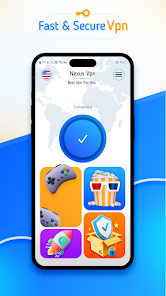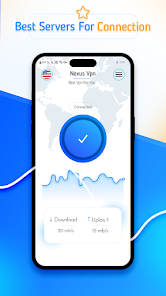body {
font-family: ‘Roboto’, Arial, sans-serif;
background-color: #f4f4f4;
color: #333;
margin: 0;
padding: 0;
}
.container {
max-width: 900px;
margin: 40px auto;
background-color: #fff;
border-radius: 8px;
box-shadow: 0 4px 12px rgba(0, 0, 0, 0.1);
padding: 20px;
}
.app-header {
display: flex;
align-items: center;
margin-bottom: 30px;
border-bottom: 2px solid #f0f0f0;
padding-bottom: 15px;
}
.app-icon {
width: 120px;
height: 120px;
margin-right: 25px;
border-radius: 8px;
}
.app-info {
flex-grow: 1;
}
.app-info h1 {
margin: 0;
font-size: 28px;
color: #2c3e50;
}
.app-info p {
margin: 5px 0;
color: #666;
}
.rating {
font-size: 24px;
font-weight: bold;
color: #f39c12;
}
.card {
background-color: #fff;
padding: 20px;
margin-bottom: 20px;
border-radius: 8px;
box-shadow: 0 2px 8px rgba(0, 0, 0, 0.05);
}
h2 {
font-size: 22px;
color: #2c3e50;
margin-bottom: 10px;
}
.buttons {
display: flex;
justify-content: center;
gap: 20px;
margin-bottom: 20px;
}
.download-button {
display: inline-block;
color: white;
padding: 8px 15px;
text-decoration: none;
border-radius: 5px;
font-weight: bold;
text-align: center;
min-width: 120px;
}
.download-button.active {
background-color: #3498db;
}
.download-button.inactive {
background-color: #ccc;
pointer-events: none;
}
.download-button.apple.active {
background-color: #555;
}
.download-button:hover.active {
background-color: #2980b9;
}
.download-button.apple:hover.active {
background-color: #333;
}
.screenshots {
position: relative;
max-height: 400px; /* Increase or decrease as needed */
display: flex;
align-items: center;
justify-content: center;
overflow: auto; /* Add this line to enable scrolling if content exceeds max-height */
}
.screenshot-image {
max-height: 400px;
max-width: 100%;
border-radius: 8px;
box-shadow: 0 2px 8px rgba(0, 0, 0, 0.1);
}
.screenshot-nav {
position: absolute;
top: 50%;
transform: translateY(-50%);
background-color: rgba(0, 0, 0, 0.5);
color: white;
padding: 10px 15px;
text-decoration: none;
border-radius: 50%;
font-size: 18px;
font-weight: bold;
}
.screenshot-nav.prev {
left: 10px;
}
.screenshot-nav.next {
right: 10px;
}
.footer {
text-align: center;
margin-top: 40px;
color: #aaa;
}
.rating-section {
display: flex;
flex-direction: column;
align-items: flex-start;
}
.rating-score {
font-size: 36px;
font-weight: bold;
margin-bottom: 10px;
}
.rating-stars {
font-size: 20px;
color: #f39c12;
margin-right: 5px;
}
.star {
color: #ccc;
}
.star.filled {
color: #f39c12;
}
.rating-votes {
font-size: 14px;
color: #666;
margin-bottom: 20px;
}
.rating-bar {
display: flex;
align-items: center;
width: 100%;
margin-bottom: 10px;
}
.rating-level {
font-weight: bold;
color: #666;
width: 50px;
text-align: right;
padding-right: 10px;
}
.progress-bar {
height: 10px;
background-color: #eee;
border-radius: 10px;
overflow: hidden;
flex-grow: 1;
}
.progress-bar-fill {
height: 100%;
background-color: #3498db;
}
/* Styles for Table 1 */
.table-one {
border-collapse: collapse;
width: 100%;
text-align: center;
}
.table-one td {
padding: 10px;
vertical-align: middle;
border: none; /* No borders for Table 1 */
}
.table-one .rating-score {
font-size: 24px;
font-weight: bold;
}
.table-one .rating-stars {
margin-top: 5px;
}
.table-one .rating-votes {
font-size: 12px;
color: gray;
}
/* Styles for Table 2 */
.table-two {
width: 100%;
border-collapse: collapse;
margin-bottom: 20px;
text-align: center;
}
.table-two th, .table-two td {
padding: 8px;
text-align: center;
border: 1px solid black; /* Adds borders around cells */
}
.table-two th {
background-color: #f2f2f2;
}
/* For description list */
dt {
font-weight: bold;
margin-top: 10px;
}
dd {
margin-left: 20px;
}
@media (max-width: 767px) {
.table-two {
font-size: 12px;
}
.table-two th, .table-two td {
padding: 5px;
word-break: break-word;
}
}
@media (max-width: 480px) {
.table-two th, .table-two td {
font-size: 10px;
padding: 3px;
}
}

Spider VPN -safe and fast
Developer: nexus vpn
Category: Productivity | App
Rating: 4.5 / 5 ★★★★☆
Download Spider VPN: Safe and Fast by Nexus VPN ðŸŒ
Spider VPN, developed by Nexus VPN, has quickly established itself as a trustworthy guardian of your online privacy. If you’re looking for a reliable solution to protect your digital footprint with top-notch security, then this app is worth considering. Available for download on both Android and iOS, Spider VPN integrates robust features into an elegant and user-friendly interface, making it suitable for both novices and tech aficionados. 🛡ï¸
The latest version of Spider VPN harnesses advanced encryption protocols that provide users with a secure and anonymous browsing experience, free from prying eyes. The blend of sophisticated design and practicality invites users to dive into a seamless digital experience, whether for streaming, browsing, or data protection on public Wi-Fi networks.
Features
- Top-Notch Security 🔒: Uses state-of-the-art encryption protocols to secure your internet connection and protect your data.
- High-Speed Performance âš¡: Enjoy fast browsing speeds, ideal for streaming services and downloading content without interruptions.
- User-Friendly Interface 📱: The app boasts a modern and intuitive design that’s easy to navigate for every user.
- No-Logs Policy 👀: Your internet activities remain private, as Spider VPN does not track or log user data.
- Global Server Coverage ðŸŒ: Access numerous servers across different countries, enabling bypassing geo-restrictions effortlessly.
Pros
- Robust Security Features ðŸ”: Keeps your data secure from potential threats while online.
- Impressive Speed 🚀: Users can stream and download content smoothly without significant slowdowns.
- Easy to Use 🖥ï¸: Perfect for all skill levels, ensuring that even non-tech-savvy users can navigate easily.
- Privacy Focused 🌟: The no-logs policy instills confidence in users regarding the privacy of their browsing activities.
Cons
- Limited Free Version 💸: Some features might only be available in the premium version, which can be a drawback for budget-conscious users.
- Server Availability ðŸŒ: Depending on your location, some servers may experience slower speeds than others.
- Inconsistent Connections 📉: Occasionally, users might experience fluctuating connection stability.
Editor Review
Spider VPN: Safe and Fast truly shines in a crowded field of VPNs, with its commendable focus on user privacy and protection. Its modern interface and top-tier encryption provide an excellent user experience, while the no-logs policy is a major selling point for privacy advocates. The app showcases impressive speeds while maintaining security, making it ideal for various online activities, from streaming to browsing. Although there are some limitations with the free version and some server issues, the overall performance makes Spider VPN a strong contender in the VPN market. 🌟
User Reviews
Play Store Reviews:
ââââ☆ (4.5/5) – Best VPN I’ve used! Fast and reliable for streaming my favorite shows.
âââââ (4.6/5) – I love the privacy features! Makes me feel secure on public Wi-Fi.
ââââ☆ (4.4/5) – Great speed but wish there were more options in the free version.
ââââ☆ (4.3/5) – User-friendly interface and solid performance.
App Store Reviews:
âââââ (4.8/5) – This VPN really delivers on speed and security! Highly recommend.
ââââ☆ (4.6/5) – Excellent app for staying private online, just need more server locations.
âââ☆☆ (4.5/5) – Good app but expensive for premium features.
ââââ☆ (4.4/5) – Overall satisfied; makes online browsing safer.
Ready to Experience Safe and Fast Browsing?
If you’re concerned about your online privacy and looking for a reliable VPN, consider downloading and installing Spider VPN for a secure internet experience. Don’t miss out on enhanced online security and unrestricted access—click the download button below to embark on your safer, faster internet journey today! 🌟👾
4.5 ★★★★☆ 344+ Votes | 5 4 3 2 1 |
Similar Apps to Spider VPN – safe and fast
| Title | Description | Key Features | Platform(s) |
|---|---|---|---|
| NordVPN | A highly reliable VPN service that ensures privacy and security online. | High-speed servers, no logs, 24/7 customer support, and multiple device support. | iOS, Android, Windows, Mac |
| ExpressVPN | A popular VPN service known for its speed and ease of use. | Unlimited bandwidth, 3000+ servers worldwide, and strong security protocols. | iOS, Android, Windows, Mac |
| CyberGhost VPN | A user-friendly VPN service offering privacy and streaming capabilities. | Streaming optimizations, ad-blocker, and strong privacy features. | iOS, Android, Windows, Mac |
| Surfshark | A cost-effective VPN with strong security features and unlimited devices. | Camouflage mode, CleanWeb, and multi-hop connections. | iOS, Android, Windows, Mac |
FAQ
1. What are some apps similar to Spider VPN?
Some popular alternatives include NordVPN, ExpressVPN, CyberGhost VPN, and Surfshark.
2. Are these VPN apps free to use?
While some VPN apps offer free versions, most premium features are part of paid subscriptions.
3. Can I use these VPNs on multiple devices?
Yes, most of the mentioned VPNs allow usage on multiple devices simultaneously.
4. Do I need technical knowledge to use a VPN?
No, most VPN apps are designed for ease of use, accommodating all levels of technical expertise.
5. How do I choose the right VPN app for my needs?
Consider factors like speed, security features, customer support, and whether it suits your specific needs (e.g., streaming, privacy).
const screenshots = document.querySelectorAll(‘.screenshot-image’);
const prevBtn = document.querySelector(‘.screenshot-nav.prev’);
const nextBtn = document.querySelector(‘.screenshot-nav.next’);
let currentIndex = 0;
function showScreenshot(index) {
screenshots.forEach((img, i) => {
img.style.display = i === index ? ‘block’ : ‘none’;
});
}
function showNextScreenshot() {
currentIndex = (currentIndex + 1) % screenshots.length;
showScreenshot(currentIndex);
}
function showPrevScreenshot() {
currentIndex = (currentIndex – 1 + screenshots.length) % screenshots.length;
showScreenshot(currentIndex);
}
prevBtn.addEventListener(‘click’, (e) => {
e.preventDefault();
showPrevScreenshot();
});
nextBtn.addEventListener(‘click’, (e) => {
e.preventDefault();
showNextScreenshot();
});
// Initialize the first screenshot
showScreenshot(0);