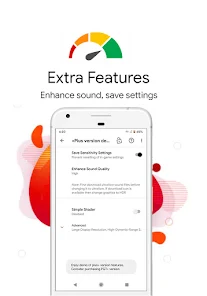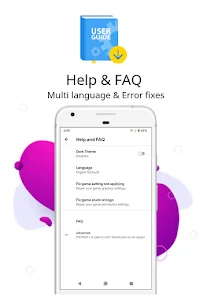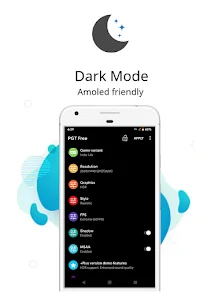body {
font-family: ‘Roboto’, Arial, sans-serif;
background-color: #f4f4f4;
color: #333;
margin: 0;
padding: 0;
}
.container {
max-width: 900px;
margin: 40px auto;
background-color: #fff;
border-radius: 8px;
box-shadow: 0 4px 12px rgba(0, 0, 0, 0.1);
padding: 20px;
}
.app-header {
display: flex;
align-items: center;
margin-bottom: 30px;
border-bottom: 2px solid #f0f0f0;
padding-bottom: 15px;
}
.app-icon {
width: 120px;
height: 120px;
margin-right: 25px;
border-radius: 8px;
}
.app-info {
flex-grow: 1;
}
.app-info h1 {
margin: 0;
font-size: 28px;
color: #2c3e50;
}
.app-info p {
margin: 5px 0;
color: #666;
}
.rating {
font-size: 24px;
font-weight: bold;
color: #f39c12;
}
.card {
background-color: #fff;
padding: 20px;
margin-bottom: 20px;
border-radius: 8px;
box-shadow: 0 2px 8px rgba(0, 0, 0, 0.05);
}
h2 {
font-size: 22px;
color: #2c3e50;
margin-bottom: 10px;
}
.buttons {
display: flex;
justify-content: center;
gap: 20px;
margin-bottom: 20px;
}
.download-button {
display: inline-block;
color: white;
padding: 8px 15px;
text-decoration: none;
border-radius: 5px;
font-weight: bold;
text-align: center;
min-width: 120px;
}
.download-button.active {
background-color: #3498db;
}
.download-button.inactive {
background-color: #ccc;
pointer-events: none;
}
.download-button.apple.active {
background-color: #555;
}
.download-button:hover.active {
background-color: #2980b9;
}
.download-button.apple:hover.active {
background-color: #333;
}
.screenshots {
position: relative;
max-height: 400px; /* Increase or decrease as needed */
display: flex;
align-items: center;
justify-content: center;
overflow: auto; /* Add this line to enable scrolling if content exceeds max-height */
}
.screenshot-image {
max-height: 400px;
max-width: 100%;
border-radius: 8px;
box-shadow: 0 2px 8px rgba(0, 0, 0, 0.1);
}
.screenshot-nav {
position: absolute;
top: 50%;
transform: translateY(-50%);
background-color: rgba(0, 0, 0, 0.5);
color: white;
padding: 10px 15px;
text-decoration: none;
border-radius: 50%;
font-size: 18px;
font-weight: bold;
}
.screenshot-nav.prev {
left: 10px;
}
.screenshot-nav.next {
right: 10px;
}
.footer {
text-align: center;
margin-top: 40px;
color: #aaa;
}
.rating-section {
display: flex;
flex-direction: column;
align-items: flex-start;
}
.rating-score {
font-size: 36px;
font-weight: bold;
margin-bottom: 10px;
}
.rating-stars {
font-size: 20px;
color: #f39c12;
margin-right: 5px;
}
.star {
color: #ccc;
}
.star.filled {
color: #f39c12;
}
.rating-votes {
font-size: 14px;
color: #666;
margin-bottom: 20px;
}
.rating-bar {
display: flex;
align-items: center;
width: 100%;
margin-bottom: 10px;
}
.rating-level {
font-weight: bold;
color: #666;
width: 50px;
text-align: right;
padding-right: 10px;
}
.progress-bar {
height: 10px;
background-color: #eee;
border-radius: 10px;
overflow: hidden;
flex-grow: 1;
}
.progress-bar-fill {
height: 100%;
background-color: #3498db;
}
/* Styles for Table 1 */
.table-one {
border-collapse: collapse;
width: 100%;
text-align: center;
}
.table-one td {
padding: 10px;
vertical-align: middle;
border: none; /* No borders for Table 1 */
}
.table-one .rating-score {
font-size: 24px;
font-weight: bold;
}
.table-one .rating-stars {
margin-top: 5px;
}
.table-one .rating-votes {
font-size: 12px;
color: gray;
}
/* Styles for Table 2 */
.table-two {
width: 100%;
border-collapse: collapse;
margin-bottom: 20px;
text-align: center;
}
.table-two th, .table-two td {
padding: 8px;
text-align: center;
border: 1px solid black; /* Adds borders around cells */
}
.table-two th {
background-color: #f2f2f2;
}
/* For description list */
dt {
font-weight: bold;
margin-top: 10px;
}
dd {
margin-left: 20px;
}
@media (max-width: 767px) {
.table-two {
font-size: 12px;
}
.table-two th, .table-two td {
padding: 5px;
word-break: break-word;
}
}
@media (max-width: 480px) {
.table-two th, .table-two td {
font-size: 10px;
padding: 3px;
}
}

PGT: GFX, Launcher & Optimizer
Developer: Trilokia Inc.
Category: Productivity | App
Rating: 4.5 / 5 ★★★★☆
Download PGT: GFX, Launcher & Optimizer – The Ultimate Gaming Companion
PGT: GFX, Launcher & Optimizer, developed by Trilokia Inc., is a powerful utility app designed specifically for mobile gaming enthusiasts. This app offers a wide range of customization options that enhance the visual quality of games while optimizing overall device performance. Whether you’re a casual gamer or a dedicated player looking to push the limits of your smartphone, PGT provides the tools necessary to elevate your gaming experience 🎮.
Users can download and install the latest version of PGT from the App Store and Play Store to begin transforming their mobile gaming experience. The app features an intuitive interface that caters to both novice users and tech-savvy gamers, ensuring that everyone can find value in its offerings.
Features
- Graphic Customization 🎨: Tailor graphics settings to enhance visual fidelity in supported games.
- Performance Optimization âš¡: Boost device performance to ensure a smooth gaming experience, even on lower-spec smartphones.
- User-Friendly Interface 🖥ï¸: Navigate through options effortlessly with a designed interface aimed at ease of use.
- Advanced Controls 🔧: Access detailed settings to fully customize your gaming experience; a must for serious gamers.
- Compatibility with Multiple Games 🎮: Supports a wide range of mobile games, making it versatile for gamers with diverse interests.
Pros
- Improves Gaming Performance 🚀: Users have reported noticeable improvements in game performance and visuals, making for a more immersive experience.
- Customizable Settings 🛠ï¸: Offers a variety of settings to adjust, which allows users to optimize each game according to their device capabilities.
- Positive User Feedback 🌟: The app has garnered a strong reputation amongst users, reinforcing its effectiveness as an optimization tool.
- Easily Accessible 📲: Simple download and installation process on both iOS and Android platforms.
Cons
- Device-Specific Limits 📱: Some features may work better on high-end devices compared to entry-level smartphones.
- Learning Curve 📚: While the interface is user-friendly, users unfamiliar with gaming graphics settings may need some time to adjust.
- Not All Games Supported 🚫: While compatibility is extensive, some games may not harness the app’s full potential.
Editor Review
PGT: GFX, Launcher & Optimizer stands out as an essential tool for anyone serious about mobile gaming. With its vast range of customization options and performance enhancement features, this app provides everything a gamer might need to optimize their experience. The user interface is intuitive enough to accommodate newcomers while still offering depth for experienced gamers. Its ability to transform underpowered devices into capable gaming machines makes it a noteworthy download. PGT is a worthy addition to any gamer’s toolkit, and the affirmative user experiences further solidify its reputation in the optimization landscape. 🌈
User Reviews
Play Store Reviews:
ââââ☆ (4.4/5) – Excellent app for enhancing graphics! My games look amazing now!
âââââ (4.6/5) – Really improved my gaming performance. A must-have!
ââââ☆ (4.3/5) – Intuitive and effective! I love the options available.
âââ☆☆ (4.1/5) – Good, but not all games are fully supported.
App Store Reviews:
âââââ (4.5/5) – PGT transformed my gaming experience! Highly recommend.
ââââ☆ (4.4/5) – The settings made a huge difference for my mobile games.
ââââ☆ (4.3/5) – Great app; however, some features could be easier to navigate.
âââââ (4.7/5) – Perfect for optimizing all my favorite games!
Unleash the Power of Your Mobile Gaming!
If you’re ready to optimize your mobile games and enhance your overall experience, look no further than PGT: GFX, Launcher & Optimizer. Download the latest version to transform your device into a gaming powerhouse today! Click the download button below to get started! 📲✨
4.5 ★★★★☆ 350+ Votes | 5 4 3 2 1 |
Similar Apps to PGT: GFX, Launcher & Optimizer
| Title | Description | Key Features | Platform(s) |
|---|---|---|---|
| Game Turbo | An app designed to optimize game performance and enhance user experience on mobile devices. | Performance boost, background optimization, custom FPS settings. | Android |
| GLTools | A graphics optimization tool that allows users to enhance graphics settings in games. | Custom shaders, resolution adjustments, texture compression. | Android |
| Game Booster | Speed up gameplay with optimization features and extra gaming settings. | RAM freeing, app hibernation, FPS monitoring. | Android |
| Nova Launcher | A powerful launcher that offers customization options to enhance your device experience. | Custom icon packs, gesture controls, theme options. | Android |
FAQ
1. What are some apps similar to PGT: GFX, Launcher & Optimizer?
Some popular alternatives include Game Turbo, GLTools, Game Booster, and Nova Launcher.
2. Are these apps free to use?
Yes, most of these apps are free to download and use but may contain ads or premium features.
3. Can these apps improve gaming performance?
Yes, these apps are specifically designed to optimize gaming performance and enhance the gameplay experience.
4. Do these apps work on all Android devices?
While these apps are primarily aimed at Android devices, performance may vary depending on the device specifications.
5. What should I look for in a gaming optimizer app?
Look for features like RAM management, performance boosting, and customizable settings for a better gaming experience.
const screenshots = document.querySelectorAll(‘.screenshot-image’);
const prevBtn = document.querySelector(‘.screenshot-nav.prev’);
const nextBtn = document.querySelector(‘.screenshot-nav.next’);
let currentIndex = 0;
function showScreenshot(index) {
screenshots.forEach((img, i) => {
img.style.display = i === index ? ‘block’ : ‘none’;
});
}
function showNextScreenshot() {
currentIndex = (currentIndex + 1) % screenshots.length;
showScreenshot(currentIndex);
}
function showPrevScreenshot() {
currentIndex = (currentIndex – 1 + screenshots.length) % screenshots.length;
showScreenshot(currentIndex);
}
prevBtn.addEventListener(‘click’, (e) => {
e.preventDefault();
showPrevScreenshot();
});
nextBtn.addEventListener(‘click’, (e) => {
e.preventDefault();
showNextScreenshot();
});
// Initialize the first screenshot
showScreenshot(0);