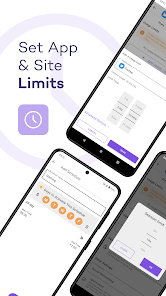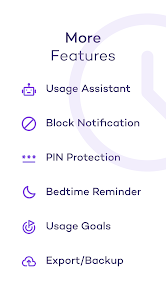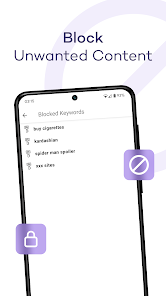body {
font-family: ‘Roboto’, Arial, sans-serif;
background-color: #f4f4f4;
color: #333;
margin: 0;
padding: 0;
}
.container {
max-width: 900px;
margin: 40px auto;
background-color: #fff;
border-radius: 8px;
box-shadow: 0 4px 12px rgba(0, 0, 0, 0.1);
padding: 20px;
}
.app-header {
display: flex;
align-items: center;
margin-bottom: 30px;
border-bottom: 2px solid #f0f0f0;
padding-bottom: 15px;
}
.app-icon {
width: 120px;
height: 120px;
margin-right: 25px;
border-radius: 8px;
}
.app-info {
flex-grow: 1;
}
.app-info h1 {
margin: 0;
font-size: 28px;
color: #2c3e50;
}
.app-info p {
margin: 5px 0;
color: #666;
}
.rating {
font-size: 24px;
font-weight: bold;
color: #f39c12;
}
.card {
background-color: #fff;
padding: 20px;
margin-bottom: 20px;
border-radius: 8px;
box-shadow: 0 2px 8px rgba(0, 0, 0, 0.05);
}
h2 {
font-size: 22px;
color: #2c3e50;
margin-bottom: 10px;
}
.buttons {
display: flex;
justify-content: center;
gap: 20px;
margin-bottom: 20px;
}
.download-button {
display: inline-block;
color: white;
padding: 8px 15px;
text-decoration: none;
border-radius: 5px;
font-weight: bold;
text-align: center;
min-width: 120px;
}
.download-button.active {
background-color: #3498db;
}
.download-button.inactive {
background-color: #ccc;
pointer-events: none;
}
.download-button.apple.active {
background-color: #555;
}
.download-button:hover.active {
background-color: #2980b9;
}
.download-button.apple:hover.active {
background-color: #333;
}
.screenshots {
position: relative;
max-height: 400px; /* Increase or decrease as needed */
display: flex;
align-items: center;
justify-content: center;
overflow: auto; /* Add this line to enable scrolling if content exceeds max-height */
}
.screenshot-image {
max-height: 400px;
max-width: 100%;
border-radius: 8px;
box-shadow: 0 2px 8px rgba(0, 0, 0, 0.1);
}
.screenshot-nav {
position: absolute;
top: 50%;
transform: translateY(-50%);
background-color: rgba(0, 0, 0, 0.5);
color: white;
padding: 10px 15px;
text-decoration: none;
border-radius: 50%;
font-size: 18px;
font-weight: bold;
}
.screenshot-nav.prev {
left: 10px;
}
.screenshot-nav.next {
right: 10px;
}
.footer {
text-align: center;
margin-top: 40px;
color: #aaa;
}
.rating-section {
display: flex;
flex-direction: column;
align-items: flex-start;
}
.rating-score {
font-size: 36px;
font-weight: bold;
margin-bottom: 10px;
}
.rating-stars {
font-size: 20px;
color: #f39c12;
margin-right: 5px;
}
.star {
color: #ccc;
}
.star.filled {
color: #f39c12;
}
.rating-votes {
font-size: 14px;
color: #666;
margin-bottom: 20px;
}
.rating-bar {
display: flex;
align-items: center;
width: 100%;
margin-bottom: 10px;
}
.rating-level {
font-weight: bold;
color: #666;
width: 50px;
text-align: right;
padding-right: 10px;
}
.progress-bar {
height: 10px;
background-color: #eee;
border-radius: 10px;
overflow: hidden;
flex-grow: 1;
}
.progress-bar-fill {
height: 100%;
background-color: #3498db;
}
/* Styles for Table 1 */
.table-one {
border-collapse: collapse;
width: 100%;
text-align: center;
}
.table-one td {
padding: 10px;
vertical-align: middle;
border: none; /* No borders for Table 1 */
}
.table-one .rating-score {
font-size: 24px;
font-weight: bold;
}
.table-one .rating-stars {
margin-top: 5px;
}
.table-one .rating-votes {
font-size: 12px;
color: gray;
}
/* Styles for Table 2 */
.table-two {
width: 100%;
border-collapse: collapse;
margin-bottom: 20px;
text-align: center;
}
.table-two th, .table-two td {
padding: 8px;
text-align: center;
border: 1px solid black; /* Adds borders around cells */
}
.table-two th {
background-color: #f2f2f2;
}
/* For description list */
dt {
font-weight: bold;
margin-top: 10px;
}
dd {
margin-left: 20px;
}
@media (max-width: 767px) {
.table-two {
font-size: 12px;
}
.table-two th, .table-two td {
padding: 5px;
word-break: break-word;
}
}
@media (max-width: 480px) {
.table-two th, .table-two td {
font-size: 10px;
padding: 3px;
}
}

Download Screen Time – StayFree: Your Digital Wellbeing Companion
StayFree – Screen Time Tracker & Limit App Usage, developed by StayFree Apps, is an innovative tool designed to help users take control of their screen time. In our fast-paced digital world, this app stands out as a champion of self-regulation, providing insights and analytics that empower users to cultivate healthier device habits.
Check the download buttons below to see if you can download and install the latest version of StayFree from the App Store and Play Store. Its intuitive interface allows users to easily track their usage patterns while providing the option to set personal limits. This feature promotes a balanced lifestyle and helps mitigate the impacts of digital addiction. 🌿
Features
- Screen Time Tracking â±ï¸: Monitor your daily phone usage and see how much time you spend on each app.
- Usage Limits 🚫: Set daily limits on app usage to help curb excessive screen time.
- Detailed Analytics 📊: Access insightful data on your usage habits, including trends and app rankings.
- Customizable Reminders 🔔: Receive warnings when you approach your usage limits to keep you mindful.
- User-Friendly Interface 💻: Designed for ease of use, making it simple for everyone to navigate.
Pros
- Empowering Insights 📈: Offers valuable data that helps users understand their digital habits.
- Community Support 👥: Engage with a community focused on productivity, enhancing motivation.
- Personalized Goals 🎯: Customize screen time limits based on personal preferences and goals.
- Encourages Mindfulness 🧘: Promotes a balanced lifestyle amidst the distractions of digital devices.
Cons
- Requires Self-Discipline 🛑: Users must be committed to adhering to their set limits for effectiveness.
- Limited Features in Free Version 💰: Some advanced features may only be available in the premium version.
- Device-Specific Tracking 📱: Users may need to reset tracking when switching devices, which can be inconvenient.
Editor Review
The latest version of StayFree delivers an outstanding experience for those looking to manage their screen time more effectively. With its clean interface and insightful analytics, the app fosters a healthier relationship with technology. While it requires users to be disciplined and the free version has limitations, the supportive community and customization options make it a great choice for anyone wanting to reclaim their time. 🌟
User Reviews
Play Store Reviews:
âââââ (4.7/5) – Amazing app! It really helps me keep track of my screen time.
ââââ☆ (4.5/5) – Love the analytics! It’s eye-opening to see how much time I spend on my apps.
âââââ (4.8/5) – The reminders help me to limit my usage. Highly recommend!
ââââ☆ (4.4/5) – User-friendly and effective. It’s changed how I use my phone!
App Store Reviews:
âââââ (4.7/5) – This app changed my mindset towards screen time. Love it!
ââââ☆ (4.5/5) – Great tracker! Would love more features in the free version, though.
ââââ☆ (4.6/5) – Very useful! Helps me to focus more and waste less time.
âââââ (4.8/5) – The community support is fantastic! Keeps me motivated.
Ready to Take Control of Your Screen Time?
Experience the benefits of StayFree with its latest version available for download and installation on both iOS and Android. Enhance your digital wellbeing by tracking and regulating your device usage. Click the download button below to embark on your journey to a more balanced lifestyle today! ðŸ‰ðŸ“²âœ¨
4.6 ★★★★☆ 342+ Votes | 5 4 3 2 1 |
Similar Apps to Screen Time – StayFree
| Title | Description | Key Features | Platform(s) |
|---|---|---|---|
| QualityTime | A personal digital dashboard for your smartphone usage. | App usage tracking, usage alerts, scheduled breaks. | iOS, Android |
| Digital Wellbeing | Google’s built-in tool that helps manage screen time and improve focus. | Screen time tracker, wind down mode, focus mode. | Android |
| Moment | An app that tracks how much you use your phone and helps reduce screen time. | Daily usage stats, reminders to take breaks, focuses on reducing screen time. | iOS, Android |
| OffScreen | Helps reduce distractions and increase productivity by tracking screen time. | Usage analytics, focus timers, challenge mode. | iOS |
FAQ
1. What are some apps similar to Screen Time – StayFree?
Some popular alternatives include QualityTime, Digital Wellbeing, Moment, and OffScreen.
2. Are these apps free to use?
Most of these apps are free to use but may offer premium features or in-app purchases.
3. Can I use these apps on different devices?
Yes, many of these apps are available on multiple platforms, including both Android and iOS devices.
4. Do these apps provide usage statistics?
Yes, they typically provide detailed statistics about your app usage and screen time.
5. How can these apps help improve my digital wellbeing?
These apps help you track usage patterns, set app limits, and encourage taking breaks to improve focus and reduce distractions.
const screenshots = document.querySelectorAll(‘.screenshot-image’);
const prevBtn = document.querySelector(‘.screenshot-nav.prev’);
const nextBtn = document.querySelector(‘.screenshot-nav.next’);
let currentIndex = 0;
function showScreenshot(index) {
screenshots.forEach((img, i) => {
img.style.display = i === index ? ‘block’ : ‘none’;
});
}
function showNextScreenshot() {
currentIndex = (currentIndex + 1) % screenshots.length;
showScreenshot(currentIndex);
}
function showPrevScreenshot() {
currentIndex = (currentIndex – 1 + screenshots.length) % screenshots.length;
showScreenshot(currentIndex);
}
prevBtn.addEventListener(‘click’, (e) => {
e.preventDefault();
showPrevScreenshot();
});
nextBtn.addEventListener(‘click’, (e) => {
e.preventDefault();
showNextScreenshot();
});
// Initialize the first screenshot
showScreenshot(0);