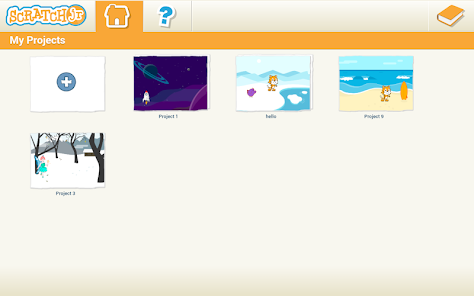body {
font-family: ‘Roboto’, Arial, sans-serif;
background-color: #f4f4f4;
color: #333;
margin: 0;
padding: 0;
}
.container {
max-width: 900px;
margin: 40px auto;
background-color: #fff;
border-radius: 8px;
box-shadow: 0 4px 12px rgba(0, 0, 0, 0.1);
padding: 20px;
}
.app-header {
display: flex;
align-items: center;
margin-bottom: 30px;
border-bottom: 2px solid #f0f0f0;
padding-bottom: 15px;
}
.app-icon {
width: 120px;
height: 120px;
margin-right: 25px;
border-radius: 8px;
}
.app-info {
flex-grow: 1;
}
.app-info h1 {
margin: 0;
font-size: 28px;
color: #2c3e50;
}
.app-info p {
margin: 5px 0;
color: #666;
}
.rating {
font-size: 24px;
font-weight: bold;
color: #f39c12;
}
.card {
background-color: #fff;
padding: 20px;
margin-bottom: 20px;
border-radius: 8px;
box-shadow: 0 2px 8px rgba(0, 0, 0, 0.05);
}
h2 {
font-size: 22px;
color: #2c3e50;
margin-bottom: 10px;
}
.buttons {
display: flex;
justify-content: center;
gap: 20px;
margin-bottom: 20px;
}
.download-button {
display: inline-block;
color: white;
padding: 8px 15px;
text-decoration: none;
border-radius: 5px;
font-weight: bold;
text-align: center;
min-width: 120px;
}
.download-button.active {
background-color: #3498db;
}
.download-button.inactive {
background-color: #ccc;
pointer-events: none;
}
.download-button.apple.active {
background-color: #555;
}
.download-button:hover.active {
background-color: #2980b9;
}
.download-button.apple:hover.active {
background-color: #333;
}
.screenshots {
position: relative;
max-height: 400px; /* Increase or decrease as needed */
display: flex;
align-items: center;
justify-content: center;
overflow: auto; /* Add this line to enable scrolling if content exceeds max-height */
}
.screenshot-image {
max-height: 400px;
max-width: 100%;
border-radius: 8px;
box-shadow: 0 2px 8px rgba(0, 0, 0, 0.1);
}
.screenshot-nav {
position: absolute;
top: 50%;
transform: translateY(-50%);
background-color: rgba(0, 0, 0, 0.5);
color: white;
padding: 10px 15px;
text-decoration: none;
border-radius: 50%;
font-size: 18px;
font-weight: bold;
}
.screenshot-nav.prev {
left: 10px;
}
.screenshot-nav.next {
right: 10px;
}
.footer {
text-align: center;
margin-top: 40px;
color: #aaa;
}
.rating-section {
display: flex;
flex-direction: column;
align-items: flex-start;
}
.rating-score {
font-size: 36px;
font-weight: bold;
margin-bottom: 10px;
}
.rating-stars {
font-size: 20px;
color: #f39c12;
margin-right: 5px;
}
.star {
color: #ccc;
}
.star.filled {
color: #f39c12;
}
.rating-votes {
font-size: 14px;
color: #666;
margin-bottom: 20px;
}
.rating-bar {
display: flex;
align-items: center;
width: 100%;
margin-bottom: 10px;
}
.rating-level {
font-weight: bold;
color: #666;
width: 50px;
text-align: right;
padding-right: 10px;
}
.progress-bar {
height: 10px;
background-color: #eee;
border-radius: 10px;
overflow: hidden;
flex-grow: 1;
}
.progress-bar-fill {
height: 100%;
background-color: #3498db;
}
/* Styles for Table 1 */
.table-one {
border-collapse: collapse;
width: 100%;
text-align: center;
}
.table-one td {
padding: 10px;
vertical-align: middle;
border: none; /* No borders for Table 1 */
}
.table-one .rating-score {
font-size: 24px;
font-weight: bold;
}
.table-one .rating-stars {
margin-top: 5px;
}
.table-one .rating-votes {
font-size: 12px;
color: gray;
}
/* Styles for Table 2 */
.table-two {
width: 100%;
border-collapse: collapse;
margin-bottom: 20px;
text-align: center;
}
.table-two th, .table-two td {
padding: 8px;
text-align: center;
border: 1px solid black; /* Adds borders around cells */
}
.table-two th {
background-color: #f2f2f2;
}
/* For description list */
dt {
font-weight: bold;
margin-top: 10px;
}
dd {
margin-left: 20px;
}
@media (max-width: 767px) {
.table-two {
font-size: 12px;
}
.table-two th, .table-two td {
padding: 5px;
word-break: break-word;
}
}
@media (max-width: 480px) {
.table-two th, .table-two td {
font-size: 10px;
padding: 3px;
}
}

ScratchJr
Developer: Scratch Foundation
Category: Education | App
Rating: 3.8 / 5 ★★★☆☆
Download ScratchJr: An Engaging Educational App for Young Coders
ScratchJr, developed by the Scratch Foundation, is a trailblazing educational app aimed at introducing programming concepts to kids aged 5-7. This colorful and vibrant app provides an interactive platform that allows children to create their own stories and games through an easy-to-use drag-and-drop coding interface. ScratchJr serves as a powerful tool to develop cognitive skills and ignite creativity in young minds. 🌈
Check the download buttons below to see if you can download and install the latest version of ScratchJr from the App Store for iOS and the Play Store for Android. The app promotes logical and sequential thinking while keeping the experience fun and engaging. With its focus on creativity, ScratchJr is designed to empower children to explore the basics of coding in a playful environment.
Features
- Drag-and-Drop Coding Blocks 🧩: Users can easily create programs using visual blocks, making coding simple and intuitive.
- Colorful Interface 🌟: The app’s vibrant design captures children’s attention and enhances their learning experience.
- Create Interactive Stories and Games 🎮: Children can bring their imaginations to life, allowing for endless creative possibilities.
- Educational Value 📚: ScratchJr focuses on cognitive skill development while fostering problem-solving and design capabilities.
- User-Friendly 🤹â€â™‚ï¸: Perfect for young learners, the app provides a gentle introduction to programming without overwhelming complexities.
Pros
- Designed for Young Minds 👶: Tailored specifically for children, fostering an early interest in coding.
- Encourages Creativity 🎨: Kids can explore their imagination through interactive storytelling and game design.
- Supports Cognitive Development 🧠: Promotes logical thinking, creativity, and sequencing skills essential for learning.
- No Prior Knowledge Required 🚀: Ideal for new learners, as it requires no previous coding experience.
Cons
- Limited Advanced Features 🔄: As an introductory tool, ScratchJr may not cater to older children or advanced users seeking more robust programming options.
- Device Compatibility 💻: Some features may not be fully accessible on all devices, which could limit the user experience.
- Requires Supervision 👀: Young children may need assistance when exploring some functionalities.
Editor Review
The latest version of ScratchJr offers an exceptional platform for young children to dive into the world of programming. With its user-friendly design and engaging features, this app not only entertains but also educates. While it may lack advanced functionalities for older users, its focus on promoting cognitive and creative skills makes it a must-try for young learners. Whether used at home or in educational settings, ScratchJr stands out as a leading choice for introducing programming concepts to children. 🎉
User Reviews
Play Store Reviews:
âââââ (4.8/5) – My kids love this app! It’s such a fun way for them to learn coding basics.
âââââ (4.5/5) – Great educational tool! Keeps my child engaged while learning.
âââââ (4.6/5) – Perfect for young coders! The interface is colorful and intuitive.
ââââ☆ (4.4/5) – Awesome app! However, I wish it had a few more advanced options.
App Store Reviews:
âââââ (4.7/5) – A fantastic app that introduces my child to programming in a fun way!
ââââ☆ (4.5/5) – Highly recommend for parents looking to engage their kids with tech!
âââââ (4.9/5) – My daughter has learned so much through this app and enjoys every moment.
ââââ☆ (4.3/5) – A really good start for kids, but I wish it had more activities.
Ready to Ignite Your Child’s Creativity?
Experience the joy of coding with ScratchJr, an educational app that transforms learning into play! Download and install the latest version available for iOS and Android to help nurture the next generation of innovators. Click the download button below to start your adventure in coding today! 🚀👾
3.8 ★★★☆☆ 348+ Votes | 5 4 3 2 1 |
Similar Apps to ScratchJr
| Title | Description | Key Features | Platform(s) |
|---|---|---|---|
| Kodable | A fun and engaging app that teaches young children the basics of programming through games. | Interactive games, coding concepts, kid-friendly interface. | iOS, Android |
| LightBot | A puzzle game that teaches programming logic as players command a robot to light up tiles. | Puzzle-solving, programming logic, engaging graphics. | iOS, Android, Web |
| CodeSpark Academy | An educational app that uses games to teach kids coding, with no reading required. | Game-based learning, interactive challenges, age-appropriate. | iOS, Android |
| Scratch | The original coding platform for creators to make their own interactive stories, games, and animations. | Drag-and-drop programming, community sharing, extensive resources. | Web |
FAQ
1. What are some apps similar to ScratchJr?
Some popular alternatives include Kodable, LightBot, CodeSpark Academy, and Scratch.
2. Are these apps suitable for young children?
Yes, all of the mentioned apps are designed specifically for young children to learn coding in a fun and interactive manner.
3. Can these apps be used in educational settings?
Definitely! These apps are great for use in classrooms to introduce coding concepts to students.
4. Do these apps require an internet connection?
While some of these apps can work offline, certain features or content may require an internet connection.
5. What skills do these apps help develop?
These apps help develop problem-solving skills, logical thinking, creativity, and computational thinking in children.
const screenshots = document.querySelectorAll(‘.screenshot-image’);
const prevBtn = document.querySelector(‘.screenshot-nav.prev’);
const nextBtn = document.querySelector(‘.screenshot-nav.next’);
let currentIndex = 0;
function showScreenshot(index) {
screenshots.forEach((img, i) => {
img.style.display = i === index ? ‘block’ : ‘none’;
});
}
function showNextScreenshot() {
currentIndex = (currentIndex + 1) % screenshots.length;
showScreenshot(currentIndex);
}
function showPrevScreenshot() {
currentIndex = (currentIndex – 1 + screenshots.length) % screenshots.length;
showScreenshot(currentIndex);
}
prevBtn.addEventListener(‘click’, (e) => {
e.preventDefault();
showPrevScreenshot();
});
nextBtn.addEventListener(‘click’, (e) => {
e.preventDefault();
showNextScreenshot();
});
// Initialize the first screenshot
showScreenshot(0);