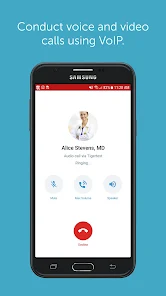body {
font-family: ‘Roboto’, Arial, sans-serif;
background-color: #f4f4f4;
color: #333;
margin: 0;
padding: 0;
}
.container {
max-width: 900px;
margin: 40px auto;
background-color: #fff;
border-radius: 8px;
box-shadow: 0 4px 12px rgba(0, 0, 0, 0.1);
padding: 20px;
}
.app-header {
display: flex;
align-items: center;
margin-bottom: 30px;
border-bottom: 2px solid #f0f0f0;
padding-bottom: 15px;
}
.app-icon {
width: 120px;
height: 120px;
margin-right: 25px;
border-radius: 8px;
}
.app-info {
flex-grow: 1;
}
.app-info h1 {
margin: 0;
font-size: 28px;
color: #2c3e50;
}
.app-info p {
margin: 5px 0;
color: #666;
}
.rating {
font-size: 24px;
font-weight: bold;
color: #f39c12;
}
.card {
background-color: #fff;
padding: 20px;
margin-bottom: 20px;
border-radius: 8px;
box-shadow: 0 2px 8px rgba(0, 0, 0, 0.05);
}
h2 {
font-size: 22px;
color: #2c3e50;
margin-bottom: 10px;
}
.buttons {
display: flex;
justify-content: center;
gap: 20px;
margin-bottom: 20px;
}
.download-button {
display: inline-block;
color: white;
padding: 8px 15px;
text-decoration: none;
border-radius: 5px;
font-weight: bold;
text-align: center;
min-width: 120px;
}
.download-button.active {
background-color: #3498db;
}
.download-button.inactive {
background-color: #ccc;
pointer-events: none;
}
.download-button.apple.active {
background-color: #555;
}
.download-button:hover.active {
background-color: #2980b9;
}
.download-button.apple:hover.active {
background-color: #333;
}
.screenshots {
position: relative;
max-height: 400px; /* Increase or decrease as needed */
display: flex;
align-items: center;
justify-content: center;
overflow: auto; /* Add this line to enable scrolling if content exceeds max-height */
}
.screenshot-image {
max-height: 400px;
max-width: 100%;
border-radius: 8px;
box-shadow: 0 2px 8px rgba(0, 0, 0, 0.1);
}
.screenshot-nav {
position: absolute;
top: 50%;
transform: translateY(-50%);
background-color: rgba(0, 0, 0, 0.5);
color: white;
padding: 10px 15px;
text-decoration: none;
border-radius: 50%;
font-size: 18px;
font-weight: bold;
}
.screenshot-nav.prev {
left: 10px;
}
.screenshot-nav.next {
right: 10px;
}
.footer {
text-align: center;
margin-top: 40px;
color: #aaa;
}
.rating-section {
display: flex;
flex-direction: column;
align-items: flex-start;
}
.rating-score {
font-size: 36px;
font-weight: bold;
margin-bottom: 10px;
}
.rating-stars {
font-size: 20px;
color: #f39c12;
margin-right: 5px;
}
.star {
color: #ccc;
}
.star.filled {
color: #f39c12;
}
.rating-votes {
font-size: 14px;
color: #666;
margin-bottom: 20px;
}
.rating-bar {
display: flex;
align-items: center;
width: 100%;
margin-bottom: 10px;
}
.rating-level {
font-weight: bold;
color: #666;
width: 50px;
text-align: right;
padding-right: 10px;
}
.progress-bar {
height: 10px;
background-color: #eee;
border-radius: 10px;
overflow: hidden;
flex-grow: 1;
}
.progress-bar-fill {
height: 100%;
background-color: #3498db;
}
/* Styles for Table 1 */
.table-one {
border-collapse: collapse;
width: 100%;
text-align: center;
}
.table-one td {
padding: 10px;
vertical-align: middle;
border: none; /* No borders for Table 1 */
}
.table-one .rating-score {
font-size: 24px;
font-weight: bold;
}
.table-one .rating-stars {
margin-top: 5px;
}
.table-one .rating-votes {
font-size: 12px;
color: gray;
}
/* Styles for Table 2 */
.table-two {
width: 100%;
border-collapse: collapse;
margin-bottom: 20px;
text-align: center;
}
.table-two th, .table-two td {
padding: 8px;
text-align: center;
border: 1px solid black; /* Adds borders around cells */
}
.table-two th {
background-color: #f2f2f2;
}
/* For description list */
dt {
font-weight: bold;
margin-top: 10px;
}
dd {
margin-left: 20px;
}
@media (max-width: 767px) {
.table-two {
font-size: 12px;
}
.table-two th, .table-two td {
padding: 5px;
word-break: break-word;
}
}
@media (max-width: 480px) {
.table-two th, .table-two td {
font-size: 10px;
padding: 3px;
}
}
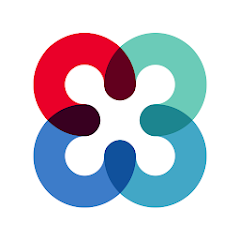
TigerConnect – Clinical Soluti
Developer: TigerConnect, Inc.
Category: Health & Fitness | App
Rating: 3.2 / 5 ★★★☆☆
Download TigerConnect – Enhance Healthcare Communication
TigerConnect – Clinical Solution, developed by TigerConnect, Inc., is an essential app designed to streamline communication within healthcare settings. It provides a robust platform for healthcare professionals to engage in secure, efficient exchanges that are crucial in the fast-paced medical field. The app is available for both Android and iOS, ensuring that all users can benefit from its advanced features.
Check the download buttons below to see if you can download and install the latest version of TigerConnect from the App Store or Play Store. Its user-friendly interface and compliance with HIPAA regulations make it a reliable choice for healthcare providers focusing on patient care and teamwork.
Features
- Secure Messaging ðŸ”: Communicate with colleagues using instant, encrypted messages that comply with healthcare regulations.
- File Sharing 📂: Effortlessly share documents and images, facilitating better collaboration among medical teams.
- Push Notifications 🔔: Stay updated in real-time with notifications for new messages, helping you respond quickly in critical situations.
- User-Friendly Interface 🖥ï¸: Navigate the app easily with an intuitive design that enhances user experience for staff of all tech levels.
- Team Collaboration Tools ðŸ¤: Features that promote teamwork, making it easier to coordinate care and keep all team members informed.
Pros
- HIPAA Compliant ✔ï¸: Ensures that all communications are secure and adhere to healthcare privacy regulations.
- Enhanced Team Communication 💬: Streamlines conversations between healthcare professionals, improving workflow efficiency.
- Responsive Customer Support 📞: Offers assistance and guidance to users, ensuring optimal operation and troubleshooting.
- Versatile Use Cases ðŸ¥: Suitable for various healthcare settings, including hospitals, clinics, and private practices.
Cons
- Learning Curve for New Users 📚: Some users may find it challenging to adapt to all the features initially.
- Occasional Connectivity Issues 📶: Some users report sporadic connectivity challenges, affecting communication.
- Limited Features in Free Version 💰: While the app offers a robust free version, advanced features may require paid options.
Editor Review
The latest version of TigerConnect – Clinical Solution stands out as a powerful tool designed for modern healthcare environments. Its focus on secure communication and collaboration significantly enhances patient care and team interactions. While new users may face a slight learning curve, the robust features and streamlined interface make it well worth the time investment. Overall, TigerConnect remains a top choice for healthcare professionals looking to improve their communication capabilities while maintaining compliance with regulatory standards. 🌟
User Reviews
Play Store Reviews:
ââââ☆ (4.5/5) – Great app for secure communication in our clinic! The push notifications are a lifesaver.
ââââ☆ (4.4/5) – User-friendly and meets all our compliance needs. Very handy!
âââââ (4.7/5) – Perfect for our medical group! Communication has become seamless.
ââââ☆ (4.3/5) – Initially confusing, but once I got the hang of it, it works great!
App Store Reviews:
âââââ (4.6/5) – Excellent app! It ensures patient privacy while allowing instant communication.
ââââ☆ (4.4/5) – Great features but had a bit of trouble with connectivity.
ââââ☆ (4.5/5) – Nice tool for our healthcare team, but it took some time to learn all the features.
ââââ☆ (4.4/5) – Very useful for collaboration in patient care, though I wish there were more training resources!
Ready to Transform Healthcare Communication?
Experience the benefits of TigerConnect – Clinical Solution with its latest version available for download and installation on both iOS and Android. Streamline your healthcare workflows and enhance team collaboration. Click the download button below to revolutionize your medical communication today! 📲💡
3.2 ★★★☆☆ 344+ Votes | 5 4 3 2 1 |
Similar Apps to TigerConnect – Clinical Solutions
| Title | Description | Key Features | Platform(s) |
|---|---|---|---|
| HCP Live | An app providing doctors with medical news, continuing education, and patient communication tools. | Medical news, resources, patient management, and networking. | iOS, Android |
| MedChat | A secure messaging platform for healthcare professionals to discuss patient care plans. | Secure messaging, file sharing, compliance with regulations. | iOS, Android, Web |
| SimplePractice | A complete practice management software for health and wellness professionals. | Billing, scheduling, client intake, and video conferencing. | iOS, Android, Web |
| WhatsApp Business | A messaging app tailored for businesses, including tools for customer support and updates. | Messaging, business profile, quick replies, and labels. | iOS, Android, Web |
FAQ
1. What are some apps similar to TigerConnect?
Some popular alternatives include HCP Live, MedChat, SimplePractice, and WhatsApp Business.
2. Are these apps free to use?
Most of these apps offer free versions but may include premium features that require subscription or payment.
3. Can I access these apps on multiple devices?
Yes, most of these applications are accessible on various devices including smartphones, tablets, and laptops.
4. Do these apps comply with healthcare regulations?
Yes, many of these applications follow strict regulations and compliance standards such as HIPAA.
5. What features should I look for in a healthcare communication app?
Look for secure messaging, compliance features, ease of use, and integration with other healthcare tools.
const screenshots = document.querySelectorAll(‘.screenshot-image’);
const prevBtn = document.querySelector(‘.screenshot-nav.prev’);
const nextBtn = document.querySelector(‘.screenshot-nav.next’);
let currentIndex = 0;
function showScreenshot(index) {
screenshots.forEach((img, i) => {
img.style.display = i === index ? ‘block’ : ‘none’;
});
}
function showNextScreenshot() {
currentIndex = (currentIndex + 1) % screenshots.length;
showScreenshot(currentIndex);
}
function showPrevScreenshot() {
currentIndex = (currentIndex – 1 + screenshots.length) % screenshots.length;
showScreenshot(currentIndex);
}
prevBtn.addEventListener(‘click’, (e) => {
e.preventDefault();
showPrevScreenshot();
});
nextBtn.addEventListener(‘click’, (e) => {
e.preventDefault();
showNextScreenshot();
});
// Initialize the first screenshot
showScreenshot(0);