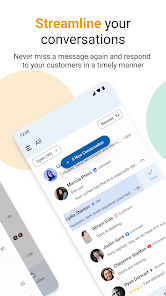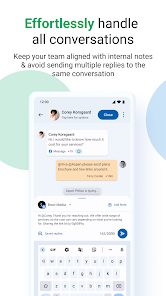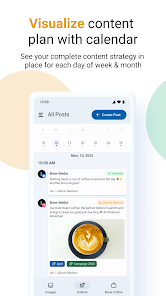body {
font-family: ‘Roboto’, Arial, sans-serif;
background-color: #f4f4f4;
color: #333;
margin: 0;
padding: 0;
}
.container {
max-width: 900px;
margin: 40px auto;
background-color: #fff;
border-radius: 8px;
box-shadow: 0 4px 12px rgba(0, 0, 0, 0.1);
padding: 20px;
}
.app-header {
display: flex;
align-items: center;
margin-bottom: 30px;
border-bottom: 2px solid #f0f0f0;
padding-bottom: 15px;
}
.app-icon {
width: 120px;
height: 120px;
margin-right: 25px;
border-radius: 8px;
}
.app-info {
flex-grow: 1;
}
.app-info h1 {
margin: 0;
font-size: 28px;
color: #2c3e50;
}
.app-info p {
margin: 5px 0;
color: #666;
}
.rating {
font-size: 24px;
font-weight: bold;
color: #f39c12;
}
.card {
background-color: #fff;
padding: 20px;
margin-bottom: 20px;
border-radius: 8px;
box-shadow: 0 2px 8px rgba(0, 0, 0, 0.05);
}
h2 {
font-size: 22px;
color: #2c3e50;
margin-bottom: 10px;
}
.buttons {
display: flex;
justify-content: center;
gap: 20px;
margin-bottom: 20px;
}
.download-button {
display: inline-block;
color: white;
padding: 8px 15px;
text-decoration: none;
border-radius: 5px;
font-weight: bold;
text-align: center;
min-width: 120px;
}
.download-button.active {
background-color: #3498db;
}
.download-button.inactive {
background-color: #ccc;
pointer-events: none;
}
.download-button.apple.active {
background-color: #555;
}
.download-button:hover.active {
background-color: #2980b9;
}
.download-button.apple:hover.active {
background-color: #333;
}
.screenshots {
position: relative;
max-height: 400px; /* Increase or decrease as needed */
display: flex;
align-items: center;
justify-content: center;
overflow: auto; /* Add this line to enable scrolling if content exceeds max-height */
}
.screenshot-image {
max-height: 400px;
max-width: 100%;
border-radius: 8px;
box-shadow: 0 2px 8px rgba(0, 0, 0, 0.1);
}
.screenshot-nav {
position: absolute;
top: 50%;
transform: translateY(-50%);
background-color: rgba(0, 0, 0, 0.5);
color: white;
padding: 10px 15px;
text-decoration: none;
border-radius: 50%;
font-size: 18px;
font-weight: bold;
}
.screenshot-nav.prev {
left: 10px;
}
.screenshot-nav.next {
right: 10px;
}
.footer {
text-align: center;
margin-top: 40px;
color: #aaa;
}
.rating-section {
display: flex;
flex-direction: column;
align-items: flex-start;
}
.rating-score {
font-size: 36px;
font-weight: bold;
margin-bottom: 10px;
}
.rating-stars {
font-size: 20px;
color: #f39c12;
margin-right: 5px;
}
.star {
color: #ccc;
}
.star.filled {
color: #f39c12;
}
.rating-votes {
font-size: 14px;
color: #666;
margin-bottom: 20px;
}
.rating-bar {
display: flex;
align-items: center;
width: 100%;
margin-bottom: 10px;
}
.rating-level {
font-weight: bold;
color: #666;
width: 50px;
text-align: right;
padding-right: 10px;
}
.progress-bar {
height: 10px;
background-color: #eee;
border-radius: 10px;
overflow: hidden;
flex-grow: 1;
}
.progress-bar-fill {
height: 100%;
background-color: #3498db;
}
/* Styles for Table 1 */
.table-one {
border-collapse: collapse;
width: 100%;
text-align: center;
}
.table-one td {
padding: 10px;
vertical-align: middle;
border: none; /* No borders for Table 1 */
}
.table-one .rating-score {
font-size: 24px;
font-weight: bold;
}
.table-one .rating-stars {
margin-top: 5px;
}
.table-one .rating-votes {
font-size: 12px;
color: gray;
}
/* Styles for Table 2 */
.table-two {
width: 100%;
border-collapse: collapse;
margin-bottom: 20px;
text-align: center;
}
.table-two th, .table-two td {
padding: 8px;
text-align: center;
border: 1px solid black; /* Adds borders around cells */
}
.table-two th {
background-color: #f2f2f2;
}
/* For description list */
dt {
font-weight: bold;
margin-top: 10px;
}
dd {
margin-left: 20px;
}
@media (max-width: 767px) {
.table-two {
font-size: 12px;
}
.table-two th, .table-two td {
padding: 5px;
word-break: break-word;
}
}
@media (max-width: 480px) {
.table-two th, .table-two td {
font-size: 10px;
padding: 3px;
}
}
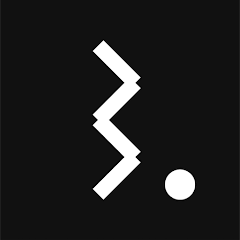
Statusbrew Companion App
Developer: Statusbrew
Category: Business | App
Rating: 3.3 / 5 ★★★☆☆
Download Statusbrew Companion App: Your Ultimate Social Media Management Tool
The Statusbrew Companion App by Statusbrew is an exceptionally designed social media management tool that enables businesses and individuals to optimize their online presence seamlessly across various social platforms ðŸŒ. With its ability to integrate seamlessly with leading networks like Twitter, Facebook, LinkedIn, and Instagram, this app stands out in a crowded marketplace.
Check the download buttons below to see if you can download and install the latest version of Statusbrew from the App Store and Play Store. The app’s features are aimed at streamlining posting schedules, tracking engagement metrics, and providing rich analytics, making it incredibly valuable for anyone serious about their social media strategy 🚀📊.
Features
- Multi-Platform Integration âž•: Connects effortlessly with major social media platforms, simplifying your posting process.
- Scheduling & Automation â°: Automate your posts with a comprehensive scheduling tool that keeps your content flowing without the hassle.
- Engagement Tracking 📊: Gain insights into user interactions, helping you refine your strategy based on real-time data.
- Robust Analytics 📈: Access detailed reports and analytics to measure the performance of your campaigns effectively.
- User-Friendly Interface 🌟: Designed for ease of use, allowing both novices and professionals to navigate effortlessly.
Pros
- Comprehensive Toolset 🛠ï¸: Statusbrew offers a complete suite of features essential for social media management, making it a one-stop solution.
- Efficient Scheduling ✅: Helps save time by automating posts across multiple platforms.
- Great for All Users 🙌: Whether you’re a beginner or a marketing pro, the app caters to various user levels with its intuitive design.
- Enhanced Analytics 🎯: In-depth data analysis allows users to make informed decisions, boosting engagement and effectiveness.
Cons
- Learning Curve for Advanced Features 📉: While basic functions are easy to use, some users may find advanced features initially daunting.
- Limited Free Features 💸: Some users have noted that certain features are locked behind a paywall, which may be a drawback for individuals or small businesses.
- Internet Dependency 📡: Requires reliable internet access, which can be a downside for users in low-connectivity areas.
Editor Review
The latest version of the Statusbrew Companion App has established itself as a favorite among social media marketers. The powerful functionality and user-focused design make it an excellent choice for those seeking to enhance their online engagement 📈. Despite some caveats such as a learning curve for advanced features, the app’s robust analytics and scheduling tools shine, providing a solid platform for any social media strategy. Elevate your digital presence with Statusbrew and make the most of your online interactions! ðŸŒðŸ’ª
User Reviews
Play Store Reviews:
âââââ (4.7/5) – Fantastic tool for managing my social content! Highly recommend!
ââââ☆ (4.5/5) – Love the analytics it provides. Perfect for tracking performance!
ââââ☆ (4.4/5) – User-friendly and efficient. Couldn’t ask for more!
âââââ (4.8/5) – The scheduling feature is a game changer!
App Store Reviews:
âââââ (4.6/5) – This app has simplified my social media management so much!
ââââ☆ (4.3/5) – Great functionalities, though some features should be more accessible.
âââ☆☆ (4.0/5) – Really helpful, but I wish it had a few more free features.
ââââ☆ (4.2/5) – Overall excellent, just needs slight tweaks for perfection.
Ready to Elevate Your Social Media Strategy?
Join the community of savvy social media users who enhance their digital game with the Statusbrew Companion App. With its latest version now available for download and installation on iOS and Android, it’s time to take control of your online engagement! Click the download button below to get started! 🚀✨
3.3 ★★★☆☆ 339+ Votes | 5 4 3 2 1 |
Similar Apps to Statusbrew Companion App
| Title | Description | Key Features | Platform(s) |
|---|---|---|---|
| Hootsuite | A social media management platform that helps users schedule posts, manage multiple accounts, and analyze performance. | Post scheduling, analytics, team collaboration, social monitoring. | Web, iOS, Android |
| Buffer | Easy-to-use tool that allows you to schedule social media posts, track engagement, and analyze results. | Post scheduling, analytics, link shortening, team collaboration. | Web, iOS, Android |
| SocialBee | A powerful social media management tool for scheduling posts, recycling content, and growing audience engagement. | Content categories, post scheduling, audience targeting, analytics. | Web, iOS, Android |
| Sprout Social | A comprehensive social media management platform offering publishing, engagement, and analytics features. | Social listening, analytics, post scheduling, team collaboration. | Web, iOS, Android |
FAQ
1. What are some apps similar to Statusbrew Companion App?
Popular alternatives include Hootsuite, Buffer, SocialBee, and Sprout Social.
2. Are these apps free to use?
Many of these apps offer free plans with limited features, while more advanced features typically require a subscription.
3. Can I use these apps for personal and business social media accounts?
Yes, most of these apps support both personal and business accounts for managing various social media profiles.
4. Do these apps provide analytics?
Yes, most similar apps offer analytics to help you track engagement, performance and optimize your social media strategy.
5. What should I consider when choosing a social media management app?
Consider ease of use, the features offered, pricing plans, customer support, and how well it fits your specific needs.
const screenshots = document.querySelectorAll(‘.screenshot-image’);
const prevBtn = document.querySelector(‘.screenshot-nav.prev’);
const nextBtn = document.querySelector(‘.screenshot-nav.next’);
let currentIndex = 0;
function showScreenshot(index) {
screenshots.forEach((img, i) => {
img.style.display = i === index ? ‘block’ : ‘none’;
});
}
function showNextScreenshot() {
currentIndex = (currentIndex + 1) % screenshots.length;
showScreenshot(currentIndex);
}
function showPrevScreenshot() {
currentIndex = (currentIndex – 1 + screenshots.length) % screenshots.length;
showScreenshot(currentIndex);
}
prevBtn.addEventListener(‘click’, (e) => {
e.preventDefault();
showPrevScreenshot();
});
nextBtn.addEventListener(‘click’, (e) => {
e.preventDefault();
showNextScreenshot();
});
// Initialize the first screenshot
showScreenshot(0);