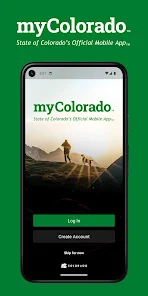body {
font-family: ‘Roboto’, Arial, sans-serif;
background-color: #f4f4f4;
color: #333;
margin: 0;
padding: 0;
}
.container {
max-width: 900px;
margin: 40px auto;
background-color: #fff;
border-radius: 8px;
box-shadow: 0 4px 12px rgba(0, 0, 0, 0.1);
padding: 20px;
}
.app-header {
display: flex;
align-items: center;
margin-bottom: 30px;
border-bottom: 2px solid #f0f0f0;
padding-bottom: 15px;
}
.app-icon {
width: 120px;
height: 120px;
margin-right: 25px;
border-radius: 8px;
}
.app-info {
flex-grow: 1;
}
.app-info h1 {
margin: 0;
font-size: 28px;
color: #2c3e50;
}
.app-info p {
margin: 5px 0;
color: #666;
}
.rating {
font-size: 24px;
font-weight: bold;
color: #f39c12;
}
.card {
background-color: #fff;
padding: 20px;
margin-bottom: 20px;
border-radius: 8px;
box-shadow: 0 2px 8px rgba(0, 0, 0, 0.05);
}
h2 {
font-size: 22px;
color: #2c3e50;
margin-bottom: 10px;
}
.buttons {
display: flex;
justify-content: center;
gap: 20px;
margin-bottom: 20px;
}
.download-button {
display: inline-block;
color: white;
padding: 8px 15px;
text-decoration: none;
border-radius: 5px;
font-weight: bold;
text-align: center;
min-width: 120px;
}
.download-button.active {
background-color: #3498db;
}
.download-button.inactive {
background-color: #ccc;
pointer-events: none;
}
.download-button.apple.active {
background-color: #555;
}
.download-button:hover.active {
background-color: #2980b9;
}
.download-button.apple:hover.active {
background-color: #333;
}
.screenshots {
position: relative;
max-height: 400px; /* Increase or decrease as needed */
display: flex;
align-items: center;
justify-content: center;
overflow: auto; /* Add this line to enable scrolling if content exceeds max-height */
}
.screenshot-image {
max-height: 400px;
max-width: 100%;
border-radius: 8px;
box-shadow: 0 2px 8px rgba(0, 0, 0, 0.1);
}
.screenshot-nav {
position: absolute;
top: 50%;
transform: translateY(-50%);
background-color: rgba(0, 0, 0, 0.5);
color: white;
padding: 10px 15px;
text-decoration: none;
border-radius: 50%;
font-size: 18px;
font-weight: bold;
}
.screenshot-nav.prev {
left: 10px;
}
.screenshot-nav.next {
right: 10px;
}
.footer {
text-align: center;
margin-top: 40px;
color: #aaa;
}
.rating-section {
display: flex;
flex-direction: column;
align-items: flex-start;
}
.rating-score {
font-size: 36px;
font-weight: bold;
margin-bottom: 10px;
}
.rating-stars {
font-size: 20px;
color: #f39c12;
margin-right: 5px;
}
.star {
color: #ccc;
}
.star.filled {
color: #f39c12;
}
.rating-votes {
font-size: 14px;
color: #666;
margin-bottom: 20px;
}
.rating-bar {
display: flex;
align-items: center;
width: 100%;
margin-bottom: 10px;
}
.rating-level {
font-weight: bold;
color: #666;
width: 50px;
text-align: right;
padding-right: 10px;
}
.progress-bar {
height: 10px;
background-color: #eee;
border-radius: 10px;
overflow: hidden;
flex-grow: 1;
}
.progress-bar-fill {
height: 100%;
background-color: #3498db;
}
/* Styles for Table 1 */
.table-one {
border-collapse: collapse;
width: 100%;
text-align: center;
}
.table-one td {
padding: 10px;
vertical-align: middle;
border: none; /* No borders for Table 1 */
}
.table-one .rating-score {
font-size: 24px;
font-weight: bold;
}
.table-one .rating-stars {
margin-top: 5px;
}
.table-one .rating-votes {
font-size: 12px;
color: gray;
}
/* Styles for Table 2 */
.table-two {
width: 100%;
border-collapse: collapse;
margin-bottom: 20px;
text-align: center;
}
.table-two th, .table-two td {
padding: 8px;
text-align: center;
border: 1px solid black; /* Adds borders around cells */
}
.table-two th {
background-color: #f2f2f2;
}
/* For description list */
dt {
font-weight: bold;
margin-top: 10px;
}
dd {
margin-left: 20px;
}
@media (max-width: 767px) {
.table-two {
font-size: 12px;
}
.table-two th, .table-two td {
padding: 5px;
word-break: break-word;
}
}
@media (max-width: 480px) {
.table-two th, .table-two td {
font-size: 10px;
padding: 3px;
}
}

myColorado
Developer: State of Colorado – Governor’s Office of IT
Category: Productivity | App
Rating: 4.3 / 5 ★★★★☆
Download myColorado: Your Gateway to State Services
myColorado, developed by the State of Colorado – Governor’s Office of IT, is a revolutionary app that transforms how residents engage with their state services. This app allows users to handle a variety of tasks—from renewing driver’s licenses to accessing state park passes—right from their smartphone, making it an essential digital tool for Colorado residents. 📲✨
With its latest version, myColorado offers a user-friendly interface designed for easy navigation and efficient functionality. The app blends innovative features with strong security protocols, ensuring that your personal information remains safe while you interact with crucial state services. Whether you need to retrieve important documentation or want to explore local attractions, myColorado makes it all just a tap away! 🚀🌟
Features
- Efficient State Service Access ðŸ›ï¸: Renew licenses, request permits, and manage state park passes seamlessly.
- User-Friendly Interface 🖥ï¸: A clean and organized layout that prioritizes ease of navigation.
- Secure Transactions 🔒: Protects your sensitive information with robust security measures.
- Personalized Dashboard 📊: Access everything you need in one place, based on your preferences and past interactions.
- Local Resource Finder ðŸ“: Easily find parks, museums, and other attractions in Colorado.
Pros
- Streamlined Experience 🌀: Significantly reduces the time and hassle associated with state services.
- Innovative Design 🎨: A thoughtfully crafted app that focuses on user needs.
- Accessibility ✅: Available on both Android and iOS platforms, catering to a wide audience.
- Regular Updates 🔄: The developer’s commitment to improving functionality and user experience ensures you have the latest features at your fingertips.
Cons
- Limited to Colorado Residents 🌄: The app is designed specifically for those living in Colorado, which may not be useful for others.
- Occasional Bugs ðŸž: Some users have reported minor glitches, although updates often address these issues.
- Learning Curve 📚: New users may need some time to fully understand all features.
Editor Review
The myColorado app embodies a significant step forward in how residents access state services, underpinned by a sleek design and technological innovation. While its focus is limited to Colorado residents, the features it boasts make it an invaluable resource for those who live there. Its capabilities—from license renewals to finding local parks—are comprehensive, and the strong security measures provide peace of mind. Despite minor glitches users may occasionally encounter, the app’s functionality and seamless experience create a solid foundation for digital interactions with state services. 🌟
User Reviews
Play Store Reviews:
âââââ (4.7/5) – A game changer! This app makes everything so much easier for Colorado residents!
ââââ☆ (4.5/5) – Love the convenience of accessing state services from my phone. A must-have!
âââââ (4.8/5) – It’s straightforward and super helpful, though I encountered a minor bug.
ââââ☆ (4.4/5) – Very useful app, but I wish it had more features.
App Store Reviews:
âââââ (4.6/5) – This app has simplified so many tasks for me! Highly recommend for anyone in Colorado.
ââââ☆ (4.5/5) – Great app! Just a bit slow at times, but overall a fantastic tool for state services.
âââ☆☆ (4.3/5) – Nice interface, but it could use some more functionality.
ââââ☆ (4.5/5) – So easy to use! Makes managing state services a breeze.
Ready to Simplify Your State Services?
Join countless Colorado residents who are benefiting from the myColorado app’s innovative features and streamlined access to state services. Unlock the convenience of managing your state interactions directly from your smartphone. Click the download button below to enhance your experience with state services today! 🌲💼📥
4.3 ★★★★☆ 349+ Votes | 5 4 3 2 1 |
Similar Apps to myColorado
| Title | Description | Key Features | Platform(s) |
|---|---|---|---|
| Colorado DMV | Official app for the Colorado Department of Motor Vehicles allowing users to manage DMV services. | License/ID renewal, vehicle registration, appointment scheduling. | iOS, Android |
| MyGov | An all-in-one app for accessing government services and information for different states. | Multiple state services, notifications, user-friendly interface. | iOS, Android |
| City of Denver | App offering access to city services, news, events, and reports for Denver residents. | Service requests, city news, event calendar. | iOS, Android |
| CO Parks and Wildlife | App providing information on Colorado parks, wildlife, and related services. | Parks information, hunting/fishing regulations, event listings. | iOS, Android |
FAQ
1. What are some apps similar to myColorado?
Some popular alternatives include Colorado DMV, MyGov, City of Denver, and CO Parks and Wildlife.
2. Are these apps free to use?
Yes, most of the mentioned apps are free to download and use, but may offer premium features or require subscriptions.
3. Can I access these services on a desktop?
Some of these services may have desktop alternatives, but primarily they are designed for mobile access.
4. Do I need an account to use these apps?
While not all apps require an account, creating one may enhance your experience by providing personalized services.
5. What should I consider when looking for an alternative to myColorado?
Look for apps offering government services, local features, and user-friendly interfaces for a comparable experience.
const screenshots = document.querySelectorAll(‘.screenshot-image’);
const prevBtn = document.querySelector(‘.screenshot-nav.prev’);
const nextBtn = document.querySelector(‘.screenshot-nav.next’);
let currentIndex = 0;
function showScreenshot(index) {
screenshots.forEach((img, i) => {
img.style.display = i === index ? ‘block’ : ‘none’;
});
}
function showNextScreenshot() {
currentIndex = (currentIndex + 1) % screenshots.length;
showScreenshot(currentIndex);
}
function showPrevScreenshot() {
currentIndex = (currentIndex – 1 + screenshots.length) % screenshots.length;
showScreenshot(currentIndex);
}
prevBtn.addEventListener(‘click’, (e) => {
e.preventDefault();
showPrevScreenshot();
});
nextBtn.addEventListener(‘click’, (e) => {
e.preventDefault();
showNextScreenshot();
});
// Initialize the first screenshot
showScreenshot(0);