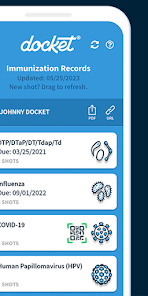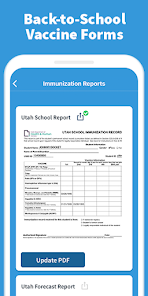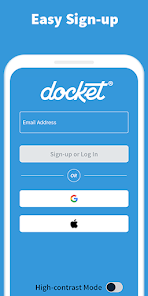body {
font-family: ‘Roboto’, Arial, sans-serif;
background-color: #f4f4f4;
color: #333;
margin: 0;
padding: 0;
}
.container {
max-width: 900px;
margin: 40px auto;
background-color: #fff;
border-radius: 8px;
box-shadow: 0 4px 12px rgba(0, 0, 0, 0.1);
padding: 20px;
}
.app-header {
display: flex;
align-items: center;
margin-bottom: 30px;
border-bottom: 2px solid #f0f0f0;
padding-bottom: 15px;
}
.app-icon {
width: 120px;
height: 120px;
margin-right: 25px;
border-radius: 8px;
}
.app-info {
flex-grow: 1;
}
.app-info h1 {
margin: 0;
font-size: 28px;
color: #2c3e50;
}
.app-info p {
margin: 5px 0;
color: #666;
}
.rating {
font-size: 24px;
font-weight: bold;
color: #f39c12;
}
.card {
background-color: #fff;
padding: 20px;
margin-bottom: 20px;
border-radius: 8px;
box-shadow: 0 2px 8px rgba(0, 0, 0, 0.05);
}
h2 {
font-size: 22px;
color: #2c3e50;
margin-bottom: 10px;
}
.buttons {
display: flex;
justify-content: center;
gap: 20px;
margin-bottom: 20px;
}
.download-button {
display: inline-block;
color: white;
padding: 8px 15px;
text-decoration: none;
border-radius: 5px;
font-weight: bold;
text-align: center;
min-width: 120px;
}
.download-button.active {
background-color: #3498db;
}
.download-button.inactive {
background-color: #ccc;
pointer-events: none;
}
.download-button.apple.active {
background-color: #555;
}
.download-button:hover.active {
background-color: #2980b9;
}
.download-button.apple:hover.active {
background-color: #333;
}
.screenshots {
position: relative;
max-height: 400px; /* Increase or decrease as needed */
display: flex;
align-items: center;
justify-content: center;
overflow: auto; /* Add this line to enable scrolling if content exceeds max-height */
}
.screenshot-image {
max-height: 400px;
max-width: 100%;
border-radius: 8px;
box-shadow: 0 2px 8px rgba(0, 0, 0, 0.1);
}
.screenshot-nav {
position: absolute;
top: 50%;
transform: translateY(-50%);
background-color: rgba(0, 0, 0, 0.5);
color: white;
padding: 10px 15px;
text-decoration: none;
border-radius: 50%;
font-size: 18px;
font-weight: bold;
}
.screenshot-nav.prev {
left: 10px;
}
.screenshot-nav.next {
right: 10px;
}
.footer {
text-align: center;
margin-top: 40px;
color: #aaa;
}
.rating-section {
display: flex;
flex-direction: column;
align-items: flex-start;
}
.rating-score {
font-size: 36px;
font-weight: bold;
margin-bottom: 10px;
}
.rating-stars {
font-size: 20px;
color: #f39c12;
margin-right: 5px;
}
.star {
color: #ccc;
}
.star.filled {
color: #f39c12;
}
.rating-votes {
font-size: 14px;
color: #666;
margin-bottom: 20px;
}
.rating-bar {
display: flex;
align-items: center;
width: 100%;
margin-bottom: 10px;
}
.rating-level {
font-weight: bold;
color: #666;
width: 50px;
text-align: right;
padding-right: 10px;
}
.progress-bar {
height: 10px;
background-color: #eee;
border-radius: 10px;
overflow: hidden;
flex-grow: 1;
}
.progress-bar-fill {
height: 100%;
background-color: #3498db;
}
/* Styles for Table 1 */
.table-one {
border-collapse: collapse;
width: 100%;
text-align: center;
}
.table-one td {
padding: 10px;
vertical-align: middle;
border: none; /* No borders for Table 1 */
}
.table-one .rating-score {
font-size: 24px;
font-weight: bold;
}
.table-one .rating-stars {
margin-top: 5px;
}
.table-one .rating-votes {
font-size: 12px;
color: gray;
}
/* Styles for Table 2 */
.table-two {
width: 100%;
border-collapse: collapse;
margin-bottom: 20px;
text-align: center;
}
.table-two th, .table-two td {
padding: 8px;
text-align: center;
border: 1px solid black; /* Adds borders around cells */
}
.table-two th {
background-color: #f2f2f2;
}
/* For description list */
dt {
font-weight: bold;
margin-top: 10px;
}
dd {
margin-left: 20px;
}
@media (max-width: 767px) {
.table-two {
font-size: 12px;
}
.table-two th, .table-two td {
padding: 5px;
word-break: break-word;
}
}
@media (max-width: 480px) {
.table-two th, .table-two td {
font-size: 10px;
padding: 3px;
}
}

Docket®
Developer: Docket Health, Inc.
Category: Health & Fitness | App
Rating: 4.6 / 5 ★★★★☆
Download Docket®: Your Personal Health Companion
Docket®, developed by Docket Health, Inc., is a powerful health companion app designed to revolutionize how users manage their medical records and vaccination tracking. As the demand for robust digital health management continues to rise 📈, Docket® positions itself as a user-friendly application that ensures your health documentation is both seamless and secure 🔒.
This app stands out due to its intuitive design and reliable functionality, helping users manage their medical history without the hassle of sifting through paper documents 🗂ï¸. With features like direct integration with healthcare providers to access vaccination records ðŸ¥, Docket® offers unparalleled convenience in your health journey. Navigate the often-complicated healthcare paperwork with ease—this app is essential for anyone looking to enhance their control over personal wellness.
Features
- Medical Record Management 📋: Keep all your medical records organized in one convenient location.
- Vaccination Tracking 💉: Easily track and manage your vaccination history and requirements.
- Direct Provider Integration 🔗: Seamlessly access your health records from various healthcare providers.
- User-Friendly Interface 🖥ï¸: Enjoy a clean, easy-to-navigate interface that makes managing your health data effortless.
- Enhanced Security 🔒: Docket® prioritizes your privacy and data security, ensuring your information is safe.
Pros
- Convenient Organization 🗂ï¸: Simplifies the process of managing medical history and vaccination records in one app.
- Reliable Access ðŸŒ: Direct integration with healthcare providers gives peace of mind and enhances accessibility to health information.
- Ad-Free Experience 🚫: Offers an uninterrupted user experience with no ads cluttering the interface.
- User-Centric Design 🎨: The app is designed with users in mind, making it easy for anyone to utilize.
Cons
- Limited Features for Non-Users âš ï¸: Users without existing provider integrations may find some functions less useful.
- Initial Setup Complexity 🔧: Some users may find the initial setup process a bit confusing if they are unfamiliar with digital health management.
- Dependent on Provider Support ðŸ¥: The app’s functionality is reliant on participating health providers, which may vary by region.
Editor Review
In its latest version, Docket® presents a robust solution for managing your health records and vaccinations seamlessly. Its intuitive interface and reliable performance make it an essential tool for anyone looking to take control of their health in today’s digitized world. While some initial setup complexities may arise, the benefits it offers outweigh these hurdles. The ability to directly access vaccination records enhances its functionality significantly, making it a premier choice for health documentation. 🌟
User Reviews
Play Store Reviews:
ââââ☆ (4.3/5) – Great app for keeping track of my vaccinations! Makes things so much easier!
âââââ (4.7/5) – I love how it holds all my medical history in one place. Super convenient!
ââââ☆ (4.5/5) – Very user-friendly, though I wish there were more integrations available.
âââ☆☆ (4.0/5) – Its initial setup took a bit longer than expected, but it’s worth it!
App Store Reviews:
âââââ (4.6/5) – Docket® has transformed how I manage my health records. Highly recommend!
ââââ☆ (4.4/5) – Easy to use and truly helpful for tracking vaccinations.
ââââ☆ (4.4/5) – A must-have app for anyone who needs to keep up with health records consistently.
âââââ (4.7/5) – Love the security features and overall design!
Ready to Take Control of Your Health?
Explore the ease and confidence of managing your health documentation with Docket®. With its latest version available for download and installation on both iOS and Android, you can take charge of your wellness journey effortlessly. Click the download button below to begin your path to better health management today! 🌈✨
4.6 ★★★★☆ 343+ Votes | 5 4 3 2 1 |
Similar Apps to Docket®
| Title | Description | Key Features | Platform(s) |
|---|---|---|---|
| DocuSign | A leading electronic signature platform that allows users to sign documents securely. | Electronic signatures, document tracking, and mobile access. | iOS, Android, Web |
| PandaDoc | A document automation software that simplifies the creation and management of documents. | Templates, e-signatures, and analytics. | iOS, Android, Web |
| Adobe Sign | A comprehensive e-signature solution that integrates seamlessly with other Adobe products. | Secure signatures, mobile signings, and workflow automation. | iOS, Android, Web |
| SignNow | An intuitive e-signature platform that allows users to sign documents within minutes. | Templates, document sharing, and cloud storage integration. | iOS, Android, Web |
FAQ
1. What are some apps similar to Docket®?
Some popular alternatives include DocuSign, PandaDoc, Adobe Sign, and SignNow.
2. Are these apps free to use?
Many of these apps offer free trials or limited free versions, but they may require a subscription for full features.
3. Can I sign documents offline using these apps?
Some apps allow offline signing, but you’ll need internet access for certain features like sending and sharing documents.
4. Is my data secure with these document signing apps?
Yes, most reputable document signing apps use encryption and secure storage methods to protect your data.
5. What features should I look for in an alternative to Docket®?
Prioritize features like e-signature capabilities, ease of use, document sharing, and integration options.
const screenshots = document.querySelectorAll(‘.screenshot-image’);
const prevBtn = document.querySelector(‘.screenshot-nav.prev’);
const nextBtn = document.querySelector(‘.screenshot-nav.next’);
let currentIndex = 0;
function showScreenshot(index) {
screenshots.forEach((img, i) => {
img.style.display = i === index ? ‘block’ : ‘none’;
});
}
function showNextScreenshot() {
currentIndex = (currentIndex + 1) % screenshots.length;
showScreenshot(currentIndex);
}
function showPrevScreenshot() {
currentIndex = (currentIndex – 1 + screenshots.length) % screenshots.length;
showScreenshot(currentIndex);
}
prevBtn.addEventListener(‘click’, (e) => {
e.preventDefault();
showPrevScreenshot();
});
nextBtn.addEventListener(‘click’, (e) => {
e.preventDefault();
showNextScreenshot();
});
// Initialize the first screenshot
showScreenshot(0);