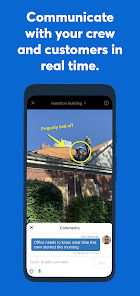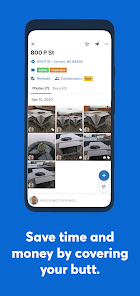body {
font-family: ‘Roboto’, Arial, sans-serif;
background-color: #f4f4f4;
color: #333;
margin: 0;
padding: 0;
}
.container {
max-width: 900px;
margin: 40px auto;
background-color: #fff;
border-radius: 8px;
box-shadow: 0 4px 12px rgba(0, 0, 0, 0.1);
padding: 20px;
}
.app-header {
display: flex;
align-items: center;
margin-bottom: 30px;
border-bottom: 2px solid #f0f0f0;
padding-bottom: 15px;
}
.app-icon {
width: 120px;
height: 120px;
margin-right: 25px;
border-radius: 8px;
}
.app-info {
flex-grow: 1;
}
.app-info h1 {
margin: 0;
font-size: 28px;
color: #2c3e50;
}
.app-info p {
margin: 5px 0;
color: #666;
}
.rating {
font-size: 24px;
font-weight: bold;
color: #f39c12;
}
.card {
background-color: #fff;
padding: 20px;
margin-bottom: 20px;
border-radius: 8px;
box-shadow: 0 2px 8px rgba(0, 0, 0, 0.05);
}
h2 {
font-size: 22px;
color: #2c3e50;
margin-bottom: 10px;
}
.buttons {
display: flex;
justify-content: center;
gap: 20px;
margin-bottom: 20px;
}
.download-button {
display: inline-block;
color: white;
padding: 8px 15px;
text-decoration: none;
border-radius: 5px;
font-weight: bold;
text-align: center;
min-width: 120px;
}
.download-button.active {
background-color: #3498db;
}
.download-button.inactive {
background-color: #ccc;
pointer-events: none;
}
.download-button.apple.active {
background-color: #555;
}
.download-button:hover.active {
background-color: #2980b9;
}
.download-button.apple:hover.active {
background-color: #333;
}
.screenshots {
position: relative;
max-height: 400px; /* Increase or decrease as needed */
display: flex;
align-items: center;
justify-content: center;
overflow: auto; /* Add this line to enable scrolling if content exceeds max-height */
}
.screenshot-image {
max-height: 400px;
max-width: 100%;
border-radius: 8px;
box-shadow: 0 2px 8px rgba(0, 0, 0, 0.1);
}
.screenshot-nav {
position: absolute;
top: 50%;
transform: translateY(-50%);
background-color: rgba(0, 0, 0, 0.5);
color: white;
padding: 10px 15px;
text-decoration: none;
border-radius: 50%;
font-size: 18px;
font-weight: bold;
}
.screenshot-nav.prev {
left: 10px;
}
.screenshot-nav.next {
right: 10px;
}
.footer {
text-align: center;
margin-top: 40px;
color: #aaa;
}
.rating-section {
display: flex;
flex-direction: column;
align-items: flex-start;
}
.rating-score {
font-size: 36px;
font-weight: bold;
margin-bottom: 10px;
}
.rating-stars {
font-size: 20px;
color: #f39c12;
margin-right: 5px;
}
.star {
color: #ccc;
}
.star.filled {
color: #f39c12;
}
.rating-votes {
font-size: 14px;
color: #666;
margin-bottom: 20px;
}
.rating-bar {
display: flex;
align-items: center;
width: 100%;
margin-bottom: 10px;
}
.rating-level {
font-weight: bold;
color: #666;
width: 50px;
text-align: right;
padding-right: 10px;
}
.progress-bar {
height: 10px;
background-color: #eee;
border-radius: 10px;
overflow: hidden;
flex-grow: 1;
}
.progress-bar-fill {
height: 100%;
background-color: #3498db;
}
/* Styles for Table 1 */
.table-one {
border-collapse: collapse;
width: 100%;
text-align: center;
}
.table-one td {
padding: 10px;
vertical-align: middle;
border: none; /* No borders for Table 1 */
}
.table-one .rating-score {
font-size: 24px;
font-weight: bold;
}
.table-one .rating-stars {
margin-top: 5px;
}
.table-one .rating-votes {
font-size: 12px;
color: gray;
}
/* Styles for Table 2 */
.table-two {
width: 100%;
border-collapse: collapse;
margin-bottom: 20px;
text-align: center;
}
.table-two th, .table-two td {
padding: 8px;
text-align: center;
border: 1px solid black; /* Adds borders around cells */
}
.table-two th {
background-color: #f2f2f2;
}
/* For description list */
dt {
font-weight: bold;
margin-top: 10px;
}
dd {
margin-left: 20px;
}
@media (max-width: 767px) {
.table-two {
font-size: 12px;
}
.table-two th, .table-two td {
padding: 5px;
word-break: break-word;
}
}
@media (max-width: 480px) {
.table-two th, .table-two td {
font-size: 10px;
padding: 3px;
}
}

CompanyCam
Developer: CompanyCam
Category: Business | App
Rating: 3.8 / 5 ★★★☆☆
Download CompanyCam: The Ultimate Photo Documentation App for Construction Professionals
CompanyCam, developed by CompanyCam, is a specialized photo documentation app designed to streamline project photo management for construction and contracting professionals. Embracing the digital age, this app serves as a valuable ally, enabling users to capture, organize, and share photos with exceptional ease. Whether you’re managing a small project or a large construction site, CompanyCam offers tools that elevate efficiency in your workflows.
Check the download buttons below to see if you can download and install the latest version of CompanyCam for both iOS and Android. With an intuitive interface tailored for the unique challenges of the construction industry, this app has become a must-have for teams looking to improve their visual documentation processes.
Features
- Robust Photo Management 📸: Effortlessly capture and organize project-related photos in one place with ease.
- Intuitive Interface 📱: A user-friendly design that simplifies photo documentation, making it accessible for all team members.
- Seamless Integration 🔗: Works well with existing workflows to enhance communication and reduce misunderstandings.
- Project Collaboration ðŸ¤: Enables teams to communicate visually across worksites, improving accountability and clarity.
- User Testimonials 💬: Positive feedback from satisfied users highlights its effectiveness in enhancing productivity.
Pros
- Efficient Photo Documentation ðŸ—ï¸: Specially designed for construction professionals, it simplifies the process of capturing and organizing project images.
- Improves Communication 📢: Reduces miscommunication by providing a clear visual reference for teams and clients.
- Focus on Productivity â³: Features tailored specifically for the construction industry help increase operational dynamics.
- High User Satisfaction 🌟: Glowing user testimonials underline its impact on improving project management.
Cons
- Niche Focus ðŸ”: While beneficial for construction professionals, it may not cater to users in other industries.
- Dependent on Internet Access ðŸŒ: Requires stable internet for sharing and backing up photos effectively.
- Learning Curve for Non-Tech Users 📊: Some users may need time to adjust to the app’s features, particularly if they are not tech-savvy.
Editor Review
The latest version of CompanyCam serves as a game changer for construction professionals, delivering an efficient and effective photo documentation solution. Its robust features, combined with a user-centric focus, make it a standout choice for teams needing to communicate visually across various worksites. While its niche focus may limit appeal for broader industries, the tangible benefits highlighted by user testimonials demonstrate its significant impact on productivity and project management. 💪
User Reviews
Play Store Reviews:
âââââ (4.7/5) – This app has transformed how we document our projects. Highly recommend!
ââââ☆ (4.5/5) – Easy to use and saves so much time with photo management.
âââââ (4.8/5) – Excellent for construction teams! Makes collaboration easy.
ââââ☆ (4.6/5) – A must-have for any contractor needing photo documentation.
App Store Reviews:
âââââ (4.7/5) – CompanyCam is a game changer! Super easy to organize project photos.
ââââ☆ (4.5/5) – Great app for managing construction images and communication.
âââââ (4.6/5) – I love the ability to share photos instantly with team members.
ââââ☆ (4.4/5) – Good functionality, but a bit tricky to navigate at first.
Ready to Transform Your Project Management?
Experience the effectiveness of CompanyCam with its latest version available for download and installation on both iOS and Android. Join the growing community of construction professionals who are improving their operational dynamics. Click the download button below to start revolutionizing your photo documentation process today! 🚀✨
3.8 ★★★☆☆ 344+ Votes | 5 4 3 2 1 |
Similar Apps to CompanyCam
| Title | Description | Key Features | Platform(s) |
|---|---|---|---|
| JobNimbus | A project management app for contractors to manage jobs, track payments, and schedule tasks. | Customer management, task scheduling, invoice tracking. | iOS, Android, Web |
| Buildertrend | Cloud-based construction management software for home builders and remodelers. | Project management, scheduling, communication tools. | iOS, Android, Web |
| CoConstruct | A custom builder and remodeler software that helps in managing projects and financials. | Budgeting, scheduling, client communication. | iOS, Android, Web |
| Fieldwire | A construction management software that streamlines communication and task management. | Task management, plans, reporting. | iOS, Android, Web |
FAQ
1. What are some apps similar to CompanyCam?
Some popular alternatives include JobNimbus, Buildertrend, CoConstruct, and Fieldwire.
2. Are these apps free to use?
Most of these apps offer free trials, but typically have subscription models for full access.
3. Can I access these apps on my computer?
Yes, many of these apps offer web versions that can be accessed from a computer.
4. What industries use apps like CompanyCam?
These apps are commonly used in construction, home remodeling, and project management fields.
5. What features should I look for in a CompanyCam alternative?
Look for features like photo documentation, project collaboration, task management, and mobile accessibility for a similar experience.
const screenshots = document.querySelectorAll(‘.screenshot-image’);
const prevBtn = document.querySelector(‘.screenshot-nav.prev’);
const nextBtn = document.querySelector(‘.screenshot-nav.next’);
let currentIndex = 0;
function showScreenshot(index) {
screenshots.forEach((img, i) => {
img.style.display = i === index ? ‘block’ : ‘none’;
});
}
function showNextScreenshot() {
currentIndex = (currentIndex + 1) % screenshots.length;
showScreenshot(currentIndex);
}
function showPrevScreenshot() {
currentIndex = (currentIndex – 1 + screenshots.length) % screenshots.length;
showScreenshot(currentIndex);
}
prevBtn.addEventListener(‘click’, (e) => {
e.preventDefault();
showPrevScreenshot();
});
nextBtn.addEventListener(‘click’, (e) => {
e.preventDefault();
showNextScreenshot();
});
// Initialize the first screenshot
showScreenshot(0);