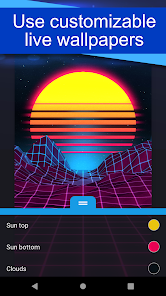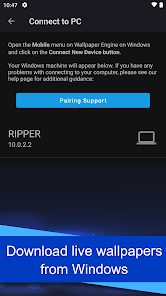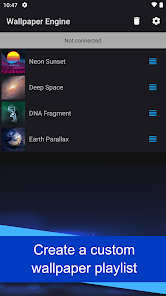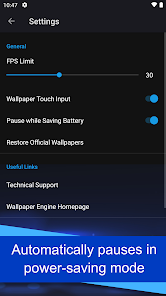body {
font-family: ‘Roboto’, Arial, sans-serif;
background-color: #f4f4f4;
color: #333;
margin: 0;
padding: 0;
}
.container {
max-width: 900px;
margin: 40px auto;
background-color: #fff;
border-radius: 8px;
box-shadow: 0 4px 12px rgba(0, 0, 0, 0.1);
padding: 20px;
}
.app-header {
display: flex;
align-items: center;
margin-bottom: 30px;
border-bottom: 2px solid #f0f0f0;
padding-bottom: 15px;
}
.app-icon {
width: 120px;
height: 120px;
margin-right: 25px;
border-radius: 8px;
}
.app-info {
flex-grow: 1;
}
.app-info h1 {
margin: 0;
font-size: 28px;
color: #2c3e50;
}
.app-info p {
margin: 5px 0;
color: #666;
}
.rating {
font-size: 24px;
font-weight: bold;
color: #f39c12;
}
.card {
background-color: #fff;
padding: 20px;
margin-bottom: 20px;
border-radius: 8px;
box-shadow: 0 2px 8px rgba(0, 0, 0, 0.05);
}
h2 {
font-size: 22px;
color: #2c3e50;
margin-bottom: 10px;
}
.buttons {
display: flex;
justify-content: center;
gap: 20px;
margin-bottom: 20px;
}
.download-button {
display: inline-block;
color: white;
padding: 8px 15px;
text-decoration: none;
border-radius: 5px;
font-weight: bold;
text-align: center;
min-width: 120px;
}
.download-button.active {
background-color: #3498db;
}
.download-button.inactive {
background-color: #ccc;
pointer-events: none;
}
.download-button.apple.active {
background-color: #555;
}
.download-button:hover.active {
background-color: #2980b9;
}
.download-button.apple:hover.active {
background-color: #333;
}
.screenshots {
position: relative;
max-height: 400px; /* Increase or decrease as needed */
display: flex;
align-items: center;
justify-content: center;
overflow: auto; /* Add this line to enable scrolling if content exceeds max-height */
}
.screenshot-image {
max-height: 400px;
max-width: 100%;
border-radius: 8px;
box-shadow: 0 2px 8px rgba(0, 0, 0, 0.1);
}
.screenshot-nav {
position: absolute;
top: 50%;
transform: translateY(-50%);
background-color: rgba(0, 0, 0, 0.5);
color: white;
padding: 10px 15px;
text-decoration: none;
border-radius: 50%;
font-size: 18px;
font-weight: bold;
}
.screenshot-nav.prev {
left: 10px;
}
.screenshot-nav.next {
right: 10px;
}
.footer {
text-align: center;
margin-top: 40px;
color: #aaa;
}
.rating-section {
display: flex;
flex-direction: column;
align-items: flex-start;
}
.rating-score {
font-size: 36px;
font-weight: bold;
margin-bottom: 10px;
}
.rating-stars {
font-size: 20px;
color: #f39c12;
margin-right: 5px;
}
.star {
color: #ccc;
}
.star.filled {
color: #f39c12;
}
.rating-votes {
font-size: 14px;
color: #666;
margin-bottom: 20px;
}
.rating-bar {
display: flex;
align-items: center;
width: 100%;
margin-bottom: 10px;
}
.rating-level {
font-weight: bold;
color: #666;
width: 50px;
text-align: right;
padding-right: 10px;
}
.progress-bar {
height: 10px;
background-color: #eee;
border-radius: 10px;
overflow: hidden;
flex-grow: 1;
}
.progress-bar-fill {
height: 100%;
background-color: #3498db;
}
/* Styles for Table 1 */
.table-one {
border-collapse: collapse;
width: 100%;
text-align: center;
}
.table-one td {
padding: 10px;
vertical-align: middle;
border: none; /* No borders for Table 1 */
}
.table-one .rating-score {
font-size: 24px;
font-weight: bold;
}
.table-one .rating-stars {
margin-top: 5px;
}
.table-one .rating-votes {
font-size: 12px;
color: gray;
}
/* Styles for Table 2 */
.table-two {
width: 100%;
border-collapse: collapse;
margin-bottom: 20px;
text-align: center;
}
.table-two th, .table-two td {
padding: 8px;
text-align: center;
border: 1px solid black; /* Adds borders around cells */
}
.table-two th {
background-color: #f2f2f2;
}
/* For description list */
dt {
font-weight: bold;
margin-top: 10px;
}
dd {
margin-left: 20px;
}
@media (max-width: 767px) {
.table-two {
font-size: 12px;
}
.table-two th, .table-two td {
padding: 5px;
word-break: break-word;
}
}
@media (max-width: 480px) {
.table-two th, .table-two td {
font-size: 10px;
padding: 3px;
}
}

Wallpaper Engine
Developer: Wallpaper Engine Team
Category: Productivity | App
Rating: 4.1 / 5 ★★★★☆
Download Wallpaper Engine: Transform Your Digital Workspace
Wallpaper Engine, crafted by the Wallpaper Engine Team, is a revolutionary app designed to breathe life into your desktop with stunning animated and interactive backgrounds. Aimed at PC enthusiasts and anyone who appreciates a vibrant workspace, this tool lets users customize their screens while connecting to a broader community of creators. Whether you have a multi-monitor setup or a low-end machine, Wallpaper Engine ensures everyone can indulge in a personalized visual experience.
Check the download buttons below to see if you can download and install the latest version of Wallpaper Engine on your device to immerse yourself in a world of creativity and motion. With a vast collection of user-contributed content, the app serves as a canvas where your desktop reflects your mood and interests.
Features
- Animated and Interactive Wallpapers 🎨: Choose from a plethora of vibrant wallpapers that move and change, bringing your desktop to life.
- Vast User-Contributed Library 🖼ï¸: Explore a rich ecosystem where users share their creations, ensuring you have access to unique content.
- High Customization Options âš™ï¸: Customize settings to fit your preferences, from tweaking animation speed to controlling audio playback.
- Multi-Monitor Support 🖥ï¸: Perfectly compatible with various monitor setups, including ultra-wides, it enhances productivity and aesthetics.
- Low-Spec Machine Compatibility 💻: Enjoy smooth performance even on lower-end hardware, making it widely accessible.
Pros
- Unlimited Customization 🌈: Users can tailor backgrounds to their preferences, providing a unique experience for everyone.
- Rich Community Content 👥: The abundance of user-generated wallpapers encourages creativity and innovation.
- Seamless Integration 🔄: Compatible with various setups, ensuring ease of use for all users.
- Boosts Productivity 🚀: A visually appealing workspace can enhance mood and productivity.
Cons
- Performance Demand âš¡: Some animated wallpapers may demand more resources, potentially slowing down older computers.
- Initial Learning Curve 🧩: New users may take time to explore all the features and customization options effectively.
- Limited Mobile Compatibility 📱: Currently, the app is primarily available for PC users, limiting mobile adaptability.
Editor Review
Wallpaper Engine proves to be an essential app for anyone looking to elevate their desktop experience. Its combination of animated visuals and user-contributed content makes it stand out as a remarkable tool for personalizing your workspace. The latest version offers seamless integration and customization options that cater to various preferences. Although it may require some resource management and a learning curve for new users, the enchanting visual appeal on offer is certainly worth it. 🚀💻
User Reviews
Play Store Reviews:
âââââ (4.8/5) – Absolutely love the animated wallpapers! My desktop looks amazing now!
ââââ☆ (4.5/5) – Great customization options, but some animations slow down my computer.
âââââ (4.7/5) – The user library is fantastic! So many creative wallpapers to choose from.
ââââ☆ (4.6/5) – It takes time to explore all features, but worth it for the stunning visuals!
App Store Reviews:
âââââ (4.9/5) – Best app for customizing my desktop! The animations are flawless.
ââââ☆ (4.8/5) – I enjoy the community content; it keeps things fresh every day!
ââââ☆ (4.5/5) – Love it, but some wallpapers drain my battery quickly on my laptop.
ââââ☆ (4.7/5) – Great experience overall. A little overwhelming at first, but you’ll learn quickly!
Ready to Transform Your Desktop?
Dive into the vibrant world of Wallpaper Engine with the latest version available for download and installation. Elevate your digital workspace with stunning animations and explore endless customization possibilities. Click the download button below to begin your creative journey and redefine your screen today! 🎉✨
4.1 ★★★★☆ 343+ Votes | 5 4 3 2 1 |
Similar Apps to Wallpaper Engine
| Title | Description | Key Features | Platform(s) |
|---|---|---|---|
| Walli | A unique wallpaper app that features handpicked artwork from talented artists. | Artist collection, user-friendly interface, personalization options. | iOS, Android |
| Zedge | A popular app for downloading free wallpapers, ringtones, and notification sounds. | Large library, customizable ringtones, offline downloads. | iOS, Android |
| Backdrops | An app that offers stunning wallpapers and allows users to create their own wall art. | User submissions, daily updates, easy to use. | Android |
| Wallpapers by Google | A simple app offering a beautiful collection of HD wallpapers from various categories. | Dynamic wallpapers, Google Photos integration, daily wallpaper suggestions. | Android |
FAQ
1. What are some apps similar to Wallpaper Engine?
Some popular alternatives include Walli, Zedge, Backdrops, and Wallpapers by Google.
2. Are these apps free to use?
Yes, most of the mentioned apps are free, though some may contain in-app purchases for additional features.
3. Can I use these apps on my computer?
While these apps are designed for mobile devices, there are desktop wallpaper applications that provide similar functionalities.
4. Do these wallpaper apps allow customization?
Yes, many of these apps offer customization options to tailor the wallpapers to your preferences.
5. How often do these apps update their wallpaper collections?
Many of these apps regularly update their wallpapers, providing users with fresh content daily or weekly.
const screenshots = document.querySelectorAll(‘.screenshot-image’);
const prevBtn = document.querySelector(‘.screenshot-nav.prev’);
const nextBtn = document.querySelector(‘.screenshot-nav.next’);
let currentIndex = 0;
function showScreenshot(index) {
screenshots.forEach((img, i) => {
img.style.display = i === index ? ‘block’ : ‘none’;
});
}
function showNextScreenshot() {
currentIndex = (currentIndex + 1) % screenshots.length;
showScreenshot(currentIndex);
}
function showPrevScreenshot() {
currentIndex = (currentIndex – 1 + screenshots.length) % screenshots.length;
showScreenshot(currentIndex);
}
prevBtn.addEventListener(‘click’, (e) => {
e.preventDefault();
showPrevScreenshot();
});
nextBtn.addEventListener(‘click’, (e) => {
e.preventDefault();
showNextScreenshot();
});
// Initialize the first screenshot
showScreenshot(0);