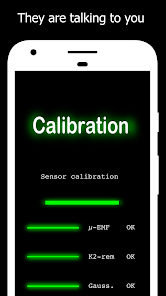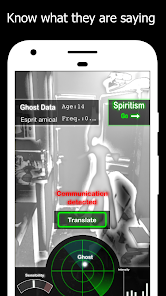body {
font-family: ‘Roboto’, Arial, sans-serif;
background-color: #f4f4f4;
color: #333;
margin: 0;
padding: 0;
}
.container {
max-width: 900px;
margin: 40px auto;
background-color: #fff;
border-radius: 8px;
box-shadow: 0 4px 12px rgba(0, 0, 0, 0.1);
padding: 20px;
}
.app-header {
display: flex;
align-items: center;
margin-bottom: 30px;
border-bottom: 2px solid #f0f0f0;
padding-bottom: 15px;
}
.app-icon {
width: 120px;
height: 120px;
margin-right: 25px;
border-radius: 8px;
}
.app-info {
flex-grow: 1;
}
.app-info h1 {
margin: 0;
font-size: 28px;
color: #2c3e50;
}
.app-info p {
margin: 5px 0;
color: #666;
}
.rating {
font-size: 24px;
font-weight: bold;
color: #f39c12;
}
.card {
background-color: #fff;
padding: 20px;
margin-bottom: 20px;
border-radius: 8px;
box-shadow: 0 2px 8px rgba(0, 0, 0, 0.05);
}
h2 {
font-size: 22px;
color: #2c3e50;
margin-bottom: 10px;
}
.buttons {
display: flex;
justify-content: center;
gap: 20px;
margin-bottom: 20px;
}
.download-button {
display: inline-block;
color: white;
padding: 8px 15px;
text-decoration: none;
border-radius: 5px;
font-weight: bold;
text-align: center;
min-width: 120px;
}
.download-button.active {
background-color: #3498db;
}
.download-button.inactive {
background-color: #ccc;
pointer-events: none;
}
.download-button.apple.active {
background-color: #555;
}
.download-button:hover.active {
background-color: #2980b9;
}
.download-button.apple:hover.active {
background-color: #333;
}
.screenshots {
position: relative;
max-height: 400px; /* Increase or decrease as needed */
display: flex;
align-items: center;
justify-content: center;
overflow: auto; /* Add this line to enable scrolling if content exceeds max-height */
}
.screenshot-image {
max-height: 400px;
max-width: 100%;
border-radius: 8px;
box-shadow: 0 2px 8px rgba(0, 0, 0, 0.1);
}
.screenshot-nav {
position: absolute;
top: 50%;
transform: translateY(-50%);
background-color: rgba(0, 0, 0, 0.5);
color: white;
padding: 10px 15px;
text-decoration: none;
border-radius: 50%;
font-size: 18px;
font-weight: bold;
}
.screenshot-nav.prev {
left: 10px;
}
.screenshot-nav.next {
right: 10px;
}
.footer {
text-align: center;
margin-top: 40px;
color: #aaa;
}
.rating-section {
display: flex;
flex-direction: column;
align-items: flex-start;
}
.rating-score {
font-size: 36px;
font-weight: bold;
margin-bottom: 10px;
}
.rating-stars {
font-size: 20px;
color: #f39c12;
margin-right: 5px;
}
.star {
color: #ccc;
}
.star.filled {
color: #f39c12;
}
.rating-votes {
font-size: 14px;
color: #666;
margin-bottom: 20px;
}
.rating-bar {
display: flex;
align-items: center;
width: 100%;
margin-bottom: 10px;
}
.rating-level {
font-weight: bold;
color: #666;
width: 50px;
text-align: right;
padding-right: 10px;
}
.progress-bar {
height: 10px;
background-color: #eee;
border-radius: 10px;
overflow: hidden;
flex-grow: 1;
}
.progress-bar-fill {
height: 100%;
background-color: #3498db;
}
/* Styles for Table 1 */
.table-one {
border-collapse: collapse;
width: 100%;
text-align: center;
}
.table-one td {
padding: 10px;
vertical-align: middle;
border: none; /* No borders for Table 1 */
}
.table-one .rating-score {
font-size: 24px;
font-weight: bold;
}
.table-one .rating-stars {
margin-top: 5px;
}
.table-one .rating-votes {
font-size: 12px;
color: gray;
}
/* Styles for Table 2 */
.table-two {
width: 100%;
border-collapse: collapse;
margin-bottom: 20px;
text-align: center;
}
.table-two th, .table-two td {
padding: 8px;
text-align: center;
border: 1px solid black; /* Adds borders around cells */
}
.table-two th {
background-color: #f2f2f2;
}
/* For description list */
dt {
font-weight: bold;
margin-top: 10px;
}
dd {
margin-left: 20px;
}
@media (max-width: 767px) {
.table-two {
font-size: 12px;
}
.table-two th, .table-two td {
padding: 5px;
word-break: break-word;
}
}
@media (max-width: 480px) {
.table-two th, .table-two td {
font-size: 10px;
padding: 3px;
}
}

Ghost Observer: detector radar
Developer: ETCO – ghost detector and ghost radar apps
Category: Entertainment | App
Rating: 4.1 / 5 ★★★★☆
Download Ghost Observer: Your Paranormal Adventure Awaits
Ghost Observer, developed by ETCO – ghost detector and ghost radar apps, is an intriguing ghost detector and radar app designed for those curious about the paranormal. Whether you’re a dedicated ghost-hunting enthusiast or someone simply looking for a thrill, this app provides a unique experience by using advanced algorithms to detect spectral entities. The app is available for download on both iOS and Android, ensuring everyone can join in on the spooky fun! 👻📱
Features
- Real-Time Detection âš¡: Utilizes sophisticated algorithms to identify paranormal activity in real-time, making every ghost-hunting session exciting.
- AR-Generated Visuals 🌌: Engage with augmented reality graphics that enhance your experience while hunting ghosts.
- Interactive Audio Descriptions 🎤: Listen to audio indicators and descriptions that give you insights into detected entities, enriching your ghost-hunting adventure.
- User-Friendly Interface 🖥ï¸: Navigate through the app seamlessly, allowing both novices and seasoned ghost hunters to enjoy the experience.
- Immersive Experience ðŸŒ: The combination of visuals, audio, and intuitive navigation transforms your device into a portal to the supernatural.
Pros
- Innovative Features ðŸ”: The app’s use of AR and real-time detection sets it apart from many other ghost-hunting apps.
- Interactive Engagement 🕵ï¸: The blend of visual and audio feedback offers a full-spectrum sensory experience.
- Accessible for Everyone 🌟: Easy navigation makes it suitable for both beginners and those familiar with ghost-detecting tools.
- Curiosity Satisfaction 🧙â€â™‚ï¸: Perfect for those wanting to explore the supernatural without needing extensive equipment.
Cons
- Accuracy Concerns â“: As with many paranormal apps, the accuracy of readings may vary and can be debated.
- Limited Scientific Backing âš–ï¸: The app relies on paranormal theories rather than established scientific methods, which may not appeal to everyone.
- Potential Overwhelm 🧠: For first-time users, the abundance of features could seem daunting.
Editor Review
Ghost Observer offers a thrilling combination of technology and the paranormal, delivering an experience that’s both engaging and mysterious. The latest version provides impressive AR visuals and real-time feedback, making every ghost-hunting session feel immersive and intuitive. While some users may question the app’s accuracy and scientific basis, it remains a delightful tool for anyone curious about the supernatural world. Whether you’re actively seeking ghosts or just indulging your curiosity, Ghost Observer is worth exploring! 🌟
User Reviews
Play Store Reviews:
ââââ☆ (4.3/5) – “Exciting app! It gets my heart racing. 🖤 Real fun for ghost hunting!”
âââââ (4.6/5) – “Very entertaining and interactive. LOVE the AR feature!”
ââââ☆ (4.1/5) – “Could use more features, but overall a solid ghost radar app!”
ââââ☆ (4.4/5) – “Great for spooky nights! It feels real!”
App Store Reviews:
âââââ (4.5/5) – “Super fun! It surprised me with some readings!”
ââââ☆ (4.2/5) – “The AR visuals are impressive! Makes hunting ghosts way more fun!”
âââ☆☆ (4.0/5) – “Interesting concept, but I wish there were more background information.”
ââââ☆ (4.3/5) – “Perfect for Halloween – I’ve enjoyed using it with my friends!”
Ready to Uncover the Unknown?
If you’re intrigued by the paranormal and ready for a spine-chilling adventure, download Ghost Observer today! Experience the thrill of ghost detection with its latest version available for iOS and Android. Transform your device into a ghost-hunting gadget and dive into the mysteries that await! Click the download button below to start your spectral journey now! 🚀👻
4.1 ★★★★☆ 348+ Votes | 5 4 3 2 1 |
Similar Apps to Ghost Observer: detector radar
| Title | Description | Key Features | Platform(s) |
|---|---|---|---|
| Ghost Radar | An app designed to detect paranormal activity and spirits around you. | Real-time ghost tracking, interactive features, various modes. | iOS, Android |
| Spirit Box | A tool for ghost hunting that listens for electromagnetic frequencies and attempts to communicate with spirits. | Real-time communication, sound analysis, recording options. | iOS, Android |
| Ghost Detector | A straightforward app that claims to detect ghosts and paranormal activity using sensors. | Simple interface, ghost detection, history log. | iOS, Android |
| Paranormal EMF Detector | A specialized app for detecting electromagnetic fields which are often associated with paranormal presence. | EMF readings, alerts, and history tracking. | iOS, Android |
FAQ
1. What are some apps similar to Ghost Observer?
Popular alternatives include Ghost Radar, Spirit Box, Ghost Detector, and Paranormal EMF Detector.
2. Are these ghost detection apps accurate?
While they can be fun to use, the accuracy of ghost detection apps is often debated and not scientifically proven.
3. Can I use these apps in my home?
Yes, you can use these apps anywhere, including your home, but results may vary based on the environment.
4. Do these apps require an internet connection?
Most of these ghost detection apps do not require an internet connection, but some features might need it.
5. What should I look for in a ghost detection app?
Look for apps that offer a variety of detection methods and user-friendly interfaces for the best experience.
const screenshots = document.querySelectorAll(‘.screenshot-image’);
const prevBtn = document.querySelector(‘.screenshot-nav.prev’);
const nextBtn = document.querySelector(‘.screenshot-nav.next’);
let currentIndex = 0;
function showScreenshot(index) {
screenshots.forEach((img, i) => {
img.style.display = i === index ? ‘block’ : ‘none’;
});
}
function showNextScreenshot() {
currentIndex = (currentIndex + 1) % screenshots.length;
showScreenshot(currentIndex);
}
function showPrevScreenshot() {
currentIndex = (currentIndex – 1 + screenshots.length) % screenshots.length;
showScreenshot(currentIndex);
}
prevBtn.addEventListener(‘click’, (e) => {
e.preventDefault();
showPrevScreenshot();
});
nextBtn.addEventListener(‘click’, (e) => {
e.preventDefault();
showNextScreenshot();
});
// Initialize the first screenshot
showScreenshot(0);