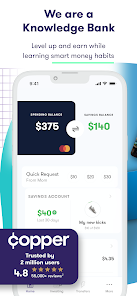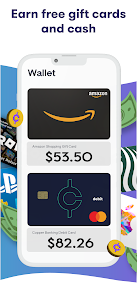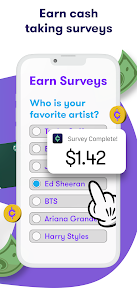body {
font-family: ‘Roboto’, Arial, sans-serif;
background-color: #f4f4f4;
color: #333;
margin: 0;
padding: 0;
}
.container {
max-width: 900px;
margin: 40px auto;
background-color: #fff;
border-radius: 8px;
box-shadow: 0 4px 12px rgba(0, 0, 0, 0.1);
padding: 20px;
}
.app-header {
display: flex;
align-items: center;
margin-bottom: 30px;
border-bottom: 2px solid #f0f0f0;
padding-bottom: 15px;
}
.app-icon {
width: 120px;
height: 120px;
margin-right: 25px;
border-radius: 8px;
}
.app-info {
flex-grow: 1;
}
.app-info h1 {
margin: 0;
font-size: 28px;
color: #2c3e50;
}
.app-info p {
margin: 5px 0;
color: #666;
}
.rating {
font-size: 24px;
font-weight: bold;
color: #f39c12;
}
.card {
background-color: #fff;
padding: 20px;
margin-bottom: 20px;
border-radius: 8px;
box-shadow: 0 2px 8px rgba(0, 0, 0, 0.05);
}
h2 {
font-size: 22px;
color: #2c3e50;
margin-bottom: 10px;
}
.buttons {
display: flex;
justify-content: center;
gap: 20px;
margin-bottom: 20px;
}
.download-button {
display: inline-block;
color: white;
padding: 8px 15px;
text-decoration: none;
border-radius: 5px;
font-weight: bold;
text-align: center;
min-width: 120px;
}
.download-button.active {
background-color: #3498db;
}
.download-button.inactive {
background-color: #ccc;
pointer-events: none;
}
.download-button.apple.active {
background-color: #555;
}
.download-button:hover.active {
background-color: #2980b9;
}
.download-button.apple:hover.active {
background-color: #333;
}
.screenshots {
position: relative;
max-height: 400px; /* Increase or decrease as needed */
display: flex;
align-items: center;
justify-content: center;
overflow: auto; /* Add this line to enable scrolling if content exceeds max-height */
}
.screenshot-image {
max-height: 400px;
max-width: 100%;
border-radius: 8px;
box-shadow: 0 2px 8px rgba(0, 0, 0, 0.1);
}
.screenshot-nav {
position: absolute;
top: 50%;
transform: translateY(-50%);
background-color: rgba(0, 0, 0, 0.5);
color: white;
padding: 10px 15px;
text-decoration: none;
border-radius: 50%;
font-size: 18px;
font-weight: bold;
}
.screenshot-nav.prev {
left: 10px;
}
.screenshot-nav.next {
right: 10px;
}
.footer {
text-align: center;
margin-top: 40px;
color: #aaa;
}
.rating-section {
display: flex;
flex-direction: column;
align-items: flex-start;
}
.rating-score {
font-size: 36px;
font-weight: bold;
margin-bottom: 10px;
}
.rating-stars {
font-size: 20px;
color: #f39c12;
margin-right: 5px;
}
.star {
color: #ccc;
}
.star.filled {
color: #f39c12;
}
.rating-votes {
font-size: 14px;
color: #666;
margin-bottom: 20px;
}
.rating-bar {
display: flex;
align-items: center;
width: 100%;
margin-bottom: 10px;
}
.rating-level {
font-weight: bold;
color: #666;
width: 50px;
text-align: right;
padding-right: 10px;
}
.progress-bar {
height: 10px;
background-color: #eee;
border-radius: 10px;
overflow: hidden;
flex-grow: 1;
}
.progress-bar-fill {
height: 100%;
background-color: #3498db;
}
/* Styles for Table 1 */
.table-one {
border-collapse: collapse;
width: 100%;
text-align: center;
}
.table-one td {
padding: 10px;
vertical-align: middle;
border: none; /* No borders for Table 1 */
}
.table-one .rating-score {
font-size: 24px;
font-weight: bold;
}
.table-one .rating-stars {
margin-top: 5px;
}
.table-one .rating-votes {
font-size: 12px;
color: gray;
}
/* Styles for Table 2 */
.table-two {
width: 100%;
border-collapse: collapse;
margin-bottom: 20px;
text-align: center;
}
.table-two th, .table-two td {
padding: 8px;
text-align: center;
border: 1px solid black; /* Adds borders around cells */
}
.table-two th {
background-color: #f2f2f2;
}
/* For description list */
dt {
font-weight: bold;
margin-top: 10px;
}
dd {
margin-left: 20px;
}
@media (max-width: 767px) {
.table-two {
font-size: 12px;
}
.table-two th, .table-two td {
padding: 5px;
word-break: break-word;
}
}
@media (max-width: 480px) {
.table-two th, .table-two td {
font-size: 10px;
padding: 3px;
}
}

Copper – Kids & Teen Banking
Developer: Copper App
Category: Finance | App
Rating: 4.6 / 5 ★★★★☆
Download Copper – Kids & Teen Banking: The Fun Way to Learn Financial Literacy
Copper, developed by Copper App, is an innovative digital banking platform designed specifically for kids and teens. This colorful and educational app aims to teach the younger generation essential financial skills through a ‘learn by doing’ experience. With an emphasis on saving, spending, and managing money, Copper offers a unique and engaging way for youngsters to become financially literate.
You can easily download and install the latest version of Copper from the App Store and Play Store. This app provides a safe and interactive environment that encourages children to explore financial concepts in a fun way, featuring tools and resources tailored to their age group.
Features
- Interactive Learning Tools 🛠ï¸: Engages users with quizzes and activities that make financial education enjoyable.
- Real-World Banking Capabilities 💳: Offers a practical approach to managing money with actual banking features.
- Colorful Debit Cards 🎨: Kids can customize their own debit cards, making finance personal and exciting.
- Parental Collaboration ðŸ¤: Allows parents to monitor their children’s spending while encouraging independence.
- User-Friendly Interface 📱: Designed with kids and teens in mind, the app is intuitive and easy to navigate.
Pros
- Engaging Learning Experience 🌈: The app transforms financial concepts into a fun adventure, keeping users interested.
- Promotes Financial Independence 💰: Encourages kids and teens to manage their own money responsibly.
- Safe Environment 🔒: Provides a secure platform for kids to learn about finances with parental oversight.
- Versatile Tools 📚: Features quizzes and interactive lessons that cater to various learning styles.
Cons
- Limited Advanced Features ðŸ¦: As it targets a younger audience, some advanced banking features common in adult banking apps may be absent.
- Dependency on Parental Guidance 👨â€ðŸ‘©â€ðŸ‘¦: Over-reliance on parental involvement might inhibit independent decision-making.
- In-app Purchases 💸: Some features may require additional purchases, which could be a drawback for some users.
Editor Review
The latest version of Copper delivers an invaluable tool for families looking to instill financial wisdom in their children. Its combination of educational content with practical banking features sets it apart from typical banking apps for adults. The app excels in creating a holistic approach to financial literacy, ensuring kids can learn about managing money in a safe and fun environment. 🌟While there might be limitations in advanced banking features, Copper’s engaging design and emphasis on parental involvement make it a standout choice for younger users looking to embark on their financial journey. 📈🎉
User Reviews
Play Store Reviews:
âââââ (4.6/5) – My kids love using Copper! It makes learning about money fun and interactive!
ââââ☆ (4.5/5) – Great app for teaching kids how to manage their own finances!
âââââ (4.7/5) – A game changer for our family! My teens feel empowered to handle their finances.
âââ☆☆ (4.3/5) – Good app, but I wish there were more educational games available.
App Store Reviews:
âââââ (4.5/5) – This app is fantastic! My daughter loves her colorful card and enjoys learning!
ââââ☆ (4.4/5) – Copper has made financial learning easy and enjoyable for my kids.
ââââ☆ (4.3/5) – Nice app, but adding more advanced features could be beneficial for older teens.
âââââ (4.6/5) – Highly recommended for families! A must-have for teaching kids financial responsibility!
Start Your Financial Literacy Journey Today!
Join the colorful world of financial learning with Copper! Download the latest version of this fantastic app available for both iOS and Android to begin teaching your kids essential money management skills. Click the download button below and take the first step toward financial independence for your children! 🌟💸📱
4.6 ★★★★☆ 342+ Votes | 5 4 3 2 1 |
Similar Apps to Copper – Kids & Teen Banking
| Title | Description | Key Features | Platform(s) |
|---|---|---|---|
| Greenlight | A debit card for kids with parental controls to manage spending and savings. | Parent controls, savings goals, investment options, financial literacy. | iOS, Android |
| FamZoo | A virtual family banking platform that helps kids learn money management. | Family banking, spending tracking, savings challenges. | iOS, Android, Web |
| GoHenry | A banking app designed for kids and teens with a prepaid debit card. | Parental controls, custom cards, financial education resources. | iOS, Android |
| Chime for Kids | An app that helps children manage their finances with a parent-controlled account. | Spend, save, and share features with educational content. | iOS, Android |
FAQ
1. What are some apps similar to Copper for kids’ banking?
Some popular alternatives include Greenlight, FamZoo, GoHenry, and Chime for Kids.
2. Are these banking apps safe for kids?
Yes, they are designed with safety features, including parental controls to monitor spending.
3. Can parents control their child’s spending?
Yes, most of these apps come with features that allow parents to set spending limits and monitor transactions.
4. Do these apps charge fees?
Some of these apps may charge monthly fees or transaction fees; be sure to check their pricing structures.
5. What educational features do these apps offer?
Many of these apps include financial literacy resources and interactive challenges to teach kids money management skills.
const screenshots = document.querySelectorAll(‘.screenshot-image’);
const prevBtn = document.querySelector(‘.screenshot-nav.prev’);
const nextBtn = document.querySelector(‘.screenshot-nav.next’);
let currentIndex = 0;
function showScreenshot(index) {
screenshots.forEach((img, i) => {
img.style.display = i === index ? ‘block’ : ‘none’;
});
}
function showNextScreenshot() {
currentIndex = (currentIndex + 1) % screenshots.length;
showScreenshot(currentIndex);
}
function showPrevScreenshot() {
currentIndex = (currentIndex – 1 + screenshots.length) % screenshots.length;
showScreenshot(currentIndex);
}
prevBtn.addEventListener(‘click’, (e) => {
e.preventDefault();
showPrevScreenshot();
});
nextBtn.addEventListener(‘click’, (e) => {
e.preventDefault();
showNextScreenshot();
});
// Initialize the first screenshot
showScreenshot(0);