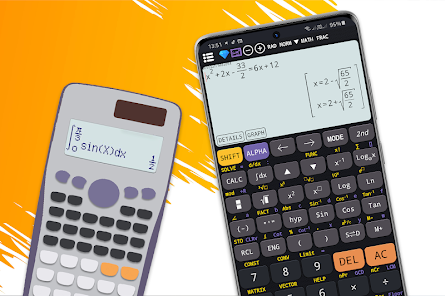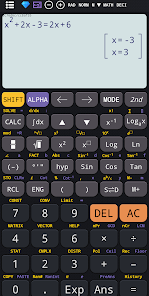body {
font-family: ‘Roboto’, Arial, sans-serif;
background-color: #f4f4f4;
color: #333;
margin: 0;
padding: 0;
}
.container {
max-width: 900px;
margin: 40px auto;
background-color: #fff;
border-radius: 8px;
box-shadow: 0 4px 12px rgba(0, 0, 0, 0.1);
padding: 20px;
}
.app-header {
display: flex;
align-items: center;
margin-bottom: 30px;
border-bottom: 2px solid #f0f0f0;
padding-bottom: 15px;
}
.app-icon {
width: 120px;
height: 120px;
margin-right: 25px;
border-radius: 8px;
}
.app-info {
flex-grow: 1;
}
.app-info h1 {
margin: 0;
font-size: 28px;
color: #2c3e50;
}
.app-info p {
margin: 5px 0;
color: #666;
}
.rating {
font-size: 24px;
font-weight: bold;
color: #f39c12;
}
.card {
background-color: #fff;
padding: 20px;
margin-bottom: 20px;
border-radius: 8px;
box-shadow: 0 2px 8px rgba(0, 0, 0, 0.05);
}
h2 {
font-size: 22px;
color: #2c3e50;
margin-bottom: 10px;
}
.buttons {
display: flex;
justify-content: center;
gap: 20px;
margin-bottom: 20px;
}
.download-button {
display: inline-block;
color: white;
padding: 8px 15px;
text-decoration: none;
border-radius: 5px;
font-weight: bold;
text-align: center;
min-width: 120px;
}
.download-button.active {
background-color: #3498db;
}
.download-button.inactive {
background-color: #ccc;
pointer-events: none;
}
.download-button.apple.active {
background-color: #555;
}
.download-button:hover.active {
background-color: #2980b9;
}
.download-button.apple:hover.active {
background-color: #333;
}
.screenshots {
position: relative;
max-height: 400px; /* Increase or decrease as needed */
display: flex;
align-items: center;
justify-content: center;
overflow: auto; /* Add this line to enable scrolling if content exceeds max-height */
}
.screenshot-image {
max-height: 400px;
max-width: 100%;
border-radius: 8px;
box-shadow: 0 2px 8px rgba(0, 0, 0, 0.1);
}
.screenshot-nav {
position: absolute;
top: 50%;
transform: translateY(-50%);
background-color: rgba(0, 0, 0, 0.5);
color: white;
padding: 10px 15px;
text-decoration: none;
border-radius: 50%;
font-size: 18px;
font-weight: bold;
}
.screenshot-nav.prev {
left: 10px;
}
.screenshot-nav.next {
right: 10px;
}
.footer {
text-align: center;
margin-top: 40px;
color: #aaa;
}
.rating-section {
display: flex;
flex-direction: column;
align-items: flex-start;
}
.rating-score {
font-size: 36px;
font-weight: bold;
margin-bottom: 10px;
}
.rating-stars {
font-size: 20px;
color: #f39c12;
margin-right: 5px;
}
.star {
color: #ccc;
}
.star.filled {
color: #f39c12;
}
.rating-votes {
font-size: 14px;
color: #666;
margin-bottom: 20px;
}
.rating-bar {
display: flex;
align-items: center;
width: 100%;
margin-bottom: 10px;
}
.rating-level {
font-weight: bold;
color: #666;
width: 50px;
text-align: right;
padding-right: 10px;
}
.progress-bar {
height: 10px;
background-color: #eee;
border-radius: 10px;
overflow: hidden;
flex-grow: 1;
}
.progress-bar-fill {
height: 100%;
background-color: #3498db;
}
/* Styles for Table 1 */
.table-one {
border-collapse: collapse;
width: 100%;
text-align: center;
}
.table-one td {
padding: 10px;
vertical-align: middle;
border: none; /* No borders for Table 1 */
}
.table-one .rating-score {
font-size: 24px;
font-weight: bold;
}
.table-one .rating-stars {
margin-top: 5px;
}
.table-one .rating-votes {
font-size: 12px;
color: gray;
}
/* Styles for Table 2 */
.table-two {
width: 100%;
border-collapse: collapse;
margin-bottom: 20px;
text-align: center;
}
.table-two th, .table-two td {
padding: 8px;
text-align: center;
border: 1px solid black; /* Adds borders around cells */
}
.table-two th {
background-color: #f2f2f2;
}
/* For description list */
dt {
font-weight: bold;
margin-top: 10px;
}
dd {
margin-left: 20px;
}
@media (max-width: 767px) {
.table-two {
font-size: 12px;
}
.table-two th, .table-two td {
padding: 5px;
word-break: break-word;
}
}
@media (max-width: 480px) {
.table-two th, .table-two td {
font-size: 10px;
padding: 3px;
}
}
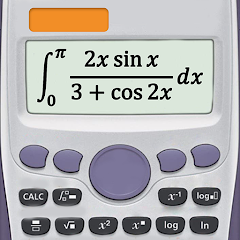
Scientific calculator plus 991
Developer: Tools for student
Category: Productivity | App
Rating: 4.8 / 5 ★★★★☆
Download Scientific Calculator Plus 991: Your Ultimate Mathematical Companion
📲 Scientific Calculator Plus 991, developed by Tools for Student, is an essential app tailored for engineering and science students. This robust app emulates the renowned Casio 991ES Plus calculator, providing a comprehensive set of features that address the complex needs of users tackling mathematics in both high school and university settings.
Available for both Android and iOS, you can easily download and install the latest version of the Scientific Calculator Plus 991 from the App Store and Play Store. Unleash the power of mathematics at your fingertips with an app designed for precision and speed! 🧮
Features
- Comprehensive Calculation Functions ðŸ”: Supports a wide range of mathematical functions, including trigonometry, calculus, and algebra.
- User-Friendly Interface 🤖: Designed for smooth navigation akin to traditional handheld calculators, making it accessible for everyone.
- High Precision Graphing 📊: Draw graphs with ease, assisting users in visualizing complex equations.
- Memory Functions 🗃ï¸: Store and recall values conveniently for efficient calculations.
- Portability 🎒: Carry all the functionalities of a physical calculator without the bulk, making it perfect for students on the go.
Pros
- Highly Reliable ✅: Known for its precision and efficiency, students rarely face issues, enhancing their mathematical learning experience.
- Modern Design 💻: Features a straightforward and intuitive design that eases navigation and usage.
- Versatile Functionality 😃: From simple calculations to complex engineering problems, it covers a wide range of mathematical needs.
- Cross-Platform Availability ðŸŒ: Available on both iOS and Android, ensuring accessibility for all users.
Cons
- Learning Curve 📉: Some users may initially struggle to transition from handheld devices to the app due to an adaptation period.
- Limited Customization 🎛ï¸: The app may lack some advanced features found in high-end physical calculators that some users might expect.
Editor Review
The latest version of Scientific Calculator Plus 991 provides an exemplary mathematical tool that meets the varied needs of students and professionals. Its capabilities mirror that of the widely trusted Casio 991ES Plus, ensuring users can tackle any math problem with confidence. The app’s intuitive interface allows smooth utilization, while its portability makes it an attractive alternative to bulky calculators. Despite a minor learning curve for some, this app brings ample value and efficiency to the table. Definitely a must-have for anyone serious about their mathematical studies! 🎓✨
User Reviews
Play Store Reviews:
ââââ☆ (4.7/5) – Outstanding app! The interface is clean and easy to navigate. Perfect for my engineering classes!
âââââ (4.8/5) – This calculator is a life-saver for my calculus homework! Highly recommend for students!
ââââ☆ (4.6/5) – Great functions, but I wish it had more customization options!
âââââ (4.9/5) – Absolutely love this app! It has everything I need in one place.
App Store Reviews:
âââââ (4.7/5) – The best calculator app I’ve used! Makes difficult math seem easy. Totally worth it!
ââââ☆ (4.5/5) – Very useful app for studies, perfect alternative to my physical calculator.
âââââ (4.8/5) – Easy to use and reliable! It’s helped me improve my grades significantly!
âââââ (4.9/5) – The memory function is fantastic! I can save calculations easily.
Are You Ready to Elevate Your Math Game?
Experience the power of mathematical computation with Scientific Calculator Plus 991! Download and install the latest version on both iOS and Android to enhance your learning journey. Click the download button below to empower your mathematical endeavors today! ✨📥
4.8 ★★★★☆ 344+ Votes | 5 4 3 2 1 |
Similar Apps to Scientific Calculator Plus 991
| Title | Description | Key Features | Platform(s) |
|---|---|---|---|
| CASIO FX-991EX | A comprehensive scientific calculator app with advanced functions and a user-friendly interface. | Graphing capabilities, unit conversions, equation solver, and multi-line display. | iOS, Android |
| RealCalc Scientific Calculator | A feature-rich scientific calculator that mimics a real calculator with RPN and basic functions. | RPN mode, real-time calculations, various unit conversions, and memory storage. | iOS, Android |
| Mathway | An all-in-one math solver that provides step-by-step solutions to a wide range of math problems. | Step-by-step solutions, graphing tool, and problem history. | iOS, Android, Web |
| Wolfram Alpha | A powerful computational knowledge engine that serves as a scientific calculator and more. | Computational abilities, rich data, and extensive definitions of mathematical concepts. | iOS, Android, Web |
FAQ
1. What are some apps similar to Scientific Calculator Plus 991?
Popular alternatives include CASIO FX-991EX, RealCalc Scientific Calculator, Mathway, and Wolfram Alpha.
2. Are these apps free to use?
Most of these apps are free, but they may offer premium features or ad-free experiences as paid options.
3. Can I use these calculators offline?
Yes, most of these calculator apps can work without an internet connection, although features may vary.
4. Do these apps support complex numbers and calculus functions?
Yes, applications like CASIO FX-991EX and Wolfram Alpha support advanced calculations, including complex numbers and calculus.
5. Where can I find these apps?
You can download these apps from the Google Play Store or Apple App Store, depending on your device.
const screenshots = document.querySelectorAll(‘.screenshot-image’);
const prevBtn = document.querySelector(‘.screenshot-nav.prev’);
const nextBtn = document.querySelector(‘.screenshot-nav.next’);
let currentIndex = 0;
function showScreenshot(index) {
screenshots.forEach((img, i) => {
img.style.display = i === index ? ‘block’ : ‘none’;
});
}
function showNextScreenshot() {
currentIndex = (currentIndex + 1) % screenshots.length;
showScreenshot(currentIndex);
}
function showPrevScreenshot() {
currentIndex = (currentIndex – 1 + screenshots.length) % screenshots.length;
showScreenshot(currentIndex);
}
prevBtn.addEventListener(‘click’, (e) => {
e.preventDefault();
showPrevScreenshot();
});
nextBtn.addEventListener(‘click’, (e) => {
e.preventDefault();
showNextScreenshot();
});
// Initialize the first screenshot
showScreenshot(0);