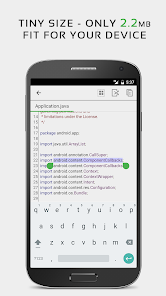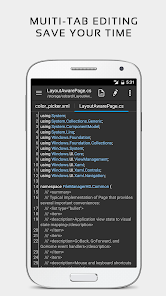body {
font-family: ‘Roboto’, Arial, sans-serif;
background-color: #f4f4f4;
color: #333;
margin: 0;
padding: 0;
}
.container {
max-width: 900px;
margin: 40px auto;
background-color: #fff;
border-radius: 8px;
box-shadow: 0 4px 12px rgba(0, 0, 0, 0.1);
padding: 20px;
}
.app-header {
display: flex;
align-items: center;
margin-bottom: 30px;
border-bottom: 2px solid #f0f0f0;
padding-bottom: 15px;
}
.app-icon {
width: 120px;
height: 120px;
margin-right: 25px;
border-radius: 8px;
}
.app-info {
flex-grow: 1;
}
.app-info h1 {
margin: 0;
font-size: 28px;
color: #2c3e50;
}
.app-info p {
margin: 5px 0;
color: #666;
}
.rating {
font-size: 24px;
font-weight: bold;
color: #f39c12;
}
.card {
background-color: #fff;
padding: 20px;
margin-bottom: 20px;
border-radius: 8px;
box-shadow: 0 2px 8px rgba(0, 0, 0, 0.05);
}
h2 {
font-size: 22px;
color: #2c3e50;
margin-bottom: 10px;
}
.buttons {
display: flex;
justify-content: center;
gap: 20px;
margin-bottom: 20px;
}
.download-button {
display: inline-block;
color: white;
padding: 8px 15px;
text-decoration: none;
border-radius: 5px;
font-weight: bold;
text-align: center;
min-width: 120px;
}
.download-button.active {
background-color: #3498db;
}
.download-button.inactive {
background-color: #ccc;
pointer-events: none;
}
.download-button.apple.active {
background-color: #555;
}
.download-button:hover.active {
background-color: #2980b9;
}
.download-button.apple:hover.active {
background-color: #333;
}
.screenshots {
position: relative;
max-height: 400px; /* Increase or decrease as needed */
display: flex;
align-items: center;
justify-content: center;
overflow: auto; /* Add this line to enable scrolling if content exceeds max-height */
}
.screenshot-image {
max-height: 400px;
max-width: 100%;
border-radius: 8px;
box-shadow: 0 2px 8px rgba(0, 0, 0, 0.1);
}
.screenshot-nav {
position: absolute;
top: 50%;
transform: translateY(-50%);
background-color: rgba(0, 0, 0, 0.5);
color: white;
padding: 10px 15px;
text-decoration: none;
border-radius: 50%;
font-size: 18px;
font-weight: bold;
}
.screenshot-nav.prev {
left: 10px;
}
.screenshot-nav.next {
right: 10px;
}
.footer {
text-align: center;
margin-top: 40px;
color: #aaa;
}
.rating-section {
display: flex;
flex-direction: column;
align-items: flex-start;
}
.rating-score {
font-size: 36px;
font-weight: bold;
margin-bottom: 10px;
}
.rating-stars {
font-size: 20px;
color: #f39c12;
margin-right: 5px;
}
.star {
color: #ccc;
}
.star.filled {
color: #f39c12;
}
.rating-votes {
font-size: 14px;
color: #666;
margin-bottom: 20px;
}
.rating-bar {
display: flex;
align-items: center;
width: 100%;
margin-bottom: 10px;
}
.rating-level {
font-weight: bold;
color: #666;
width: 50px;
text-align: right;
padding-right: 10px;
}
.progress-bar {
height: 10px;
background-color: #eee;
border-radius: 10px;
overflow: hidden;
flex-grow: 1;
}
.progress-bar-fill {
height: 100%;
background-color: #3498db;
}
/* Styles for Table 1 */
.table-one {
border-collapse: collapse;
width: 100%;
text-align: center;
}
.table-one td {
padding: 10px;
vertical-align: middle;
border: none; /* No borders for Table 1 */
}
.table-one .rating-score {
font-size: 24px;
font-weight: bold;
}
.table-one .rating-stars {
margin-top: 5px;
}
.table-one .rating-votes {
font-size: 12px;
color: gray;
}
/* Styles for Table 2 */
.table-two {
width: 100%;
border-collapse: collapse;
margin-bottom: 20px;
text-align: center;
}
.table-two th, .table-two td {
padding: 8px;
text-align: center;
border: 1px solid black; /* Adds borders around cells */
}
.table-two th {
background-color: #f2f2f2;
}
/* For description list */
dt {
font-weight: bold;
margin-top: 10px;
}
dd {
margin-left: 20px;
}
@media (max-width: 767px) {
.table-two {
font-size: 12px;
}
.table-two th, .table-two td {
padding: 5px;
word-break: break-word;
}
}
@media (max-width: 480px) {
.table-two th, .table-two td {
font-size: 10px;
padding: 3px;
}
}

QuickEdit Text Editor
Developer: Rhythm Software
Category: Productivity | App
Rating: 4.2 / 5 ★★★★☆
Download QuickEdit Text Editor: A Powerful Mobile Text Editor
QuickEdit Text Editor, developed by Rhythm Software, is a highly functional text editing app that combines a sleek user interface with a robust set of features. Ideal for both casual note-taking and professional coding tasks, QuickEdit stands out in the crowded text editor space with its impressive responsiveness and ease of use.
Check the download buttons below to see if you can download and install the latest version of QuickEdit from the App Store and Play Store. The app offers advanced functionalities tailored to meet the needs of diverse users, whether you’re jotting down quick notes or coding in various programming languages. Regular updates ensure that users benefit from the latest enhancements and features.
Features
- User-Friendly Interface 📱: The app features a clean and intuitive design, making it easy to navigate and use.
- Syntax Highlighting 🌈: QuickEdit supports syntax highlighting for multiple programming languages, making it a go-to tool for developers.
- Responsive Performance âš¡: Enjoy snappy and smooth operation, enabling effortless editing on the go.
- Customizable Themes 🎨: Choose from various themes to personalize your editing experience and reduce eye strain.
- Multiple File Support 📂: Open, edit, and save files in various formats, enhancing flexibility in your work.
Pros
- Versatile Use 🛠ï¸: Suitable for both casual users and professionals in coding.
- Regular Updates 🔄: Rhythm Software frequently enhances the app with new features and improvements, keeping it modern and relevant.
- Impressive Speed 🚀: QuickEdit’s fast performance makes it ideal for users who need efficiency in their tasks.
- Easy Sharing Options 🔗: Effortlessly share your text files via multiple platforms and services.
Cons
- Limited Advanced Features for Coding 🖥ï¸: While it has some coding functionalities, it may lack some advanced features required by professional developers.
- Learning Curve for New Users 📘: Some users might initially feel overwhelmed by the diverse features available.
- Occasional Bugs ðŸž: Some users have reported minor bugs that occasionally disrupt the editing experience.
Editor Review
The latest version of QuickEdit Text Editor is an excellent choice for anyone in need of a reliable text editor on their mobile device. With its blend of powerful features and simple usability, it caters to both casual users and seasoned developers. The app’s impressive performance ensures a smooth editing experience, while regular updates maintain its relevance in a competitive market. While it may have a few drawbacks, the advantages easily make QuickEdit a top contender in mobile text editing apps. 🌟ðŸ“
User Reviews
Play Store Reviews:
âââââ (4.5/5) – Perfect for my coding needs! Love the syntax highlighting feature!
ââââ☆ (4.4/5) – Great app! Fast and user-friendly but could use more advanced coding tools.
âââââ (4.6/5) – A solid text editor! Smooth and reliable, highly recommend it!
âââââ (4.3/5) – My go-to app for all text editing; simple and effective!
App Store Reviews:
âââââ (4.5/5) – Fast and responsive! It’s made a huge difference in my workflow.
ââââ☆ (4.4/5) – Very useful app! I just wish it had more customization options.
ââââ☆ (4.6/5) – Perfect for taking notes and coding on the go! Love it!
ââââ☆ (4.3/5) – Nice app, but I encountered a few bugs while editing larger files.
Transform Your Mobile Editing Experience!
Experience first-rate text editing with QuickEdit Text Editor, available for download and installation on both iOS and Android. Harness the power of a mobile workstation with its user-friendly design and advanced features. Click the download button below to elevate your editing game today! 🚀ðŸ“✨
4.2 ★★★★☆ 353+ Votes | 5 4 3 2 1 |
Similar Apps to QuickEdit Text Editor
| Title | Description | Key Features | Platform(s) |
|---|---|---|---|
| Jota Text Editor | A highly customizable text editor designed for long text files. | Large file support, customizable themes, and multiple encoding options. | Android |
| Turbo Editor | An open-source text editor that supports syntax highlighting for various programming languages. | Syntax highlighting, split view, and lightweight interface. | Android |
| Notepad+ | A popular text editor for coding and writing with extensive features. | Syntax highlighting, multi-tab editing, and macro support. | Windows |
| TextEdit | A simple and effective text editor for writing and editing in plain text format. | Basic text editing features, support for rich text, and easy sharing options. | iOS, macOS |
FAQ
1. What are some apps similar to QuickEdit Text Editor?
Some popular alternatives include Jota Text Editor, Turbo Editor, Notepad+, and TextEdit.
2. Are these apps free to use?
Yes, most of the mentioned apps are free to use, though some may offer premium features via in-app purchases.
3. Can I use these apps for programming?
Yes, many of these apps, like Turbo Editor and Notepad+, support syntax highlighting and other features beneficial for programming.
4. Are these text editors available on multiple platforms?
While some are specific to Android or iOS, others like Notepad+ are available on desktops, providing cross-platform capabilities.
5. What features should I look for in a text editor?
Look for syntax highlighting, multi-file support, customization options, and ease of use for a better editing experience.
const screenshots = document.querySelectorAll(‘.screenshot-image’);
const prevBtn = document.querySelector(‘.screenshot-nav.prev’);
const nextBtn = document.querySelector(‘.screenshot-nav.next’);
let currentIndex = 0;
function showScreenshot(index) {
screenshots.forEach((img, i) => {
img.style.display = i === index ? ‘block’ : ‘none’;
});
}
function showNextScreenshot() {
currentIndex = (currentIndex + 1) % screenshots.length;
showScreenshot(currentIndex);
}
function showPrevScreenshot() {
currentIndex = (currentIndex – 1 + screenshots.length) % screenshots.length;
showScreenshot(currentIndex);
}
prevBtn.addEventListener(‘click’, (e) => {
e.preventDefault();
showPrevScreenshot();
});
nextBtn.addEventListener(‘click’, (e) => {
e.preventDefault();
showNextScreenshot();
});
// Initialize the first screenshot
showScreenshot(0);