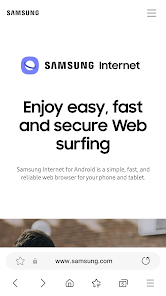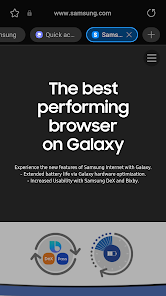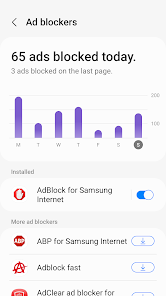body {
font-family: ‘Roboto’, Arial, sans-serif;
background-color: #f4f4f4;
color: #333;
margin: 0;
padding: 0;
}
.container {
max-width: 900px;
margin: 40px auto;
background-color: #fff;
border-radius: 8px;
box-shadow: 0 4px 12px rgba(0, 0, 0, 0.1);
padding: 20px;
}
.app-header {
display: flex;
align-items: center;
margin-bottom: 30px;
border-bottom: 2px solid #f0f0f0;
padding-bottom: 15px;
}
.app-icon {
width: 120px;
height: 120px;
margin-right: 25px;
border-radius: 8px;
}
.app-info {
flex-grow: 1;
}
.app-info h1 {
margin: 0;
font-size: 28px;
color: #2c3e50;
}
.app-info p {
margin: 5px 0;
color: #666;
}
.rating {
font-size: 24px;
font-weight: bold;
color: #f39c12;
}
.card {
background-color: #fff;
padding: 20px;
margin-bottom: 20px;
border-radius: 8px;
box-shadow: 0 2px 8px rgba(0, 0, 0, 0.05);
}
h2 {
font-size: 22px;
color: #2c3e50;
margin-bottom: 10px;
}
.buttons {
display: flex;
justify-content: center;
gap: 20px;
margin-bottom: 20px;
}
.download-button {
display: inline-block;
color: white;
padding: 8px 15px;
text-decoration: none;
border-radius: 5px;
font-weight: bold;
text-align: center;
min-width: 120px;
}
.download-button.active {
background-color: #3498db;
}
.download-button.inactive {
background-color: #ccc;
pointer-events: none;
}
.download-button.apple.active {
background-color: #555;
}
.download-button:hover.active {
background-color: #2980b9;
}
.download-button.apple:hover.active {
background-color: #333;
}
.screenshots {
position: relative;
max-height: 400px; /* Increase or decrease as needed */
display: flex;
align-items: center;
justify-content: center;
overflow: auto; /* Add this line to enable scrolling if content exceeds max-height */
}
.screenshot-image {
max-height: 400px;
max-width: 100%;
border-radius: 8px;
box-shadow: 0 2px 8px rgba(0, 0, 0, 0.1);
}
.screenshot-nav {
position: absolute;
top: 50%;
transform: translateY(-50%);
background-color: rgba(0, 0, 0, 0.5);
color: white;
padding: 10px 15px;
text-decoration: none;
border-radius: 50%;
font-size: 18px;
font-weight: bold;
}
.screenshot-nav.prev {
left: 10px;
}
.screenshot-nav.next {
right: 10px;
}
.footer {
text-align: center;
margin-top: 40px;
color: #aaa;
}
.rating-section {
display: flex;
flex-direction: column;
align-items: flex-start;
}
.rating-score {
font-size: 36px;
font-weight: bold;
margin-bottom: 10px;
}
.rating-stars {
font-size: 20px;
color: #f39c12;
margin-right: 5px;
}
.star {
color: #ccc;
}
.star.filled {
color: #f39c12;
}
.rating-votes {
font-size: 14px;
color: #666;
margin-bottom: 20px;
}
.rating-bar {
display: flex;
align-items: center;
width: 100%;
margin-bottom: 10px;
}
.rating-level {
font-weight: bold;
color: #666;
width: 50px;
text-align: right;
padding-right: 10px;
}
.progress-bar {
height: 10px;
background-color: #eee;
border-radius: 10px;
overflow: hidden;
flex-grow: 1;
}
.progress-bar-fill {
height: 100%;
background-color: #3498db;
}
/* Styles for Table 1 */
.table-one {
border-collapse: collapse;
width: 100%;
text-align: center;
}
.table-one td {
padding: 10px;
vertical-align: middle;
border: none; /* No borders for Table 1 */
}
.table-one .rating-score {
font-size: 24px;
font-weight: bold;
}
.table-one .rating-stars {
margin-top: 5px;
}
.table-one .rating-votes {
font-size: 12px;
color: gray;
}
/* Styles for Table 2 */
.table-two {
width: 100%;
border-collapse: collapse;
margin-bottom: 20px;
text-align: center;
}
.table-two th, .table-two td {
padding: 8px;
text-align: center;
border: 1px solid black; /* Adds borders around cells */
}
.table-two th {
background-color: #f2f2f2;
}
/* For description list */
dt {
font-weight: bold;
margin-top: 10px;
}
dd {
margin-left: 20px;
}
@media (max-width: 767px) {
.table-two {
font-size: 12px;
}
.table-two th, .table-two td {
padding: 5px;
word-break: break-word;
}
}
@media (max-width: 480px) {
.table-two th, .table-two td {
font-size: 10px;
padding: 3px;
}
}
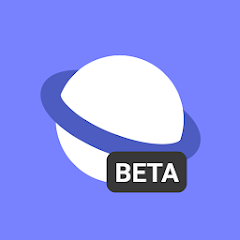
Samsung Internet Browser Beta
Developer: Samsung Electronics Co., Ltd.
Category: Productivity | App
Rating: 4.3 / 5 ★★★★☆
Download Samsung Internet Browser Beta: A Cutting-Edge Browsing Experience
Samsung Internet Browser Beta, developed by Samsung Electronics Co., Ltd., offers a modern and innovative browsing experience for users. This app stands out with its focus on security, user-friendly interface, and seamless integration with Samsung devices. Designed for those who value a fast, secure, and customizable internet experience, this browser is a must-try for anyone looking to upgrade their web surfing.
Check the download buttons below to see if you can download and install the latest version of Samsung Internet Browser Beta from the App Store and Play Store. Whether you are an avid browser or a casual user, this app offers features that enhance your online experiences, allowing you to surf the web with ease and confidence.
Features
- Enhanced Security 🛡ï¸: Protect your privacy with advanced security features that keep your data safe while browsing.
- User-Friendly Interface 🖌ï¸: Enjoy a clean and intuitive design that makes navigating the web a breeze.
- Ad-Blocking Capabilities 🚫: Block annoying ads to experience a smoother and more enjoyable browsing session.
- Night Mode 🌙: Switch to night mode for a more comfortable browsing experience in low-light conditions.
- High Contrast Option 📖: Improve readability with a high contrast setting, ideal for those who require additional visual support.
- Seamless Samsung Ecosystem Integration 📱: Effortlessly sync your browsing experience across Samsung devices for a cohesive user experience.
Pros
- Innovative Features 🚀: Stays ahead of the competition with unique functionalities tailored to enhance user experience.
- Secure Browsing 🔒: Focus on security builds trust with users who prioritize their online safety.
- Fast and Efficient âš¡: Optimized speed for quick loading times and smooth navigation.
- Community Feedback 📢: Being a beta version allows users to provide feedback that can directly influence the app’s development.
Cons
- Beta Version Bugs ðŸž: As with any beta software, there may be occasional bugs and issues that need to be addressed.
- Limited to Samsung Devices 📱: While the app integrates well with Samsung devices, users of non-Samsung products might miss out on some features.
- Fewer Extensions 🔌: Compared to more established browsers, it may offer fewer extension options for customization.
Editor Review
The Samsung Internet Browser Beta delivers a promising browsing experience that combines security with user-friendliness. Its latest version empowers users with innovative features like ad-blocking, night mode, and an easy-to-use interface, all while ensuring your safety and privacy online. The seamless integration with Samsung devices makes it an attractive option for users within the Samsung ecosystem. While there are some minor bugs to navigate as a beta app, the consistent updates and emphasis on user feedback make this browser a rising star in the web browsing realm. 🌟
User Reviews
Play Store Reviews:
ââââ☆ (4.5/5) – Fast and secure! Love the ad-blocking feature.
âââââ (4.7/5) – Sleek design and easy to use! Highly recommended.
ââââ☆ (4.4/5) – Great browser but sometimes crashes.
âââ☆☆ (3.9/5) – Needs more features, but a solid start!
App Store Reviews:
âââââ (4.6/5) – Impressive speed and security features!
ââââ☆ (4.3/5) – I appreciate the high contrast option for readability.
ââââ☆ (4.2/5) – Good integration with my Samsung phone, but could use more extensions.
ââââ☆ (4.0/5) – Overall a good browser, just needs regular updates.
Ready to Experience the Future of Browsing?
Experience the cutting-edge technology of Samsung Internet Browser Beta with its latest version available for download and installation on iOS and Android. Enhance your web surfing with this innovative app—click the download button below to start your browsing adventure today! ðŸŒâœ¨ðŸ”
4.3 ★★★★☆ 333+ Votes | 5 4 3 2 1 |
Similar Apps to Samsung Internet Browser Beta
| Title | Description | Key Features | Platform(s) |
|---|---|---|---|
| Google Chrome | A fast and secure web browser with versatile features and synchronization across devices. | Fast navigation, voice search, tabs for multitasking, and sync across devices. | iOS, Android, Windows, Mac |
| Mozilla Firefox | An open-source browser known for its privacy features and customizable interface. | Privacy protection, add-ons, sync, and personalized homepage. | iOS, Android, Windows, Mac, Linux |
| Microsoft Edge | A versatile web browser that integrates well with Windows systems and offers PDF reading. | Built-in PDF reader, reading mode, synchronization, and tracking prevention. | iOS, Android, Windows, Mac |
| Opera Browser | A feature-rich web browser that includes a built-in ad blocker and VPN for privacy. | Free VPN, ad blocker, battery saver, and easy access to social media. | iOS, Android, Windows, Mac, Linux |
FAQ
1. What are some browsers similar to Samsung Internet Browser Beta?
Similar web browsers include Google Chrome, Mozilla Firefox, Microsoft Edge, and Opera Browser.
2. Are these browsers free to use?
Yes, all of the mentioned browsers are free to download and use but may offer premium features.
3. Can these browsers synchronize my data across devices?
Yes, most modern browsers, including those mentioned, offer synchronization features across devices.
4. Do these browsers have ad-blockers?
Some of them, like Opera Browser, come with built-in ad-blockers while others offer extensions.
5. What features should I look for in a browser alternative?
Look for features like speed, privacy settings, tab management, and customization options for a better browsing experience.
const screenshots = document.querySelectorAll(‘.screenshot-image’);
const prevBtn = document.querySelector(‘.screenshot-nav.prev’);
const nextBtn = document.querySelector(‘.screenshot-nav.next’);
let currentIndex = 0;
function showScreenshot(index) {
screenshots.forEach((img, i) => {
img.style.display = i === index ? ‘block’ : ‘none’;
});
}
function showNextScreenshot() {
currentIndex = (currentIndex + 1) % screenshots.length;
showScreenshot(currentIndex);
}
function showPrevScreenshot() {
currentIndex = (currentIndex – 1 + screenshots.length) % screenshots.length;
showScreenshot(currentIndex);
}
prevBtn.addEventListener(‘click’, (e) => {
e.preventDefault();
showPrevScreenshot();
});
nextBtn.addEventListener(‘click’, (e) => {
e.preventDefault();
showNextScreenshot();
});
// Initialize the first screenshot
showScreenshot(0);