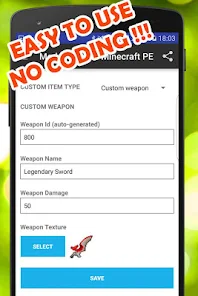body {
font-family: ‘Roboto’, Arial, sans-serif;
background-color: #f4f4f4;
color: #333;
margin: 0;
padding: 0;
}
.container {
max-width: 900px;
margin: 40px auto;
background-color: #fff;
border-radius: 8px;
box-shadow: 0 4px 12px rgba(0, 0, 0, 0.1);
padding: 20px;
}
.app-header {
display: flex;
align-items: center;
margin-bottom: 30px;
border-bottom: 2px solid #f0f0f0;
padding-bottom: 15px;
}
.app-icon {
width: 120px;
height: 120px;
margin-right: 25px;
border-radius: 8px;
}
.app-info {
flex-grow: 1;
}
.app-info h1 {
margin: 0;
font-size: 28px;
color: #2c3e50;
}
.app-info p {
margin: 5px 0;
color: #666;
}
.rating {
font-size: 24px;
font-weight: bold;
color: #f39c12;
}
.card {
background-color: #fff;
padding: 20px;
margin-bottom: 20px;
border-radius: 8px;
box-shadow: 0 2px 8px rgba(0, 0, 0, 0.05);
}
h2 {
font-size: 22px;
color: #2c3e50;
margin-bottom: 10px;
}
.buttons {
display: flex;
justify-content: center;
gap: 20px;
margin-bottom: 20px;
}
.download-button {
display: inline-block;
color: white;
padding: 8px 15px;
text-decoration: none;
border-radius: 5px;
font-weight: bold;
text-align: center;
min-width: 120px;
}
.download-button.active {
background-color: #3498db;
}
.download-button.inactive {
background-color: #ccc;
pointer-events: none;
}
.download-button.apple.active {
background-color: #555;
}
.download-button:hover.active {
background-color: #2980b9;
}
.download-button.apple:hover.active {
background-color: #333;
}
.screenshots {
position: relative;
max-height: 400px; /* Increase or decrease as needed */
display: flex;
align-items: center;
justify-content: center;
overflow: auto; /* Add this line to enable scrolling if content exceeds max-height */
}
.screenshot-image {
max-height: 400px;
max-width: 100%;
border-radius: 8px;
box-shadow: 0 2px 8px rgba(0, 0, 0, 0.1);
}
.screenshot-nav {
position: absolute;
top: 50%;
transform: translateY(-50%);
background-color: rgba(0, 0, 0, 0.5);
color: white;
padding: 10px 15px;
text-decoration: none;
border-radius: 50%;
font-size: 18px;
font-weight: bold;
}
.screenshot-nav.prev {
left: 10px;
}
.screenshot-nav.next {
right: 10px;
}
.footer {
text-align: center;
margin-top: 40px;
color: #aaa;
}
.rating-section {
display: flex;
flex-direction: column;
align-items: flex-start;
}
.rating-score {
font-size: 36px;
font-weight: bold;
margin-bottom: 10px;
}
.rating-stars {
font-size: 20px;
color: #f39c12;
margin-right: 5px;
}
.star {
color: #ccc;
}
.star.filled {
color: #f39c12;
}
.rating-votes {
font-size: 14px;
color: #666;
margin-bottom: 20px;
}
.rating-bar {
display: flex;
align-items: center;
width: 100%;
margin-bottom: 10px;
}
.rating-level {
font-weight: bold;
color: #666;
width: 50px;
text-align: right;
padding-right: 10px;
}
.progress-bar {
height: 10px;
background-color: #eee;
border-radius: 10px;
overflow: hidden;
flex-grow: 1;
}
.progress-bar-fill {
height: 100%;
background-color: #3498db;
}
/* Styles for Table 1 */
.table-one {
border-collapse: collapse;
width: 100%;
text-align: center;
}
.table-one td {
padding: 10px;
vertical-align: middle;
border: none; /* No borders for Table 1 */
}
.table-one .rating-score {
font-size: 24px;
font-weight: bold;
}
.table-one .rating-stars {
margin-top: 5px;
}
.table-one .rating-votes {
font-size: 12px;
color: gray;
}
/* Styles for Table 2 */
.table-two {
width: 100%;
border-collapse: collapse;
margin-bottom: 20px;
text-align: center;
}
.table-two th, .table-two td {
padding: 8px;
text-align: center;
border: 1px solid black; /* Adds borders around cells */
}
.table-two th {
background-color: #f2f2f2;
}
/* For description list */
dt {
font-weight: bold;
margin-top: 10px;
}
dd {
margin-left: 20px;
}
@media (max-width: 767px) {
.table-two {
font-size: 12px;
}
.table-two th, .table-two td {
padding: 5px;
word-break: break-word;
}
}
@media (max-width: 480px) {
.table-two th, .table-two td {
font-size: 10px;
padding: 3px;
}
}

Mod Maker for Minecraft PE
Developer: Ultimate Mobile
Category: Entertainment | App
Rating: 3.8 / 5 ★★★☆☆
Download Mod Maker for Minecraft PE: Unleash Your Creativity
Mod Maker for Minecraft PE, developed by Ultimate Mobile, is the ultimate tool for enthusiasts looking to elevate their Minecraft Pocket Edition experience. This app offers a wide array of customizations, empowering users to create mods without the hassle of complex coding skills. Perfect for players of all skill levels, Mod Maker gives you the freedom to tweak game mechanics, introduce new items, and alter the in-game environment with ease. 🌈✨
Available for download and installation on both iOS and Android platforms, Mod Maker’s user-friendly interface makes it accessible for both beginners and experienced modders alike. Whether you’re a novice looking to experiment or a veteran wanting to craft intricate modifications, this app provides the tools you need to bring your Minecraft visions to life.
Features
- No Coding Skills Required 📜: Create mods effortlessly without needing to write any code.
- Extensive Customization Options 🔧: Alter game mechanics, introduce new items, and modify your Minecraft landscape.
- User-Friendly Interface ðŸŒ: Intuitive design that caters to both novice and experienced users, making modding accessible for everyone.
- Active Community ðŸ¤: Join a vibrant community of enthusiastic modders who share their creations, tips, and tricks.
- Regular Updates 🔄: Stay at the cutting edge of Minecraft PE modding with consistent updates and support from the developers.
Pros
- Empowering Creativity 🎨: Unlock new gameplay possibilities and customize your experience to your liking.
- Inclusive for All Skill Levels 🎮: Whether you’re a beginner or a pro, anyone can create amazing mods.
- Dedicated to Minecraft PE 🕹ï¸: Focus on the Pocket Edition ensures tailored features that cater to the needs of PE players.
- Supportive Community 🌟: Engage with like-minded individuals who are passionate about modding.
Cons
- Learning Curve for Complex Creations 📈: While easy to start, creating advanced mods may require some learning and experimentation.
- Potential Compatibility Issues âš ï¸: Mods may not work with all versions of Minecraft PE due to updates in the base game.
- Limited Features in Free Version 🔒: Some advanced features may require in-app purchases to unlock.
Editor Review
The latest version of Mod Maker for Minecraft PE truly empowers players to express their creativity. With its easy-to-use design and extensive customization features, it’s an essential tool for anyone who wants to enhance their gaming experience. The active community and regular updates show the developers’ commitment to providing the best modding experience. Whether you’re looking to casually alter gameplay or diving deep into mod creation, Mod Maker can cater to your needs. 🌟🚀
User Reviews
Play Store Reviews:
âââââ (4.5/5) – “This app has completely changed how I play Minecraft PE. So many options to customize!”
ââââ☆ (4.4/5) – “Love the modding capabilities. Just wish there were more tutorials for complex mods!”
âââââ (4.6/5) – “Great tool for modding! It’s user-friendly and the updates are really helpful.”
ââââ☆ (4.3/5) – “Very fun app! I’ve created some awesome mods.”
App Store Reviews:
âââââ (4.5/5) – “Exactly what I needed to enhance my Minecraft PE experience!”
ââââ☆ (4.4/5) – “Intuitive layout and a good set of features. A modding app done right!”
ââââ☆ (4.2/5) – “Very useful, though I wish there were more features available in the free version.”
âââââ (4.6/5) – “Easy to use and so much fun! My friends are impressed with the mods I’ve created.”
Ready to Customize Your Minecraft Adventure?
Explore the limitless possibilities of Minecraft with the latest version of Mod Maker for Minecraft PE. Enhance your gameplay and connect with a passionate modding community. Click the download button below to get started on your creative journey today! 🚀🛠ï¸
3.8 ★★★☆☆ 338+ Votes | 5 4 3 2 1 |
Similar Apps to Mod Maker for Minecraft PE
| Title | Description | Key Features | Platform(s) |
|---|---|---|---|
| Minecraft | A sandbox game that allows players to build and explore worlds made of blocks. | Creative mode, survival mode, multiplayer, and a vast array of blocks. | iOS, Android, PC, Console |
| BlockLauncher | A custom Minecraft PE launcher that allows the use of texture packs and mods. | Custom textures, mod support, and easy installation. | Android |
| MCPE Master | Tools and resources to help players customize their Minecraft Pocket Edition experience. | Mod management, map downloads, skins, and server tools. | iOS, Android |
| Add-Ons for Minecraft | Browse and install a variety of add-ons for Minecraft PE to enhance gameplay. | Add-on management, easy installation, and a large library of content. | iOS, Android |
FAQ
1. What are some apps similar to Mod Maker for Minecraft PE?
Some popular alternatives include Minecraft, BlockLauncher, MCPE Master, and Add-Ons for Minecraft.
2. Are these apps free to use?
Yes, most of these apps are free to download and use, though some may offer in-app purchases.
3. Can I use these apps to create my mods?
Yes, apps like Mod Maker for Minecraft PE and BlockLauncher are specifically designed to help users create and manage their mods.
4. Do I need Minecraft PE to use these apps?
Yes, most of these tools are meant to enhance or work with Minecraft PE, so you will need the game installed.
5. Are there any risks associated with using mod making apps?
While most apps are safe, always be cautious with downloads and ensure they come from reputable sources to avoid malware.
const screenshots = document.querySelectorAll(‘.screenshot-image’);
const prevBtn = document.querySelector(‘.screenshot-nav.prev’);
const nextBtn = document.querySelector(‘.screenshot-nav.next’);
let currentIndex = 0;
function showScreenshot(index) {
screenshots.forEach((img, i) => {
img.style.display = i === index ? ‘block’ : ‘none’;
});
}
function showNextScreenshot() {
currentIndex = (currentIndex + 1) % screenshots.length;
showScreenshot(currentIndex);
}
function showPrevScreenshot() {
currentIndex = (currentIndex – 1 + screenshots.length) % screenshots.length;
showScreenshot(currentIndex);
}
prevBtn.addEventListener(‘click’, (e) => {
e.preventDefault();
showPrevScreenshot();
});
nextBtn.addEventListener(‘click’, (e) => {
e.preventDefault();
showNextScreenshot();
});
// Initialize the first screenshot
showScreenshot(0);