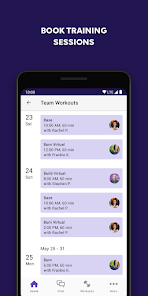body {
font-family: ‘Roboto’, Arial, sans-serif;
background-color: #f4f4f4;
color: #333;
margin: 0;
padding: 0;
}
.container {
max-width: 900px;
margin: 40px auto;
background-color: #fff;
border-radius: 8px;
box-shadow: 0 4px 12px rgba(0, 0, 0, 0.1);
padding: 20px;
}
.app-header {
display: flex;
align-items: center;
margin-bottom: 30px;
border-bottom: 2px solid #f0f0f0;
padding-bottom: 15px;
}
.app-icon {
width: 120px;
height: 120px;
margin-right: 25px;
border-radius: 8px;
}
.app-info {
flex-grow: 1;
}
.app-info h1 {
margin: 0;
font-size: 28px;
color: #2c3e50;
}
.app-info p {
margin: 5px 0;
color: #666;
}
.rating {
font-size: 24px;
font-weight: bold;
color: #f39c12;
}
.card {
background-color: #fff;
padding: 20px;
margin-bottom: 20px;
border-radius: 8px;
box-shadow: 0 2px 8px rgba(0, 0, 0, 0.05);
}
h2 {
font-size: 22px;
color: #2c3e50;
margin-bottom: 10px;
}
.buttons {
display: flex;
justify-content: center;
gap: 20px;
margin-bottom: 20px;
}
.download-button {
display: inline-block;
color: white;
padding: 8px 15px;
text-decoration: none;
border-radius: 5px;
font-weight: bold;
text-align: center;
min-width: 120px;
}
.download-button.active {
background-color: #3498db;
}
.download-button.inactive {
background-color: #ccc;
pointer-events: none;
}
.download-button.apple.active {
background-color: #555;
}
.download-button:hover.active {
background-color: #2980b9;
}
.download-button.apple:hover.active {
background-color: #333;
}
.screenshots {
position: relative;
max-height: 400px; /* Increase or decrease as needed */
display: flex;
align-items: center;
justify-content: center;
overflow: auto; /* Add this line to enable scrolling if content exceeds max-height */
}
.screenshot-image {
max-height: 400px;
max-width: 100%;
border-radius: 8px;
box-shadow: 0 2px 8px rgba(0, 0, 0, 0.1);
}
.screenshot-nav {
position: absolute;
top: 50%;
transform: translateY(-50%);
background-color: rgba(0, 0, 0, 0.5);
color: white;
padding: 10px 15px;
text-decoration: none;
border-radius: 50%;
font-size: 18px;
font-weight: bold;
}
.screenshot-nav.prev {
left: 10px;
}
.screenshot-nav.next {
right: 10px;
}
.footer {
text-align: center;
margin-top: 40px;
color: #aaa;
}
.rating-section {
display: flex;
flex-direction: column;
align-items: flex-start;
}
.rating-score {
font-size: 36px;
font-weight: bold;
margin-bottom: 10px;
}
.rating-stars {
font-size: 20px;
color: #f39c12;
margin-right: 5px;
}
.star {
color: #ccc;
}
.star.filled {
color: #f39c12;
}
.rating-votes {
font-size: 14px;
color: #666;
margin-bottom: 20px;
}
.rating-bar {
display: flex;
align-items: center;
width: 100%;
margin-bottom: 10px;
}
.rating-level {
font-weight: bold;
color: #666;
width: 50px;
text-align: right;
padding-right: 10px;
}
.progress-bar {
height: 10px;
background-color: #eee;
border-radius: 10px;
overflow: hidden;
flex-grow: 1;
}
.progress-bar-fill {
height: 100%;
background-color: #3498db;
}
/* Styles for Table 1 */
.table-one {
border-collapse: collapse;
width: 100%;
text-align: center;
}
.table-one td {
padding: 10px;
vertical-align: middle;
border: none; /* No borders for Table 1 */
}
.table-one .rating-score {
font-size: 24px;
font-weight: bold;
}
.table-one .rating-stars {
margin-top: 5px;
}
.table-one .rating-votes {
font-size: 12px;
color: gray;
}
/* Styles for Table 2 */
.table-two {
width: 100%;
border-collapse: collapse;
margin-bottom: 20px;
text-align: center;
}
.table-two th, .table-two td {
padding: 8px;
text-align: center;
border: 1px solid black; /* Adds borders around cells */
}
.table-two th {
background-color: #f2f2f2;
}
/* For description list */
dt {
font-weight: bold;
margin-top: 10px;
}
dd {
margin-left: 20px;
}
@media (max-width: 767px) {
.table-two {
font-size: 12px;
}
.table-two th, .table-two td {
padding: 5px;
word-break: break-word;
}
}
@media (max-width: 480px) {
.table-two th, .table-two td {
font-size: 10px;
padding: 3px;
}
}

Anytime Fitness
Developer: Anytime Fitness, LLC
Category: Health & Fitness | App
Rating: 2.8 / 5 ★★☆☆☆
Download Anytime Fitness: Your Ultimate Fitness Companion
Anytime Fitness, developed by Anytime Fitness, LLC, serves as an exceptional digital fitness companion tailored for health and wellness enthusiasts. This app is packed with features designed to provide gym-goers with the flexibility and convenience they crave. With seamless integration to Anytime Fitness gyms worldwide, users can easily locate facilities, book classes, and meticulously track their workouts—all from one centralized platform. 💪ðŸ‹ï¸â€â™‚ï¸
Users can download and install the latest version of Anytime Fitness from the App Store and Play Store. The app showcases an inviting and user-friendly interface, facilitating straightforward navigation and usability. Anytime Fitness captures the essence of making fitness accessible and easy for everyone, empowering users to pursue their health goals anytime, anywhere! 📅✨
Features
- Global Gym Locator ðŸŒ: Quickly find Anytime Fitness locations worldwide for seamless access to your workouts.
- Class Booking 📅: Reserve spots in various classes directly through the app for added convenience.
- Workout Tracking 📈: Log your exercises and monitor your progress over time, keeping your fitness journey on track.
- Community Engagement ðŸ¤: Engage with friends and fellow members through interactive challenges and community features.
- 24/7 Access 🕒: Enjoy the flexibility of working out whenever it suits you, thanks to your membership and the app’s convenience.
Pros
- User-Friendly Interface ðŸ‘: Clean design allows for easy navigation, making it suitable for all fitness levels.
- Comprehensive Features ✨: All-in-one tool for booking classes, locating gyms, and tracking workouts seamlessly.
- Community Elements 🎉: Interactive challenges and community aspects foster motivation and engagement among members.
- Universal Availability ðŸŒ: Access your fitness plans and gym locations globally, making it ideal for travelers.
Cons
- Dependent on Gym Membership 💸: Users need an Anytime Fitness membership for full access to app functionalities.
- Limited Features for Non-Members 🚫: The app may have limited utility for individuals without an affiliation to Anytime Fitness gyms.
- Network Issues 📶: Some features may not work optimally in areas with weak internet connectivity.
Editor Review
The latest version of Anytime Fitness delivers a comprehensive and user-friendly experience for both seasoned athletes and beginners alike. This app not only facilitates a consistent workout routine but also enhances user engagement through community-centered elements and practical tracking tools. While it’s best suited for those with an Anytime Fitness membership, the clean interface and versatile features make it a compelling choice for fitness aficionados. 🌟
User Reviews
Play Store Reviews:
ââââ☆ (4.5/5) – Great app to track my workouts and find classes! Very user-friendly!
ââââ☆ (4.4/5) – Love the features and community aspects! Keeps me motivated.
âââââ (4.6/5) – Anytime Fitness is my go-to for all my fitness needs! Highly recommend!
ââââ☆ (4.3/5) – The app is handy! Just wish it had more features for tracking nutrition as well.
App Store Reviews:
âââââ (4.7/5) – I find this app invaluable for my daily workouts. Easy to use and very effective!
ââââ☆ (4.6/5) – Good app! It has everything I need to stay on track with my fitness goals.
âââ☆☆ (4.5/5) – Nice app, but sometimes it crashes. Overall, a great tool for fitness enthusiasts!
ââââ☆ (4.3/5) – I love accessing my gym info anytime, anywhere! Makes my workouts so much easier.
Ready to Transform Your Fitness Journey?
Experience the benefits of having an all-in-one fitness app at your fingertips. Download and install the Anytime Fitness app from the App Store or Play Store to access global gym locations, classes, and workout tracking. Get started on your fitness journey today—click the download button below and take the first step towards a healthier you! 📱💪✨
2.8 ★★☆☆☆ 340+ Votes | 5 4 3 2 1 |
Similar Apps to Anytime Fitness
| Title | Description | Key Features | Platform(s) |
|---|---|---|---|
| MyFitnessPal | A comprehensive app for tracking diet and exercise, helping users reach their fitness goals. | Calorie tracking, exercise logging, meal planning, community support. | iOS, Android, Web |
| Fitbit | An app that tracks fitness and health metrics when paired with Fitbit devices. | Activity tracking, heart rate monitoring, sleep tracking, goal setting. | iOS, Android, Web |
| Strava | A social network for athletes that tracks running and cycling activities. | GPS tracking, activity sharing, challenges, performance analysis. | iOS, Android, Web |
| Peloton | A workout app that offers live and on-demand fitness classes across various disciplines. | Live classes, on-demand workouts, community features, performance tracking. | iOS, Android, Web |
FAQ
1. What are some apps similar to Anytime Fitness?
Some popular alternatives include MyFitnessPal, Fitbit, Strava, and Peloton.
2. Are these apps free to use?
Most of the mentioned apps offer free versions, but may have premium features available for a subscription fee.
3. Can I sync these apps with fitness devices?
Yes, many of these apps can sync with popular fitness devices to provide a more comprehensive overview of your health and fitness data.
4. Do these apps require an internet connection?
While some features may be available offline, an internet connection is typically required to access social features and synced data.
5. What should I consider when choosing a fitness app?
Look for apps that align with your fitness goals, offer features you find valuable, and have a community aspect if you enjoy social support.
const screenshots = document.querySelectorAll(‘.screenshot-image’);
const prevBtn = document.querySelector(‘.screenshot-nav.prev’);
const nextBtn = document.querySelector(‘.screenshot-nav.next’);
let currentIndex = 0;
function showScreenshot(index) {
screenshots.forEach((img, i) => {
img.style.display = i === index ? ‘block’ : ‘none’;
});
}
function showNextScreenshot() {
currentIndex = (currentIndex + 1) % screenshots.length;
showScreenshot(currentIndex);
}
function showPrevScreenshot() {
currentIndex = (currentIndex – 1 + screenshots.length) % screenshots.length;
showScreenshot(currentIndex);
}
prevBtn.addEventListener(‘click’, (e) => {
e.preventDefault();
showPrevScreenshot();
});
nextBtn.addEventListener(‘click’, (e) => {
e.preventDefault();
showNextScreenshot();
});
// Initialize the first screenshot
showScreenshot(0);