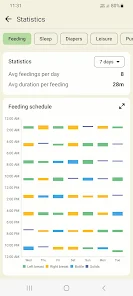body {
font-family: ‘Roboto’, Arial, sans-serif;
background-color: #f4f4f4;
color: #333;
margin: 0;
padding: 0;
}
.container {
max-width: 900px;
margin: 40px auto;
background-color: #fff;
border-radius: 8px;
box-shadow: 0 4px 12px rgba(0, 0, 0, 0.1);
padding: 20px;
}
.app-header {
display: flex;
align-items: center;
margin-bottom: 30px;
border-bottom: 2px solid #f0f0f0;
padding-bottom: 15px;
}
.app-icon {
width: 120px;
height: 120px;
margin-right: 25px;
border-radius: 8px;
}
.app-info {
flex-grow: 1;
}
.app-info h1 {
margin: 0;
font-size: 28px;
color: #2c3e50;
}
.app-info p {
margin: 5px 0;
color: #666;
}
.rating {
font-size: 24px;
font-weight: bold;
color: #f39c12;
}
.card {
background-color: #fff;
padding: 20px;
margin-bottom: 20px;
border-radius: 8px;
box-shadow: 0 2px 8px rgba(0, 0, 0, 0.05);
}
h2 {
font-size: 22px;
color: #2c3e50;
margin-bottom: 10px;
}
.buttons {
display: flex;
justify-content: center;
gap: 20px;
margin-bottom: 20px;
}
.download-button {
display: inline-block;
color: white;
padding: 8px 15px;
text-decoration: none;
border-radius: 5px;
font-weight: bold;
text-align: center;
min-width: 120px;
}
.download-button.active {
background-color: #3498db;
}
.download-button.inactive {
background-color: #ccc;
pointer-events: none;
}
.download-button.apple.active {
background-color: #555;
}
.download-button:hover.active {
background-color: #2980b9;
}
.download-button.apple:hover.active {
background-color: #333;
}
.screenshots {
position: relative;
max-height: 400px; /* Increase or decrease as needed */
display: flex;
align-items: center;
justify-content: center;
overflow: auto; /* Add this line to enable scrolling if content exceeds max-height */
}
.screenshot-image {
max-height: 400px;
max-width: 100%;
border-radius: 8px;
box-shadow: 0 2px 8px rgba(0, 0, 0, 0.1);
}
.screenshot-nav {
position: absolute;
top: 50%;
transform: translateY(-50%);
background-color: rgba(0, 0, 0, 0.5);
color: white;
padding: 10px 15px;
text-decoration: none;
border-radius: 50%;
font-size: 18px;
font-weight: bold;
}
.screenshot-nav.prev {
left: 10px;
}
.screenshot-nav.next {
right: 10px;
}
.footer {
text-align: center;
margin-top: 40px;
color: #aaa;
}
.rating-section {
display: flex;
flex-direction: column;
align-items: flex-start;
}
.rating-score {
font-size: 36px;
font-weight: bold;
margin-bottom: 10px;
}
.rating-stars {
font-size: 20px;
color: #f39c12;
margin-right: 5px;
}
.star {
color: #ccc;
}
.star.filled {
color: #f39c12;
}
.rating-votes {
font-size: 14px;
color: #666;
margin-bottom: 20px;
}
.rating-bar {
display: flex;
align-items: center;
width: 100%;
margin-bottom: 10px;
}
.rating-level {
font-weight: bold;
color: #666;
width: 50px;
text-align: right;
padding-right: 10px;
}
.progress-bar {
height: 10px;
background-color: #eee;
border-radius: 10px;
overflow: hidden;
flex-grow: 1;
}
.progress-bar-fill {
height: 100%;
background-color: #3498db;
}
/* Styles for Table 1 */
.table-one {
border-collapse: collapse;
width: 100%;
text-align: center;
}
.table-one td {
padding: 10px;
vertical-align: middle;
border: none; /* No borders for Table 1 */
}
.table-one .rating-score {
font-size: 24px;
font-weight: bold;
}
.table-one .rating-stars {
margin-top: 5px;
}
.table-one .rating-votes {
font-size: 12px;
color: gray;
}
/* Styles for Table 2 */
.table-two {
width: 100%;
border-collapse: collapse;
margin-bottom: 20px;
text-align: center;
}
.table-two th, .table-two td {
padding: 8px;
text-align: center;
border: 1px solid black; /* Adds borders around cells */
}
.table-two th {
background-color: #f2f2f2;
}
/* For description list */
dt {
font-weight: bold;
margin-top: 10px;
}
dd {
margin-left: 20px;
}
@media (max-width: 767px) {
.table-two {
font-size: 12px;
}
.table-two th, .table-two td {
padding: 5px;
word-break: break-word;
}
}
@media (max-width: 480px) {
.table-two th, .table-two td {
font-size: 10px;
padding: 3px;
}
}

Baby tracker – feeding, sleep
Developer: Amila
Category: Parenting | App
Rating: 4.9 / 5 ★★★★☆
Download Baby Tracker: Feeding, Sleep – A Must-Have App for New Parents 🌟
Baby Tracker, developed by Amila, is a comprehensive app designed to assist new parents in monitoring and managing various aspects of their baby’s care. From feeding schedules to sleep patterns, diaper changes, and growth milestones, this app serves as an essential digital partner in the journey of parenthood. Available for both Android and iOS, it is an indispensable tool for tracking your little one’s development.
You can easily download and install the latest version of Baby Tracker from the App Store and Play Store. The app boasts an intuitive design and user-friendly interface, making it a favorite among parents aiming to simplify routine baby care tasks.
Features
- Feeding Tracker ðŸ¼: Log breastfeeding sessions and bottle feedings with ease, making sure you never miss a feed.
- Sleep Log ðŸ›ï¸: Track your baby’s sleep patterns and durations, helping you understand their rest needs better.
- Diaper Change Monitor 💩: Keep tabs on diaper changes to identify any potential health concerns early on.
- Growth Milestones 📊: Record vital growth statistics and monitor developmental milestones, giving you peace of mind about your baby’s well-being.
- User-Friendly Interface 👶: Navigate effortlessly through the app, designed for easy use even during those sleep-deprived nights!
Pros
- Comprehensive Tracking 📑: Offers a wide range of features to manage all aspects of baby care in one place.
- Analytical Insights 📈: Provides growth charts and developmental records that assist in analyzing your baby’s progress.
- Time-Saving â³: Eliminates the need for multiple apps or physical records.
- Helpful for New Parents 🤗: A great resource for first-time parents navigating the complexities of infant care.
Cons
- Learning Curve 📚: Some users may take a little time to familiarize themselves with all features.
- In-app Purchases 💳: Certain features may require additional payments, which could be a downside for some users.
- Limited Customization 🎨: Users looking for extensive personalization might find the options somewhat restricted.
Editor Review
The latest version of Baby Tracker by Amila is a perfect companion for new parents seeking to streamline their baby care routines. With its remarkable array of features designed to monitor feeding, sleep, and growth patterns, this app brings clarity and organization to the often-chaotic world of parenting. Though there may be a slight learning curve, the user-friendly design and comprehensive tracking capabilities make it a valuable addition to any nursery. Plus, the analytical insights provided are an excellent way for parents to stay informed about their baby’s development. 🌼
User Reviews
Play Store Reviews:
ââââ☆ (4.5/5) – An essential tool for keeping track of my baby’s care!
âââââ (4.8/5) – The ease of logging feedings and diaper changes is amazing!
ââââ☆ (4.3/5) – Really helps in organizing baby care, but I wish it had more customization options.
âââââ (4.6/5) – The growth tracking feature is a lifesaver!
App Store Reviews:
âââââ (4.6/5) – Fantastic app! It has made parenting less stressful for me.
ââââ☆ (4.4/5) – Love the sleep tracking feature; it’s been really helpful.
âââ☆☆ (4.3/5) – Good app overall, but the in-app purchases can be annoying.
ââââ☆ (4.5/5) – Great for first-time parents! Highly recommended.
Ready to Simplify Your Parenting Journey?
Experience the convenience of Baby Tracker with its latest version available for download and installation on both iOS and Android. Join countless parents who have enhanced their parenting routine and gained peace of mind. Click the download button below to start streamlining your baby care today! 📱✨
4.9 ★★★★☆ 335+ Votes | 5 4 3 2 1 |
Similar Apps to Baby tracker – feeding, sleep
| Title | Description | Key Features | Platform(s) |
|---|---|---|---|
| Baby Daybook | An easy-to-use baby tracking app for logging feedings, sleep, and diaper changes. | Real-time tracking, reports, customizable logging options. | iOS, Android |
| Huckleberry | A comprehensive app for tracking your baby’s nutrition, sleep patterns, and growth milestones. | Sleep insights, growth tracking, personalized recommendations. | iOS, Android |
| Peanut | A social networking app for mothers to connect, share experiences, and track baby-related activities. | Community support, tracking tools, expert advice. | iOS, Android |
| Baby Tracker | A lightweight app for monitoring feeding sessions, sleep times, and developmental progress. | Simple tracking, growth charts, reminders. | iOS, Android |
FAQ
1. What are some apps similar to Baby tracker – feeding, sleep?
Some popular alternatives include Baby Daybook, Huckleberry, Peanut, and Baby Tracker.
2. Are these apps free to use?
Most of these apps are free to download and use, although some may offer premium features via in-app purchases.
3. Can I access these apps on my tablet?
Yes, these apps are typically available on both smartphones and tablets for easy tracking.
4. Do these apps provide custom reminders?
Yes, many baby tracking apps, including those mentioned, offer customizable reminders for feedings, naps, and other activities.
5. What should I look for in a baby tracking app?
Look for user-friendly interfaces, comprehensive tracking features, sleep and feeding logs, and community support for a holistic experience.
const screenshots = document.querySelectorAll(‘.screenshot-image’);
const prevBtn = document.querySelector(‘.screenshot-nav.prev’);
const nextBtn = document.querySelector(‘.screenshot-nav.next’);
let currentIndex = 0;
function showScreenshot(index) {
screenshots.forEach((img, i) => {
img.style.display = i === index ? ‘block’ : ‘none’;
});
}
function showNextScreenshot() {
currentIndex = (currentIndex + 1) % screenshots.length;
showScreenshot(currentIndex);
}
function showPrevScreenshot() {
currentIndex = (currentIndex – 1 + screenshots.length) % screenshots.length;
showScreenshot(currentIndex);
}
prevBtn.addEventListener(‘click’, (e) => {
e.preventDefault();
showPrevScreenshot();
});
nextBtn.addEventListener(‘click’, (e) => {
e.preventDefault();
showNextScreenshot();
});
// Initialize the first screenshot
showScreenshot(0);