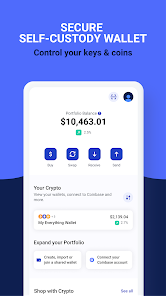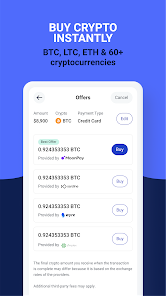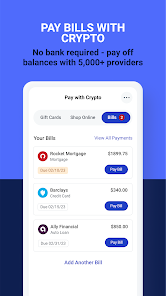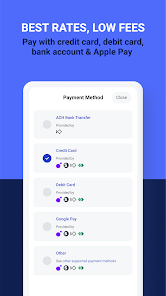body {
font-family: ‘Roboto’, Arial, sans-serif;
background-color: #f4f4f4;
color: #333;
margin: 0;
padding: 0;
}
.container {
max-width: 900px;
margin: 40px auto;
background-color: #fff;
border-radius: 8px;
box-shadow: 0 4px 12px rgba(0, 0, 0, 0.1);
padding: 20px;
}
.app-header {
display: flex;
align-items: center;
margin-bottom: 30px;
border-bottom: 2px solid #f0f0f0;
padding-bottom: 15px;
}
.app-icon {
width: 120px;
height: 120px;
margin-right: 25px;
border-radius: 8px;
}
.app-info {
flex-grow: 1;
}
.app-info h1 {
margin: 0;
font-size: 28px;
color: #2c3e50;
}
.app-info p {
margin: 5px 0;
color: #666;
}
.rating {
font-size: 24px;
font-weight: bold;
color: #f39c12;
}
.card {
background-color: #fff;
padding: 20px;
margin-bottom: 20px;
border-radius: 8px;
box-shadow: 0 2px 8px rgba(0, 0, 0, 0.05);
}
h2 {
font-size: 22px;
color: #2c3e50;
margin-bottom: 10px;
}
.buttons {
display: flex;
justify-content: center;
gap: 20px;
margin-bottom: 20px;
}
.download-button {
display: inline-block;
color: white;
padding: 8px 15px;
text-decoration: none;
border-radius: 5px;
font-weight: bold;
text-align: center;
min-width: 120px;
}
.download-button.active {
background-color: #3498db;
}
.download-button.inactive {
background-color: #ccc;
pointer-events: none;
}
.download-button.apple.active {
background-color: #555;
}
.download-button:hover.active {
background-color: #2980b9;
}
.download-button.apple:hover.active {
background-color: #333;
}
.screenshots {
position: relative;
max-height: 400px; /* Increase or decrease as needed */
display: flex;
align-items: center;
justify-content: center;
overflow: auto; /* Add this line to enable scrolling if content exceeds max-height */
}
.screenshot-image {
max-height: 400px;
max-width: 100%;
border-radius: 8px;
box-shadow: 0 2px 8px rgba(0, 0, 0, 0.1);
}
.screenshot-nav {
position: absolute;
top: 50%;
transform: translateY(-50%);
background-color: rgba(0, 0, 0, 0.5);
color: white;
padding: 10px 15px;
text-decoration: none;
border-radius: 50%;
font-size: 18px;
font-weight: bold;
}
.screenshot-nav.prev {
left: 10px;
}
.screenshot-nav.next {
right: 10px;
}
.footer {
text-align: center;
margin-top: 40px;
color: #aaa;
}
.rating-section {
display: flex;
flex-direction: column;
align-items: flex-start;
}
.rating-score {
font-size: 36px;
font-weight: bold;
margin-bottom: 10px;
}
.rating-stars {
font-size: 20px;
color: #f39c12;
margin-right: 5px;
}
.star {
color: #ccc;
}
.star.filled {
color: #f39c12;
}
.rating-votes {
font-size: 14px;
color: #666;
margin-bottom: 20px;
}
.rating-bar {
display: flex;
align-items: center;
width: 100%;
margin-bottom: 10px;
}
.rating-level {
font-weight: bold;
color: #666;
width: 50px;
text-align: right;
padding-right: 10px;
}
.progress-bar {
height: 10px;
background-color: #eee;
border-radius: 10px;
overflow: hidden;
flex-grow: 1;
}
.progress-bar-fill {
height: 100%;
background-color: #3498db;
}
/* Styles for Table 1 */
.table-one {
border-collapse: collapse;
width: 100%;
text-align: center;
}
.table-one td {
padding: 10px;
vertical-align: middle;
border: none; /* No borders for Table 1 */
}
.table-one .rating-score {
font-size: 24px;
font-weight: bold;
}
.table-one .rating-stars {
margin-top: 5px;
}
.table-one .rating-votes {
font-size: 12px;
color: gray;
}
/* Styles for Table 2 */
.table-two {
width: 100%;
border-collapse: collapse;
margin-bottom: 20px;
text-align: center;
}
.table-two th, .table-two td {
padding: 8px;
text-align: center;
border: 1px solid black; /* Adds borders around cells */
}
.table-two th {
background-color: #f2f2f2;
}
/* For description list */
dt {
font-weight: bold;
margin-top: 10px;
}
dd {
margin-left: 20px;
}
@media (max-width: 767px) {
.table-two {
font-size: 12px;
}
.table-two th, .table-two td {
padding: 5px;
word-break: break-word;
}
}
@media (max-width: 480px) {
.table-two th, .table-two td {
font-size: 10px;
padding: 3px;
}
}

BitPay: Secure Crypto Wallet
Developer: BitPay, Inc.
Category: Finance | App
Rating: 4.1 / 5 ★★★★☆
Download BitPay: Secure Crypto Wallet
BitPay: Secure Crypto Wallet, created by BitPay, Inc., is a highly trusted application designed to help users manage their cryptocurrency transactions securely and efficiently. It supports a variety of cryptocurrencies including Bitcoin, Ethereum, and a selection of other altcoins, making it a versatile choice for both new and experienced users.
For those looking to download and install the latest version of BitPay, it’s available for iOS and Android devices through the App Store and Play Store. The app provides a clean, intuitive interface that simplifies the process of managing your crypto assets. Whether you’re executing transactions, tracking the market, or integrating with prepaid cards, BitPay has you covered!
Features
- Multi-Currency Support 💰: Safely manage Bitcoin, Ethereum, and various altcoins all in one place.
- Seamless Payment Integration 🔗: Easily make payments within the cryptocurrency realm, ensuring convenience for users.
- Intuitive User Interface 🌟: Designed to cater to both seasoned traders and newcomers for a user-friendly experience.
- Enhanced Security Options 🔒: Employing two-factor authentication and multi-signature protocols to protect your assets.
- Compatibility with Prepaid Cards 💳: Convert crypto into traditional currencies, merging the worlds of finance seamlessly.
Pros
- User-Friendly Design 🖥ï¸: Simple navigation and ease of use make managing crypto accessible.
- Robust Security Features ðŸ”: Enhances user confidence with industry-standard security protocols.
- Versatile Crypto Management 📊: Supports multiple currencies providing flexibility in asset management.
- Payment Integration 🔄: Facilitates a smooth transition between crypto and traditional transactions.
Cons
- Limited Feature Set âŒ: Some users feel the features could be expanded to include more advanced trading tools.
- Infrequent Updates â³: Occasional reports of slower updates to enhance user experience and app performance.
- Learning Curve for New Users 📉: While intuitive, absolute beginners may still find the breadth of features overwhelming at first.
Editor Review
The latest version of BitPay: Secure Crypto Wallet is a must-have for anyone venturing into the world of cryptocurrency. Its combination of strong security measures and a user-friendly interface makes it a reliable option for managing digital assets. Users can effortlessly manage their portfolio, execute transactions, and enjoy the peace of mind that comes with robust security protocols. While it could benefit from a few more advanced features, BitPay certainly positions itself as a top contender in the crypto wallet space. 🚀
User Reviews
Play Store Reviews:
ââââ☆ (4.4/5) – Great wallet, smooth experience for my crypto transactions!
âââââ (4.6/5) – Very secure and easy to use, love the integration!
ââââ☆ (4.3/5) – Excellent for managing multiple currencies at once.
âââ☆☆ (4.0/5) – Could use more features and trading tools.
App Store Reviews:
âââââ (4.7/5) – The best crypto wallet I’ve used, super user-friendly!
ââââ☆ (4.5/5) – Security features give me peace of mind!
âââââ (4.8/5) – Easy to navigate and very secure!
ââââ☆ (4.6/5) – Love how it manages my crypto effortlessly.
Take Control of Your Crypto Journey!
Experience the seamless and secure world of cryptocurrency with the BitPay wallet. With its latest version ready for download and installation on your iOS or Android device, you can take charge of your digital assets. Click the download button below to start your journey today! 💻✨
4.1 ★★★★☆ 345+ Votes | 5 4 3 2 1 |
Similar Apps to BitPay: Secure Crypto Wallet
| App Title | Description | Key Features | Platform(s) |
|---|---|---|---|
| Coinbase Wallet | A secure cryptocurrency wallet that stores your private keys and lets you manage your crypto assets. | Manage multiple coins, decentralized app browser, secure private keys. | iOS, Android |
| Exodus | Easy-to-use cryptocurrency wallet with built-in exchange and portfolio tracking. | User-friendly design, multiple asset support, built-in exchange. | iOS, Android, Windows, Mac, Linux |
| Trust Wallet | A decentralized wallet designed for Ethereum and ERC20 tokens, secure and user-friendly. | Multi-coin support, DApp browser, buy crypto with credit card. | iOS, Android |
| Blockchain Wallet | Crypto wallet for Bitcoin and Ethereum, allowing you to buy, sell, and trade cryptocurrencies. | Buy/sell crypto, exchange, secure storage. | iOS, Android, Web |
FAQ
1. What are some apps similar to BitPay?
Some popular alternatives include Coinbase Wallet, Exodus, Trust Wallet, and Blockchain Wallet.
2. Are these apps secure?
Yes, all mentioned apps use strong security measures including private key storage to keep your assets safe.
3. Can I store multiple cryptocurrencies in these wallets?
Yes, most of these wallets support multiple cryptocurrencies, allowing you to manage various assets from one app.
4. Do these wallets require an internet connection?
Yes, a stable internet connection is required to access your wallet and trade or transfer assets.
5. Are these wallets free to use?
Yes, these wallets are free to download and use, but some may charge fees for transactions or exchanges.
const screenshots = document.querySelectorAll(‘.screenshot-image’);
const prevBtn = document.querySelector(‘.screenshot-nav.prev’);
const nextBtn = document.querySelector(‘.screenshot-nav.next’);
let currentIndex = 0;
function showScreenshot(index) {
screenshots.forEach((img, i) => {
img.style.display = i === index ? ‘block’ : ‘none’;
});
}
function showNextScreenshot() {
currentIndex = (currentIndex + 1) % screenshots.length;
showScreenshot(currentIndex);
}
function showPrevScreenshot() {
currentIndex = (currentIndex – 1 + screenshots.length) % screenshots.length;
showScreenshot(currentIndex);
}
prevBtn.addEventListener(‘click’, (e) => {
e.preventDefault();
showPrevScreenshot();
});
nextBtn.addEventListener(‘click’, (e) => {
e.preventDefault();
showNextScreenshot();
});
// Initialize the first screenshot
showScreenshot(0);