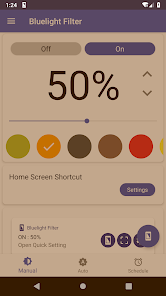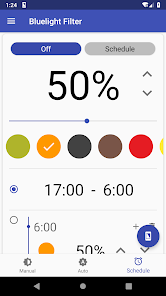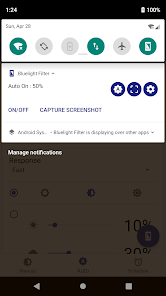body {
font-family: ‘Roboto’, Arial, sans-serif;
background-color: #f4f4f4;
color: #333;
margin: 0;
padding: 0;
}
.container {
max-width: 900px;
margin: 40px auto;
background-color: #fff;
border-radius: 8px;
box-shadow: 0 4px 12px rgba(0, 0, 0, 0.1);
padding: 20px;
}
.app-header {
display: flex;
align-items: center;
margin-bottom: 30px;
border-bottom: 2px solid #f0f0f0;
padding-bottom: 15px;
}
.app-icon {
width: 120px;
height: 120px;
margin-right: 25px;
border-radius: 8px;
}
.app-info {
flex-grow: 1;
}
.app-info h1 {
margin: 0;
font-size: 28px;
color: #2c3e50;
}
.app-info p {
margin: 5px 0;
color: #666;
}
.rating {
font-size: 24px;
font-weight: bold;
color: #f39c12;
}
.card {
background-color: #fff;
padding: 20px;
margin-bottom: 20px;
border-radius: 8px;
box-shadow: 0 2px 8px rgba(0, 0, 0, 0.05);
}
h2 {
font-size: 22px;
color: #2c3e50;
margin-bottom: 10px;
}
.buttons {
display: flex;
justify-content: center;
gap: 20px;
margin-bottom: 20px;
}
.download-button {
display: inline-block;
color: white;
padding: 8px 15px;
text-decoration: none;
border-radius: 5px;
font-weight: bold;
text-align: center;
min-width: 120px;
}
.download-button.active {
background-color: #3498db;
}
.download-button.inactive {
background-color: #ccc;
pointer-events: none;
}
.download-button.apple.active {
background-color: #555;
}
.download-button:hover.active {
background-color: #2980b9;
}
.download-button.apple:hover.active {
background-color: #333;
}
.screenshots {
position: relative;
max-height: 400px; /* Increase or decrease as needed */
display: flex;
align-items: center;
justify-content: center;
overflow: auto; /* Add this line to enable scrolling if content exceeds max-height */
}
.screenshot-image {
max-height: 400px;
max-width: 100%;
border-radius: 8px;
box-shadow: 0 2px 8px rgba(0, 0, 0, 0.1);
}
.screenshot-nav {
position: absolute;
top: 50%;
transform: translateY(-50%);
background-color: rgba(0, 0, 0, 0.5);
color: white;
padding: 10px 15px;
text-decoration: none;
border-radius: 50%;
font-size: 18px;
font-weight: bold;
}
.screenshot-nav.prev {
left: 10px;
}
.screenshot-nav.next {
right: 10px;
}
.footer {
text-align: center;
margin-top: 40px;
color: #aaa;
}
.rating-section {
display: flex;
flex-direction: column;
align-items: flex-start;
}
.rating-score {
font-size: 36px;
font-weight: bold;
margin-bottom: 10px;
}
.rating-stars {
font-size: 20px;
color: #f39c12;
margin-right: 5px;
}
.star {
color: #ccc;
}
.star.filled {
color: #f39c12;
}
.rating-votes {
font-size: 14px;
color: #666;
margin-bottom: 20px;
}
.rating-bar {
display: flex;
align-items: center;
width: 100%;
margin-bottom: 10px;
}
.rating-level {
font-weight: bold;
color: #666;
width: 50px;
text-align: right;
padding-right: 10px;
}
.progress-bar {
height: 10px;
background-color: #eee;
border-radius: 10px;
overflow: hidden;
flex-grow: 1;
}
.progress-bar-fill {
height: 100%;
background-color: #3498db;
}
/* Styles for Table 1 */
.table-one {
border-collapse: collapse;
width: 100%;
text-align: center;
}
.table-one td {
padding: 10px;
vertical-align: middle;
border: none; /* No borders for Table 1 */
}
.table-one .rating-score {
font-size: 24px;
font-weight: bold;
}
.table-one .rating-stars {
margin-top: 5px;
}
.table-one .rating-votes {
font-size: 12px;
color: gray;
}
/* Styles for Table 2 */
.table-two {
width: 100%;
border-collapse: collapse;
margin-bottom: 20px;
text-align: center;
}
.table-two th, .table-two td {
padding: 8px;
text-align: center;
border: 1px solid black; /* Adds borders around cells */
}
.table-two th {
background-color: #f2f2f2;
}
/* For description list */
dt {
font-weight: bold;
margin-top: 10px;
}
dd {
margin-left: 20px;
}
@media (max-width: 767px) {
.table-two {
font-size: 12px;
}
.table-two th, .table-two td {
padding: 5px;
word-break: break-word;
}
}
@media (max-width: 480px) {
.table-two th, .table-two td {
font-size: 10px;
padding: 3px;
}
}
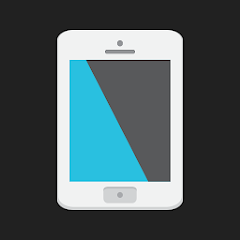
Bluelight Filter for Eye Care
Developer: Hardy-infinity
Category: Productivity | App
Rating: 4.2 / 5 ★★★★☆
Download Bluelight Filter for Eye Care: Protect Your Vision on Screens
Bluelight Filter for Eye Care, developed by Hardy-infinity, is an essential wellness app designed to shield your eyes from the harsh effects of blue light emitted by your favorite electronic devices. This app stands out in the crowded market of screen dimmers, providing a robust suite of features that cater specifically to improving comfort and reducing eye strain while using screens.
You can download and install the latest version of Bluelight Filter for Eye Care on both iOS and Android devices via the App Store and Play Store. Its user-friendly interface allows for quick customization, offering a variety of filter options to suit different lighting conditions and personal preferences.
Features
- Customizable Filters 🔧: Choose from a range of color adjustments, including warm sepia to cool midnight tones, allowing you to tailor the brightness to your liking.
- Eye Protection ðŸ‘ï¸: Specifically designed to reduce blue light exposure, promoting better eye health and sleep quality.
- User-Friendly Interface 🖱ï¸: Easy to navigate with straightforward controls that let you adjust settings effortlessly.
- Scheduled Filters â°: Set a timer for the filters to activate automatically, adapting to your daily routine and lighting conditions.
- Intuitive Functionality 🌟: Integrates smoothly into your device’s operations, providing a seamless experience without interruptions.
Pros
- Enhances Comfort 🛌: Dramatically improves comfort during nighttime reading, reducing the strain that comes with prolonged screen use.
- Promotes Better Sleep 💤: Users report improved sleep quality by minimizing blue light exposure before bedtime.
- Highly Adjustable 🔄: Offers a wide range of filter adjustments to enhance user experience based on personal preferences.
- Minimal Design 🎨: The app has a clean and simple design, making it easy for users of all ages to operate.
Cons
- Limited Advanced Features 🚫: Some users might find the functionality basic compared to more sophisticated eye care apps.
- Occasional Glitches âš ï¸: A few users have experienced minor performance issues, although these can often be resolved with an update.
- Not Ad-Free 📢: The presence of ads can interrupt the user experience, which may be a downside for some users.
Editor Review
The latest version of Bluelight Filter for Eye Care is an excellent tool for anyone looking to protect their eyes from the adverse effects of prolonged screen time. Its intuitive design, combined with an array of customizable filter options, makes it a reliable choice for enhancing your nightly reading experience and potentially improving your overall sleep quality. Though it has some minor drawbacks, such as limited advanced features and occasional glitches, the overall functionality and beneficial effects on eye comfort make it highly recommendable. Given the ever-increasing time spent on screens, this app serves as a practical solution for many users. 🌙✨
User Reviews
Play Store Reviews:
ââââ☆ (4.4/5) – Really helpful for my night readings! 👌
âââââ (4.6/5) – Love the customization options! Definitely my go-to app for eye comfort. ðŸ˜
ââââ☆ (4.3/5) – Works great but a bit annoying with ads.
âââ☆☆ (4.2/5) – Good app but needs more features! ðŸ™
App Store Reviews:
âââââ (4.5/5) – Has improved my sleep quality significantly. Highly recommend! 🌙
ââââ☆ (4.4/5) – Very user-friendly and helpful. Makes a big difference at night.
ââââ☆ (4.3/5) – A bit buggy, but worth it for eye protection.
âââ☆☆ (4.1/5) – Nice design, but hoping for more updates soon! 🤞
Protect Your Eyes Today!
Experience the soothing benefits of the Bluelight Filter for Eye Care app. Whether you’re reading late at night or browsing on your device, the latest version helps keep your eyes safe and comfortable. It’s time to give your eyes the care they need—click the download button below and start your journey towards better eye health today! 🛡ï¸ðŸ‘ï¸â€ðŸ—¨ï¸âœ¨
4.2 ★★★★☆ 350+ Votes | 5 4 3 2 1 |
Similar Apps to Bluelight Filter for Eye Care
| Title | Description | Key Features | Platform(s) |
|---|---|---|---|
| Twilight | An app that adjusts your screen to reduce blue light exposure during the night. | Customizable filters, color adjustment, predefined profiles. | Android |
| Night Shift (iOS) | A built-in iOS feature that reduces blue light to prevent eye strain during nighttime use. | Automatic scheduling, color temperature adjustment. | iOS |
| CF.lumen | A screen filter app that adjusts gamma and color based on ambient light. | Ambient light sensor, advanced settings, different color modes. | Android |
| Blue Light Filter – Eye Care | An app specifically designed to block blue light and reduce eye fatigue. | Multiple filter settings, adjustable opacity, easy on/off features. | Android |
FAQ
1. What are some apps similar to Bluelight Filter for Eye Care?
Some popular alternatives include Twilight, Night Shift (iOS), CF.lumen, and Blue Light Filter – Eye Care.
2. Are these apps free to use?
Most of these apps are free to use, but they may offer premium features through in-app purchases.
3. Can I use these apps on my computer?
While these are primarily mobile applications, similar features can often be found in computer settings or through third-party software.
4. Do these apps really help with eye strain?
Yes, they can help reduce eye strain caused by prolonged exposure to screens, particularly at night.
5. How do I choose the best blue light filter app?
Look for apps with customizable settings, user-friendly interfaces, and positive reviews regarding effectiveness.
const screenshots = document.querySelectorAll(‘.screenshot-image’);
const prevBtn = document.querySelector(‘.screenshot-nav.prev’);
const nextBtn = document.querySelector(‘.screenshot-nav.next’);
let currentIndex = 0;
function showScreenshot(index) {
screenshots.forEach((img, i) => {
img.style.display = i === index ? ‘block’ : ‘none’;
});
}
function showNextScreenshot() {
currentIndex = (currentIndex + 1) % screenshots.length;
showScreenshot(currentIndex);
}
function showPrevScreenshot() {
currentIndex = (currentIndex – 1 + screenshots.length) % screenshots.length;
showScreenshot(currentIndex);
}
prevBtn.addEventListener(‘click’, (e) => {
e.preventDefault();
showPrevScreenshot();
});
nextBtn.addEventListener(‘click’, (e) => {
e.preventDefault();
showNextScreenshot();
});
// Initialize the first screenshot
showScreenshot(0);