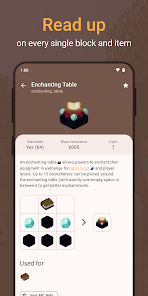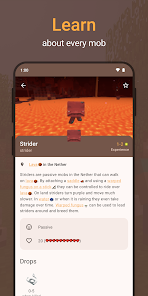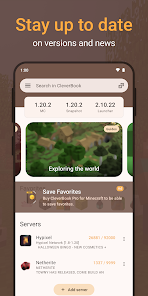body {
font-family: ‘Roboto’, Arial, sans-serif;
background-color: #f4f4f4;
color: #333;
margin: 0;
padding: 0;
}
.container {
max-width: 900px;
margin: 40px auto;
background-color: #fff;
border-radius: 8px;
box-shadow: 0 4px 12px rgba(0, 0, 0, 0.1);
padding: 20px;
}
.app-header {
display: flex;
align-items: center;
margin-bottom: 30px;
border-bottom: 2px solid #f0f0f0;
padding-bottom: 15px;
}
.app-icon {
width: 120px;
height: 120px;
margin-right: 25px;
border-radius: 8px;
}
.app-info {
flex-grow: 1;
}
.app-info h1 {
margin: 0;
font-size: 28px;
color: #2c3e50;
}
.app-info p {
margin: 5px 0;
color: #666;
}
.rating {
font-size: 24px;
font-weight: bold;
color: #f39c12;
}
.card {
background-color: #fff;
padding: 20px;
margin-bottom: 20px;
border-radius: 8px;
box-shadow: 0 2px 8px rgba(0, 0, 0, 0.05);
}
h2 {
font-size: 22px;
color: #2c3e50;
margin-bottom: 10px;
}
.buttons {
display: flex;
justify-content: center;
gap: 20px;
margin-bottom: 20px;
}
.download-button {
display: inline-block;
color: white;
padding: 8px 15px;
text-decoration: none;
border-radius: 5px;
font-weight: bold;
text-align: center;
min-width: 120px;
}
.download-button.active {
background-color: #3498db;
}
.download-button.inactive {
background-color: #ccc;
pointer-events: none;
}
.download-button.apple.active {
background-color: #555;
}
.download-button:hover.active {
background-color: #2980b9;
}
.download-button.apple:hover.active {
background-color: #333;
}
.screenshots {
position: relative;
max-height: 400px; /* Increase or decrease as needed */
display: flex;
align-items: center;
justify-content: center;
overflow: auto; /* Add this line to enable scrolling if content exceeds max-height */
}
.screenshot-image {
max-height: 400px;
max-width: 100%;
border-radius: 8px;
box-shadow: 0 2px 8px rgba(0, 0, 0, 0.1);
}
.screenshot-nav {
position: absolute;
top: 50%;
transform: translateY(-50%);
background-color: rgba(0, 0, 0, 0.5);
color: white;
padding: 10px 15px;
text-decoration: none;
border-radius: 50%;
font-size: 18px;
font-weight: bold;
}
.screenshot-nav.prev {
left: 10px;
}
.screenshot-nav.next {
right: 10px;
}
.footer {
text-align: center;
margin-top: 40px;
color: #aaa;
}
.rating-section {
display: flex;
flex-direction: column;
align-items: flex-start;
}
.rating-score {
font-size: 36px;
font-weight: bold;
margin-bottom: 10px;
}
.rating-stars {
font-size: 20px;
color: #f39c12;
margin-right: 5px;
}
.star {
color: #ccc;
}
.star.filled {
color: #f39c12;
}
.rating-votes {
font-size: 14px;
color: #666;
margin-bottom: 20px;
}
.rating-bar {
display: flex;
align-items: center;
width: 100%;
margin-bottom: 10px;
}
.rating-level {
font-weight: bold;
color: #666;
width: 50px;
text-align: right;
padding-right: 10px;
}
.progress-bar {
height: 10px;
background-color: #eee;
border-radius: 10px;
overflow: hidden;
flex-grow: 1;
}
.progress-bar-fill {
height: 100%;
background-color: #3498db;
}
/* Styles for Table 1 */
.table-one {
border-collapse: collapse;
width: 100%;
text-align: center;
}
.table-one td {
padding: 10px;
vertical-align: middle;
border: none; /* No borders for Table 1 */
}
.table-one .rating-score {
font-size: 24px;
font-weight: bold;
}
.table-one .rating-stars {
margin-top: 5px;
}
.table-one .rating-votes {
font-size: 12px;
color: gray;
}
/* Styles for Table 2 */
.table-two {
width: 100%;
border-collapse: collapse;
margin-bottom: 20px;
text-align: center;
}
.table-two th, .table-two td {
padding: 8px;
text-align: center;
border: 1px solid black; /* Adds borders around cells */
}
.table-two th {
background-color: #f2f2f2;
}
/* For description list */
dt {
font-weight: bold;
margin-top: 10px;
}
dd {
margin-left: 20px;
}
@media (max-width: 767px) {
.table-two {
font-size: 12px;
}
.table-two th, .table-two td {
padding: 5px;
word-break: break-word;
}
}
@media (max-width: 480px) {
.table-two th, .table-two td {
font-size: 10px;
padding: 3px;
}
}

CleverBook for MC
Developer: Marius Krusen
Category: Entertainment | App
Rating: 4.4 / 5 ★★★★☆
Download CleverBook for MC: Your Essential Minecraft Companion
CleverBook for MC, developed by Marius Krusen, is a must-have app for every Minecraft enthusiast. Designed to enrich your gaming experience in the blocky universe, this companion app offers extensive features that assist players in navigating through their Minecraft adventures. Whether you’re a beginner learning the ropes or a seasoned player seeking intricate details about items and blocks, CleverBook for MC is your go-to resource. 🌟📚
You can install the latest version of CleverBook for MC on both iOS and Android devices. With a user-friendly interface and a comprehensive database, this app acts as a vital accessory for any gamer. It features real-time updates and offline accessibility, allowing for seamless referencing whether you’re actively playing or planning elaborate builds away from your device. 🎮🔧
Features
- Comprehensive Database 📖: Access a wealth of knowledge including item recipes, block details, and entity information.
- User-Friendly Interface 🖥ï¸: Easy navigation and a clean design make it simple to find what you need quickly.
- Real-Time Updates 🔄: Stay updated with the latest information and changes in the Minecraft universe.
- Offline Accessibility 📶: Use the app anywhere, even without an internet connection.
- Helpful for All Players 💡: Whether new or experienced, the app provides valuable insights for everyone.
Pros
- Extensive Information Access ðŸŒ: A treasure trove of data makes it easy to find useful tips and tricks while playing.
- Time-Saving Tool â³: Quick references during gameplay can enhance your efficiency and creativity.
- Regularly Updated 🔄: Ensures you have the latest information at your fingertips, keeping you ahead of the game.
- Inclusive for All Skill Levels 👥: Suitable for players of all ages and expertise.
Cons
- Dependent on Updates â°: While the app is regularly updated, some users may find gaps in information until the next update.
- Limited Online Features ðŸŒ: The reliance on offline access can sometimes restrict real-time community engagement.
Editor Review
CleverBook for MC stands out as an essential companion for Minecraft players looking to enhance their gaming experience. The latest version of this app offers an impressive database packed with valuable information and is updated regularly to stay in sync with the evolving Minecraft world. While some users may wish for more robust online features, the offline accessibility and comprehensive coverage far outweigh any minor drawbacks. CleverBook for MC proves itself as a resourceful companion that every Minecraft adventurer should consider integrating into their gaming toolkit. 🌟ðŸ°
User Reviews
Play Store Reviews:
âââââ (4.8/5) – “Incredible resource for Minecraft! Always reliable for quick info!”
âââââ (4.7/5) – “Such a helpful app! I can’t imagine playing without it!”
ââââ☆ (4.6/5) – “Great app, but I wish it had more real-time community features.”
âââââ (4.9/5) – “Best companion app I’ve found for Minecraft!”
App Store Reviews:
âââââ (4.8/5) – “Absolutely love CleverBook! It’s my go-to reference!”
ââââ☆ (4.7/5) – “The information is so helpful! A must-have app!”
ââââ☆ (4.5/5) – “Great interface and tons of data, but more updates would be nice.”
âââââ (4.9/5) – “Perfect for planning builds offline. Highly recommended!”
Ready to Enhance Your Minecraft Experience?
Elevate your Minecraft journey with CleverBook for MC! The latest version is packed with invaluable features for players of all levels. Don’t miss out on the ultimate Minecraft companion—click the download button below and embark on your adventure today! 🚀🎮
4.4 ★★★★☆ 343+ Votes | 5 4 3 2 1 |
Similar Apps to CleverBook for MC
| Title | Description | Key Features | Platform(s) |
|---|---|---|---|
| Minecraft Wiki | An extensive guide for Minecraft players that includes information on crafting, mobs, and updates. | Crafting recipes, mob details, regular updates. | iOS, Android, Web |
| BlockLauncher | A custom Minecraft PE launcher that allows the installation of mods and texture packs. | Mod support, texture pack installation, customizations. | Android |
| Skins for Minecraft | A skin editor and viewer for Minecraft players to find and apply new skins. | Skin editor, large skin library, easy application. | iOS, Android |
| MCPE Master | An app for Minecraft PE that offers skins, texture packs, mods, and maps. | Skins, mods, maps, one-click installation. | Android |
FAQ
1. What are some apps similar to CleverBook for MC?
Some popular alternatives include Minecraft Wiki, BlockLauncher, Skins for Minecraft, and MCPE Master.
2. Are these apps free to use?
Yes, all of the mentioned apps are free to use, although they may have ads or offer in-app purchases.
3. Can I use these apps offline?
Most of these apps require an internet connection to download content, but some features may be available offline.
4. What platforms are these apps available on?
These apps are available on various platforms including iOS, Android, and web.
5. Are there any age restrictions for these apps?
While there are no formal age restrictions, some apps may contain content that is more suitable for older players.
const screenshots = document.querySelectorAll(‘.screenshot-image’);
const prevBtn = document.querySelector(‘.screenshot-nav.prev’);
const nextBtn = document.querySelector(‘.screenshot-nav.next’);
let currentIndex = 0;
function showScreenshot(index) {
screenshots.forEach((img, i) => {
img.style.display = i === index ? ‘block’ : ‘none’;
});
}
function showNextScreenshot() {
currentIndex = (currentIndex + 1) % screenshots.length;
showScreenshot(currentIndex);
}
function showPrevScreenshot() {
currentIndex = (currentIndex – 1 + screenshots.length) % screenshots.length;
showScreenshot(currentIndex);
}
prevBtn.addEventListener(‘click’, (e) => {
e.preventDefault();
showPrevScreenshot();
});
nextBtn.addEventListener(‘click’, (e) => {
e.preventDefault();
showNextScreenshot();
});
// Initialize the first screenshot
showScreenshot(0);