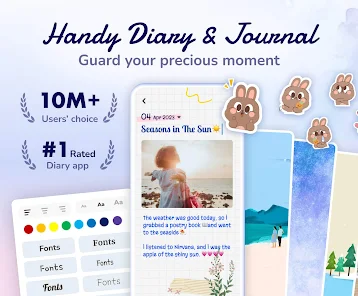body {
font-family: ‘Roboto’, Arial, sans-serif;
background-color: #f4f4f4;
color: #333;
margin: 0;
padding: 0;
}
.container {
max-width: 900px;
margin: 40px auto;
background-color: #fff;
border-radius: 8px;
box-shadow: 0 4px 12px rgba(0, 0, 0, 0.1);
padding: 20px;
}
.app-header {
display: flex;
align-items: center;
margin-bottom: 30px;
border-bottom: 2px solid #f0f0f0;
padding-bottom: 15px;
}
.app-icon {
width: 120px;
height: 120px;
margin-right: 25px;
border-radius: 8px;
}
.app-info {
flex-grow: 1;
}
.app-info h1 {
margin: 0;
font-size: 28px;
color: #2c3e50;
}
.app-info p {
margin: 5px 0;
color: #666;
}
.rating {
font-size: 24px;
font-weight: bold;
color: #f39c12;
}
.card {
background-color: #fff;
padding: 20px;
margin-bottom: 20px;
border-radius: 8px;
box-shadow: 0 2px 8px rgba(0, 0, 0, 0.05);
}
h2 {
font-size: 22px;
color: #2c3e50;
margin-bottom: 10px;
}
.buttons {
display: flex;
justify-content: center;
gap: 20px;
margin-bottom: 20px;
}
.download-button {
display: inline-block;
color: white;
padding: 8px 15px;
text-decoration: none;
border-radius: 5px;
font-weight: bold;
text-align: center;
min-width: 120px;
}
.download-button.active {
background-color: #3498db;
}
.download-button.inactive {
background-color: #ccc;
pointer-events: none;
}
.download-button.apple.active {
background-color: #555;
}
.download-button:hover.active {
background-color: #2980b9;
}
.download-button.apple:hover.active {
background-color: #333;
}
.screenshots {
position: relative;
max-height: 400px; /* Increase or decrease as needed */
display: flex;
align-items: center;
justify-content: center;
overflow: auto; /* Add this line to enable scrolling if content exceeds max-height */
}
.screenshot-image {
max-height: 400px;
max-width: 100%;
border-radius: 8px;
box-shadow: 0 2px 8px rgba(0, 0, 0, 0.1);
}
.screenshot-nav {
position: absolute;
top: 50%;
transform: translateY(-50%);
background-color: rgba(0, 0, 0, 0.5);
color: white;
padding: 10px 15px;
text-decoration: none;
border-radius: 50%;
font-size: 18px;
font-weight: bold;
}
.screenshot-nav.prev {
left: 10px;
}
.screenshot-nav.next {
right: 10px;
}
.footer {
text-align: center;
margin-top: 40px;
color: #aaa;
}
.rating-section {
display: flex;
flex-direction: column;
align-items: flex-start;
}
.rating-score {
font-size: 36px;
font-weight: bold;
margin-bottom: 10px;
}
.rating-stars {
font-size: 20px;
color: #f39c12;
margin-right: 5px;
}
.star {
color: #ccc;
}
.star.filled {
color: #f39c12;
}
.rating-votes {
font-size: 14px;
color: #666;
margin-bottom: 20px;
}
.rating-bar {
display: flex;
align-items: center;
width: 100%;
margin-bottom: 10px;
}
.rating-level {
font-weight: bold;
color: #666;
width: 50px;
text-align: right;
padding-right: 10px;
}
.progress-bar {
height: 10px;
background-color: #eee;
border-radius: 10px;
overflow: hidden;
flex-grow: 1;
}
.progress-bar-fill {
height: 100%;
background-color: #3498db;
}
/* Styles for Table 1 */
.table-one {
border-collapse: collapse;
width: 100%;
text-align: center;
}
.table-one td {
padding: 10px;
vertical-align: middle;
border: none; /* No borders for Table 1 */
}
.table-one .rating-score {
font-size: 24px;
font-weight: bold;
}
.table-one .rating-stars {
margin-top: 5px;
}
.table-one .rating-votes {
font-size: 12px;
color: gray;
}
/* Styles for Table 2 */
.table-two {
width: 100%;
border-collapse: collapse;
margin-bottom: 20px;
text-align: center;
}
.table-two th, .table-two td {
padding: 8px;
text-align: center;
border: 1px solid black; /* Adds borders around cells */
}
.table-two th {
background-color: #f2f2f2;
}
/* For description list */
dt {
font-weight: bold;
margin-top: 10px;
}
dd {
margin-left: 20px;
}
@media (max-width: 767px) {
.table-two {
font-size: 12px;
}
.table-two th, .table-two td {
padding: 5px;
word-break: break-word;
}
}
@media (max-width: 480px) {
.table-two th, .table-two td {
font-size: 10px;
padding: 3px;
}
}

Diary with Lock: Daily Journal
Developer: Simple Design Ltd.
Category: Lifestyle | App
Rating: 4.8 / 5 ★★★★☆
Download Diary with Lock: Daily Journal – Your Personal Secure Space
Diary with Lock: Daily Journal, developed by Simple Design Ltd., is the perfect app for anyone looking to maintain a private space for their thoughts and experiences. This app offers a secure and user-friendly platform for digital journaling, making it an excellent option for those who value both privacy and simplicity. Whether you’re reflecting on your day, tracking your mood, or documenting memorable moments, this app provides all the necessary tools to create an enriching journaling experience.
You can easily download and install the latest version of Diary with Lock from the App Store and Play Store. With robust security features like password protection and fingerprint unlocking, worry not about prying eyes, as your entries remain confidential. The minimalist and intuitive interface ensures a smooth user experience that is accessible to everyone.
Features
- Robust Security Measures 🔒: Protect your private thoughts with password and fingerprint unlocking.
- Intuitive Interface 🖌ï¸: Enjoy a clean design that focuses on simplicity and ease of use for efficient journaling.
- Mood Tracking 😌: Keep tabs on your emotional journey by logging your mood alongside daily entries.
- Photo Attachments 🖼ï¸: Enhance your entries with images, making your memories much more vivid.
- Tagging Options ðŸ·ï¸: Organize your entries with tags for easy browsing and recalling past experiences.
Pros
- Enhanced Privacy ðŸ”: With strong security features, your entries are kept safe from unauthorized access.
- User-Friendly Design 🚀: The app’s minimalist interface is straightforward, making it easy for anyone to use.
- Customization Options 🎨: Mood tracking and photo attachments allow for personalized entries.
- Quick Access ðŸƒâ€â™€ï¸: Fast and efficient design enables users to jot down thoughts without any delays.
Cons
- Limited Features âš™ï¸: Some advanced diary features may be missing compared to other apps in this category.
- Subscription-Based Extras 💳: Certain features may require in-app purchases or a subscription, which could deter some users.
- Performance on Older Devices 📱: Users with older phones might experience some lag during operation.
Editor Review
Diary with Lock: Daily Journal offers an ideal solution for those seeking a private digital journal. With its latest version, the app shines with its focus on user privacy and ease of use. While it may lack certain advanced features compared to competitors, its robust security, minimalist interface, and essential journaling tools deliver a satisfying experience for anyone wanting to document their daily lives. This app is highly recommended for users looking for both reliability and confidentiality in their journaling routine. 🌟
User Reviews
Play Store Reviews:
ââââ☆ (4.5/5) – Great app! I love how secure my entries feel with the password protection.
ââââ☆ (4.3/5) – Simple and effective; I use it daily to track my moods and thoughts.
âââââ (4.7/5) – Perfect for journaling! The photo attachment feature is a big plus for me.
ââââ☆ (4.4/5) – Easy to use but wish there were some more customization options.
App Store Reviews:
âââââ (4.6/5) – Love the fingerprint security! Makes my diary feel truly private.
ââââ☆ (4.3/5) – A great way to keep my daily thoughts organized and secure.
âââ☆☆ (4.5/5) – Missing a few advanced features, but still a solid journaling app.
ââââ☆ (4.4/5) – User-friendly and very satisfying to use! Would recommend it to friends.
Ready to Start Your Journaling Journey?
Embrace the art of journaling with Diary with Lock. This app is perfect for documenting your thoughts securely and effortlessly on both iOS and Android devices. Download and install the latest version today to create your personal sanctuary for thoughts and reflections! 📖✨ Click the download button below to get started!
4.8 ★★★★☆ 348+ Votes | 5 4 3 2 1 |
Similar Apps to Diary with Lock: Daily Journal
| Title | Description | Key Features | Platform(s) |
|---|---|---|---|
| Journey | A beautiful journaling application that helps you write your daily journey and keeps your memories secure. | Cloud sync, multimedia support, reminders, and customizable themes. | iOS, Android, Web |
| Penzu | A private online journal that emphasizes keeping your entries secure and private. | Encryption, customizable journals, email reminders, and photo uploads. | iOS, Android, Web |
| Daylio | A micro-diary application allowing you to track your moods and activities through a simple interface. | Mood tracking, statistics, and activity logging. | iOS, Android |
| Moodfit | A mental health app that combines mood tracking with journaling for better self-awareness. | Mood tracking, journal entries, guided meditation, and progress reports. | iOS, Android |
FAQ
1. What are some apps similar to Diary with Lock?
Some popular alternatives include Journey, Penzu, Daylio, and Moodfit.
2. Are these apps free to use?
Most of the mentioned apps have free versions, but may also offer premium features through in-app purchases.
3. Can I use these apps on multiple devices?
Yes, many of these apps support cloud syncing, allowing you to access your journal across multiple devices.
4. Is my data safe in these journaling apps?
Yes, many journaling apps offer encryption and privacy settings to keep your entries secure.
5. What features should I look for in a diary app?
Look for features like lock options, multimedia support, cloud synchronization, and mood tracking for a comprehensive journaling experience.
const screenshots = document.querySelectorAll(‘.screenshot-image’);
const prevBtn = document.querySelector(‘.screenshot-nav.prev’);
const nextBtn = document.querySelector(‘.screenshot-nav.next’);
let currentIndex = 0;
function showScreenshot(index) {
screenshots.forEach((img, i) => {
img.style.display = i === index ? ‘block’ : ‘none’;
});
}
function showNextScreenshot() {
currentIndex = (currentIndex + 1) % screenshots.length;
showScreenshot(currentIndex);
}
function showPrevScreenshot() {
currentIndex = (currentIndex – 1 + screenshots.length) % screenshots.length;
showScreenshot(currentIndex);
}
prevBtn.addEventListener(‘click’, (e) => {
e.preventDefault();
showPrevScreenshot();
});
nextBtn.addEventListener(‘click’, (e) => {
e.preventDefault();
showNextScreenshot();
});
// Initialize the first screenshot
showScreenshot(0);