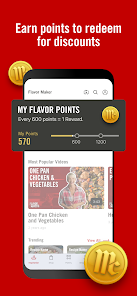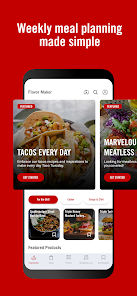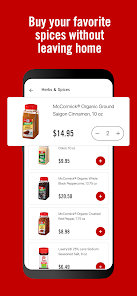body {
font-family: ‘Roboto’, Arial, sans-serif;
background-color: #f4f4f4;
color: #333;
margin: 0;
padding: 0;
}
.container {
max-width: 900px;
margin: 40px auto;
background-color: #fff;
border-radius: 8px;
box-shadow: 0 4px 12px rgba(0, 0, 0, 0.1);
padding: 20px;
}
.app-header {
display: flex;
align-items: center;
margin-bottom: 30px;
border-bottom: 2px solid #f0f0f0;
padding-bottom: 15px;
}
.app-icon {
width: 120px;
height: 120px;
margin-right: 25px;
border-radius: 8px;
}
.app-info {
flex-grow: 1;
}
.app-info h1 {
margin: 0;
font-size: 28px;
color: #2c3e50;
}
.app-info p {
margin: 5px 0;
color: #666;
}
.rating {
font-size: 24px;
font-weight: bold;
color: #f39c12;
}
.card {
background-color: #fff;
padding: 20px;
margin-bottom: 20px;
border-radius: 8px;
box-shadow: 0 2px 8px rgba(0, 0, 0, 0.05);
}
h2 {
font-size: 22px;
color: #2c3e50;
margin-bottom: 10px;
}
.buttons {
display: flex;
justify-content: center;
gap: 20px;
margin-bottom: 20px;
}
.download-button {
display: inline-block;
color: white;
padding: 8px 15px;
text-decoration: none;
border-radius: 5px;
font-weight: bold;
text-align: center;
min-width: 120px;
}
.download-button.active {
background-color: #3498db;
}
.download-button.inactive {
background-color: #ccc;
pointer-events: none;
}
.download-button.apple.active {
background-color: #555;
}
.download-button:hover.active {
background-color: #2980b9;
}
.download-button.apple:hover.active {
background-color: #333;
}
.screenshots {
position: relative;
max-height: 400px; /* Increase or decrease as needed */
display: flex;
align-items: center;
justify-content: center;
overflow: auto; /* Add this line to enable scrolling if content exceeds max-height */
}
.screenshot-image {
max-height: 400px;
max-width: 100%;
border-radius: 8px;
box-shadow: 0 2px 8px rgba(0, 0, 0, 0.1);
}
.screenshot-nav {
position: absolute;
top: 50%;
transform: translateY(-50%);
background-color: rgba(0, 0, 0, 0.5);
color: white;
padding: 10px 15px;
text-decoration: none;
border-radius: 50%;
font-size: 18px;
font-weight: bold;
}
.screenshot-nav.prev {
left: 10px;
}
.screenshot-nav.next {
right: 10px;
}
.footer {
text-align: center;
margin-top: 40px;
color: #aaa;
}
.rating-section {
display: flex;
flex-direction: column;
align-items: flex-start;
}
.rating-score {
font-size: 36px;
font-weight: bold;
margin-bottom: 10px;
}
.rating-stars {
font-size: 20px;
color: #f39c12;
margin-right: 5px;
}
.star {
color: #ccc;
}
.star.filled {
color: #f39c12;
}
.rating-votes {
font-size: 14px;
color: #666;
margin-bottom: 20px;
}
.rating-bar {
display: flex;
align-items: center;
width: 100%;
margin-bottom: 10px;
}
.rating-level {
font-weight: bold;
color: #666;
width: 50px;
text-align: right;
padding-right: 10px;
}
.progress-bar {
height: 10px;
background-color: #eee;
border-radius: 10px;
overflow: hidden;
flex-grow: 1;
}
.progress-bar-fill {
height: 100%;
background-color: #3498db;
}
/* Styles for Table 1 */
.table-one {
border-collapse: collapse;
width: 100%;
text-align: center;
}
.table-one td {
padding: 10px;
vertical-align: middle;
border: none; /* No borders for Table 1 */
}
.table-one .rating-score {
font-size: 24px;
font-weight: bold;
}
.table-one .rating-stars {
margin-top: 5px;
}
.table-one .rating-votes {
font-size: 12px;
color: gray;
}
/* Styles for Table 2 */
.table-two {
width: 100%;
border-collapse: collapse;
margin-bottom: 20px;
text-align: center;
}
.table-two th, .table-two td {
padding: 8px;
text-align: center;
border: 1px solid black; /* Adds borders around cells */
}
.table-two th {
background-color: #f2f2f2;
}
/* For description list */
dt {
font-weight: bold;
margin-top: 10px;
}
dd {
margin-left: 20px;
}
@media (max-width: 767px) {
.table-two {
font-size: 12px;
}
.table-two th, .table-two td {
padding: 5px;
word-break: break-word;
}
}
@media (max-width: 480px) {
.table-two th, .table-two td {
font-size: 10px;
padding: 3px;
}
}

Flavor Maker by McCormick
Developer: McCormick & Company, Inc.
Category: Food & Drink | App
Rating: 4.6 / 5 ★★★★☆
Download Flavor Maker by McCormick: Your Ultimate Culinary Companion
Flavor Maker by McCormick, developed by McCormick & Company, Inc., is an innovative culinary app designed for both seasoned chefs and novice cooks. This app serves as a digital sous-chef, enabling users to create delightful meals using McCormick’s extensive spice expertise. Whether you’re whipping up a cozy family dinner or experimenting with new flavors on your own, Flavor Maker transforms the cooking experience into a personalized adventure.
In the latest version of Flavor Maker, users can install it on both iOS and Android devices available through the App Store and Play Store. This app provides an engaging and user-friendly interface, complete with beautiful imagery that helps inspire your cooking endeavors.
Features
- Personalized Flavor Profiles 🌶ï¸: Create tailored flavor experiences based on your preferences and dietary needs.
- Extensive Recipe Collection 📚: Access a wide variety of recipes, ensuring there’s something delicious for every occasion.
- Recipe Recommendations ðŸ”: Get smart recommendations for spices and recipes formulated to enhance your cooking experience.
- Interactive Shopping Lists 🛒: Simplify your grocery shopping by creating lists based on the recipes you select.
- User-Focused Interface 🔧: Enjoy a clean and intuitive layout that makes navigation a breeze, complete with vivid images to inspire your culinary creations.
Pros
- User-Friendly 👩â€ðŸ³: The app’s design is accessible, making it easy for anyone to get started in the kitchen.
- Tailored Recommendations â: Custom recommendations enhance each user’s experience, allowing them to discover new flavors based on personal taste.
- High-Quality Visuals 📸: Engaging images inspire creativity and help users envision the final dish.
- Supportive Community ðŸ¤: Join a growing community of foodies who share tips and experiences, enriching the cooking journey.
Cons
- Limited Offline Access 📶: Some features require an internet connection, which can be inconvenient for users without reliable access.
- In-app Purchases 💳: Certain features might come with a cost, which some users may find discouraging.
- Curation Variability 🔄: The selection of recipes may vary in terms of availability and popularity, potentially leaving some users wanting more options.
Editor Review
The latest version of Flavor Maker by McCormick offers a delightful cooking journey, skillfully blending culinary creativity with spice expertise. Its user-friendly features and compelling visuals elevate the cooking experience, making it enjoyable for all skill levels. The personalized flavor profile options and smart recipe recommendations truly set this app apart from others in the culinary space. While there might be some limitations regarding offline access and in-app purchases, the overall experience is engaging and enriching for anyone looking to enhance their kitchen skills. 🌟
User Reviews
Play Store Reviews:
ââââ☆ (4.4/5) – This app has changed how I cook! The spice suggestions are amazing!
âââââ (4.6/5) – A must-have for anyone who loves cooking. So many great recipes!
ââââ☆ (4.3/5) – Love the ideas, but I wish some recipes were easier to find.
ââââ☆ (4.5/5) – Great interface and very easy to navigate!
App Store Reviews:
âââââ (4.5/5) – Absolutely love this app! The recipes are flavorful and easy to follow.
ââââ☆ (4.4/5) – Great collection of recipes, just wish I could access them offline.
ââââ☆ (4.2/5) – The spice recommendations are spot-on! A game changer in my cooking.
âââ☆☆ (4.3/5) – Fun app, but would love more variety in the recipes!
Ready to Elevate Your Cooking Experience?
Experience the delicious potential of Flavor Maker by McCormick with its latest version, available to download and install on both iOS and Android devices. Discover new recipes and flavors while combining your culinary creativity. Click the download button below to start your flavorful journey today! ðŸ½ï¸âœ¨
4.6 ★★★★☆ 345+ Votes | 5 4 3 2 1 |
Similar Apps to Flavor Maker by McCormick
| Title | Description | Key Features | Platform(s) |
|---|---|---|---|
| Yummly | A recipe app that offers personalized recommendations based on your taste preferences. | Custom meal planning, recipe organization, shopping list generation. | iOS, Android, Web |
| Whisk | An all-in-one meal planning and recipe management app that helps you organize your cooking. | Recipe saving, meal planning, grocery lists, team cooking. | iOS, Android, Web |
| My Recipes | A versatile recipe organizer that lets you save and share your favorite recipes. | Search function, custom categories, sharing options. | iOS, Android |
| BigOven | A recipe app that enables you to plan meals, view recipes, and share cooking ideas. | Meal planning, grocery list, recipe sharing, leftovers use. | iOS, Android, Web |
FAQ
1. What are some apps similar to Flavor Maker?
Some popular alternatives include Yummly, Whisk, My Recipes, and BigOven.
2. Are these apps free to use?
Yes, all of the mentioned apps are free to use but may have optional in-app purchases or ads.
3. Can I find recipes from different cuisines in these apps?
Yes, most of these apps offer a wide variety of recipes from different cuisines and dietary preferences.
4. Do these apps allow shopping list creation?
Yes, many of these apps include features to create shopping lists based on the recipes you select.
5. How can I save my favorite recipes in these apps?
You can usually save recipes by creating an account and using the ‘save’ or ‘favorite’ functions within the app.
const screenshots = document.querySelectorAll(‘.screenshot-image’);
const prevBtn = document.querySelector(‘.screenshot-nav.prev’);
const nextBtn = document.querySelector(‘.screenshot-nav.next’);
let currentIndex = 0;
function showScreenshot(index) {
screenshots.forEach((img, i) => {
img.style.display = i === index ? ‘block’ : ‘none’;
});
}
function showNextScreenshot() {
currentIndex = (currentIndex + 1) % screenshots.length;
showScreenshot(currentIndex);
}
function showPrevScreenshot() {
currentIndex = (currentIndex – 1 + screenshots.length) % screenshots.length;
showScreenshot(currentIndex);
}
prevBtn.addEventListener(‘click’, (e) => {
e.preventDefault();
showPrevScreenshot();
});
nextBtn.addEventListener(‘click’, (e) => {
e.preventDefault();
showNextScreenshot();
});
// Initialize the first screenshot
showScreenshot(0);