body {
font-family: ‘Roboto’, Arial, sans-serif;
background-color: #f4f4f4;
color: #333;
margin: 0;
padding: 0;
}
.container {
max-width: 900px;
margin: 40px auto;
background-color: #fff;
border-radius: 8px;
box-shadow: 0 4px 12px rgba(0, 0, 0, 0.1);
padding: 20px;
}
.app-header {
display: flex;
align-items: center;
margin-bottom: 30px;
border-bottom: 2px solid #f0f0f0;
padding-bottom: 15px;
}
.app-icon {
width: 120px;
height: 120px;
margin-right: 25px;
border-radius: 8px;
}
.app-info {
flex-grow: 1;
}
.app-info h1 {
margin: 0;
font-size: 28px;
color: #2c3e50;
}
.app-info p {
margin: 5px 0;
color: #666;
}
.rating {
font-size: 24px;
font-weight: bold;
color: #f39c12;
}
.card {
background-color: #fff;
padding: 20px;
margin-bottom: 20px;
border-radius: 8px;
box-shadow: 0 2px 8px rgba(0, 0, 0, 0.05);
}
h2 {
font-size: 22px;
color: #2c3e50;
margin-bottom: 10px;
}
.buttons {
display: flex;
justify-content: center;
gap: 20px;
margin-bottom: 20px;
}
.download-button {
display: inline-block;
color: white;
padding: 8px 15px;
text-decoration: none;
border-radius: 5px;
font-weight: bold;
text-align: center;
min-width: 120px;
}
.download-button.active {
background-color: #3498db;
}
.download-button.inactive {
background-color: #ccc;
pointer-events: none;
}
.download-button.apple.active {
background-color: #555;
}
.download-button:hover.active {
background-color: #2980b9;
}
.download-button.apple:hover.active {
background-color: #333;
}
.screenshots {
position: relative;
max-height: 400px; /* Increase or decrease as needed */
display: flex;
align-items: center;
justify-content: center;
overflow: auto; /* Add this line to enable scrolling if content exceeds max-height */
}
.screenshot-image {
max-height: 400px;
max-width: 100%;
border-radius: 8px;
box-shadow: 0 2px 8px rgba(0, 0, 0, 0.1);
}
.screenshot-nav {
position: absolute;
top: 50%;
transform: translateY(-50%);
background-color: rgba(0, 0, 0, 0.5);
color: white;
padding: 10px 15px;
text-decoration: none;
border-radius: 50%;
font-size: 18px;
font-weight: bold;
}
.screenshot-nav.prev {
left: 10px;
}
.screenshot-nav.next {
right: 10px;
}
.footer {
text-align: center;
margin-top: 40px;
color: #aaa;
}
.rating-section {
display: flex;
flex-direction: column;
align-items: flex-start;
}
.rating-score {
font-size: 36px;
font-weight: bold;
margin-bottom: 10px;
}
.rating-stars {
font-size: 20px;
color: #f39c12;
margin-right: 5px;
}
.star {
color: #ccc;
}
.star.filled {
color: #f39c12;
}
.rating-votes {
font-size: 14px;
color: #666;
margin-bottom: 20px;
}
.rating-bar {
display: flex;
align-items: center;
width: 100%;
margin-bottom: 10px;
}
.rating-level {
font-weight: bold;
color: #666;
width: 50px;
text-align: right;
padding-right: 10px;
}
.progress-bar {
height: 10px;
background-color: #eee;
border-radius: 10px;
overflow: hidden;
flex-grow: 1;
}
.progress-bar-fill {
height: 100%;
background-color: #3498db;
}
/* Styles for Table 1 */
.table-one {
border-collapse: collapse;
width: 100%;
text-align: center;
}
.table-one td {
padding: 10px;
vertical-align: middle;
border: none; /* No borders for Table 1 */
}
.table-one .rating-score {
font-size: 24px;
font-weight: bold;
}
.table-one .rating-stars {
margin-top: 5px;
}
.table-one .rating-votes {
font-size: 12px;
color: gray;
}
/* Styles for Table 2 */
.table-two {
width: 100%;
border-collapse: collapse;
margin-bottom: 20px;
text-align: center;
}
.table-two th, .table-two td {
padding: 8px;
text-align: center;
border: 1px solid black; /* Adds borders around cells */
}
.table-two th {
background-color: #f2f2f2;
}
/* For description list */
dt {
font-weight: bold;
margin-top: 10px;
}
dd {
margin-left: 20px;
}
@media (max-width: 767px) {
.table-two {
font-size: 12px;
}
.table-two th, .table-two td {
padding: 5px;
word-break: break-word;
}
}
@media (max-width: 480px) {
.table-two th, .table-two td {
font-size: 10px;
padding: 3px;
}
}
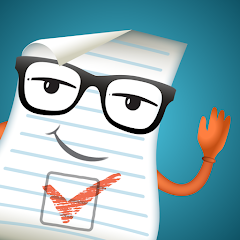
Grocery Shopping List Ease App
Developer: InMarket Media, LLC
Category: Shopping | App
Rating: 4.7 / 5 ★★★★☆
Download Grocery Shopping List Ease: Your Ultimate Grocery Companion
Grocery Shopping List Ease, developed by InMarket Media, LLC, is an innovative app designed to simplify your grocery shopping experience. With its user-friendly interface, this app transforms your shopping into an organized, efficient, and enjoyable task. Whether you are a tech-savvy millennial or a meticulous planner, Grocery Shopping List Ease caters to all.
Download and Install the latest version of this nifty app from the App Store and Play Store. It features a remarkable shared shopping list functionality that allows household members to stay updated on their pantry needs in real-time. The app not only helps you create efficient shopping lists but also tracks pantry inventory, making meal planning a breeze.
Features
- Shared Shopping Lists 📋: Create and share grocery lists with family members to ensure everyone is aware of what to buy.
- Real-Time Updates â³: Keep your shopping list current with instant updates, so you know exactly what you need at all times.
- Pantry Inventory Tracking 🥫: Monitor your pantry supplies to reduce food waste and help with planning future meals.
- Built-In Discount Offers 💰: Discover savings with integrated discount offers while you shop.
- User-Friendly Interface 🌟: A simple and intuitive design that makes grocery shopping easy for everyone.
Pros
- Organizational Efficiency 📅: Streamlines grocery shopping, making it less stressful and more manageable.
- Saves Money ðŸ·ï¸: Helps you stay within budget by tracking discounts and inventory.
- Collaborative ðŸ¤: Promotes teamwork within households, ensuring everyone is included in the shopping process.
- Customizable Lists âœï¸: Create tailored lists based on your unique needs and preferences.
Cons
- Limited Integrations 🔄: The app may not integrate with all grocery store chains, limiting access to some users.
- Dependence on Digital 💻: May require a smartphone and familiarity with apps, which could exclude some users.
- Learning Curve 📚: New users might need some time to fully utilize all the features effectively.
Editor Review
Grocery Shopping List Ease stands out in the busy world of grocery apps with its remarkable blend of organization and practicality. Users can create shared lists, monitor pantry inventory, and utilize built-in savings offers, elevating the mundane chore of grocery shopping. The intuitive design accompanied by real-time updates adds to its appeal. Despite a few limitations concerning grocery store integrations, the overall user experience makes it an excellent choice for anyone looking to enhance their grocery shopping routine. 🛒✨
User Reviews
Play Store Reviews:
ââââ☆ (4.6/5) – Love the shared lists feature! Makes shopping efficient for my family.
âââââ (4.8/5) – The app is brilliant! Helps me stay organized with my pantry inventory.
ââââ☆ (4.5/5) – Great app, but I wish it had more store integrations.
ââââ☆ (4.4/5) – Very user-friendly! Keeps my shopping on track.
App Store Reviews:
âââââ (4.7/5) – Absolutely love this app! Collaborating with my partner while shopping has never been easier.
ââââ☆ (4.5/5) – Fantastic interface! Helps me track discounts while grocery shopping.
ââââ☆ (4.6/5) – Nice app, but sometimes it could be a bit glitchy with real-time updates.
âââââ (4.8/5) – A must-have for anyone who shops regularly! So convenient!
Ready to Transform Your Grocery Shopping Experience?
Embrace the convenience of Grocery Shopping List Ease by installing the latest version available for your devices. Enjoy seamless organization, real-time updates, and collaborative shopping like never before! Click the download button below to revolutionize your grocery shopping routine today! ðŸ›ï¸âœ¨
4.7 ★★★★☆ 352+ Votes | 5 4 3 2 1 |
Similar Apps to Grocery Shopping List Ease App
| Title | Description | Key Features | Platform(s) |
|---|---|---|---|
| OurGroceries | A shared grocery list app that syncs automatically with your family’s devices. | Real-time sync, recipe support, and multiple lists. | iOS, Android, Web |
| Shopping List by Kapruka | An easy-to-use shopping list app aimed at simplifying your grocery shopping experience. | Barcode scanning, voice input, and multiple list support. | iOS, Android |
| AnyList | A list manager focused on grocery shopping that allows users to create and share lists. | Recipe integration, shared lists, and Apple Watch support. | iOS, Android |
| Listonic | A smart grocery list app that helps you shop more efficiently. | Smart suggestions, sharing lists with others, and offline mode. | iOS, Android |
FAQ
1. What are some apps similar to Grocery Shopping List Ease App?
Some popular alternatives include OurGroceries, Shopping List by Kapruka, AnyList, and Listonic.
2. Are these apps free to use?
Yes, most of the mentioned apps are free to use with optional in-app purchases for additional features.
3. Can I share grocery lists with others?
Yes, many of these apps support sharing lists with family and friends, allowing collaborative shopping.
4. Do these apps work offline?
Some of these apps, like Listonic, offer offline functionality, so you can access your lists without an internet connection.
5. What features should I look for in a grocery shopping app?
Look for features such as list sharing, barcode scanning, recipe integration, and the ability to organize items by categories for a better shopping experience.
const screenshots = document.querySelectorAll(‘.screenshot-image’);
const prevBtn = document.querySelector(‘.screenshot-nav.prev’);
const nextBtn = document.querySelector(‘.screenshot-nav.next’);
let currentIndex = 0;
function showScreenshot(index) {
screenshots.forEach((img, i) => {
img.style.display = i === index ? ‘block’ : ‘none’;
});
}
function showNextScreenshot() {
currentIndex = (currentIndex + 1) % screenshots.length;
showScreenshot(currentIndex);
}
function showPrevScreenshot() {
currentIndex = (currentIndex – 1 + screenshots.length) % screenshots.length;
showScreenshot(currentIndex);
}
prevBtn.addEventListener(‘click’, (e) => {
e.preventDefault();
showPrevScreenshot();
});
nextBtn.addEventListener(‘click’, (e) => {
e.preventDefault();
showNextScreenshot();
});
// Initialize the first screenshot
showScreenshot(0);










