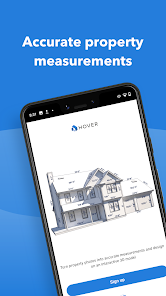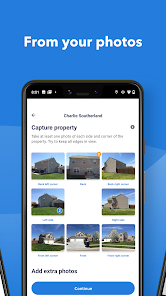body {
font-family: ‘Roboto’, Arial, sans-serif;
background-color: #f4f4f4;
color: #333;
margin: 0;
padding: 0;
}
.container {
max-width: 900px;
margin: 40px auto;
background-color: #fff;
border-radius: 8px;
box-shadow: 0 4px 12px rgba(0, 0, 0, 0.1);
padding: 20px;
}
.app-header {
display: flex;
align-items: center;
margin-bottom: 30px;
border-bottom: 2px solid #f0f0f0;
padding-bottom: 15px;
}
.app-icon {
width: 120px;
height: 120px;
margin-right: 25px;
border-radius: 8px;
}
.app-info {
flex-grow: 1;
}
.app-info h1 {
margin: 0;
font-size: 28px;
color: #2c3e50;
}
.app-info p {
margin: 5px 0;
color: #666;
}
.rating {
font-size: 24px;
font-weight: bold;
color: #f39c12;
}
.card {
background-color: #fff;
padding: 20px;
margin-bottom: 20px;
border-radius: 8px;
box-shadow: 0 2px 8px rgba(0, 0, 0, 0.05);
}
h2 {
font-size: 22px;
color: #2c3e50;
margin-bottom: 10px;
}
.buttons {
display: flex;
justify-content: center;
gap: 20px;
margin-bottom: 20px;
}
.download-button {
display: inline-block;
color: white;
padding: 8px 15px;
text-decoration: none;
border-radius: 5px;
font-weight: bold;
text-align: center;
min-width: 120px;
}
.download-button.active {
background-color: #3498db;
}
.download-button.inactive {
background-color: #ccc;
pointer-events: none;
}
.download-button.apple.active {
background-color: #555;
}
.download-button:hover.active {
background-color: #2980b9;
}
.download-button.apple:hover.active {
background-color: #333;
}
.screenshots {
position: relative;
max-height: 400px; /* Increase or decrease as needed */
display: flex;
align-items: center;
justify-content: center;
overflow: auto; /* Add this line to enable scrolling if content exceeds max-height */
}
.screenshot-image {
max-height: 400px;
max-width: 100%;
border-radius: 8px;
box-shadow: 0 2px 8px rgba(0, 0, 0, 0.1);
}
.screenshot-nav {
position: absolute;
top: 50%;
transform: translateY(-50%);
background-color: rgba(0, 0, 0, 0.5);
color: white;
padding: 10px 15px;
text-decoration: none;
border-radius: 50%;
font-size: 18px;
font-weight: bold;
}
.screenshot-nav.prev {
left: 10px;
}
.screenshot-nav.next {
right: 10px;
}
.footer {
text-align: center;
margin-top: 40px;
color: #aaa;
}
.rating-section {
display: flex;
flex-direction: column;
align-items: flex-start;
}
.rating-score {
font-size: 36px;
font-weight: bold;
margin-bottom: 10px;
}
.rating-stars {
font-size: 20px;
color: #f39c12;
margin-right: 5px;
}
.star {
color: #ccc;
}
.star.filled {
color: #f39c12;
}
.rating-votes {
font-size: 14px;
color: #666;
margin-bottom: 20px;
}
.rating-bar {
display: flex;
align-items: center;
width: 100%;
margin-bottom: 10px;
}
.rating-level {
font-weight: bold;
color: #666;
width: 50px;
text-align: right;
padding-right: 10px;
}
.progress-bar {
height: 10px;
background-color: #eee;
border-radius: 10px;
overflow: hidden;
flex-grow: 1;
}
.progress-bar-fill {
height: 100%;
background-color: #3498db;
}
/* Styles for Table 1 */
.table-one {
border-collapse: collapse;
width: 100%;
text-align: center;
}
.table-one td {
padding: 10px;
vertical-align: middle;
border: none; /* No borders for Table 1 */
}
.table-one .rating-score {
font-size: 24px;
font-weight: bold;
}
.table-one .rating-stars {
margin-top: 5px;
}
.table-one .rating-votes {
font-size: 12px;
color: gray;
}
/* Styles for Table 2 */
.table-two {
width: 100%;
border-collapse: collapse;
margin-bottom: 20px;
text-align: center;
}
.table-two th, .table-two td {
padding: 8px;
text-align: center;
border: 1px solid black; /* Adds borders around cells */
}
.table-two th {
background-color: #f2f2f2;
}
/* For description list */
dt {
font-weight: bold;
margin-top: 10px;
}
dd {
margin-left: 20px;
}
@media (max-width: 767px) {
.table-two {
font-size: 12px;
}
.table-two th, .table-two td {
padding: 5px;
word-break: break-word;
}
}
@media (max-width: 480px) {
.table-two th, .table-two td {
font-size: 10px;
padding: 3px;
}
}

HOVER – Measurements in 3D
Developer: HOVER
Category: Lifestyle | App
Rating: 3.6 / 5 ★★★☆☆
Download HOVER: Measurements in 3D for Accurate Project Planning
HOVER – Measurements in 3D, developed by HOVER, is an innovative app that allows users to transform smartphone photos into detailed, interactive 3D models. Ideal for contractors, architects, and DIY home enthusiasts, this app provides precise measurements and estimates from just a few snapshots. With the latest version available for both Android (APK) and iOS, HOVER is revolutionizing the way measurements are taken and project estimates are created! ðŸ—ï¸ðŸ“
Features
- 3D Modeling 📦: Convert simple smartphone photos into intricate 3D representations of your space, providing a valuable visual tool for project planning.
- Accurate Measurements ðŸ“: Achieve precise measurements without the need for specialized survey equipment, making it accessible for users of all skill levels.
- Augmented Reality Integration 🌟: Utilize AR technology to visualize measurements in your actual environment, enhancing the building and renovation experience.
- User-Friendly Interface 🖥ï¸: Designed with ease of use in mind, allowing anyone to create models with minimal effort.
- Project Workflow Integration 🔄: Easily incorporate your measurements and models into your existing project planning and workflows.
Pros
- Highly Accurate ðŸ§: HOVER’s machine learning capabilities ensure that the measurements produced are reliable and precise.
- Time-Saving â³: Skip the hassle of traditional measuring tools and get results quickly, which improves overall efficiency.
- Great for Professionals and Amateurs ðŸ¤: Whether you are a contractor or a home improvement lover, this app caters to various user needs.
- Innovative Technology 💡: The use of AR and 3D modeling provides a modern approach to measurements, making it a cutting-edge tool.
Cons
- Learning Curve 📚: Some users may experience a slight learning curve as they familiarize themselves with the app’s features.
- Requires Good Lighting 💡: To achieve optimal results, users should ensure they are taking photos in well-lit environments.
- Limited Offline Functionality 🚫: Certain features may require internet access, which could be a limitation for some users.
Editor Review
The latest version of HOVER impressively fulfills the need for accurate project measurements and modeling. Its groundbreaking approach, using AR and machine learning, simplifies tasks that previously required professional-grade tools. Users rave about its user-friendly interface, making it an essential app for both pros and DIY fans alike. While some users might find a learning curve and lighting conditions crucial for perfect results, the high accuracy and innovative technology used make HOVER a standout option for anyone looking to enhance their project planning. ✨📲
User Reviews
Play Store Reviews:
âââââ (4.7/5) – HOVER makes my project planning so much easier! Accurate measurements and easy to use.
ââââ☆ (4.5/5) – I love how it converts photos into 3D models. A game-changer for my home renovations!
âââââ (4.8/5) – This app is precise and saves so much time. Highly recommend for contractors!
ââââ☆ (4.4/5) – A little learning curve, but once you get it, it’s fantastic!
App Store Reviews:
âââââ (4.6/5) – Absolutely love this app! I can visualize everything so much better now.
ââââ☆ (4.3/5) – Great for my DIY projects. Wish there were more tutorials available.
ââââ☆ (4.4/5) – It does take some time to learn, but the results are worth it.
âââââ (4.7/5) – Perfect for getting accurate measurements without needing fancy tools!
Ready to Transform Your Project Planning?
Experience the cutting-edge features of HOVER – Measurements in 3D with the latest version available for download and installation on both iOS and Android devices. Elevate your measurement tasks and see how this app can redefine your project outcomes. Click the download button below to start your journey into the world of 3D modeling! ðŸ¡ðŸ“✨
3.6 ★★★☆☆ 346+ Votes | 5 4 3 2 1 |
Similar Apps to HOVER – Measurements in 3D
| Title | Description | Key Features | Platform(s) |
|---|---|---|---|
| Magicplan | Create floor plans, 3D models, and estimates with just your phone camera. | 3D modeling, measurements, project estimates, AR support. | iOS, Android |
| RoomScan Pro | Scan your rooms to create accurate floor plans effortlessly. | Room scanning, floor plan export, quick measurement. | iOS |
| 3D Scanner App | Turn your phone into a 3D scanner with this innovative tool. | 3D scanning, export options, simple interface. | iOS, Android |
| Measure | An app that allows you to measure objects and space using AR technology. | AR measurements, intuitive interface, quick access. | iOS, Android |
FAQ
1. What are some apps similar to HOVER?
Some popular alternatives include Magicplan, RoomScan Pro, 3D Scanner App, and Measure.
2. Are these apps free to use?
Many of these apps are free to download with optional in-app purchases or subscriptions.
3. Can these apps be used for professional work?
Yes, apps like Magicplan and RoomScan Pro are often used by professionals in construction and interior design.
4. Do these apps require special equipment?
Most of these apps only require a smartphone with a camera and may utilize AR technology for better accuracy.
5. What features should I look for in a measurement app?
Look for features like accuracy, export options, user-friendly interface, and additional tools for project management.
const screenshots = document.querySelectorAll(‘.screenshot-image’);
const prevBtn = document.querySelector(‘.screenshot-nav.prev’);
const nextBtn = document.querySelector(‘.screenshot-nav.next’);
let currentIndex = 0;
function showScreenshot(index) {
screenshots.forEach((img, i) => {
img.style.display = i === index ? ‘block’ : ‘none’;
});
}
function showNextScreenshot() {
currentIndex = (currentIndex + 1) % screenshots.length;
showScreenshot(currentIndex);
}
function showPrevScreenshot() {
currentIndex = (currentIndex – 1 + screenshots.length) % screenshots.length;
showScreenshot(currentIndex);
}
prevBtn.addEventListener(‘click’, (e) => {
e.preventDefault();
showPrevScreenshot();
});
nextBtn.addEventListener(‘click’, (e) => {
e.preventDefault();
showNextScreenshot();
});
// Initialize the first screenshot
showScreenshot(0);