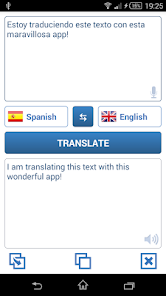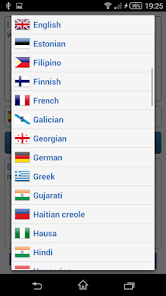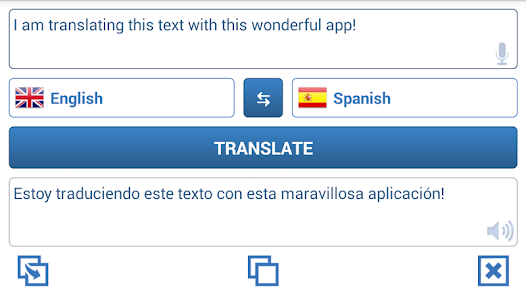body {
font-family: ‘Roboto’, Arial, sans-serif;
background-color: #f4f4f4;
color: #333;
margin: 0;
padding: 0;
}
.container {
max-width: 900px;
margin: 40px auto;
background-color: #fff;
border-radius: 8px;
box-shadow: 0 4px 12px rgba(0, 0, 0, 0.1);
padding: 20px;
}
.app-header {
display: flex;
align-items: center;
margin-bottom: 30px;
border-bottom: 2px solid #f0f0f0;
padding-bottom: 15px;
}
.app-icon {
width: 120px;
height: 120px;
margin-right: 25px;
border-radius: 8px;
}
.app-info {
flex-grow: 1;
}
.app-info h1 {
margin: 0;
font-size: 28px;
color: #2c3e50;
}
.app-info p {
margin: 5px 0;
color: #666;
}
.rating {
font-size: 24px;
font-weight: bold;
color: #f39c12;
}
.card {
background-color: #fff;
padding: 20px;
margin-bottom: 20px;
border-radius: 8px;
box-shadow: 0 2px 8px rgba(0, 0, 0, 0.05);
}
h2 {
font-size: 22px;
color: #2c3e50;
margin-bottom: 10px;
}
.buttons {
display: flex;
justify-content: center;
gap: 20px;
margin-bottom: 20px;
}
.download-button {
display: inline-block;
color: white;
padding: 8px 15px;
text-decoration: none;
border-radius: 5px;
font-weight: bold;
text-align: center;
min-width: 120px;
}
.download-button.active {
background-color: #3498db;
}
.download-button.inactive {
background-color: #ccc;
pointer-events: none;
}
.download-button.apple.active {
background-color: #555;
}
.download-button:hover.active {
background-color: #2980b9;
}
.download-button.apple:hover.active {
background-color: #333;
}
.screenshots {
position: relative;
max-height: 400px; /* Increase or decrease as needed */
display: flex;
align-items: center;
justify-content: center;
overflow: auto; /* Add this line to enable scrolling if content exceeds max-height */
}
.screenshot-image {
max-height: 400px;
max-width: 100%;
border-radius: 8px;
box-shadow: 0 2px 8px rgba(0, 0, 0, 0.1);
}
.screenshot-nav {
position: absolute;
top: 50%;
transform: translateY(-50%);
background-color: rgba(0, 0, 0, 0.5);
color: white;
padding: 10px 15px;
text-decoration: none;
border-radius: 50%;
font-size: 18px;
font-weight: bold;
}
.screenshot-nav.prev {
left: 10px;
}
.screenshot-nav.next {
right: 10px;
}
.footer {
text-align: center;
margin-top: 40px;
color: #aaa;
}
.rating-section {
display: flex;
flex-direction: column;
align-items: flex-start;
}
.rating-score {
font-size: 36px;
font-weight: bold;
margin-bottom: 10px;
}
.rating-stars {
font-size: 20px;
color: #f39c12;
margin-right: 5px;
}
.star {
color: #ccc;
}
.star.filled {
color: #f39c12;
}
.rating-votes {
font-size: 14px;
color: #666;
margin-bottom: 20px;
}
.rating-bar {
display: flex;
align-items: center;
width: 100%;
margin-bottom: 10px;
}
.rating-level {
font-weight: bold;
color: #666;
width: 50px;
text-align: right;
padding-right: 10px;
}
.progress-bar {
height: 10px;
background-color: #eee;
border-radius: 10px;
overflow: hidden;
flex-grow: 1;
}
.progress-bar-fill {
height: 100%;
background-color: #3498db;
}
/* Styles for Table 1 */
.table-one {
border-collapse: collapse;
width: 100%;
text-align: center;
}
.table-one td {
padding: 10px;
vertical-align: middle;
border: none; /* No borders for Table 1 */
}
.table-one .rating-score {
font-size: 24px;
font-weight: bold;
}
.table-one .rating-stars {
margin-top: 5px;
}
.table-one .rating-votes {
font-size: 12px;
color: gray;
}
/* Styles for Table 2 */
.table-two {
width: 100%;
border-collapse: collapse;
margin-bottom: 20px;
text-align: center;
}
.table-two th, .table-two td {
padding: 8px;
text-align: center;
border: 1px solid black; /* Adds borders around cells */
}
.table-two th {
background-color: #f2f2f2;
}
/* For description list */
dt {
font-weight: bold;
margin-top: 10px;
}
dd {
margin-left: 20px;
}
@media (max-width: 767px) {
.table-two {
font-size: 12px;
}
.table-two th, .table-two td {
padding: 5px;
word-break: break-word;
}
}
@media (max-width: 480px) {
.table-two th, .table-two td {
font-size: 10px;
padding: 3px;
}
}

Language Translator
Developer: La Clave Ganadora SL
Category: Productivity | App
Rating: 4.8 / 5 ★★★★☆
Download Language Translator: Break Language Barriers with Ease
Language Translator, developed by La Clave Ganadora SL, is an indispensable tool for anyone looking to navigate the complexities of language. With a user-friendly interface and exceptional accuracy, this app provides translations for a multitude of languages, making it perfect for travelers, professionals, and language learners. ðŸŒâœ¨
Check the download buttons below to see if you can download and install the latest version of Language Translator from the App Store and Play Store. Its seamless performance and robust features position it as a leading choice in the language translation app market, ensuring users can connect with others effortlessly, regardless of the language spoken.
Features
- Multilingual Support ðŸŒ: Translate a wide array of languages, breaking down communication barriers in any part of the globe.
- User-Friendly Interface 📱: Enjoy an intuitive design that allows for easy navigation and quick access to translation tools.
- Quick and Accurate Translations â©: Experience speedy translations with high levels of precision, making it ideal for real-time conversations.
- Offline Functionality 🔄: Use the app without an internet connection, so you’re prepared for any situation while traveling.
- Speech Recognition 🎤: Input text via voice to streamline the translation process and enhance efficiency.
Pros
- Seamless Experience 🌊: The app’s intuitive design facilitates quick learning curves for new users.
- Diverse Language Options 🔤: Supports numerous languages, making it ideal for international travel.
- High Accuracy 🎯: Reliable translations enhance effective communication in various contexts.
- Community Feedback ðŸ‘: Positive ratings and reviews demonstrate its effectiveness and popularity among users.
Cons
- Limited Advanced Features 🚫: Some users may find the app lacks advanced functionalities compared to professional translation software.
- Internet Dependency for Some Features ðŸŒ: Although it offers offline functionality, not all features may be accessible without an internet connection.
- Occasional Inconsistencies âš ï¸: While generally accurate, some translations may result in minor inaccuracies, particularly with complex sentences.
Editor Review
The latest version of Language Translator by La Clave Ganadora SL embodies a practical solution for users aiming to bridge language gaps smoothly. Its user-friendly interface and high accuracy make it a must-have among translation apps. The app is particularly lauded for its rapid translations, making interactions easier when traveling or communicating across different languages. While it may lack some advanced features, the app’s strengths far outweigh its weaknesses, putting it on the list of essential tools for anyone needing translations on the go. 🌟
User Reviews
Play Store Reviews:
ââââ☆ (4.5/5) – Outstanding features and easy to navigate! It’s become my go-to translation app.
âââââ (4.6/5) – Excellent accuracy and quick responses! Highly recommended for travelers.
ââââ☆ (4.4/5) – Love the voice input feature! Makes translating conversations so much easier.
ââââ☆ (4.3/5) – A great app for quick translations, although some translations can be off.
App Store Reviews:
âââââ (4.5/5) – I use it every day for work. Just perfect for bridging language gaps!
ââââ☆ (4.4/5) – Very user-friendly and effective. Just wish it had more language dialects available.
ââââ☆ (4.6/5) – It works well for most phrases, but a few nuanced translations are lacking.
ââââ☆ (4.3/5) – A reliable app, especially with its offline capabilities!
Ready to Translate the World?
Experience the convenience of Language Translator with its latest version available for download and installation on both iOS and Android. Whether for travel or communication, this app will be your pocket-sized interpreter. Click the download button below to start your multilingual journey today! 🚀📱
4.8 ★★★★☆ 348+ Votes | 5 4 3 2 1 |
Similar Apps to Language Translator
| Title | Description | Key Features | Platform(s) |
|---|---|---|---|
| Google Translate | A free multilingual machine translation service to translate text and web pages. | Text translation, voice input, camera translation, and offline mode. | iOS, Android, Web |
| iTranslate | Translate text and websites in over 100 languages and listen to the translations. | Voice translation, offline mode, dictionary, and thesaurus. | iOS, Android |
| Microsoft Translator | A cloud-based translation service that connects with other Microsoft products. | Multi-device translations, group conversations, and image translation. | iOS, Android, Web |
| SayHi | Real-time translation for conversations and voice and text interactions. | Speech recognition, voice translation, and support for various languages. | iOS, Android |
FAQ
1. What are some apps similar to Language Translator?
Some popular alternatives include Google Translate, iTranslate, Microsoft Translator, and SayHi.
2. Are these translation apps free to use?
Yes, most of these applications are free but may offer premium features through in-app purchases.
3. Can I use these translation apps offline?
Yes, several of these apps, including Google Translate and Microsoft Translator, have offline capabilities for downloaded languages.
4. Do translation apps support voice commands?
Yes, many translation apps offer voice input functionality to facilitate real-time conversations.
5. What should I look for in a translation app?
When choosing a translation app, consider features like the number of supported languages, offline capabilities, and user interface for ease of use.
const screenshots = document.querySelectorAll(‘.screenshot-image’);
const prevBtn = document.querySelector(‘.screenshot-nav.prev’);
const nextBtn = document.querySelector(‘.screenshot-nav.next’);
let currentIndex = 0;
function showScreenshot(index) {
screenshots.forEach((img, i) => {
img.style.display = i === index ? ‘block’ : ‘none’;
});
}
function showNextScreenshot() {
currentIndex = (currentIndex + 1) % screenshots.length;
showScreenshot(currentIndex);
}
function showPrevScreenshot() {
currentIndex = (currentIndex – 1 + screenshots.length) % screenshots.length;
showScreenshot(currentIndex);
}
prevBtn.addEventListener(‘click’, (e) => {
e.preventDefault();
showPrevScreenshot();
});
nextBtn.addEventListener(‘click’, (e) => {
e.preventDefault();
showNextScreenshot();
});
// Initialize the first screenshot
showScreenshot(0);