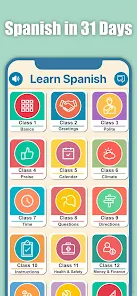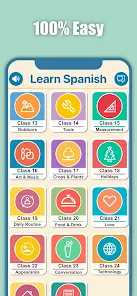body {
font-family: ‘Roboto’, Arial, sans-serif;
background-color: #f4f4f4;
color: #333;
margin: 0;
padding: 0;
}
.container {
max-width: 900px;
margin: 40px auto;
background-color: #fff;
border-radius: 8px;
box-shadow: 0 4px 12px rgba(0, 0, 0, 0.1);
padding: 20px;
}
.app-header {
display: flex;
align-items: center;
margin-bottom: 30px;
border-bottom: 2px solid #f0f0f0;
padding-bottom: 15px;
}
.app-icon {
width: 120px;
height: 120px;
margin-right: 25px;
border-radius: 8px;
}
.app-info {
flex-grow: 1;
}
.app-info h1 {
margin: 0;
font-size: 28px;
color: #2c3e50;
}
.app-info p {
margin: 5px 0;
color: #666;
}
.rating {
font-size: 24px;
font-weight: bold;
color: #f39c12;
}
.card {
background-color: #fff;
padding: 20px;
margin-bottom: 20px;
border-radius: 8px;
box-shadow: 0 2px 8px rgba(0, 0, 0, 0.05);
}
h2 {
font-size: 22px;
color: #2c3e50;
margin-bottom: 10px;
}
.buttons {
display: flex;
justify-content: center;
gap: 20px;
margin-bottom: 20px;
}
.download-button {
display: inline-block;
color: white;
padding: 8px 15px;
text-decoration: none;
border-radius: 5px;
font-weight: bold;
text-align: center;
min-width: 120px;
}
.download-button.active {
background-color: #3498db;
}
.download-button.inactive {
background-color: #ccc;
pointer-events: none;
}
.download-button.apple.active {
background-color: #555;
}
.download-button:hover.active {
background-color: #2980b9;
}
.download-button.apple:hover.active {
background-color: #333;
}
.screenshots {
position: relative;
max-height: 400px; /* Increase or decrease as needed */
display: flex;
align-items: center;
justify-content: center;
overflow: auto; /* Add this line to enable scrolling if content exceeds max-height */
}
.screenshot-image {
max-height: 400px;
max-width: 100%;
border-radius: 8px;
box-shadow: 0 2px 8px rgba(0, 0, 0, 0.1);
}
.screenshot-nav {
position: absolute;
top: 50%;
transform: translateY(-50%);
background-color: rgba(0, 0, 0, 0.5);
color: white;
padding: 10px 15px;
text-decoration: none;
border-radius: 50%;
font-size: 18px;
font-weight: bold;
}
.screenshot-nav.prev {
left: 10px;
}
.screenshot-nav.next {
right: 10px;
}
.footer {
text-align: center;
margin-top: 40px;
color: #aaa;
}
.rating-section {
display: flex;
flex-direction: column;
align-items: flex-start;
}
.rating-score {
font-size: 36px;
font-weight: bold;
margin-bottom: 10px;
}
.rating-stars {
font-size: 20px;
color: #f39c12;
margin-right: 5px;
}
.star {
color: #ccc;
}
.star.filled {
color: #f39c12;
}
.rating-votes {
font-size: 14px;
color: #666;
margin-bottom: 20px;
}
.rating-bar {
display: flex;
align-items: center;
width: 100%;
margin-bottom: 10px;
}
.rating-level {
font-weight: bold;
color: #666;
width: 50px;
text-align: right;
padding-right: 10px;
}
.progress-bar {
height: 10px;
background-color: #eee;
border-radius: 10px;
overflow: hidden;
flex-grow: 1;
}
.progress-bar-fill {
height: 100%;
background-color: #3498db;
}
/* Styles for Table 1 */
.table-one {
border-collapse: collapse;
width: 100%;
text-align: center;
}
.table-one td {
padding: 10px;
vertical-align: middle;
border: none; /* No borders for Table 1 */
}
.table-one .rating-score {
font-size: 24px;
font-weight: bold;
}
.table-one .rating-stars {
margin-top: 5px;
}
.table-one .rating-votes {
font-size: 12px;
color: gray;
}
/* Styles for Table 2 */
.table-two {
width: 100%;
border-collapse: collapse;
margin-bottom: 20px;
text-align: center;
}
.table-two th, .table-two td {
padding: 8px;
text-align: center;
border: 1px solid black; /* Adds borders around cells */
}
.table-two th {
background-color: #f2f2f2;
}
/* For description list */
dt {
font-weight: bold;
margin-top: 10px;
}
dd {
margin-left: 20px;
}
@media (max-width: 767px) {
.table-two {
font-size: 12px;
}
.table-two th, .table-two td {
padding: 5px;
word-break: break-word;
}
}
@media (max-width: 480px) {
.table-two th, .table-two td {
font-size: 10px;
padding: 3px;
}
}

Learn Spanish for Beginners
Developer: Zeemish Labs
Category: Education | App
Rating: 4.7 / 5 ★★★★☆
Download Learn Spanish for Beginners: Your Personal Language Tutor
Learn Spanish for Beginners, developed by Zeemish Labs, is an innovative educational app designed for novice learners eager to immerse themselves in the Spanish language. This app transforms the way you learn a new language by making it accessible and engaging directly from your fingertips. Available on both Android and iOS, this learning app offers a structured approach that caters to various learning styles, ensuring that users can grasp the essentials of Spanish with ease.
Check the download buttons below to see if you can download and install the latest version of Learn Spanish for Beginners today from the App Store or Play Store and begin your journey toward fluency. With its user-friendly interface and rich curriculum, this app provides an enjoyable and comprehensive learning experience.
Features
- Comprehensive Curriculum 📚: Dive into a structured learning path that covers essential vocabulary, grammar, and phrases.
- Interactive Learning Modules 🧠: Engage with listening, speaking, and reading exercises that keep lessons dynamic and interesting.
- Real-Life Scenarios ðŸŒ: Build practical conversational skills by learning phrases used in everyday situations, preparing you for authentic interactions.
- Flexible Learning â°: Study at your own pace without the pressures of a traditional classroom setting, allowing for a more relaxed learning experience.
- Intuitive Design 🎨: Navigate the app effortlessly with a clean and engaging interface that enhances the learning experience.
Pros
- Tailored for Beginners 🌱: Ideal for individuals starting their journey in the Spanish language, making it approachable and easy to follow.
- Holistic Approach âš–ï¸: Offers a balanced mix of vocabulary and conversation skills, providing a well-rounded foundation.
- Engaging Content 🎲: Lessons are designed to keep learners motivated and interested, enhancing retention and understanding.
- Accessibility 📱: Available on multiple platforms to accommodate users on both Android and iOS devices.
Cons
- Limited Advanced Features â³: While great for beginners, more advanced learners may find the content lacking for their needs.
- Dependent on Self-Motivation 💪: Users must be self-driven to maintain consistent learning, as there are no external incentives like a classroom setting.
- May Require Internet Access ðŸŒ: Some content may need an internet connection, which could be a hindrance for users in low-connectivity areas.
Editor Review
The latest version of Learn Spanish for Beginners by Zeemish Labs stands out as a top-notch educational tool for anyone looking to start their Spanish learning journey. Its blend of engaging exercises, real-life applications, and an intuitive user interface makes it a go-to app for novices. While it may lack advanced modules for seasoned learners, the app shines with its structured lessons and holistic approach to language learning. If you’re seeking an enjoyable and effective way to learn Spanish, this app is definitely worth considering. 🌟
User Reviews
Play Store Reviews:
ââââ☆ (4.5/5) – Very easy to use and helps me learn quickly! Great app for beginners.
âââââ (4.8/5) – I love the interactive modules! They make learning Spanish fun and engaging.
ââââ☆ (4.4/5) – Helpful for someone like me who is just starting out. Sections are clear and concise.
ââââ☆ (4.2/5) – A few more advanced topics would be great, but overall a fantastic app for basics!
App Store Reviews:
âââââ (4.7/5) – This app is so helpful! The lessons are easy to follow and I love the practicality.
ââââ☆ (4.5/5) – I appreciate the structured approach. It keeps me motivated!
ââââ☆ (4.2/5) – Engaging content, but I wish it had more exercises for practice.
ââââ☆ (4.3/5) – Perfect for beginners! I feel more confident speaking Spanish after just a few sessions.
Ready to Start Your Spanish Journey?
Unlock a new world of opportunities by downloading Learn Spanish for Beginners from the latest version available on both iOS and Android. Engage with interactive learning modules and immerse yourself in the Spanish language today! Click the download button below to begin your adventure! 🚀✨
4.7 ★★★★☆ 353+ Votes | 5 4 3 2 1 |
Similar Apps to Learn Spanish for Beginners
| Title | Description | Key Features | Platform(s) |
|---|---|---|---|
| Duolingo | A fun and effective way to learn languages through interactive lessons. | Gamified learning, daily goals, a wide range of languages. | iOS, Android, Web |
| Babbel | A language learning app focused on conversation skills and real-life topics. | Speech recognition, tailored review sessions, and real-life dialogues. | iOS, Android, Web |
| Busuu | A community-driven language learning app that offers feedback from native speakers. | Grammar tips, vocabulary exercises, and social interaction. | iOS, Android, Web |
| Memrise | A creative app that uses spaced repetition and mnemonic techniques to teach languages. | Video and audio clips of native speakers, gamified learning. | iOS, Android, Web |
FAQ
1. What are some apps similar to Learn Spanish for Beginners?
Popular alternatives include Duolingo, Babbel, Busuu, and Memrise.
2. Are these language learning apps free to use?
Most of these apps offer free content but may require a subscription for premium features.
3. Can I learn other languages with these apps?
Yes, many of these apps support learning multiple languages, not just Spanish.
4. Do I need an internet connection to use these apps?
While many features require an internet connection, some apps offer offline modes for downloaded content.
5. What should I look for in a language learning app?
Look for features like interactive lessons, spaced repetition, feedback from native speakers, and a variety of learning materials.
const screenshots = document.querySelectorAll(‘.screenshot-image’);
const prevBtn = document.querySelector(‘.screenshot-nav.prev’);
const nextBtn = document.querySelector(‘.screenshot-nav.next’);
let currentIndex = 0;
function showScreenshot(index) {
screenshots.forEach((img, i) => {
img.style.display = i === index ? ‘block’ : ‘none’;
});
}
function showNextScreenshot() {
currentIndex = (currentIndex + 1) % screenshots.length;
showScreenshot(currentIndex);
}
function showPrevScreenshot() {
currentIndex = (currentIndex – 1 + screenshots.length) % screenshots.length;
showScreenshot(currentIndex);
}
prevBtn.addEventListener(‘click’, (e) => {
e.preventDefault();
showPrevScreenshot();
});
nextBtn.addEventListener(‘click’, (e) => {
e.preventDefault();
showNextScreenshot();
});
// Initialize the first screenshot
showScreenshot(0);