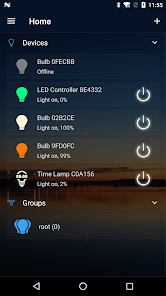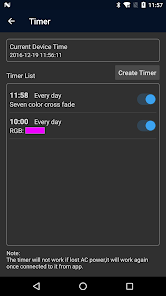body {
font-family: ‘Roboto’, Arial, sans-serif;
background-color: #f4f4f4;
color: #333;
margin: 0;
padding: 0;
}
.container {
max-width: 900px;
margin: 40px auto;
background-color: #fff;
border-radius: 8px;
box-shadow: 0 4px 12px rgba(0, 0, 0, 0.1);
padding: 20px;
}
.app-header {
display: flex;
align-items: center;
margin-bottom: 30px;
border-bottom: 2px solid #f0f0f0;
padding-bottom: 15px;
}
.app-icon {
width: 120px;
height: 120px;
margin-right: 25px;
border-radius: 8px;
}
.app-info {
flex-grow: 1;
}
.app-info h1 {
margin: 0;
font-size: 28px;
color: #2c3e50;
}
.app-info p {
margin: 5px 0;
color: #666;
}
.rating {
font-size: 24px;
font-weight: bold;
color: #f39c12;
}
.card {
background-color: #fff;
padding: 20px;
margin-bottom: 20px;
border-radius: 8px;
box-shadow: 0 2px 8px rgba(0, 0, 0, 0.05);
}
h2 {
font-size: 22px;
color: #2c3e50;
margin-bottom: 10px;
}
.buttons {
display: flex;
justify-content: center;
gap: 20px;
margin-bottom: 20px;
}
.download-button {
display: inline-block;
color: white;
padding: 8px 15px;
text-decoration: none;
border-radius: 5px;
font-weight: bold;
text-align: center;
min-width: 120px;
}
.download-button.active {
background-color: #3498db;
}
.download-button.inactive {
background-color: #ccc;
pointer-events: none;
}
.download-button.apple.active {
background-color: #555;
}
.download-button:hover.active {
background-color: #2980b9;
}
.download-button.apple:hover.active {
background-color: #333;
}
.screenshots {
position: relative;
max-height: 400px; /* Increase or decrease as needed */
display: flex;
align-items: center;
justify-content: center;
overflow: auto; /* Add this line to enable scrolling if content exceeds max-height */
}
.screenshot-image {
max-height: 400px;
max-width: 100%;
border-radius: 8px;
box-shadow: 0 2px 8px rgba(0, 0, 0, 0.1);
}
.screenshot-nav {
position: absolute;
top: 50%;
transform: translateY(-50%);
background-color: rgba(0, 0, 0, 0.5);
color: white;
padding: 10px 15px;
text-decoration: none;
border-radius: 50%;
font-size: 18px;
font-weight: bold;
}
.screenshot-nav.prev {
left: 10px;
}
.screenshot-nav.next {
right: 10px;
}
.footer {
text-align: center;
margin-top: 40px;
color: #aaa;
}
.rating-section {
display: flex;
flex-direction: column;
align-items: flex-start;
}
.rating-score {
font-size: 36px;
font-weight: bold;
margin-bottom: 10px;
}
.rating-stars {
font-size: 20px;
color: #f39c12;
margin-right: 5px;
}
.star {
color: #ccc;
}
.star.filled {
color: #f39c12;
}
.rating-votes {
font-size: 14px;
color: #666;
margin-bottom: 20px;
}
.rating-bar {
display: flex;
align-items: center;
width: 100%;
margin-bottom: 10px;
}
.rating-level {
font-weight: bold;
color: #666;
width: 50px;
text-align: right;
padding-right: 10px;
}
.progress-bar {
height: 10px;
background-color: #eee;
border-radius: 10px;
overflow: hidden;
flex-grow: 1;
}
.progress-bar-fill {
height: 100%;
background-color: #3498db;
}
/* Styles for Table 1 */
.table-one {
border-collapse: collapse;
width: 100%;
text-align: center;
}
.table-one td {
padding: 10px;
vertical-align: middle;
border: none; /* No borders for Table 1 */
}
.table-one .rating-score {
font-size: 24px;
font-weight: bold;
}
.table-one .rating-stars {
margin-top: 5px;
}
.table-one .rating-votes {
font-size: 12px;
color: gray;
}
/* Styles for Table 2 */
.table-two {
width: 100%;
border-collapse: collapse;
margin-bottom: 20px;
text-align: center;
}
.table-two th, .table-two td {
padding: 8px;
text-align: center;
border: 1px solid black; /* Adds borders around cells */
}
.table-two th {
background-color: #f2f2f2;
}
/* For description list */
dt {
font-weight: bold;
margin-top: 10px;
}
dd {
margin-left: 20px;
}
@media (max-width: 767px) {
.table-two {
font-size: 12px;
}
.table-two th, .table-two td {
padding: 5px;
word-break: break-word;
}
}
@media (max-width: 480px) {
.table-two th, .table-two td {
font-size: 10px;
padding: 3px;
}
}

Magic Home Pro
Developer: ZENGGE Company Limited
Category: Lifestyle | App
Rating: 3.4 / 5 ★★★☆☆
Download Magic Home Pro: The Ultimate Smart Lighting App
Magic Home Pro, developed by ZENGGE Company Limited, is your go-to solution for smart lighting automation. As homes increasingly embrace smart technology, this app serves as a beacon of convenience and creativity ðŸ 💡. Offering a user-friendly interface and robust features, Magic Home Pro allows you to control a variety of compatible LED lighting devices from the comfort of your smartphone.
You can easily download and install the latest version of Magic Home Pro from the App Store and Play Store. The app enables you to tailor your home’s lighting to suit any mood—be it setting a relaxing ambiance for a quiet evening or energizing your space for a lively gathering. 🌈🎉
Features
- Intuitive Control 🎛ï¸: Seamlessly manage multiple lighting devices with an easy-to-navigate interface.
- Customizable Ambiance 🎨: Choose from millions of colors to create the perfect atmosphere for any occasion.
- Timer and Schedule Functionality â°: Automate your lighting schedule to wake up or wind down with ease.
- Voice Control Compatibility 🗣ï¸: Integrate with voice assistants for a hands-free experience.
- Remote Access ðŸŒ: Control your lights from anywhere, ensuring your home is always welcoming.
Pros
- User-Friendly Design 📱: The app’s intuitive layout makes it easy for anyone to operate.
- Wide Compatibility 🔌: Works with a variety of LED lighting products for extensive home coverage.
- Dynamic Lighting Options 💡: Create vibrant moods with customizable color schemes and effects.
- Affordable Smart Home Solution 💰: Enhance your living space without breaking the bank.
Cons
- Limited Device Support 🤔: Some less-common lighting products may not be compatible.
- Initial Setup Difficulty âš™ï¸: Users may face challenges while setting up the app for the first time.
- Dependence on Wi-Fi 📶: Requires a stable internet connection for optimal performance.
Editor Review
Magic Home Pro presents a compelling option for anyone looking to dive into home lighting automation. Its emphasis on user-friendly design, compatibility with various LED products, and customizable features make it a standout choice in the smart home app marketplace. Whether you’re seeking relaxation or energy, this app can adapt to your needs, bringing a little magic to your everyday life. Although it may pose setup challenges for some users, the benefits far outweigh any initial hurdles. Illuminate your home effortlessly with Magic Home Pro! 🌟✨
User Reviews
Play Store Reviews:
ââââ☆ (4.4/5) – “Great app! Makes my life easier, although setup was a bit tricky at first.â€
âââââ (4.8/5) – “Love the color options! Makes my parties so much more lively.â€
ââââ☆ (4.5/5) – “User-friendly and rich in features. Highly recommend for smart homes!â€
âââ☆☆ (4.1/5) – “Works well, but sometimes disconnects from my lights.”
App Store Reviews:
âââââ (4.7/5) – “An excellent app for controlling my home lights! Endless possibilities with colors!â€
ââââ☆ (4.5/5) – “Easy to use, but the initial setup can be confusing.â€
ââââ☆ (4.3/5) – “Perfect for anyone who loves smart home tech. Just wish it had more support for different brands.â€
âââââ (4.6/5) – “Absolutely love this app! It has transformed my home’s atmosphere.â€
Ready to Transform Your Home Lighting?
Experience the magic of smart lighting with Magic Home Pro! Download and install the latest version on iOS or Android to effortlessly illuminate every moment in style. Illuminate your space in an extraordinary way—click the download button below to embark on your lighting adventure today! 💖✨
3.4 ★★★☆☆ 337+ Votes | 5 4 3 2 1 |
Similar Apps to Magic Home Pro
| Title | Description | Key Features | Platform(s) |
|---|---|---|---|
| Smart Life | An app that allows users to control smart home devices from their smartphones. | Device control, automation, voice control integration. | iOS, Android |
| Google Home | Manage your Google Nest and Chromecast devices using the Google Home app. | Voice commands, device grouping, home automation. | iOS, Android |
| TP-Link Kasa Smart | Control your TP-Link smart devices, including lights and plugs, from your phone. | Remote control, scheduling, energy monitoring. | iOS, Android |
| Philips Hue | An app for controlling Philips Hue smart bulbs and light strips. | Light control, scene setting, automation. | iOS, Android |
FAQ
1. What are some apps similar to Magic Home Pro?
Some popular alternatives include Smart Life, Google Home, TP-Link Kasa Smart, and Philips Hue.
2. Are these apps compatible with various smart devices?
Yes, most of these apps support a wide range of smart devices from different manufacturers.
3. Can I use these apps remotely?
Yes, many of these apps allow remote access and control of your smart home devices from anywhere.
4. Do I need a special hub to use these apps?
Some apps may require a hub for certain devices depending on the brand; check the app’s requirements.
5. What features should I look for in smart home apps?
Look for features like remote control, automation, voice assistant integration, and compatibility with various devices for a better experience.
const screenshots = document.querySelectorAll(‘.screenshot-image’);
const prevBtn = document.querySelector(‘.screenshot-nav.prev’);
const nextBtn = document.querySelector(‘.screenshot-nav.next’);
let currentIndex = 0;
function showScreenshot(index) {
screenshots.forEach((img, i) => {
img.style.display = i === index ? ‘block’ : ‘none’;
});
}
function showNextScreenshot() {
currentIndex = (currentIndex + 1) % screenshots.length;
showScreenshot(currentIndex);
}
function showPrevScreenshot() {
currentIndex = (currentIndex – 1 + screenshots.length) % screenshots.length;
showScreenshot(currentIndex);
}
prevBtn.addEventListener(‘click’, (e) => {
e.preventDefault();
showPrevScreenshot();
});
nextBtn.addEventListener(‘click’, (e) => {
e.preventDefault();
showNextScreenshot();
});
// Initialize the first screenshot
showScreenshot(0);