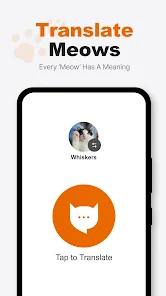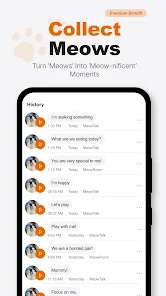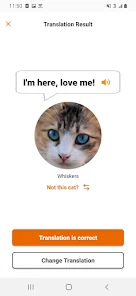body {
font-family: ‘Roboto’, Arial, sans-serif;
background-color: #f4f4f4;
color: #333;
margin: 0;
padding: 0;
}
.container {
max-width: 900px;
margin: 40px auto;
background-color: #fff;
border-radius: 8px;
box-shadow: 0 4px 12px rgba(0, 0, 0, 0.1);
padding: 20px;
}
.app-header {
display: flex;
align-items: center;
margin-bottom: 30px;
border-bottom: 2px solid #f0f0f0;
padding-bottom: 15px;
}
.app-icon {
width: 120px;
height: 120px;
margin-right: 25px;
border-radius: 8px;
}
.app-info {
flex-grow: 1;
}
.app-info h1 {
margin: 0;
font-size: 28px;
color: #2c3e50;
}
.app-info p {
margin: 5px 0;
color: #666;
}
.rating {
font-size: 24px;
font-weight: bold;
color: #f39c12;
}
.card {
background-color: #fff;
padding: 20px;
margin-bottom: 20px;
border-radius: 8px;
box-shadow: 0 2px 8px rgba(0, 0, 0, 0.05);
}
h2 {
font-size: 22px;
color: #2c3e50;
margin-bottom: 10px;
}
.buttons {
display: flex;
justify-content: center;
gap: 20px;
margin-bottom: 20px;
}
.download-button {
display: inline-block;
color: white;
padding: 8px 15px;
text-decoration: none;
border-radius: 5px;
font-weight: bold;
text-align: center;
min-width: 120px;
}
.download-button.active {
background-color: #3498db;
}
.download-button.inactive {
background-color: #ccc;
pointer-events: none;
}
.download-button.apple.active {
background-color: #555;
}
.download-button:hover.active {
background-color: #2980b9;
}
.download-button.apple:hover.active {
background-color: #333;
}
.screenshots {
position: relative;
max-height: 400px; /* Increase or decrease as needed */
display: flex;
align-items: center;
justify-content: center;
overflow: auto; /* Add this line to enable scrolling if content exceeds max-height */
}
.screenshot-image {
max-height: 400px;
max-width: 100%;
border-radius: 8px;
box-shadow: 0 2px 8px rgba(0, 0, 0, 0.1);
}
.screenshot-nav {
position: absolute;
top: 50%;
transform: translateY(-50%);
background-color: rgba(0, 0, 0, 0.5);
color: white;
padding: 10px 15px;
text-decoration: none;
border-radius: 50%;
font-size: 18px;
font-weight: bold;
}
.screenshot-nav.prev {
left: 10px;
}
.screenshot-nav.next {
right: 10px;
}
.footer {
text-align: center;
margin-top: 40px;
color: #aaa;
}
.rating-section {
display: flex;
flex-direction: column;
align-items: flex-start;
}
.rating-score {
font-size: 36px;
font-weight: bold;
margin-bottom: 10px;
}
.rating-stars {
font-size: 20px;
color: #f39c12;
margin-right: 5px;
}
.star {
color: #ccc;
}
.star.filled {
color: #f39c12;
}
.rating-votes {
font-size: 14px;
color: #666;
margin-bottom: 20px;
}
.rating-bar {
display: flex;
align-items: center;
width: 100%;
margin-bottom: 10px;
}
.rating-level {
font-weight: bold;
color: #666;
width: 50px;
text-align: right;
padding-right: 10px;
}
.progress-bar {
height: 10px;
background-color: #eee;
border-radius: 10px;
overflow: hidden;
flex-grow: 1;
}
.progress-bar-fill {
height: 100%;
background-color: #3498db;
}
/* Styles for Table 1 */
.table-one {
border-collapse: collapse;
width: 100%;
text-align: center;
}
.table-one td {
padding: 10px;
vertical-align: middle;
border: none; /* No borders for Table 1 */
}
.table-one .rating-score {
font-size: 24px;
font-weight: bold;
}
.table-one .rating-stars {
margin-top: 5px;
}
.table-one .rating-votes {
font-size: 12px;
color: gray;
}
/* Styles for Table 2 */
.table-two {
width: 100%;
border-collapse: collapse;
margin-bottom: 20px;
text-align: center;
}
.table-two th, .table-two td {
padding: 8px;
text-align: center;
border: 1px solid black; /* Adds borders around cells */
}
.table-two th {
background-color: #f2f2f2;
}
/* For description list */
dt {
font-weight: bold;
margin-top: 10px;
}
dd {
margin-left: 20px;
}
@media (max-width: 767px) {
.table-two {
font-size: 12px;
}
.table-two th, .table-two td {
padding: 5px;
word-break: break-word;
}
}
@media (max-width: 480px) {
.table-two th, .table-two td {
font-size: 10px;
padding: 3px;
}
}

MeowTalk Cat Translator
Developer: MeowTalk LLC
Category: Lifestyle | App
Rating: 2.4 / 5 ★★☆☆☆
“`markdown
Download MeowTalk: Your Cat’s Voice Translator
MeowTalk Cat Translator, developed by MeowTalk LLC, is a groundbreaking app that aims to decode the mysterious meows of your beloved feline companions. 🾠With an intuitive interface and state-of-the-art audio recognition technology, MeowTalk captures your cat’s meows and translates them into understandable phrases, thereby bridging the communication gap between cats and their owners. 🌟
This app is available for both iOS and Android, and you can easily install the latest version from the App Store and Play Store to start your adventure in cat communication. MeowTalk not only provides insights into your cat’s needs and feelings but also strengthens the bond between you and your furry friend by transforming each meow into a heartwarming conversation. 💖ðŸ±
Features
- Meow Translation Technology 🎙ï¸: The app decodes your cat’s unique vocal patterns, offering phrases that reflect their emotions and needs.
- User-Friendly Interface 🖱ï¸: Navigate through the app with ease, making it accessible for all cat owners regardless of tech-savviness.
- Personalized Profiles 👤: Create individual profiles for each cat, allowing the app to learn and adapt to the unique sounds of your furry friend.
- Community Feedback Integration 👫: The app evolves and improves with user feedback, ensuring better accuracy and reliability in its translations.
- Continuous Learning 📚: As you use MeowTalk, it learns from interactions, refining the translation of your pet’s vocalizations over time.
Pros
- Unique and Fun 🎉: The innovative concept of translating cat sounds makes pet ownership even more engaging.
- Strengthens Bond 💞: By understanding your cat’s emotions and needs, you can build a deeper connection with your pet.
- Accuracy Improvements 🔄: Consistent updates enhance translation accuracy, making the app even more effective over time.
- Community-Driven Development ðŸŒ: The integration of user feedback allows for continuous improvement and adaptation to a variety of cat breeds and personalities.
Cons
- Variable Accuracy 😓: Some users report mixed results in translation, depending on the cat’s unique vocal traits.
- Limited Contextual Understanding 📜: While the app does a great job at translating sounds, it may not fully capture the context of certain meows.
- Requires Patience â˜ï¸: Understanding a cat’s language can take time, and users should manage their expectations.
Editor Review
MeowTalk Cat Translator is a must-have for cat lovers who wish to bridge the communication gap between them and their pet. This app stands out due to its commitment to continuous learning and community engagement, making it uniquely positioned in the pet communication market. While it may not offer perfect accuracy in translations, its personalized profiles and user-friendly interface contribute to a delightful experience. If you’re ready to understand what your cat has been trying to tell you, MeowTalk is definitely worth exploring. 📲🌟
User Reviews
Play Store Reviews:
ââââ☆ (4.5/5) – “This app is fantastic! I finally understand what my cat wants!”
ââââ☆ (4.3/5) – “It’s fun to see the translations, but not always accurate. Still love it!”
âââââ (4.7/5) – “Great app for cat lovers! My cat’s personality shines through!”
âââ☆☆ (4.2/5) – “Interesting concept, but sometimes the translations confuse me.”
App Store Reviews:
âââââ (4.8/5) – “Absolutely adore this app! It has transformed my relationship with my cat!”
ââââ☆ (4.4/5) – “It’s fun to hear what my cat is trying to say, though some phrases are odd.”
âââ☆☆ (4.6/5) – “I like it, but it could use some enhancements for more clarity in translations.”
ââââ☆ (4.5/5) – “Perfect for curious cat owners. Can’t wait for more updates!â€
Ready to Discover the Language of Your Cat?
Embark on a delightful journey of understanding with MeowTalk. Install the latest version available on both iOS and Android, and uncover the secrets behind your cat’s meows today! Click the download button below to start communicating with your furry friend! ðŸ±ðŸ’¬âœ¨
“`
2.4 ★★☆☆☆ 334+ Votes | 5 4 3 2 1 |
Similar Apps to MeowTalk Cat Translator
| Title | Description | Key Features | Platform(s) |
|---|---|---|---|
| Pawtastic | A comprehensive app for pet owners to communicate with their pets and track their behaviors. | Behavior tracking, health reminders, pet voice recognition. | iOS, Android |
| Pet Translator | This app helps translate pet sounds into understandable human language. | Sound analysis, behavior guidance, communication tips. | iOS, Android |
| PetsSpeak | A fun way to decipher the barks, meows, and sounds made by your pets. | Sound recognition, translation dictionary, interactive interface. | iOS, Android |
| Pawslang | A unique app that aims to break the communication barrier between pets and humans. | Interactive language learning, sound recognition, behavior insights. | iOS, Android |
FAQ
1. What are some apps similar to MeowTalk Cat Translator?
Some popular alternatives include Pawtastic, Pet Translator, PetsSpeak, and Pawslang.
2. Are these apps free to use?
Most of these apps are free to download and use, but they may offer in-app purchases or features.
3. Can I use these apps with other pets aside from cats?
Yes, many of these apps have features that cater to dogs and other animals’ sounds as well.
4. How accurate are these translation apps?
The accuracy varies, but they are designed to give pet owners insights into their pets’ sounds and behaviors.
5. Are these apps available on multiple platforms?
Yes, most of these apps are available on both iOS and Android platforms.
const screenshots = document.querySelectorAll(‘.screenshot-image’);
const prevBtn = document.querySelector(‘.screenshot-nav.prev’);
const nextBtn = document.querySelector(‘.screenshot-nav.next’);
let currentIndex = 0;
function showScreenshot(index) {
screenshots.forEach((img, i) => {
img.style.display = i === index ? ‘block’ : ‘none’;
});
}
function showNextScreenshot() {
currentIndex = (currentIndex + 1) % screenshots.length;
showScreenshot(currentIndex);
}
function showPrevScreenshot() {
currentIndex = (currentIndex – 1 + screenshots.length) % screenshots.length;
showScreenshot(currentIndex);
}
prevBtn.addEventListener(‘click’, (e) => {
e.preventDefault();
showPrevScreenshot();
});
nextBtn.addEventListener(‘click’, (e) => {
e.preventDefault();
showNextScreenshot();
});
// Initialize the first screenshot
showScreenshot(0);