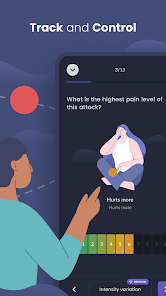body {
font-family: ‘Roboto’, Arial, sans-serif;
background-color: #f4f4f4;
color: #333;
margin: 0;
padding: 0;
}
.container {
max-width: 900px;
margin: 40px auto;
background-color: #fff;
border-radius: 8px;
box-shadow: 0 4px 12px rgba(0, 0, 0, 0.1);
padding: 20px;
}
.app-header {
display: flex;
align-items: center;
margin-bottom: 30px;
border-bottom: 2px solid #f0f0f0;
padding-bottom: 15px;
}
.app-icon {
width: 120px;
height: 120px;
margin-right: 25px;
border-radius: 8px;
}
.app-info {
flex-grow: 1;
}
.app-info h1 {
margin: 0;
font-size: 28px;
color: #2c3e50;
}
.app-info p {
margin: 5px 0;
color: #666;
}
.rating {
font-size: 24px;
font-weight: bold;
color: #f39c12;
}
.card {
background-color: #fff;
padding: 20px;
margin-bottom: 20px;
border-radius: 8px;
box-shadow: 0 2px 8px rgba(0, 0, 0, 0.05);
}
h2 {
font-size: 22px;
color: #2c3e50;
margin-bottom: 10px;
}
.buttons {
display: flex;
justify-content: center;
gap: 20px;
margin-bottom: 20px;
}
.download-button {
display: inline-block;
color: white;
padding: 8px 15px;
text-decoration: none;
border-radius: 5px;
font-weight: bold;
text-align: center;
min-width: 120px;
}
.download-button.active {
background-color: #3498db;
}
.download-button.inactive {
background-color: #ccc;
pointer-events: none;
}
.download-button.apple.active {
background-color: #555;
}
.download-button:hover.active {
background-color: #2980b9;
}
.download-button.apple:hover.active {
background-color: #333;
}
.screenshots {
position: relative;
max-height: 400px; /* Increase or decrease as needed */
display: flex;
align-items: center;
justify-content: center;
overflow: auto; /* Add this line to enable scrolling if content exceeds max-height */
}
.screenshot-image {
max-height: 400px;
max-width: 100%;
border-radius: 8px;
box-shadow: 0 2px 8px rgba(0, 0, 0, 0.1);
}
.screenshot-nav {
position: absolute;
top: 50%;
transform: translateY(-50%);
background-color: rgba(0, 0, 0, 0.5);
color: white;
padding: 10px 15px;
text-decoration: none;
border-radius: 50%;
font-size: 18px;
font-weight: bold;
}
.screenshot-nav.prev {
left: 10px;
}
.screenshot-nav.next {
right: 10px;
}
.footer {
text-align: center;
margin-top: 40px;
color: #aaa;
}
.rating-section {
display: flex;
flex-direction: column;
align-items: flex-start;
}
.rating-score {
font-size: 36px;
font-weight: bold;
margin-bottom: 10px;
}
.rating-stars {
font-size: 20px;
color: #f39c12;
margin-right: 5px;
}
.star {
color: #ccc;
}
.star.filled {
color: #f39c12;
}
.rating-votes {
font-size: 14px;
color: #666;
margin-bottom: 20px;
}
.rating-bar {
display: flex;
align-items: center;
width: 100%;
margin-bottom: 10px;
}
.rating-level {
font-weight: bold;
color: #666;
width: 50px;
text-align: right;
padding-right: 10px;
}
.progress-bar {
height: 10px;
background-color: #eee;
border-radius: 10px;
overflow: hidden;
flex-grow: 1;
}
.progress-bar-fill {
height: 100%;
background-color: #3498db;
}
/* Styles for Table 1 */
.table-one {
border-collapse: collapse;
width: 100%;
text-align: center;
}
.table-one td {
padding: 10px;
vertical-align: middle;
border: none; /* No borders for Table 1 */
}
.table-one .rating-score {
font-size: 24px;
font-weight: bold;
}
.table-one .rating-stars {
margin-top: 5px;
}
.table-one .rating-votes {
font-size: 12px;
color: gray;
}
/* Styles for Table 2 */
.table-two {
width: 100%;
border-collapse: collapse;
margin-bottom: 20px;
text-align: center;
}
.table-two th, .table-two td {
padding: 8px;
text-align: center;
border: 1px solid black; /* Adds borders around cells */
}
.table-two th {
background-color: #f2f2f2;
}
/* For description list */
dt {
font-weight: bold;
margin-top: 10px;
}
dd {
margin-left: 20px;
}
@media (max-width: 767px) {
.table-two {
font-size: 12px;
}
.table-two th, .table-two td {
padding: 5px;
word-break: break-word;
}
}
@media (max-width: 480px) {
.table-two th, .table-two td {
font-size: 10px;
padding: 3px;
}
}

Migraine Buddy: Track Headache
Developer: Healint
Category: Health & Fitness | App
Rating: 4.8 / 5 ★★★★☆
Download Migraine Buddy: Your Essential Headache Tracker
Migraine Buddy, developed by Healint, is an innovative app designed to help individuals manage and track their migraine episodes effectively. Whether you’re dealing with chronic migraines or occasional headaches, this app serves as a comprehensive digital companion, offering insights, tracking capabilities, and resources to better understand your condition.
Available for both Android and iOS, Migraine Buddy allows users to download and install the latest version from the App Store or Play Store. The app emphasizes user-friendly navigation and a serene interface, ensuring you can manage your migraine journey without added stress.
Features
- Comprehensive Migraine Tracking â³: Record detailed information about your migraine episodes, including duration, severity, and symptoms experienced.
- Trigger Identification ðŸ”: Understand your migraine triggers by tracking various factors like weather, stress levels, and dietary habits.
- Personalized Insights 📊: Receive tailored insights and historical reports to help you and your healthcare provider make informed decisions.
- Seamless Reporting ðŸ“: Easily share your tracking reports with healthcare professionals for better management and treatment options.
- User-Friendly Interface 🎨: Experience a thoughtfully designed app that is easy to navigate, even during difficult times.
Pros
- Targeted for Migraine Sufferers 💖: Specifically designed for individuals with migraines, unlike generic health apps.
- Improves Awareness 🧠: Helps users understand their migraine patterns, potentially leading to better management strategies.
- Accessible Data Sharing 📤: Facilitates communication with healthcare providers through easy report sharing.
- Intuitive Design 🌈: The calm, clear interface promotes ease of use, even during migraine episodes.
Cons
- Limited Customization âš™ï¸: Some users may wish for more personalized options in tracking specifics.
- Potential Learning Curve 📚: For new users, understanding all tracking features might take a little time.
- Requires Consistent Input 🔄: Users need to regularly log occurrences to gain the most benefit from the app.
Editor Review
The latest version of Migraine Buddy is a must-have for anyone dealing with migraine challenges. Its specialized focus sets it apart from generic symptom trackers and makes it a trusted tool for tracking migraines effectively. With its serene design and comprehensive features, the app empowers users to explore their migraine patterns and triggers. Overall, it’s a valuable asset for improving awareness and paving the way for better migraine management. If you’ve been struggling with migraine attacks, now is the perfect time to start your journey with Migraine Buddy! 🌟
User Reviews
Play Store Reviews:
ââââ☆ (4.5/5) – Excellent tracking app! Helps me identify triggers effectively.
âââââ (4.7/5) – Great features and user-friendly! A lifesaver for my migraines.
ââââ☆ (4.4/5) – Good app but wish there were more detailed tracking options.
ââââ☆ (4.3/5) – Solid app for tracking headaches. Love how I can share with my doctor!
App Store Reviews:
âââââ (4.6/5) – I’ve found this app incredibly helpful for managing my migraines. Highly recommend!
ââââ☆ (4.4/5) – User-friendly and informative. It really helps me stay on top of my health.
âââ☆☆ (4.2/5) – Good app, but I’d love to see more customization options.
ââââ☆ (4.5/5) – Useful app for tracking, I just wish I could add more personal notes.
Ready to Take Control of Your Migraines?
Experience the benefits of Migraine Buddy with its latest version, available for download and installation on both iOS and Android. Start tracking your migraine patterns today and share the journey toward better management with healthcare professionals. Click the download button below to begin your path to relief and empowerment! 🛳ï¸âœ¨
4.8 ★★★★☆ 342+ Votes | 5 4 3 2 1 |
Similar Apps to Migraine Buddy: Track Headache
| Title | Description | Key Features | Platform(s) |
|---|---|---|---|
| Headspace | A meditation app that allows users to manage stress and improve mental health, which can help with migraines. | Meditation guides, stress management tools, sleep aids. | iOS, Android, Web |
| Calm | A relaxation app that provides guided meditations and sleep stories to help reduce anxiety and stress. | Guided meditations, music, sleep stories, breathing exercises. | iOS, Android, Web |
| MyMigraineTrac | An app for tracking migraines and identifying triggers, providing insights for better management. | Symptom tracking, trigger identification, reports for healthcare providers. | iOS, Android |
| Migraine Diary | A comprehensive diary for tracking migraine episodes, symptoms, and medication usage over time. | Detailed tracking, customizable reports, ideal for consultations. | iOS, Android |
FAQ
1. What are some apps similar to Migraine Buddy?
Popular alternatives include Headspace, Calm, MyMigraineTrac, and Migraine Diary.
2. Are these apps free to use?
Most of these apps offer free features, but some may have in-app purchases or premium subscriptions for additional content.
3. How can these apps help my migraines?
These apps provide tools for tracking symptoms, identifying triggers, and managing stress, which can contribute to migraine relief.
4. Can I share my data with healthcare providers?
Yes, many of these apps allow you to export or share data with healthcare providers for more personalized migraine management.
5. Do these apps require internet access?
While most features can be accessed offline, some may require an internet connection for updates, syncing, or additional content.
const screenshots = document.querySelectorAll(‘.screenshot-image’);
const prevBtn = document.querySelector(‘.screenshot-nav.prev’);
const nextBtn = document.querySelector(‘.screenshot-nav.next’);
let currentIndex = 0;
function showScreenshot(index) {
screenshots.forEach((img, i) => {
img.style.display = i === index ? ‘block’ : ‘none’;
});
}
function showNextScreenshot() {
currentIndex = (currentIndex + 1) % screenshots.length;
showScreenshot(currentIndex);
}
function showPrevScreenshot() {
currentIndex = (currentIndex – 1 + screenshots.length) % screenshots.length;
showScreenshot(currentIndex);
}
prevBtn.addEventListener(‘click’, (e) => {
e.preventDefault();
showPrevScreenshot();
});
nextBtn.addEventListener(‘click’, (e) => {
e.preventDefault();
showNextScreenshot();
});
// Initialize the first screenshot
showScreenshot(0);