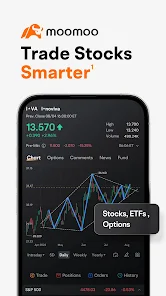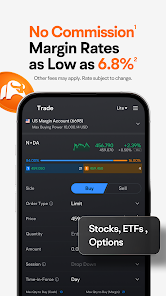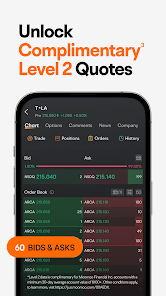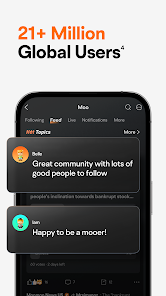body {
font-family: ‘Roboto’, Arial, sans-serif;
background-color: #f4f4f4;
color: #333;
margin: 0;
padding: 0;
}
.container {
max-width: 900px;
margin: 40px auto;
background-color: #fff;
border-radius: 8px;
box-shadow: 0 4px 12px rgba(0, 0, 0, 0.1);
padding: 20px;
}
.app-header {
display: flex;
align-items: center;
margin-bottom: 30px;
border-bottom: 2px solid #f0f0f0;
padding-bottom: 15px;
}
.app-icon {
width: 120px;
height: 120px;
margin-right: 25px;
border-radius: 8px;
}
.app-info {
flex-grow: 1;
}
.app-info h1 {
margin: 0;
font-size: 28px;
color: #2c3e50;
}
.app-info p {
margin: 5px 0;
color: #666;
}
.rating {
font-size: 24px;
font-weight: bold;
color: #f39c12;
}
.card {
background-color: #fff;
padding: 20px;
margin-bottom: 20px;
border-radius: 8px;
box-shadow: 0 2px 8px rgba(0, 0, 0, 0.05);
}
h2 {
font-size: 22px;
color: #2c3e50;
margin-bottom: 10px;
}
.buttons {
display: flex;
justify-content: center;
gap: 20px;
margin-bottom: 20px;
}
.download-button {
display: inline-block;
color: white;
padding: 8px 15px;
text-decoration: none;
border-radius: 5px;
font-weight: bold;
text-align: center;
min-width: 120px;
}
.download-button.active {
background-color: #3498db;
}
.download-button.inactive {
background-color: #ccc;
pointer-events: none;
}
.download-button.apple.active {
background-color: #555;
}
.download-button:hover.active {
background-color: #2980b9;
}
.download-button.apple:hover.active {
background-color: #333;
}
.screenshots {
position: relative;
max-height: 400px; /* Increase or decrease as needed */
display: flex;
align-items: center;
justify-content: center;
overflow: auto; /* Add this line to enable scrolling if content exceeds max-height */
}
.screenshot-image {
max-height: 400px;
max-width: 100%;
border-radius: 8px;
box-shadow: 0 2px 8px rgba(0, 0, 0, 0.1);
}
.screenshot-nav {
position: absolute;
top: 50%;
transform: translateY(-50%);
background-color: rgba(0, 0, 0, 0.5);
color: white;
padding: 10px 15px;
text-decoration: none;
border-radius: 50%;
font-size: 18px;
font-weight: bold;
}
.screenshot-nav.prev {
left: 10px;
}
.screenshot-nav.next {
right: 10px;
}
.footer {
text-align: center;
margin-top: 40px;
color: #aaa;
}
.rating-section {
display: flex;
flex-direction: column;
align-items: flex-start;
}
.rating-score {
font-size: 36px;
font-weight: bold;
margin-bottom: 10px;
}
.rating-stars {
font-size: 20px;
color: #f39c12;
margin-right: 5px;
}
.star {
color: #ccc;
}
.star.filled {
color: #f39c12;
}
.rating-votes {
font-size: 14px;
color: #666;
margin-bottom: 20px;
}
.rating-bar {
display: flex;
align-items: center;
width: 100%;
margin-bottom: 10px;
}
.rating-level {
font-weight: bold;
color: #666;
width: 50px;
text-align: right;
padding-right: 10px;
}
.progress-bar {
height: 10px;
background-color: #eee;
border-radius: 10px;
overflow: hidden;
flex-grow: 1;
}
.progress-bar-fill {
height: 100%;
background-color: #3498db;
}
/* Styles for Table 1 */
.table-one {
border-collapse: collapse;
width: 100%;
text-align: center;
}
.table-one td {
padding: 10px;
vertical-align: middle;
border: none; /* No borders for Table 1 */
}
.table-one .rating-score {
font-size: 24px;
font-weight: bold;
}
.table-one .rating-stars {
margin-top: 5px;
}
.table-one .rating-votes {
font-size: 12px;
color: gray;
}
/* Styles for Table 2 */
.table-two {
width: 100%;
border-collapse: collapse;
margin-bottom: 20px;
text-align: center;
}
.table-two th, .table-two td {
padding: 8px;
text-align: center;
border: 1px solid black; /* Adds borders around cells */
}
.table-two th {
background-color: #f2f2f2;
}
/* For description list */
dt {
font-weight: bold;
margin-top: 10px;
}
dd {
margin-left: 20px;
}
@media (max-width: 767px) {
.table-two {
font-size: 12px;
}
.table-two th, .table-two td {
padding: 5px;
word-break: break-word;
}
}
@media (max-width: 480px) {
.table-two th, .table-two td {
font-size: 10px;
padding: 3px;
}
}

moomoo: trading & investing
Developer: Moomoo Technologies Inc.
Category: Finance | App
Rating: 4.6 / 5 ★★★★☆
Download Moomoo: Your Gateway to Trading & Investing
Moomoo, developed by Moomoo Technologies Inc., is a powerful trading and investment app tailored for both novice and experienced traders. 📈 With its sophisticated features, Moomoo provides users with a comprehensive suite of tools for in-depth market analysis, real-time data tracking, and access to diverse investment options including stocks, ETFs, and more.
Check the download buttons below to see if you can download and install the latest version of Moomoo from the App Store and Play Store. The app’s user-centric design offers a visually appealing and easy-to-navigate interface, catering to users of all technical backgrounds. 🌠Moomoo is consistently updated to ensure it remains a competitive player in the bustling trading landscape, making it a top choice for global investors.
Features
- Commission-Free Trading 💵: Enjoy trading without the burden of hefty fees, maximizing your potential returns.
- Advanced Research Tools ðŸ§: Leverage powerful analysis tools that enable informed trading decisions.
- Live Data Tracking â±ï¸: Stay updated with real-time market data to keep your investment strategy sharp.
- Community and Social Features 👥: Connect with fellow traders to share insights and strategies, fostering a collaborative trading environment.
- User-Friendly Interface 📱: Moomoo’s sleek design ensures smooth navigation, making it accessible for even the newest of traders.
Pros
- No Minimum Deposit 💰: Get started with your investments without worrying about minimum balance requirements.
- Robust Analytics 📊: Access advanced tools that help keep you informed and prepared in a volatile market.
- Engaging Community 🗣ï¸: Participate in discussions and gain insights from other traders to enhance your knowledge.
- Continuous Updates 🔄: Regularly updated features keep the app competitive and equipped with the latest trading technologies.
Cons
- Learning Curve 📚: As a feature-rich app, beginners may experience a steep learning curve when starting.
- Limited International Availability ðŸŒ: Some features may not be available in all countries, potentially limiting access for certain users.
- Data Overload âš ï¸: The vast amount of information and tools may overwhelm users who prefer a simplified trading experience.
Editor Review
Moomoo impressively combines functionality with ease of use, making it an appealing choice for investors looking to trade without the worry of excessive fees. Its suite of advanced research tools and social features set it apart in a crowded market. The latest version of Moomoo caters to users’ diverse needs, proving itself as an excellent platform for users seeking both educational resources and robust trading capabilities. However, newcomers should prepare for the app’s complexity as they dive into the trading world. 🌟
User Reviews
Play Store Reviews:
âââââ (4.7/5) – “Moomoo is the best trading app I’ve used! Easy to follow and comprehensive.”
ââââ☆ (4.5/5) – “I love the community features, sharing insights is great!”
ââââ☆ (4.6/5) – “A bit complex but worth learning. Great tools!”
ââââ☆ (4.4/5) – “No commissions are a game changer for novice traders!”
App Store Reviews:
âââââ (4.8/5) – “The analytics tools are top-notch! I’m learning so much.”
ââââ☆ (4.5/5) – “Fantastic app, but I wish it was available worldwide.”
âââ☆☆ (4.6/5) – “There’s a lot of data, it can be overwhelming at times.”
ââââ☆ (4.3/5) – “Very user-friendly overall, just needs more tutorials.”
Ready to Dive Into Trading?
Unlock the potential of Moomoo with its latest version available for download and installation on both iOS and Android devices. Whether you’re a seasoned investor or just starting your trading journey, Moomoo offers the tools you need. Click the download button below and start exploring the world of trading and investing today! 🚀📊
4.6 ★★★★☆ 331+ Votes | 5 4 3 2 1 |
Similar Apps to moomoo: trading & investing
| Title | Description | Key Features | Platform(s) |
|---|---|---|---|
| Robinhood | A popular trading app that offers commission-free stock, ETF, and options trades. | No commission fees, easy-to-use interface, cryptocurrency trading. | iOS, Android, Web |
| E*TRADE | An established trading platform that provides investment options and research tools. | Powerful trading tools, research resources, retirement planning. | iOS, Android, Web |
| Fidelity Investments | A comprehensive investment platform with low-cost trading and robust research tools. | No account fees, extensive research, retirement accounts. | iOS, Android, Web |
| Charles Schwab | An investment service with low-cost trading options and valuable market insights. | Stock screening tools, no commission trades, educational resources. | iOS, Android, Web |
FAQ
1. What are some apps similar to moomoo?
Similar apps include Robinhood, E*TRADE, Fidelity Investments, and Charles Schwab, each offering unique trading features and tools.
2. Are these apps free to use?
Most of the mentioned apps offer commission-free trading, but may have some fees or costs related to services, options, or features.
3. Can I trade on these apps from my computer?
Yes, all of the apps listed have web versions that can be accessed from a computer.
4. Do these trading apps require a minimum balance?
Some applications may have minimum balance requirements to open an account or to trade, so it’s advisable to check their terms.
5. What features should I look for in a trading app?
Look for features such as commission-free trading, research tools, educational resources, and user-friendly interfaces for a better trading experience.
const screenshots = document.querySelectorAll(‘.screenshot-image’);
const prevBtn = document.querySelector(‘.screenshot-nav.prev’);
const nextBtn = document.querySelector(‘.screenshot-nav.next’);
let currentIndex = 0;
function showScreenshot(index) {
screenshots.forEach((img, i) => {
img.style.display = i === index ? ‘block’ : ‘none’;
});
}
function showNextScreenshot() {
currentIndex = (currentIndex + 1) % screenshots.length;
showScreenshot(currentIndex);
}
function showPrevScreenshot() {
currentIndex = (currentIndex – 1 + screenshots.length) % screenshots.length;
showScreenshot(currentIndex);
}
prevBtn.addEventListener(‘click’, (e) => {
e.preventDefault();
showPrevScreenshot();
});
nextBtn.addEventListener(‘click’, (e) => {
e.preventDefault();
showNextScreenshot();
});
// Initialize the first screenshot
showScreenshot(0);