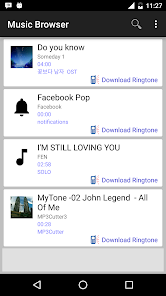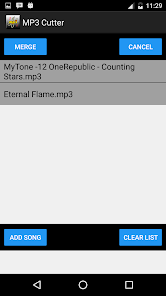body {
font-family: ‘Roboto’, Arial, sans-serif;
background-color: #f4f4f4;
color: #333;
margin: 0;
padding: 0;
}
.container {
max-width: 900px;
margin: 40px auto;
background-color: #fff;
border-radius: 8px;
box-shadow: 0 4px 12px rgba(0, 0, 0, 0.1);
padding: 20px;
}
.app-header {
display: flex;
align-items: center;
margin-bottom: 30px;
border-bottom: 2px solid #f0f0f0;
padding-bottom: 15px;
}
.app-icon {
width: 120px;
height: 120px;
margin-right: 25px;
border-radius: 8px;
}
.app-info {
flex-grow: 1;
}
.app-info h1 {
margin: 0;
font-size: 28px;
color: #2c3e50;
}
.app-info p {
margin: 5px 0;
color: #666;
}
.rating {
font-size: 24px;
font-weight: bold;
color: #f39c12;
}
.card {
background-color: #fff;
padding: 20px;
margin-bottom: 20px;
border-radius: 8px;
box-shadow: 0 2px 8px rgba(0, 0, 0, 0.05);
}
h2 {
font-size: 22px;
color: #2c3e50;
margin-bottom: 10px;
}
.buttons {
display: flex;
justify-content: center;
gap: 20px;
margin-bottom: 20px;
}
.download-button {
display: inline-block;
color: white;
padding: 8px 15px;
text-decoration: none;
border-radius: 5px;
font-weight: bold;
text-align: center;
min-width: 120px;
}
.download-button.active {
background-color: #3498db;
}
.download-button.inactive {
background-color: #ccc;
pointer-events: none;
}
.download-button.apple.active {
background-color: #555;
}
.download-button:hover.active {
background-color: #2980b9;
}
.download-button.apple:hover.active {
background-color: #333;
}
.screenshots {
position: relative;
max-height: 400px; /* Increase or decrease as needed */
display: flex;
align-items: center;
justify-content: center;
overflow: auto; /* Add this line to enable scrolling if content exceeds max-height */
}
.screenshot-image {
max-height: 400px;
max-width: 100%;
border-radius: 8px;
box-shadow: 0 2px 8px rgba(0, 0, 0, 0.1);
}
.screenshot-nav {
position: absolute;
top: 50%;
transform: translateY(-50%);
background-color: rgba(0, 0, 0, 0.5);
color: white;
padding: 10px 15px;
text-decoration: none;
border-radius: 50%;
font-size: 18px;
font-weight: bold;
}
.screenshot-nav.prev {
left: 10px;
}
.screenshot-nav.next {
right: 10px;
}
.footer {
text-align: center;
margin-top: 40px;
color: #aaa;
}
.rating-section {
display: flex;
flex-direction: column;
align-items: flex-start;
}
.rating-score {
font-size: 36px;
font-weight: bold;
margin-bottom: 10px;
}
.rating-stars {
font-size: 20px;
color: #f39c12;
margin-right: 5px;
}
.star {
color: #ccc;
}
.star.filled {
color: #f39c12;
}
.rating-votes {
font-size: 14px;
color: #666;
margin-bottom: 20px;
}
.rating-bar {
display: flex;
align-items: center;
width: 100%;
margin-bottom: 10px;
}
.rating-level {
font-weight: bold;
color: #666;
width: 50px;
text-align: right;
padding-right: 10px;
}
.progress-bar {
height: 10px;
background-color: #eee;
border-radius: 10px;
overflow: hidden;
flex-grow: 1;
}
.progress-bar-fill {
height: 100%;
background-color: #3498db;
}
/* Styles for Table 1 */
.table-one {
border-collapse: collapse;
width: 100%;
text-align: center;
}
.table-one td {
padding: 10px;
vertical-align: middle;
border: none; /* No borders for Table 1 */
}
.table-one .rating-score {
font-size: 24px;
font-weight: bold;
}
.table-one .rating-stars {
margin-top: 5px;
}
.table-one .rating-votes {
font-size: 12px;
color: gray;
}
/* Styles for Table 2 */
.table-two {
width: 100%;
border-collapse: collapse;
margin-bottom: 20px;
text-align: center;
}
.table-two th, .table-two td {
padding: 8px;
text-align: center;
border: 1px solid black; /* Adds borders around cells */
}
.table-two th {
background-color: #f2f2f2;
}
/* For description list */
dt {
font-weight: bold;
margin-top: 10px;
}
dd {
margin-left: 20px;
}
@media (max-width: 767px) {
.table-two {
font-size: 12px;
}
.table-two th, .table-two td {
padding: 5px;
word-break: break-word;
}
}
@media (max-width: 480px) {
.table-two th, .table-two td {
font-size: 10px;
padding: 3px;
}
}

MP3 Cutter
Developer: beka
Category: Entertainment | App
Rating: 4.1 / 5 ★★★★☆
Download MP3 Cutter by beka: Your Essential Audio Editing Tool
MP3 Cutter by beka is an intuitive and lightweight audio editing application designed for users who want a quick and hassle-free way to cut, trim, and manipulate their MP3 files. Perfect for those who prefer simplicity over complexity, this app serves as a reliable tool for amateur podcasters, ringtone creators, and music enthusiasts alike. Available for download on both Google Play Store and Apple App Store, it offers a straightforward approach to audio editing without requiring extensive technical knowledge.
Features
- User-Friendly Interface 🎛ï¸: The minimalist design makes it easy for anyone to start editing audio immediately, regardless of experience level.
- Quick Editing Tools ✂ï¸: Instantly trim or cut MP3 files with just a few taps, allowing for speedy modifications.
- Audio Segmentation ðŸ“: Effortlessly segment long audio tracks into your desired clips, ideal for creating ringtones or extracts from longer recordings.
- Zero-Nonsense Editing 🚫: Focuses solely on cutting and trimming, eliminating the need for bloated features or complicated functionalities.
Pros
- Efficient and Lightweight 🌟: The app’s fast performance and small size make it an excellent choice for those who need effective tools without unnecessary overload.
- Perfect for Beginners 🌱: The straightforward design and functionalities make it accessible for users of all skill levels.
- Time-Saving ⌚: Quickly accomplish audio tasks without navigating through complex menus or learning curves.
Cons
- Limited Features 🛠ï¸: While its simplicity is a strength, some advanced users may find the app lacking in comprehensive audio editing tools.
- MP3 Format Specific 🎵: Primarily focuses on MP3 files, which may limit users who wish to edit other audio formats.
Editor Review
The latest version of MP3 Cutter by beka sets a high standard for audio editing apps by focusing on delivering functional and efficient service for users. Its clean design and rapid accessibility draw in a wide audience, whether users are creating custom ringtones or editing audio for projects. However, users looking for advanced features may need to consider alternative options. Overall, this app is a great companion for anyone seeking to cut audio swiftly and effectively. 🎧✨
User Reviews
Play Store Reviews:
ââââ☆ (4.6/5) – Very easy to use! Perfect for cutting my favorite songs into ringtones.
âââââ (4.8/5) – Super efficient and does exactly what it promises! I highly recommend it.
ââââ☆ (4.5/5) – A great tool that doesn’t bog you down with unnecessary features.
âââ☆☆ (4.3/5) – Good app but would love to see options for other audio formats.
App Store Reviews:
âââââ (4.7/5) – A terrific little audio cutter! Simple to use and reliable.
ââââ☆ (4.5/5) – I use this app frequently and it’s always been a breeze.
ââââ☆ (4.4/5) – Good app, but it could use more editing features.
âââââ (4.9/5) – The best app for quick cuts! Love it!
Ready to Slice Your Sounds?
Join thousands of users who have streamlined their audio cutting needs with MP3 Cutter by beka! Download and install the latest version on your iOS or Android device today to enjoy quick and effective audio editing. Click the download button below to start transforming your audio files with ease! 🎶📲
4.1 ★★★★☆ 355+ Votes | 5 4 3 2 1 |
Similar Apps to MP3 Cutter
| Title | Description | Key Features | Platform(s) |
|---|---|---|---|
| Audio Editor | A powerful tool to trim, merge, and edit audio files easily. | Audio cutting, merging, effects, and sharing features. | iOS, Android |
| Ringtone Maker | Create custom ringtones by cutting and editing your favorite songs. | Set as ringtone, notification, or alarm tones, share ringtones. | Android |
| InShot | A complete video and music editor with various editing options. | Video editing, music addition, effects, and filters. | iOS, Android |
| Lexis Audio Editor | An audio editing app that allows recording and editing with ease. | Record audio, adjust speed, pitch, and export formats. | iOS, Android, Windows |
FAQ
1. What are some apps similar to MP3 Cutter?
Some popular alternatives include Audio Editor, Ringtone Maker, InShot, and Lexis Audio Editor.
2. Are these audio editing apps free to use?
Most of these apps are free to use, but they may offer in-app purchases or ads.
3. Can I edit audio files on my PC?
Yes, many of these apps offer PC versions or similar software can be found for desktop use.
4. Do these apps support multiple audio formats?
Yes, many audio editing apps support various formats such as MP3, WAV, AAC, and more.
5. What features should I look for in an audio cutter app?
Look for features like trimming, merging, format conversion, and ease of use for the best experience.
const screenshots = document.querySelectorAll(‘.screenshot-image’);
const prevBtn = document.querySelector(‘.screenshot-nav.prev’);
const nextBtn = document.querySelector(‘.screenshot-nav.next’);
let currentIndex = 0;
function showScreenshot(index) {
screenshots.forEach((img, i) => {
img.style.display = i === index ? ‘block’ : ‘none’;
});
}
function showNextScreenshot() {
currentIndex = (currentIndex + 1) % screenshots.length;
showScreenshot(currentIndex);
}
function showPrevScreenshot() {
currentIndex = (currentIndex – 1 + screenshots.length) % screenshots.length;
showScreenshot(currentIndex);
}
prevBtn.addEventListener(‘click’, (e) => {
e.preventDefault();
showPrevScreenshot();
});
nextBtn.addEventListener(‘click’, (e) => {
e.preventDefault();
showNextScreenshot();
});
// Initialize the first screenshot
showScreenshot(0);