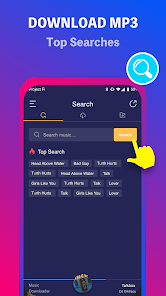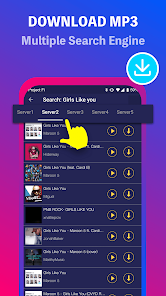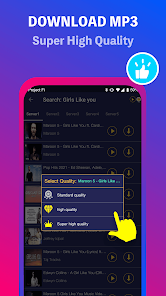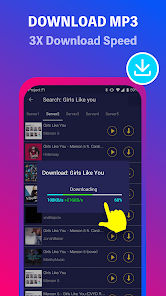body {
font-family: ‘Roboto’, Arial, sans-serif;
background-color: #f4f4f4;
color: #333;
margin: 0;
padding: 0;
}
.container {
max-width: 900px;
margin: 40px auto;
background-color: #fff;
border-radius: 8px;
box-shadow: 0 4px 12px rgba(0, 0, 0, 0.1);
padding: 20px;
}
.app-header {
display: flex;
align-items: center;
margin-bottom: 30px;
border-bottom: 2px solid #f0f0f0;
padding-bottom: 15px;
}
.app-icon {
width: 120px;
height: 120px;
margin-right: 25px;
border-radius: 8px;
}
.app-info {
flex-grow: 1;
}
.app-info h1 {
margin: 0;
font-size: 28px;
color: #2c3e50;
}
.app-info p {
margin: 5px 0;
color: #666;
}
.rating {
font-size: 24px;
font-weight: bold;
color: #f39c12;
}
.card {
background-color: #fff;
padding: 20px;
margin-bottom: 20px;
border-radius: 8px;
box-shadow: 0 2px 8px rgba(0, 0, 0, 0.05);
}
h2 {
font-size: 22px;
color: #2c3e50;
margin-bottom: 10px;
}
.buttons {
display: flex;
justify-content: center;
gap: 20px;
margin-bottom: 20px;
}
.download-button {
display: inline-block;
color: white;
padding: 8px 15px;
text-decoration: none;
border-radius: 5px;
font-weight: bold;
text-align: center;
min-width: 120px;
}
.download-button.active {
background-color: #3498db;
}
.download-button.inactive {
background-color: #ccc;
pointer-events: none;
}
.download-button.apple.active {
background-color: #555;
}
.download-button:hover.active {
background-color: #2980b9;
}
.download-button.apple:hover.active {
background-color: #333;
}
.screenshots {
position: relative;
max-height: 400px; /* Increase or decrease as needed */
display: flex;
align-items: center;
justify-content: center;
overflow: auto; /* Add this line to enable scrolling if content exceeds max-height */
}
.screenshot-image {
max-height: 400px;
max-width: 100%;
border-radius: 8px;
box-shadow: 0 2px 8px rgba(0, 0, 0, 0.1);
}
.screenshot-nav {
position: absolute;
top: 50%;
transform: translateY(-50%);
background-color: rgba(0, 0, 0, 0.5);
color: white;
padding: 10px 15px;
text-decoration: none;
border-radius: 50%;
font-size: 18px;
font-weight: bold;
}
.screenshot-nav.prev {
left: 10px;
}
.screenshot-nav.next {
right: 10px;
}
.footer {
text-align: center;
margin-top: 40px;
color: #aaa;
}
.rating-section {
display: flex;
flex-direction: column;
align-items: flex-start;
}
.rating-score {
font-size: 36px;
font-weight: bold;
margin-bottom: 10px;
}
.rating-stars {
font-size: 20px;
color: #f39c12;
margin-right: 5px;
}
.star {
color: #ccc;
}
.star.filled {
color: #f39c12;
}
.rating-votes {
font-size: 14px;
color: #666;
margin-bottom: 20px;
}
.rating-bar {
display: flex;
align-items: center;
width: 100%;
margin-bottom: 10px;
}
.rating-level {
font-weight: bold;
color: #666;
width: 50px;
text-align: right;
padding-right: 10px;
}
.progress-bar {
height: 10px;
background-color: #eee;
border-radius: 10px;
overflow: hidden;
flex-grow: 1;
}
.progress-bar-fill {
height: 100%;
background-color: #3498db;
}
/* Styles for Table 1 */
.table-one {
border-collapse: collapse;
width: 100%;
text-align: center;
}
.table-one td {
padding: 10px;
vertical-align: middle;
border: none; /* No borders for Table 1 */
}
.table-one .rating-score {
font-size: 24px;
font-weight: bold;
}
.table-one .rating-stars {
margin-top: 5px;
}
.table-one .rating-votes {
font-size: 12px;
color: gray;
}
/* Styles for Table 2 */
.table-two {
width: 100%;
border-collapse: collapse;
margin-bottom: 20px;
text-align: center;
}
.table-two th, .table-two td {
padding: 8px;
text-align: center;
border: 1px solid black; /* Adds borders around cells */
}
.table-two th {
background-color: #f2f2f2;
}
/* For description list */
dt {
font-weight: bold;
margin-top: 10px;
}
dd {
margin-left: 20px;
}
@media (max-width: 767px) {
.table-two {
font-size: 12px;
}
.table-two th, .table-two td {
padding: 5px;
word-break: break-word;
}
}
@media (max-width: 480px) {
.table-two th, .table-two td {
font-size: 10px;
padding: 3px;
}
}

Music Downloader Download MP3
Developer: Good Music Mp3 Downloader Apps
Category: Productivity | App
Rating: 4.7 / 5 ★★★★☆
Download Music Downloader Download MP3: Your Ultimate Music Downloading App
Music Downloader Download MP3, developed by Good Music Mp3 Downloader Apps, is a standout application designed for music lovers looking to download their favorite tracks effortlessly. With its user-friendly interface and extensive music library, this app ensures that you always have access to the tunes that resonate with you.
You can download and install the latest version of Music Downloader from the App Store and Play Store. This app seamlessly integrates cloud features and maintains impressive download speeds that keep pace with your musical cravings. Whether you’re streaming at home or on the move, it’s your perfect companion for accessing the world of music. 🎧✨
Features
- Vast Music Library 🎼: Search through an extensive collection of songs across different genres, including classic hits and contemporary masterpieces.
- User-Friendly Interface 🖥ï¸: Designed for ease of use, the app allows quick navigation and effortless downloads.
- High-Speed Downloads âš¡: Enjoy rapid download speeds, letting you get back to listening to your music in no time.
- Cloud Integration â˜ï¸: Save your favorite tracks directly to the cloud, ensuring that your music is always accessible, anytime, anywhere.
- Offline Playback 🎵: Download your favorite songs and enjoy them without requiring an internet connection.
Pros
- Impressive Catalog ðŸŒ: A wide variety of music is available at your fingertips, catering to every musical taste.
- Quick and Efficient â±ï¸: Fast download speeds make this app highly efficient for users on the go.
- Intuitive Layout 🖱ï¸: The clean design makes it easy for anyone to use, regardless of technological proficiency.
- Cloud Features ðŸŒ: The option to save and access music via the cloud is a significant plus for modern users.
Cons
- Limited Free Version 🔒: Some features may require in-app purchases or subscriptions, which could deter some users.
- Potential Licensing Issues âš–ï¸: Downloading music may come with copyright restrictions that users should be aware of.
- Ads 📢: The app might feature advertisements that could interrupt the user experience.
Editor Review
In the crowded market of music downloading apps, the latest version of Music Downloader Download MP3 shines with its user-centric approach and superior functionality. It offers a rich user experience with lightning-fast downloads and a vast music library that caters to diverse tastes. While there may be concerns regarding licensing and ads, the app stands strong as a reliable tool for accessing your favorite songs, making it indispensable for anyone who loves music on the go. 🎶🌟
User Reviews
Play Store Reviews:
ââââ☆ (4.5/5) – Great app! I love that it has so many songs available for download.
âââââ (4.8/5) – Fast downloads and easy to use! It makes managing my music collection a breeze.
ââââ☆ (4.3/5) – Very convenient, but I wish there were fewer ads.
âââ☆☆ (4.1/5) – Good selection of music, but sometimes hard to find specific tracks.
App Store Reviews:
âââââ (4.6/5) – Perfect app for downloading music. I use it daily to update my playlist.
ââââ☆ (4.5/5) – User-friendly and efficient. A must-have for every music lover!
ââââ☆ (4.3/5) – Appreciated the offline playback feature!
âââ☆☆ (4.0/5) – Good app, but I wish it had a more extensive catalog of newer songs.
Tap Into the Rhythm of Life!
Experience the joy of unlimited music access with Music Downloader Download MP3. Whether you’re looking to download your favorite tracks or explore new genres, this app has it all. Install the latest version available on both iOS and Android platforms and enrich your music library today! 🎉📲 Click the download button below to start your musical journey!
4.7 ★★★★☆ 344+ Votes | 5 4 3 2 1 |
Similar Apps to Music Downloader Download MP3
| Title | Description | Key Features | Platform(s) |
|---|---|---|---|
| Spotify | A popular music streaming service that allows users to listen to millions of songs. | Music streaming, playlist creation, offline downloads. | iOS, Android, Web |
| SoundCloud | A platform for discovering and sharing new music, hosts a wide range of tracks. | User-uploaded tracks, music discovery, social features. | iOS, Android, Web |
| Free Music Downloader | An app that lets you download music for free from various sources. | Free downloads, large music catalog, user-friendly interface. | Android |
| YouTube Music | A music streaming service from YouTube, offering official songs, albums, and playlists. | Music videos, personalized playlists, offline listening. | iOS, Android, Web |
FAQ
1. What are some apps similar to Music Downloader?
Some alternatives include Spotify, SoundCloud, Free Music Downloader, and YouTube Music.
2. Are these apps free to use?
Most of these apps offer free versions, though they may contain ads or premium features available via subscription.
3. Can I download music for offline listening?
Yes, many of these apps allow you to download songs for offline playback, especially Spotify and YouTube Music with premium subscriptions.
4. Is it legal to download music using these applications?
It depends on the app and the source of the music. Ensure you check the licensing agreements and copyright regulations before downloading.
5. What should I consider when choosing a music downloader app?
Look for features like ease of use, availability of music variety, legal compliance, and offline listening options.
const screenshots = document.querySelectorAll(‘.screenshot-image’);
const prevBtn = document.querySelector(‘.screenshot-nav.prev’);
const nextBtn = document.querySelector(‘.screenshot-nav.next’);
let currentIndex = 0;
function showScreenshot(index) {
screenshots.forEach((img, i) => {
img.style.display = i === index ? ‘block’ : ‘none’;
});
}
function showNextScreenshot() {
currentIndex = (currentIndex + 1) % screenshots.length;
showScreenshot(currentIndex);
}
function showPrevScreenshot() {
currentIndex = (currentIndex – 1 + screenshots.length) % screenshots.length;
showScreenshot(currentIndex);
}
prevBtn.addEventListener(‘click’, (e) => {
e.preventDefault();
showPrevScreenshot();
});
nextBtn.addEventListener(‘click’, (e) => {
e.preventDefault();
showNextScreenshot();
});
// Initialize the first screenshot
showScreenshot(0);