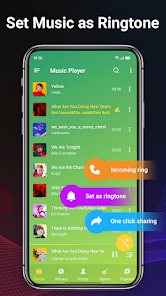body {
font-family: ‘Roboto’, Arial, sans-serif;
background-color: #f4f4f4;
color: #333;
margin: 0;
padding: 0;
}
.container {
max-width: 900px;
margin: 40px auto;
background-color: #fff;
border-radius: 8px;
box-shadow: 0 4px 12px rgba(0, 0, 0, 0.1);
padding: 20px;
}
.app-header {
display: flex;
align-items: center;
margin-bottom: 30px;
border-bottom: 2px solid #f0f0f0;
padding-bottom: 15px;
}
.app-icon {
width: 120px;
height: 120px;
margin-right: 25px;
border-radius: 8px;
}
.app-info {
flex-grow: 1;
}
.app-info h1 {
margin: 0;
font-size: 28px;
color: #2c3e50;
}
.app-info p {
margin: 5px 0;
color: #666;
}
.rating {
font-size: 24px;
font-weight: bold;
color: #f39c12;
}
.card {
background-color: #fff;
padding: 20px;
margin-bottom: 20px;
border-radius: 8px;
box-shadow: 0 2px 8px rgba(0, 0, 0, 0.05);
}
h2 {
font-size: 22px;
color: #2c3e50;
margin-bottom: 10px;
}
.buttons {
display: flex;
justify-content: center;
gap: 20px;
margin-bottom: 20px;
}
.download-button {
display: inline-block;
color: white;
padding: 8px 15px;
text-decoration: none;
border-radius: 5px;
font-weight: bold;
text-align: center;
min-width: 120px;
}
.download-button.active {
background-color: #3498db;
}
.download-button.inactive {
background-color: #ccc;
pointer-events: none;
}
.download-button.apple.active {
background-color: #555;
}
.download-button:hover.active {
background-color: #2980b9;
}
.download-button.apple:hover.active {
background-color: #333;
}
.screenshots {
position: relative;
max-height: 400px; /* Increase or decrease as needed */
display: flex;
align-items: center;
justify-content: center;
overflow: auto; /* Add this line to enable scrolling if content exceeds max-height */
}
.screenshot-image {
max-height: 400px;
max-width: 100%;
border-radius: 8px;
box-shadow: 0 2px 8px rgba(0, 0, 0, 0.1);
}
.screenshot-nav {
position: absolute;
top: 50%;
transform: translateY(-50%);
background-color: rgba(0, 0, 0, 0.5);
color: white;
padding: 10px 15px;
text-decoration: none;
border-radius: 50%;
font-size: 18px;
font-weight: bold;
}
.screenshot-nav.prev {
left: 10px;
}
.screenshot-nav.next {
right: 10px;
}
.footer {
text-align: center;
margin-top: 40px;
color: #aaa;
}
.rating-section {
display: flex;
flex-direction: column;
align-items: flex-start;
}
.rating-score {
font-size: 36px;
font-weight: bold;
margin-bottom: 10px;
}
.rating-stars {
font-size: 20px;
color: #f39c12;
margin-right: 5px;
}
.star {
color: #ccc;
}
.star.filled {
color: #f39c12;
}
.rating-votes {
font-size: 14px;
color: #666;
margin-bottom: 20px;
}
.rating-bar {
display: flex;
align-items: center;
width: 100%;
margin-bottom: 10px;
}
.rating-level {
font-weight: bold;
color: #666;
width: 50px;
text-align: right;
padding-right: 10px;
}
.progress-bar {
height: 10px;
background-color: #eee;
border-radius: 10px;
overflow: hidden;
flex-grow: 1;
}
.progress-bar-fill {
height: 100%;
background-color: #3498db;
}
/* Styles for Table 1 */
.table-one {
border-collapse: collapse;
width: 100%;
text-align: center;
}
.table-one td {
padding: 10px;
vertical-align: middle;
border: none; /* No borders for Table 1 */
}
.table-one .rating-score {
font-size: 24px;
font-weight: bold;
}
.table-one .rating-stars {
margin-top: 5px;
}
.table-one .rating-votes {
font-size: 12px;
color: gray;
}
/* Styles for Table 2 */
.table-two {
width: 100%;
border-collapse: collapse;
margin-bottom: 20px;
text-align: center;
}
.table-two th, .table-two td {
padding: 8px;
text-align: center;
border: 1px solid black; /* Adds borders around cells */
}
.table-two th {
background-color: #f2f2f2;
}
/* For description list */
dt {
font-weight: bold;
margin-top: 10px;
}
dd {
margin-left: 20px;
}
@media (max-width: 767px) {
.table-two {
font-size: 12px;
}
.table-two th, .table-two td {
padding: 5px;
word-break: break-word;
}
}
@media (max-width: 480px) {
.table-two th, .table-two td {
font-size: 10px;
padding: 3px;
}
}

Music Player – Audio Player
Developer: Leopard V7
Category: Entertainment | App
Rating: 4.5 / 5 ★★★★☆
Download Music Player – Audio Player by Leopard V7: A Harmonious Listening Experience
Music Player – Audio Player by Leopard V7 is a standout app in the saturated market of audio players, catering to both audiophiles and casual listeners alike. With its sleek design and intuitive interface, this app provides an exceptional listening experience complemented by a myriad of sound customization options. Whether you’re looking to fine-tune your music or simply enjoy your favorite tracks, this app is designed to enhance your audio journey.
The latest version of Music Player is available for download and installation on both iOS and Android platforms, ensuring that you can enjoy a top-notch audio experience regardless of your device.
Features
- High-Fidelity Sound 🎧: Experience crystal-clear music playback, allowing every note and beat to resonate beautifully.
- Sound Adjustments 🎛ï¸: Customize your listening experience with a wide array of sound effects and adjustments tailored to your preferences.
- User-Friendly Interface 🌟: Smooth navigation and an aesthetically pleasing design make it easy to explore your music library.
- Extensive Format Support 🎵: Play a comprehensive range of audio formats, ensuring compatibility with all your music files.
- Playlists and Favorites 🎤: Create personalized playlists and mark your favorite tracks for quick access.
Pros
- Immersive Listening Experience 🎶: High-quality audio performance that will appeal to serious music lovers.
- Customization Options 🎚ï¸: Variety of sound settings to adjust according to your personal taste.
- Seamless User Interface 📲: Enjoy a clutter-free experience with easy navigation and quick access to features.
- Regular Updates 🔄: The app is frequently updated to enhance functionality and stay relevant.
Cons
- Storage Usage 💾: High-fidelity files can take up significant storage space on your device.
- Initial Setup âš™ï¸: Some users may find the initial setup process of sound adjustments a bit overwhelming.
- Limited Cloud Integration â˜ï¸: Lack of robust cloud syncing options can hinder users with large libraries spread across devices.
Editor Review
Music Player – Audio Player by Leopard V7 offers an exceptional auditory experience, merging aesthetic appeal with top-notch functionality. Its rich set of features, including high-fidelity sound and customizable options, truly sets it apart from average music apps. Despite minor drawbacks such as storage demands and initial configuration, the app delivers a smooth experience that encourages users to revel in their music. Whether you’re a dedicated audiophile or seeking a reliable music player for everyday use, this app makes a solid choice. 🎵✨
User Reviews
Play Store Reviews:
âââââ (4.7/5) – Best audio player I have used! Love the sound quality and easy navigation.
ââââ☆ (4.4/5) – Great app! Customization options are impressive and user-friendly.
âââââ (4.8/5) – Fantastic experience! The sound is incredible, just what I needed!
ââââ☆ (4.3/5) – Solid features but a bit heavy on storage.
App Store Reviews:
âââââ (4.6/5) – Finally an audio player that meets my standards. High quality sound!
ââââ☆ (4.4/5) – Really enjoying the app so far, intuitive and fun to use!
âââ☆☆ (4.2/5) – Liking it, but I wish it had more cloud options.
ââââ☆ (4.5/5) – The best player I’ve tried! Excellent customization features.
Ready to Transform Your Listening Experience?
Embrace the magic of Music Player – Audio Player today! Designed for both audiophiles and casual listeners, this app offers everything needed for a rich, immersive audio journey. Download it now to experience music like never before! 🎶🚀
4.5 ★★★★☆ 330+ Votes | 5 4 3 2 1 |
Similar Apps to Music Player – Audio Player
| Title | Description | Key Features | Platform(s) |
|---|---|---|---|
| Poweramp Music Player | A powerful music player for Android that offers a ton of features and customization options. | Advanced audio engine, customizable UI, and equalizer settings. | Android |
| Spotify | A popular music streaming service with a vast library of songs and playlists. | Streaming, offline playback, personalized playlists. | iOS, Android, Web |
| VLC for Android | A versatile media player that plays a wide range of audio and video formats. | Supports all audio formats, equalizer, network streaming. | iOS, Android, PC |
| Musicolet Music Player | A simple and lightweight music player that works offline and supports multiple playlists. | No ads, offline playback, and tag editor. | Android |
FAQ
1. What are some apps similar to Music Player – Audio Player?
Some popular alternatives include Poweramp Music Player, Spotify, VLC for Android, and Musicolet Music Player.
2. Are these apps free to use?
Most of these apps offer free versions with optional premium features or ad-free experiences.
3. Can I use these apps to play music offline?
Many of these apps, like Poweramp and Musicolet, allow offline music playback once you have downloaded music to your device.
4. Do these apps support different audio formats?
Yes, most of these music players support a variety of audio formats, making them versatile for different needs.
5. What features should I look for in a music player app?
Look for features like equalizer settings, offline playback, customizable playlists, and support for various audio formats for the best experience.
const screenshots = document.querySelectorAll(‘.screenshot-image’);
const prevBtn = document.querySelector(‘.screenshot-nav.prev’);
const nextBtn = document.querySelector(‘.screenshot-nav.next’);
let currentIndex = 0;
function showScreenshot(index) {
screenshots.forEach((img, i) => {
img.style.display = i === index ? ‘block’ : ‘none’;
});
}
function showNextScreenshot() {
currentIndex = (currentIndex + 1) % screenshots.length;
showScreenshot(currentIndex);
}
function showPrevScreenshot() {
currentIndex = (currentIndex – 1 + screenshots.length) % screenshots.length;
showScreenshot(currentIndex);
}
prevBtn.addEventListener(‘click’, (e) => {
e.preventDefault();
showPrevScreenshot();
});
nextBtn.addEventListener(‘click’, (e) => {
e.preventDefault();
showNextScreenshot();
});
// Initialize the first screenshot
showScreenshot(0);