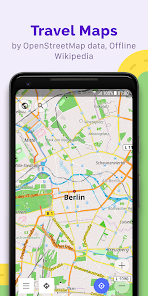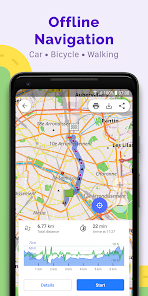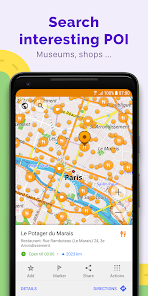body {
font-family: ‘Roboto’, Arial, sans-serif;
background-color: #f4f4f4;
color: #333;
margin: 0;
padding: 0;
}
.container {
max-width: 900px;
margin: 40px auto;
background-color: #fff;
border-radius: 8px;
box-shadow: 0 4px 12px rgba(0, 0, 0, 0.1);
padding: 20px;
}
.app-header {
display: flex;
align-items: center;
margin-bottom: 30px;
border-bottom: 2px solid #f0f0f0;
padding-bottom: 15px;
}
.app-icon {
width: 120px;
height: 120px;
margin-right: 25px;
border-radius: 8px;
}
.app-info {
flex-grow: 1;
}
.app-info h1 {
margin: 0;
font-size: 28px;
color: #2c3e50;
}
.app-info p {
margin: 5px 0;
color: #666;
}
.rating {
font-size: 24px;
font-weight: bold;
color: #f39c12;
}
.card {
background-color: #fff;
padding: 20px;
margin-bottom: 20px;
border-radius: 8px;
box-shadow: 0 2px 8px rgba(0, 0, 0, 0.05);
}
h2 {
font-size: 22px;
color: #2c3e50;
margin-bottom: 10px;
}
.buttons {
display: flex;
justify-content: center;
gap: 20px;
margin-bottom: 20px;
}
.download-button {
display: inline-block;
color: white;
padding: 8px 15px;
text-decoration: none;
border-radius: 5px;
font-weight: bold;
text-align: center;
min-width: 120px;
}
.download-button.active {
background-color: #3498db;
}
.download-button.inactive {
background-color: #ccc;
pointer-events: none;
}
.download-button.apple.active {
background-color: #555;
}
.download-button:hover.active {
background-color: #2980b9;
}
.download-button.apple:hover.active {
background-color: #333;
}
.screenshots {
position: relative;
max-height: 400px; /* Increase or decrease as needed */
display: flex;
align-items: center;
justify-content: center;
overflow: auto; /* Add this line to enable scrolling if content exceeds max-height */
}
.screenshot-image {
max-height: 400px;
max-width: 100%;
border-radius: 8px;
box-shadow: 0 2px 8px rgba(0, 0, 0, 0.1);
}
.screenshot-nav {
position: absolute;
top: 50%;
transform: translateY(-50%);
background-color: rgba(0, 0, 0, 0.5);
color: white;
padding: 10px 15px;
text-decoration: none;
border-radius: 50%;
font-size: 18px;
font-weight: bold;
}
.screenshot-nav.prev {
left: 10px;
}
.screenshot-nav.next {
right: 10px;
}
.footer {
text-align: center;
margin-top: 40px;
color: #aaa;
}
.rating-section {
display: flex;
flex-direction: column;
align-items: flex-start;
}
.rating-score {
font-size: 36px;
font-weight: bold;
margin-bottom: 10px;
}
.rating-stars {
font-size: 20px;
color: #f39c12;
margin-right: 5px;
}
.star {
color: #ccc;
}
.star.filled {
color: #f39c12;
}
.rating-votes {
font-size: 14px;
color: #666;
margin-bottom: 20px;
}
.rating-bar {
display: flex;
align-items: center;
width: 100%;
margin-bottom: 10px;
}
.rating-level {
font-weight: bold;
color: #666;
width: 50px;
text-align: right;
padding-right: 10px;
}
.progress-bar {
height: 10px;
background-color: #eee;
border-radius: 10px;
overflow: hidden;
flex-grow: 1;
}
.progress-bar-fill {
height: 100%;
background-color: #3498db;
}
/* Styles for Table 1 */
.table-one {
border-collapse: collapse;
width: 100%;
text-align: center;
}
.table-one td {
padding: 10px;
vertical-align: middle;
border: none; /* No borders for Table 1 */
}
.table-one .rating-score {
font-size: 24px;
font-weight: bold;
}
.table-one .rating-stars {
margin-top: 5px;
}
.table-one .rating-votes {
font-size: 12px;
color: gray;
}
/* Styles for Table 2 */
.table-two {
width: 100%;
border-collapse: collapse;
margin-bottom: 20px;
text-align: center;
}
.table-two th, .table-two td {
padding: 8px;
text-align: center;
border: 1px solid black; /* Adds borders around cells */
}
.table-two th {
background-color: #f2f2f2;
}
/* For description list */
dt {
font-weight: bold;
margin-top: 10px;
}
dd {
margin-left: 20px;
}
@media (max-width: 767px) {
.table-two {
font-size: 12px;
}
.table-two th, .table-two td {
padding: 5px;
word-break: break-word;
}
}
@media (max-width: 480px) {
.table-two th, .table-two td {
font-size: 10px;
padding: 3px;
}
}

OsmAnd — Maps & GPS Offline
Developer: OsmAnd
Category: Productivity | App
Rating: 4.6 / 5 ★★★★☆
Download OsmAnd — Maps & GPS Offline: Your Ultimate Navigator
ðŸŒðŸ—ºï¸ OsmAnd — Maps & GPS Offline is the must-have navigation app developed by the talented team at OsmAnd. With its powerful offline navigation capabilities, OsmAnd ensures you’ll always find your way, even in the most remote areas. Whether you are a passionate explorer 🚵â€â™‚ï¸ðŸŒ², a city resident ðŸ™ï¸ðŸš¶â€â™€ï¸, or somewhere in between, this app seamlessly caters to all your navigational needs without requiring an internet connection. 📵✨
You can easily download and install the latest version of OsmAnd from both the App Store and the Play Store. This app stands out from a sea of similar applications with its remarkable blend of comprehensive features and user-focused design. It utilizes open-source information from OpenStreetMap, guaranteeing a detailed and up-to-date mapping experience. From hiking trails to intricate city streets, OsmAnd’s meticulous attention to detail 🕵ï¸â€â™‚ï¸ðŸ” ensures that every route is laid out clearly before you.
Features
- Offline Navigation 📱ðŸŒ: Navigate without internet access, perfect for remote areas and travel.
- OpenStreetMap Data ðŸŒðŸ”: Enjoy an expansive and comprehensive mapping experience using the latest open-source data.
- User-Centric Design 🎨🔧: Features intuitive controls and layouts that cater to both casual users and seasoned explorers.
- Regular Updates 🔄📅: Constantly improved with user feedback to enhance the navigation experience.
- Multi-Mode Routing 🚗ðŸ§: Choose from a variety of navigation modes, whether driving, walking, or cycling.
Pros
- Highly Accurate Maps ðŸ“: Provides detailed maps for numerous regions worldwide.
- Data-Independent 💾: Perfect for international travel where data access may be limited.
- User Feedback-Driven âš™ï¸: Regular updates ensure continued improvement based on actual user experiences.
- Customizable Routes 🛤ï¸: Allows users to tailor their navigation experience better according to their preferences.
Cons
- Steeper Learning Curve 🧠: Some users may find the interface complicated initially compared to similar apps.
- Storage Space Required 📦: Offline maps can take up substantial storage space on your device.
- Premium Features Limited in Free Version 🚫💰: Some advanced features require an in-app purchase.
Editor Review
The latest version of OsmAnd — Maps & GPS Offline is an outstanding navigation tool for those looking to explore confidently, no matter where their adventures take them. The app’s unique offline capabilities make it an essential companion for travelers and explorers, with its clear and detailed maps giving users a sense of safety and assurance. Although the initial learning curve may challenge some, the app’s rich features and effective navigation tools reward persistent users. A highly recommended download for anyone who enjoys travel! 🌟🛣ï¸
User Reviews
Play Store Reviews:
ââââ☆ (4.6/5) – Best offline maps I’ve ever used! Perfect for my hiking trips.
ââââ☆ (4.4/5) – Great app, but it took some time to figure everything out.
âââââ (4.7/5) – Super reliable, I love being able to navigate without data!
ââââ☆ (4.5/5) – Comprehensive details but can take up a lot of space.
App Store Reviews:
ââââ☆ (4.5/5) – Fantastic offline option! Explore without worries.
âââââ (4.9/5) – Intuitive maps! Makes hiking so much easier and fun!
ââââ☆ (4.6/5) – Great for road trips, but I need more guidance on using features.
ââââ☆ (4.3/5) – The maps are rich with information; totally worth it!
Ready to Explore the World?
Experience the incredible features of OsmAnd with the latest version available for download and installation on both iOS and Android. Start your adventure today and navigate confidently wherever you go! Click the download button below to elevate your travel experience! 🌟🚀
4.6 ★★★★☆ 345+ Votes | 5 4 3 2 1 |
Similar Apps to OsmAnd — Maps & GPS Offline
| Title | Description | Key Features | Platform(s) |
|---|---|---|---|
| Maps.me | An offline map application that allows users to find places, navigate, and share maps. | Offline maps, travel guides, location search. | iOS, Android |
| CityMapper | A transport app that helps users navigate cities using public transit and walking directions. | Real-time transit updates, route planning, offline maps. | iOS, Android |
| HERE WeGo | A versatile mapping app that provides offline maps and real-time navigation. | Offline maps, route optimization, traffic updates. | iOS, Android, Web |
| Google Maps | The leading map application offering comprehensive mapping, navigation, and local discovery. | Real-time traffic, street view, offline maps. | iOS, Android, Web |
FAQ
1. What are some apps similar to OsmAnd?
Some popular alternatives include Maps.me, CityMapper, HERE WeGo, and Google Maps.
2. Are these apps free to use?
Yes, most of the mentioned applications are free to use but may have premium features available for purchase.
3. Can I download maps for offline use in these apps?
Yes, all the listed applications allow users to download maps for offline navigation.
4. Do these apps provide real-time traffic information?
Apps like Google Maps and CityMapper do provide real-time traffic information, while others may focus on offline capabilities.
5. What features should I look for in a mapping app?
Look for features like offline maps, navigation options, route planning, and integration with local transportation systems for a comprehensive experience.
const screenshots = document.querySelectorAll(‘.screenshot-image’);
const prevBtn = document.querySelector(‘.screenshot-nav.prev’);
const nextBtn = document.querySelector(‘.screenshot-nav.next’);
let currentIndex = 0;
function showScreenshot(index) {
screenshots.forEach((img, i) => {
img.style.display = i === index ? ‘block’ : ‘none’;
});
}
function showNextScreenshot() {
currentIndex = (currentIndex + 1) % screenshots.length;
showScreenshot(currentIndex);
}
function showPrevScreenshot() {
currentIndex = (currentIndex – 1 + screenshots.length) % screenshots.length;
showScreenshot(currentIndex);
}
prevBtn.addEventListener(‘click’, (e) => {
e.preventDefault();
showPrevScreenshot();
});
nextBtn.addEventListener(‘click’, (e) => {
e.preventDefault();
showNextScreenshot();
});
// Initialize the first screenshot
showScreenshot(0);