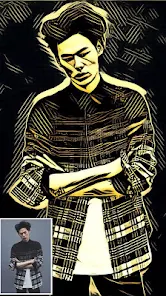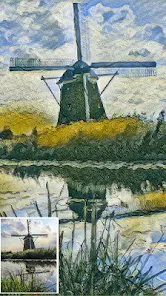body {
font-family: ‘Roboto’, Arial, sans-serif;
background-color: #f4f4f4;
color: #333;
margin: 0;
padding: 0;
}
.container {
max-width: 900px;
margin: 40px auto;
background-color: #fff;
border-radius: 8px;
box-shadow: 0 4px 12px rgba(0, 0, 0, 0.1);
padding: 20px;
}
.app-header {
display: flex;
align-items: center;
margin-bottom: 30px;
border-bottom: 2px solid #f0f0f0;
padding-bottom: 15px;
}
.app-icon {
width: 120px;
height: 120px;
margin-right: 25px;
border-radius: 8px;
}
.app-info {
flex-grow: 1;
}
.app-info h1 {
margin: 0;
font-size: 28px;
color: #2c3e50;
}
.app-info p {
margin: 5px 0;
color: #666;
}
.rating {
font-size: 24px;
font-weight: bold;
color: #f39c12;
}
.card {
background-color: #fff;
padding: 20px;
margin-bottom: 20px;
border-radius: 8px;
box-shadow: 0 2px 8px rgba(0, 0, 0, 0.05);
}
h2 {
font-size: 22px;
color: #2c3e50;
margin-bottom: 10px;
}
.buttons {
display: flex;
justify-content: center;
gap: 20px;
margin-bottom: 20px;
}
.download-button {
display: inline-block;
color: white;
padding: 8px 15px;
text-decoration: none;
border-radius: 5px;
font-weight: bold;
text-align: center;
min-width: 120px;
}
.download-button.active {
background-color: #3498db;
}
.download-button.inactive {
background-color: #ccc;
pointer-events: none;
}
.download-button.apple.active {
background-color: #555;
}
.download-button:hover.active {
background-color: #2980b9;
}
.download-button.apple:hover.active {
background-color: #333;
}
.screenshots {
position: relative;
max-height: 400px; /* Increase or decrease as needed */
display: flex;
align-items: center;
justify-content: center;
overflow: auto; /* Add this line to enable scrolling if content exceeds max-height */
}
.screenshot-image {
max-height: 400px;
max-width: 100%;
border-radius: 8px;
box-shadow: 0 2px 8px rgba(0, 0, 0, 0.1);
}
.screenshot-nav {
position: absolute;
top: 50%;
transform: translateY(-50%);
background-color: rgba(0, 0, 0, 0.5);
color: white;
padding: 10px 15px;
text-decoration: none;
border-radius: 50%;
font-size: 18px;
font-weight: bold;
}
.screenshot-nav.prev {
left: 10px;
}
.screenshot-nav.next {
right: 10px;
}
.footer {
text-align: center;
margin-top: 40px;
color: #aaa;
}
.rating-section {
display: flex;
flex-direction: column;
align-items: flex-start;
}
.rating-score {
font-size: 36px;
font-weight: bold;
margin-bottom: 10px;
}
.rating-stars {
font-size: 20px;
color: #f39c12;
margin-right: 5px;
}
.star {
color: #ccc;
}
.star.filled {
color: #f39c12;
}
.rating-votes {
font-size: 14px;
color: #666;
margin-bottom: 20px;
}
.rating-bar {
display: flex;
align-items: center;
width: 100%;
margin-bottom: 10px;
}
.rating-level {
font-weight: bold;
color: #666;
width: 50px;
text-align: right;
padding-right: 10px;
}
.progress-bar {
height: 10px;
background-color: #eee;
border-radius: 10px;
overflow: hidden;
flex-grow: 1;
}
.progress-bar-fill {
height: 100%;
background-color: #3498db;
}
/* Styles for Table 1 */
.table-one {
border-collapse: collapse;
width: 100%;
text-align: center;
}
.table-one td {
padding: 10px;
vertical-align: middle;
border: none; /* No borders for Table 1 */
}
.table-one .rating-score {
font-size: 24px;
font-weight: bold;
}
.table-one .rating-stars {
margin-top: 5px;
}
.table-one .rating-votes {
font-size: 12px;
color: gray;
}
/* Styles for Table 2 */
.table-two {
width: 100%;
border-collapse: collapse;
margin-bottom: 20px;
text-align: center;
}
.table-two th, .table-two td {
padding: 8px;
text-align: center;
border: 1px solid black; /* Adds borders around cells */
}
.table-two th {
background-color: #f2f2f2;
}
/* For description list */
dt {
font-weight: bold;
margin-top: 10px;
}
dd {
margin-left: 20px;
}
@media (max-width: 767px) {
.table-two {
font-size: 12px;
}
.table-two th, .table-two td {
padding: 5px;
word-break: break-word;
}
}
@media (max-width: 480px) {
.table-two th, .table-two td {
font-size: 10px;
padding: 3px;
}
}

Download Painnt: Pro Art Filters – Transform Your Photos into Masterpieces 🎨
Painnt – Pro Art Filters, developed by Moonlighting Apps Spain, is an innovative photo editing app designed for art aficionados. This exciting app offers a unique platform to transform your ordinary digital snapshots into stunning masterpieces, making it a must-have for anyone interested in enhancing their photography skills.
The latest version of Painnt is available for both Android and iOS, offering seamless access to an expansive library of over 1000 art filters. With its sophisticated algorithms, Painnt provides high-resolution outputs that retain fine details while stylizing your photos, ensuring that each image looks polished and artistic. 🌟
Features
- Over 1000 Filters 🎨: Dive into a diverse collection of filters ranging from classic to contemporary styles, including surrealistic and impressionistic options.
- Real-Time Previews ðŸ”: See your edits as you apply them with instant previews—no more guesswork!
- High-Resolution Outputs 🖼ï¸: Enjoy stunning high-quality images that capture the intricate details of your photos.
- Easy-to-Use Interface 📲: User-friendly design caters to both novices and seasoned digital artists, making it simple to navigate.
- Customization Options ✨: Tailor filters and effects to your liking, allowing for personalized artistry that reflects your style.
Pros
- Wide Variety of Filters 🌈: With so many options, users can easily find styles that resonate with their artistic vision.
- Enhances Creativity 🖌ï¸: Painnt inspires users to think outside the box and express themselves creatively through art.
- Effortless Editing âš¡: Transforming ordinary photos into artistic creations has never been easier, making it accessible for all skill levels.
- Supports Social Sharing 📸: Share your artistic creations with friends and family, or on social media platforms to showcase your talent.
Cons
- In-App Purchases 💰: Some filters and features may require additional purchases, which can limit the experience for free users.
- Learning Curve for Advanced Features 📚: While the basic functions are user-friendly, mastering all customization options might take time.
- Occasional Performance Issues âš™ï¸: On lower-end devices, users may experience performance lag, especially when processing high-resolution images.
Editor Review
Embrace the fusion of technology and art with Painnt! This app stands out in the crowded world of photo editing thanks to its impressive collection of filters and user-centric design. The ability to instantly preview changes and adjust features makes creating beautiful artwork both enjoyable and efficient. While there are some limitations regarding in-app purchases and potential performance hiccups, the overall experience of using Painnt is incredibly rewarding for creative minds. Unleash your inner artist and elevate your imagery with this dynamic app today! 🚀✨
User Reviews
Play Store Reviews:
ââââ☆ (4.5/5) – Love the variety of filters! It really brings my photos to life! 🎉
âââââ (4.7/5) – Great app! It’s perfect for anyone wanting to explore their artistic side! 👌
ââââ☆ (4.4/5) – Some features require additional purchases, but still a fantastic app!
ââââ☆ (4.3/5) – The quality of the edits is amazing! Highly recommend to all! 🚀
App Store Reviews:
âââââ (4.6/5) – Painnt has redefined my photography! So much fun experimenting with different styles! 📸
ââââ☆ (4.5/5) – A great app for artistic outputs. I do wish more filters were free!
âââââ (4.8/5) – User-friendly interface and stunning results! Can’t stop creating!
ââââ☆ (4.3/5) – Love the possibilities this app brings. Truly transforms my ordinary photos! 🎨
Ready to Transform Your Photos?
Experience the artistic possibilities with Painnt – Pro Art Filters. Its latest version is optimized for Android and iOS, ready to install and elevate your photo editing game! Don’t wait—click the download button below and start your journey into the realm of digital artistry today! ðŸŽâœ¨
4.2 ★★★★☆ 347+ Votes | 5 4 3 2 1 |
Similar Apps to Painnt – Pro Art Filters
| Title | Description | Key Features | Platform(s) |
|---|---|---|---|
| Prisma Photo Editor | A photo editing app that transforms your images into artworks using neural networks. | Art style filters, user-friendly interface, high-quality outputs. | iOS, Android |
| Artisto – Video & Photo Editor | Turn your videos and photos into stunning artworks with artistic filters. | Video editing, art filters, easy sharing to social media. | iOS, Android |
| Deep Art Effects | Use AI to create breathtaking art from your photos with deep learning algorithms. | Various art styles, batch processing, custom filters. | iOS, Android |
| BeFunky Photo Editor | A versatile photo and graphic design app with a variety of effects and filters. | Collage maker, graphic designer tools, photo filters. | iOS, Android, Web |
FAQ
1. What are some apps similar to Painnt – Pro Art Filters?
Similar apps include Prisma Photo Editor, Artisto, Deep Art Effects, and BeFunky Photo Editor.
2. Are these apps free to use?
Most of these apps are free to download but may offer in-app purchases for premium features.
3. Can I use these apps to edit videos?
Yes, some of them, like Artisto, allow you to edit videos in addition to photos.
4. Do I need an internet connection to use these apps?
While you can use some features offline, a stable internet connection is often required for optimal performance and accessing cloud features.
5. What should I look for in an art filter app?
Look for a variety of filter options, ease of use, and additional features like collage making or video editing capabilities for a well-rounded experience.
const screenshots = document.querySelectorAll(‘.screenshot-image’);
const prevBtn = document.querySelector(‘.screenshot-nav.prev’);
const nextBtn = document.querySelector(‘.screenshot-nav.next’);
let currentIndex = 0;
function showScreenshot(index) {
screenshots.forEach((img, i) => {
img.style.display = i === index ? ‘block’ : ‘none’;
});
}
function showNextScreenshot() {
currentIndex = (currentIndex + 1) % screenshots.length;
showScreenshot(currentIndex);
}
function showPrevScreenshot() {
currentIndex = (currentIndex – 1 + screenshots.length) % screenshots.length;
showScreenshot(currentIndex);
}
prevBtn.addEventListener(‘click’, (e) => {
e.preventDefault();
showPrevScreenshot();
});
nextBtn.addEventListener(‘click’, (e) => {
e.preventDefault();
showNextScreenshot();
});
// Initialize the first screenshot
showScreenshot(0);