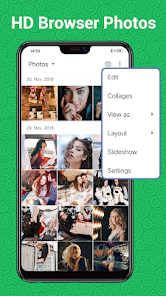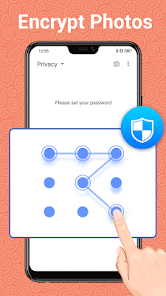body {
font-family: ‘Roboto’, Arial, sans-serif;
background-color: #f4f4f4;
color: #333;
margin: 0;
padding: 0;
}
.container {
max-width: 900px;
margin: 40px auto;
background-color: #fff;
border-radius: 8px;
box-shadow: 0 4px 12px rgba(0, 0, 0, 0.1);
padding: 20px;
}
.app-header {
display: flex;
align-items: center;
margin-bottom: 30px;
border-bottom: 2px solid #f0f0f0;
padding-bottom: 15px;
}
.app-icon {
width: 120px;
height: 120px;
margin-right: 25px;
border-radius: 8px;
}
.app-info {
flex-grow: 1;
}
.app-info h1 {
margin: 0;
font-size: 28px;
color: #2c3e50;
}
.app-info p {
margin: 5px 0;
color: #666;
}
.rating {
font-size: 24px;
font-weight: bold;
color: #f39c12;
}
.card {
background-color: #fff;
padding: 20px;
margin-bottom: 20px;
border-radius: 8px;
box-shadow: 0 2px 8px rgba(0, 0, 0, 0.05);
}
h2 {
font-size: 22px;
color: #2c3e50;
margin-bottom: 10px;
}
.buttons {
display: flex;
justify-content: center;
gap: 20px;
margin-bottom: 20px;
}
.download-button {
display: inline-block;
color: white;
padding: 8px 15px;
text-decoration: none;
border-radius: 5px;
font-weight: bold;
text-align: center;
min-width: 120px;
}
.download-button.active {
background-color: #3498db;
}
.download-button.inactive {
background-color: #ccc;
pointer-events: none;
}
.download-button.apple.active {
background-color: #555;
}
.download-button:hover.active {
background-color: #2980b9;
}
.download-button.apple:hover.active {
background-color: #333;
}
.screenshots {
position: relative;
max-height: 400px; /* Increase or decrease as needed */
display: flex;
align-items: center;
justify-content: center;
overflow: auto; /* Add this line to enable scrolling if content exceeds max-height */
}
.screenshot-image {
max-height: 400px;
max-width: 100%;
border-radius: 8px;
box-shadow: 0 2px 8px rgba(0, 0, 0, 0.1);
}
.screenshot-nav {
position: absolute;
top: 50%;
transform: translateY(-50%);
background-color: rgba(0, 0, 0, 0.5);
color: white;
padding: 10px 15px;
text-decoration: none;
border-radius: 50%;
font-size: 18px;
font-weight: bold;
}
.screenshot-nav.prev {
left: 10px;
}
.screenshot-nav.next {
right: 10px;
}
.footer {
text-align: center;
margin-top: 40px;
color: #aaa;
}
.rating-section {
display: flex;
flex-direction: column;
align-items: flex-start;
}
.rating-score {
font-size: 36px;
font-weight: bold;
margin-bottom: 10px;
}
.rating-stars {
font-size: 20px;
color: #f39c12;
margin-right: 5px;
}
.star {
color: #ccc;
}
.star.filled {
color: #f39c12;
}
.rating-votes {
font-size: 14px;
color: #666;
margin-bottom: 20px;
}
.rating-bar {
display: flex;
align-items: center;
width: 100%;
margin-bottom: 10px;
}
.rating-level {
font-weight: bold;
color: #666;
width: 50px;
text-align: right;
padding-right: 10px;
}
.progress-bar {
height: 10px;
background-color: #eee;
border-radius: 10px;
overflow: hidden;
flex-grow: 1;
}
.progress-bar-fill {
height: 100%;
background-color: #3498db;
}
/* Styles for Table 1 */
.table-one {
border-collapse: collapse;
width: 100%;
text-align: center;
}
.table-one td {
padding: 10px;
vertical-align: middle;
border: none; /* No borders for Table 1 */
}
.table-one .rating-score {
font-size: 24px;
font-weight: bold;
}
.table-one .rating-stars {
margin-top: 5px;
}
.table-one .rating-votes {
font-size: 12px;
color: gray;
}
/* Styles for Table 2 */
.table-two {
width: 100%;
border-collapse: collapse;
margin-bottom: 20px;
text-align: center;
}
.table-two th, .table-two td {
padding: 8px;
text-align: center;
border: 1px solid black; /* Adds borders around cells */
}
.table-two th {
background-color: #f2f2f2;
}
/* For description list */
dt {
font-weight: bold;
margin-top: 10px;
}
dd {
margin-left: 20px;
}
@media (max-width: 767px) {
.table-two {
font-size: 12px;
}
.table-two th, .table-two td {
padding: 5px;
word-break: break-word;
}
}
@media (max-width: 480px) {
.table-two th, .table-two td {
font-size: 10px;
padding: 3px;
}
}

Photo Gallery & Album Editor
Developer: iJoysoft
Category: Art & Design | App
Rating: 4.6 / 5 ★★★★☆
Download Photo Gallery & Album Editor: Your Ultimate Photo Management App
Photo Gallery & Album Editor by iJoysoft is an exceptional application that combines an intuitive gallery manager with robust photo editing features. Ideal for both casual photographers and serious enthusiasts, this app allows users to not only organize but also enhance their cherished memories. Available for download and installation on both iOS and Android, the latest version adapts to your photo needs seamlessly, ensuring a smooth experience.
Features
- User-Friendly Interface 🖼ï¸: Navigate effortlessly through your photos, making it suitable for users of all skill levels.
- Robust Editing Tools 🎨: Enhance your images with a suite of powerful editing options to bring your photos to life.
- Efficient Sorting and Organization ðŸ“: Quickly categorize your images into albums for easy access and management.
- Collage Creator 📸: Easily create stunning collages that capture the essence of your moments.
- Regular Updates 🔄: iJoysoft actively maintains the app, introducing new features and improvements based on user feedback.
Pros
- All-in-One Solution 🔧: Combines both photo management and editing functionalities, reducing the need for multiple apps.
- Visual Appeal 🎉: The aesthetically pleasing layout enhances the user experience, making it enjoyable to navigate.
- Strong Community Support ðŸ¤: Active user community and frequent updates signal that developers prioritize user needs and satisfaction.
Cons
- Learning Curve for Advanced Features 🧗: While the app is user-friendly, mastering the more advanced editing tools may require some practice.
- Limited Editing Functionality Without Internet ðŸŒ: Some features may depend on internet connectivity, which might limit usability in offline situations.
- Storage Consumption 📦: Users with large photo collections must be mindful of device storage space, as the app can take up significant space.
Editor Review
The latest version of Photo Gallery & Album Editor delivers a compelling experience for anyone looking to manage and enhance their photo collections. Its blend of user-friendly navigation with potent editing tools creates an environment where users can both enjoy their memories and enhance them artfully. With its regular updates and strong community backing, iJoysoft has positioned this app as a leader in the photo management niche. Although there might be a slight learning curve for some advanced features, the overall experience stands out, making this app a must-have for photo lovers. 🌟
User Reviews
Play Store Reviews:
âââââ (4.6/5) – Absolutely love this app! Perfect for organizing my photos and the editor is fantastic!
ââââ☆ (4.5/5) – Great interface! It makes sorting through my gallery a breeze.
âââââ (4.8/5) – Finally found an app that does everything I need for my photo collection!
ââââ☆ (4.4/5) – The collage feature is a lot of fun! Highly recommend.
App Store Reviews:
âââââ (4.7/5) – Such a user-friendly app! I love how easy it is to edit and organize.
ââââ☆ (4.5/5) – A brilliant experience! The app keeps my photos in top shape.
âââ☆☆ (4.3/5) – Could use more editing options, but overall a solid product!
ââââ☆ (4.6/5) – Best photo app I’ve found! I use it every day for my pictures.
Are You Ready to Transform Your Photos?
Experience effortless photo management and creative editing with Photo Gallery & Album Editor by iJoysoft. With its latest version available for download on both iOS and Android, it’s time to unlock the full potential of your photo collection. Click the download button below to start organizing and enhancing your memories today! 🙌📷
4.6 ★★★★☆ 351+ Votes | 5 4 3 2 1 |
Similar Apps to Photo Gallery & Album Editor
| Title | Description | Key Features | Platform(s) |
|---|---|---|---|
| Google Photos | Cloud-based storage and organization for photos and videos with powerful search options. | Unlimited storage, smart search, photo editing tools, sharing. | iOS, Android, Web |
| Photoscape X | A comprehensive photo editor that provides various tools for editing and organizing images. | Photo editing, collage making, GIF creation, batch editing. | Windows, Mac |
| Piktures | An intuitive gallery app that offers easy access to photos and videos stored on your device. | Cloud integration, photo sharing, albums, secret vault. | Android |
| Simple Gallery | A robust gallery app that focuses on quickly viewing and managing photos and videos. | Offline support, customization, built-in photo editor, recycle bin. | Android |
FAQ
1. What are some apps similar to Photo Gallery & Album Editor?
Popular alternatives include Google Photos, Photoscape X, Piktures, and Simple Gallery.
2. Are these apps free to use?
Most of the mentioned apps are free to use but may offer additional features via in-app purchases or subscriptions.
3. Can I store my photos in the cloud using these apps?
Yes, apps like Google Photos and Piktures provide cloud storage options for easy access and backup.
4. Are these apps available on multiple platforms?
Some apps are available on multiple platforms, while others may be limited to mobile devices.
5. What features should I look for in a photo gallery app?
Look for apps that offer photo editing, easy organization, cloud backups, and sharing options for a better experience.
const screenshots = document.querySelectorAll(‘.screenshot-image’);
const prevBtn = document.querySelector(‘.screenshot-nav.prev’);
const nextBtn = document.querySelector(‘.screenshot-nav.next’);
let currentIndex = 0;
function showScreenshot(index) {
screenshots.forEach((img, i) => {
img.style.display = i === index ? ‘block’ : ‘none’;
});
}
function showNextScreenshot() {
currentIndex = (currentIndex + 1) % screenshots.length;
showScreenshot(currentIndex);
}
function showPrevScreenshot() {
currentIndex = (currentIndex – 1 + screenshots.length) % screenshots.length;
showScreenshot(currentIndex);
}
prevBtn.addEventListener(‘click’, (e) => {
e.preventDefault();
showPrevScreenshot();
});
nextBtn.addEventListener(‘click’, (e) => {
e.preventDefault();
showNextScreenshot();
});
// Initialize the first screenshot
showScreenshot(0);