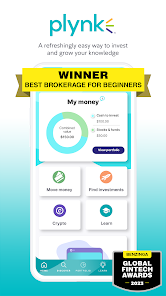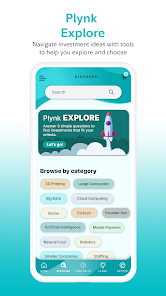body {
font-family: ‘Roboto’, Arial, sans-serif;
background-color: #f4f4f4;
color: #333;
margin: 0;
padding: 0;
}
.container {
max-width: 900px;
margin: 40px auto;
background-color: #fff;
border-radius: 8px;
box-shadow: 0 4px 12px rgba(0, 0, 0, 0.1);
padding: 20px;
}
.app-header {
display: flex;
align-items: center;
margin-bottom: 30px;
border-bottom: 2px solid #f0f0f0;
padding-bottom: 15px;
}
.app-icon {
width: 120px;
height: 120px;
margin-right: 25px;
border-radius: 8px;
}
.app-info {
flex-grow: 1;
}
.app-info h1 {
margin: 0;
font-size: 28px;
color: #2c3e50;
}
.app-info p {
margin: 5px 0;
color: #666;
}
.rating {
font-size: 24px;
font-weight: bold;
color: #f39c12;
}
.card {
background-color: #fff;
padding: 20px;
margin-bottom: 20px;
border-radius: 8px;
box-shadow: 0 2px 8px rgba(0, 0, 0, 0.05);
}
h2 {
font-size: 22px;
color: #2c3e50;
margin-bottom: 10px;
}
.buttons {
display: flex;
justify-content: center;
gap: 20px;
margin-bottom: 20px;
}
.download-button {
display: inline-block;
color: white;
padding: 8px 15px;
text-decoration: none;
border-radius: 5px;
font-weight: bold;
text-align: center;
min-width: 120px;
}
.download-button.active {
background-color: #3498db;
}
.download-button.inactive {
background-color: #ccc;
pointer-events: none;
}
.download-button.apple.active {
background-color: #555;
}
.download-button:hover.active {
background-color: #2980b9;
}
.download-button.apple:hover.active {
background-color: #333;
}
.screenshots {
position: relative;
max-height: 400px; /* Increase or decrease as needed */
display: flex;
align-items: center;
justify-content: center;
overflow: auto; /* Add this line to enable scrolling if content exceeds max-height */
}
.screenshot-image {
max-height: 400px;
max-width: 100%;
border-radius: 8px;
box-shadow: 0 2px 8px rgba(0, 0, 0, 0.1);
}
.screenshot-nav {
position: absolute;
top: 50%;
transform: translateY(-50%);
background-color: rgba(0, 0, 0, 0.5);
color: white;
padding: 10px 15px;
text-decoration: none;
border-radius: 50%;
font-size: 18px;
font-weight: bold;
}
.screenshot-nav.prev {
left: 10px;
}
.screenshot-nav.next {
right: 10px;
}
.footer {
text-align: center;
margin-top: 40px;
color: #aaa;
}
.rating-section {
display: flex;
flex-direction: column;
align-items: flex-start;
}
.rating-score {
font-size: 36px;
font-weight: bold;
margin-bottom: 10px;
}
.rating-stars {
font-size: 20px;
color: #f39c12;
margin-right: 5px;
}
.star {
color: #ccc;
}
.star.filled {
color: #f39c12;
}
.rating-votes {
font-size: 14px;
color: #666;
margin-bottom: 20px;
}
.rating-bar {
display: flex;
align-items: center;
width: 100%;
margin-bottom: 10px;
}
.rating-level {
font-weight: bold;
color: #666;
width: 50px;
text-align: right;
padding-right: 10px;
}
.progress-bar {
height: 10px;
background-color: #eee;
border-radius: 10px;
overflow: hidden;
flex-grow: 1;
}
.progress-bar-fill {
height: 100%;
background-color: #3498db;
}
/* Styles for Table 1 */
.table-one {
border-collapse: collapse;
width: 100%;
text-align: center;
}
.table-one td {
padding: 10px;
vertical-align: middle;
border: none; /* No borders for Table 1 */
}
.table-one .rating-score {
font-size: 24px;
font-weight: bold;
}
.table-one .rating-stars {
margin-top: 5px;
}
.table-one .rating-votes {
font-size: 12px;
color: gray;
}
/* Styles for Table 2 */
.table-two {
width: 100%;
border-collapse: collapse;
margin-bottom: 20px;
text-align: center;
}
.table-two th, .table-two td {
padding: 8px;
text-align: center;
border: 1px solid black; /* Adds borders around cells */
}
.table-two th {
background-color: #f2f2f2;
}
/* For description list */
dt {
font-weight: bold;
margin-top: 10px;
}
dd {
margin-left: 20px;
}
@media (max-width: 767px) {
.table-two {
font-size: 12px;
}
.table-two th, .table-two td {
padding: 5px;
word-break: break-word;
}
}
@media (max-width: 480px) {
.table-two th, .table-two td {
font-size: 10px;
padding: 3px;
}
}

Plynk: Investing Refreshed
Developer: Digital Brokerage Services LLC
Category: Finance | App
Rating: 4.3 / 5 ★★★★☆
Download Plynk: Investing Refreshed – Simplified Investing at Your Fingertips
Plynk: Investing Refreshed, developed by Digital Brokerage Services LLC, is an innovative investment app designed to simplify your journey into the stock market. This engaging platform is perfect for novices who want to venture into investing without the complexities of traditional trading apps. With a vibrant interface and robust educational resources, Plynk makes investing both accessible and enjoyable. 💰🚀
Check the download buttons below to see if you can download and install the latest version of Plynk on both iOS and Android devices, available via the App Store and Play Store. The app prioritizes user experience, ensuring a seamless and empowering way to engage in the world of investing, while also providing valuable insights to enhance your financial literacy. 🌟
Features
- User-Friendly Interface 📱: Designed for newcomers, Plynk offers an intuitive layout that makes it easy to navigate the investing landscape.
- Personalized Learning 🎓: Experience tailored educational resources that help you understand the principles of investing, making it a perfect choice for beginners.
- Confidence-Boosting Tools 🛠ï¸: With real-time data and insights, Plynk empowers users to make informed investment decisions.
- Demystifying Investing ðŸ”: Clear explanations and support reduce the intimidation often associated with stock trading, allowing you to invest with conviction.
- Community Engagement ðŸ¤: Connect with fellow novice investors and learn from their experiences on a platform designed for collaborative growth.
Pros
- Accessible for Beginners ðŸ…: Plynk’s focus on simplicity makes it ideal for those just starting their investing journey.
- Educational Resources 📘: The app demystifies investing, helping users understand various concepts and strategies.
- Engaging Design 🌈: A vibrant and motivating interface enhances the user experience, making investing feel less daunting.
- Real-Time Insights ⌚: Helps users stay informed about market trends and price movements, promoting timely decision-making.
Cons
- Limited Investment Options 📉: Compared to some competitors, Plynk may have fewer investment choices available, which could be limiting for seasoned investors.
- Novice Focus 🤔: While great for beginners, more experienced investors might not find advanced features or tools to suit their needs.
- Community Size ðŸŒ: As a relatively new platform, the community aspect might not be as robust as other more established investing apps.
Editor Review
Plynk: Investing Refreshed shines as an exceptional platform for new investors looking to navigate the complexities of the stock market. Its commitment to educational elements and a user-friendly experience sets it apart from competitors. 🌠While it may cater primarily to beginners, it provides essential tools that efficiently combine learning with practical investing. Plynk is a rewarding choice for anyone eager to embark on their investment journey confidently. 💼✨
User Reviews
Play Store Reviews:
ââââ☆ (4.4/5) – Perfect for beginners! The app makes investing feel so much easier than I expected.
âââââ (4.6/5) – Plynk has been a game-changer for me! Love the educational features.
ââââ☆ (4.3/5) – An engaging app! It’s super helpful for someone new to investing.
ââââ☆ (4.5/5) – Simple interface, great for learning the ropes!
App Store Reviews:
âââââ (4.7/5) – Absolutely love Plynk! It’s made investing so much more accessible for me.
ââââ☆ (4.5/5) – Great design and helpful educational tools! I feel more confident in my investments.
âââ☆☆ (4.3/5) – Nice app but I wish there were more investment options.
âââââ (4.6/5) – A fantastic app for learning while investing! Highly recommend it!
Ready to Take Control of Your Financial Future?
Join the community of budding investors with Plynk and experience simplified investing at your fingertips! Discover how personalized learning and user-friendly features can empower you to make informed investment decisions. Click the download button below to start your investment journey today! ðŸ¦ðŸ’µ
4.3 ★★★★☆ 336+ Votes | 5 4 3 2 1 |
Similar Apps to Plynk: Investing Refreshed
| Title | Description | Key Features | Platform(s) |
|---|---|---|---|
| Acorns | A micro-investing platform that helps users invest spare change and build wealth over time. | Automatic round-ups, diversified portfolios, educational resources. | iOS, Android, Web |
| Robinhood | A commission-free trading app that allows users to buy and sell stocks, ETFs, and cryptocurrencies. | Real-time market data, no commission fees, user-friendly interface. | iOS, Android, Web |
| Stash | A personal finance app that combines banking and investing, allowing users to invest in fractional shares. | Personalized investment guidance, budget features, and stock rewards. | iOS, Android, Web |
| Webull | A trading platform that offers advanced tools and analytics for stock trading and investing. | No commission trading, real-time market data, professional charts. | iOS, Android, Web |
FAQ
1. What are some apps similar to Plynk?
Some popular alternatives include Acorns, Robinhood, Stash, and Webull.
2. Are these investment apps free to use?
Most of these apps are free to use but may offer premium features or charge for certain transactions.
3. Can I use these apps for cryptocurrency trading?
Yes, several of these apps, like Robinhood and Webull, allow you to trade cryptocurrencies.
4. Do I need to have investing experience to use these apps?
No, many of these apps are designed for beginners and provide educational resources to help you get started.
5. Can I access these investment apps on my computer?
Yes, most of them offer web versions in addition to mobile apps, allowing you to manage your investments on both platforms.
const screenshots = document.querySelectorAll(‘.screenshot-image’);
const prevBtn = document.querySelector(‘.screenshot-nav.prev’);
const nextBtn = document.querySelector(‘.screenshot-nav.next’);
let currentIndex = 0;
function showScreenshot(index) {
screenshots.forEach((img, i) => {
img.style.display = i === index ? ‘block’ : ‘none’;
});
}
function showNextScreenshot() {
currentIndex = (currentIndex + 1) % screenshots.length;
showScreenshot(currentIndex);
}
function showPrevScreenshot() {
currentIndex = (currentIndex – 1 + screenshots.length) % screenshots.length;
showScreenshot(currentIndex);
}
prevBtn.addEventListener(‘click’, (e) => {
e.preventDefault();
showPrevScreenshot();
});
nextBtn.addEventListener(‘click’, (e) => {
e.preventDefault();
showNextScreenshot();
});
// Initialize the first screenshot
showScreenshot(0);