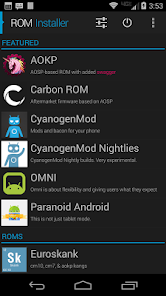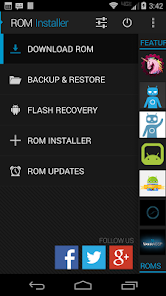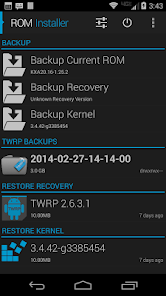body {
font-family: ‘Roboto’, Arial, sans-serif;
background-color: #f4f4f4;
color: #333;
margin: 0;
padding: 0;
}
.container {
max-width: 900px;
margin: 40px auto;
background-color: #fff;
border-radius: 8px;
box-shadow: 0 4px 12px rgba(0, 0, 0, 0.1);
padding: 20px;
}
.app-header {
display: flex;
align-items: center;
margin-bottom: 30px;
border-bottom: 2px solid #f0f0f0;
padding-bottom: 15px;
}
.app-icon {
width: 120px;
height: 120px;
margin-right: 25px;
border-radius: 8px;
}
.app-info {
flex-grow: 1;
}
.app-info h1 {
margin: 0;
font-size: 28px;
color: #2c3e50;
}
.app-info p {
margin: 5px 0;
color: #666;
}
.rating {
font-size: 24px;
font-weight: bold;
color: #f39c12;
}
.card {
background-color: #fff;
padding: 20px;
margin-bottom: 20px;
border-radius: 8px;
box-shadow: 0 2px 8px rgba(0, 0, 0, 0.05);
}
h2 {
font-size: 22px;
color: #2c3e50;
margin-bottom: 10px;
}
.buttons {
display: flex;
justify-content: center;
gap: 20px;
margin-bottom: 20px;
}
.download-button {
display: inline-block;
color: white;
padding: 8px 15px;
text-decoration: none;
border-radius: 5px;
font-weight: bold;
text-align: center;
min-width: 120px;
}
.download-button.active {
background-color: #3498db;
}
.download-button.inactive {
background-color: #ccc;
pointer-events: none;
}
.download-button.apple.active {
background-color: #555;
}
.download-button:hover.active {
background-color: #2980b9;
}
.download-button.apple:hover.active {
background-color: #333;
}
.screenshots {
position: relative;
max-height: 400px; /* Increase or decrease as needed */
display: flex;
align-items: center;
justify-content: center;
overflow: auto; /* Add this line to enable scrolling if content exceeds max-height */
}
.screenshot-image {
max-height: 400px;
max-width: 100%;
border-radius: 8px;
box-shadow: 0 2px 8px rgba(0, 0, 0, 0.1);
}
.screenshot-nav {
position: absolute;
top: 50%;
transform: translateY(-50%);
background-color: rgba(0, 0, 0, 0.5);
color: white;
padding: 10px 15px;
text-decoration: none;
border-radius: 50%;
font-size: 18px;
font-weight: bold;
}
.screenshot-nav.prev {
left: 10px;
}
.screenshot-nav.next {
right: 10px;
}
.footer {
text-align: center;
margin-top: 40px;
color: #aaa;
}
.rating-section {
display: flex;
flex-direction: column;
align-items: flex-start;
}
.rating-score {
font-size: 36px;
font-weight: bold;
margin-bottom: 10px;
}
.rating-stars {
font-size: 20px;
color: #f39c12;
margin-right: 5px;
}
.star {
color: #ccc;
}
.star.filled {
color: #f39c12;
}
.rating-votes {
font-size: 14px;
color: #666;
margin-bottom: 20px;
}
.rating-bar {
display: flex;
align-items: center;
width: 100%;
margin-bottom: 10px;
}
.rating-level {
font-weight: bold;
color: #666;
width: 50px;
text-align: right;
padding-right: 10px;
}
.progress-bar {
height: 10px;
background-color: #eee;
border-radius: 10px;
overflow: hidden;
flex-grow: 1;
}
.progress-bar-fill {
height: 100%;
background-color: #3498db;
}
/* Styles for Table 1 */
.table-one {
border-collapse: collapse;
width: 100%;
text-align: center;
}
.table-one td {
padding: 10px;
vertical-align: middle;
border: none; /* No borders for Table 1 */
}
.table-one .rating-score {
font-size: 24px;
font-weight: bold;
}
.table-one .rating-stars {
margin-top: 5px;
}
.table-one .rating-votes {
font-size: 12px;
color: gray;
}
/* Styles for Table 2 */
.table-two {
width: 100%;
border-collapse: collapse;
margin-bottom: 20px;
text-align: center;
}
.table-two th, .table-two td {
padding: 8px;
text-align: center;
border: 1px solid black; /* Adds borders around cells */
}
.table-two th {
background-color: #f2f2f2;
}
/* For description list */
dt {
font-weight: bold;
margin-top: 10px;
}
dd {
margin-left: 20px;
}
@media (max-width: 767px) {
.table-two {
font-size: 12px;
}
.table-two th, .table-two td {
padding: 5px;
word-break: break-word;
}
}
@media (max-width: 480px) {
.table-two th, .table-two td {
font-size: 10px;
padding: 3px;
}
}

ROM Installer
Developer: Maple Media
Category: Productivity | App
Rating: 4.1 / 5 ★★★★☆
Download ROM Installer: Your Ultimate Tool for Android Customization
ROM Installer, developed by Maple Media, serves as a game-changing toolkit for Android enthusiasts eager to customize their devices. This app is the perfect gateway to a vast selection of custom ROMs, empowering users to break free from restrictive manufacturer software. With its intuitive interface, the app simplifies the search and installation of new firmware, allowing you to unleash the full potential of your device with just a few taps. 📱✨🔄
Check the download buttons below to see if you can download and install the latest version of ROM Installer via the App Store or Play Store. It stands out in a crowded market due to its extensive ROM repository, easy navigation, and solid performance, making it an invaluable resource for those who enjoy tailoring their Android experience.
Features
- Extensive ROM Repository 📦: Access a diverse array of custom ROMs from both well-known developers and niche sources, ensuring you have plenty of options to choose from.
- User-Friendly Interface 🖥ï¸: Navigate through the app with ease, regardless of your technical proficiency.
- Backup & Restore Options 🔄: Safeguard your data by creating backups before making any software changes.
- Rooted Device Tools ðŸ”: Manage and optimize your rooted devices, maximizing their capabilities.
- Helpful Guides & Resources 📚: Get step-by-step instructions and essential information to help you make informed installation decisions.
Pros
- High Customizability 🎨: Tailor your Android experience to your liking with a variety of ROM options.
- Community Support ðŸ¤: Join a community of fellow enthusiasts who share tips, tricks, and experiences.
- Increased Device Performance 🚀: Potentially enhance your device’s speed, battery life, and overall functionality.
- Regular Updates 🔄: Stay updated with the latest Android features and improvements through new ROMs.
Cons
- Technical Know-How Required 📘: Users need a basic understanding of Android systems to use the app effectively.
- Risk of Bricking Devices âš ï¸: Incorrect installations may lead to device malfunctions, especially for beginners.
- Limited Support for Some Devices 📱: Not all devices may be compatible with every ROM available.
Editor Review
The latest version of ROM Installer is a must-have for any Android enthusiast looking to explore customizations. The app’s rich ROM repository and user-friendly design provide a comfortable entry point for both beginners and seasoned users. While some risks are involved in modifying your device, the potential benefits—such as improved performance and enhanced capabilities—make it a worthy investment. If you’re ready to take control of your Android experience, this app is definitely worth your time. 🌟
User Reviews
Play Store Reviews:
ââââ☆ (4.5/5) – Great tool for finding custom ROMs! Makes installation easy.
ââââ☆ (4.4/5) – Love the variety of ROMs available. A must-have for Android modders!
âââââ (4.6/5) – Helped me revive my old phone with a fresh android experience!
ââââ☆ (4.2/5) – A bit technical, but lots of great options!
App Store Reviews:
âââââ (4.5/5) – Really simplifies the ROM installation process. Happy with my custom setup.
ââââ☆ (4.4/5) – Excellent app for advanced users! A bit daunting for beginners but worth it.
âââ☆☆ (4.6/5) – Some bugs here and there but solid overall for modifications.
ââââ☆ (4.3/5) – Huge selection and pretty easy to use.
Ready to Customize Your Android Experience?
Dive into ROM Installer and unlock a world of customization possibilities with its latest version available for download on both iOS and Android. Experience the joy of tailoring your device to your needs. Click the download button below to start your journey into personalization today! 📲🚀✨
4.1 ★★★★☆ 348+ Votes | 5 4 3 2 1 |
Similar Apps to ROM Installer
| Title | Description | Key Features | Platform(s) |
|---|---|---|---|
| Root Explorer | A powerful file manager for both rooted and non-rooted users. | Access to all data folders, support for cloud services, and file management. | Android |
| Flashfire | Advanced flashing tool that helps you to flash custom ROMs and mods. | Automatic backups, support for various file formats, and full ROM management. | Android |
| Team Win Recovery Project (TWRP) | A custom recovery image for Android devices to install custom ROMs. | Touch interface, backup and restore functions, and easy installation of ROMs. | Android |
| Greenify | A tool to help users save battery and speed up their devices. | Hibernate apps, improve battery life, and manage app behavior. | Android |
FAQ
1. What are some apps similar to ROM Installer?
Some popular alternatives include Root Explorer, Flashfire, TWRP, and Greenify.
2. Are these apps safe to use?
Yes, these apps are widely used in the community, but be sure to download from trusted sources as rooting can void warranties.
3. Do these apps require root access?
Some of these apps require root access, while others, like Greenify, can work on both rooted and non-rooted devices.
4. Can I use these apps on all Android devices?
Most of the apps mentioned work on a range of Android devices, but compatibility can vary based on the device and software version.
5. What should I consider before using rooting apps?
Consider the risks involved, such as voiding warranties, potential bricking of your device, and the need for technical skills.
const screenshots = document.querySelectorAll(‘.screenshot-image’);
const prevBtn = document.querySelector(‘.screenshot-nav.prev’);
const nextBtn = document.querySelector(‘.screenshot-nav.next’);
let currentIndex = 0;
function showScreenshot(index) {
screenshots.forEach((img, i) => {
img.style.display = i === index ? ‘block’ : ‘none’;
});
}
function showNextScreenshot() {
currentIndex = (currentIndex + 1) % screenshots.length;
showScreenshot(currentIndex);
}
function showPrevScreenshot() {
currentIndex = (currentIndex – 1 + screenshots.length) % screenshots.length;
showScreenshot(currentIndex);
}
prevBtn.addEventListener(‘click’, (e) => {
e.preventDefault();
showPrevScreenshot();
});
nextBtn.addEventListener(‘click’, (e) => {
e.preventDefault();
showNextScreenshot();
});
// Initialize the first screenshot
showScreenshot(0);